The well-known provider Rostelecom invites users to connect the Wink application for interactive television. You can download it on all TVs. And Samsung TV devices such as Smart are the most compatible with the application. The main advantage of smart functionality is that there is no need to purchase additional equipment.
Description of the Wink app features
Wink is a regular interactive television that is available on a variety of modern devices. The work takes place with one account. With the application, you can view various content anywhere.
Wink has no restrictions, and can work wherever there is Internet access.
Application advantages:
- purchased content is of exceptionally high quality;
- movies can be controlled (paused, rewound or downloaded);
- the issued subscription operates on several devices at once;
- it is possible to rent TV shows and movies (this is cheaper than buying a subscription);
- there is parental control;
- there are several service packages to choose from;
- available promotional codes for purchasing a subscription with a discount.
How to download and install the app on a Samsung smart TV?
You can run the Wink application on any Samsung TVs that were released after 2013. Almost all original models have a built-in Smart TV function. The algorithm of actions is as follows:
- Go to the app store. The name depends on the model – “Samsung Apps” or “APPS”.
- In the search box, enter the name of the desired resource – Wink.
- Click on the “Install” button.
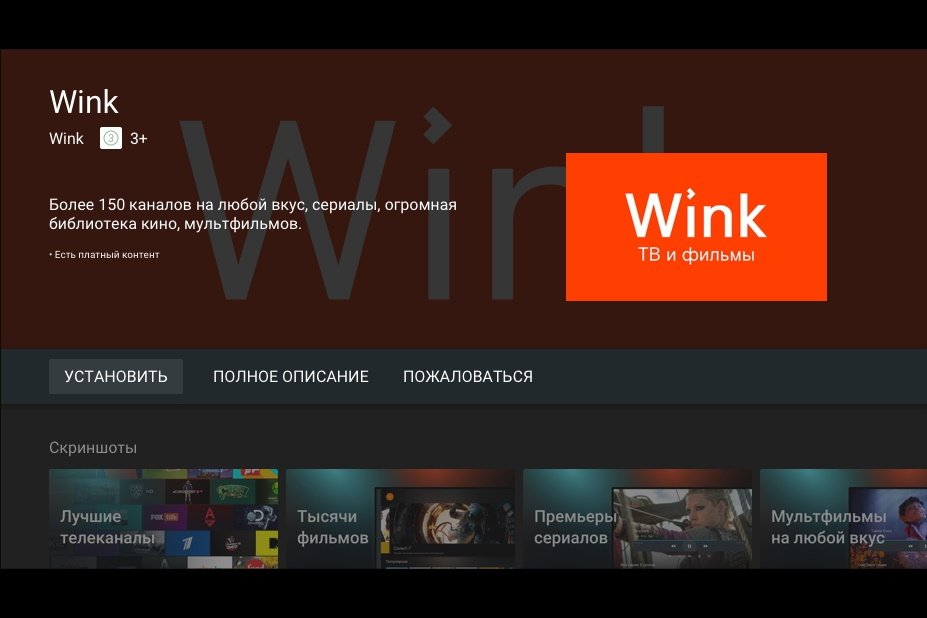
- The application can be displayed on the home screen of your device. This feature is not available on all TVs.
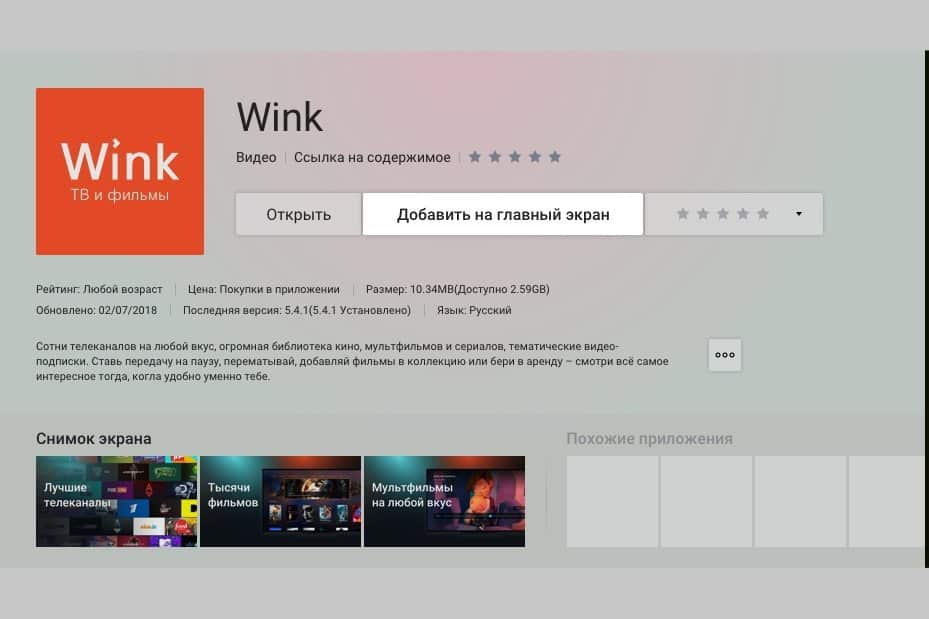
- Log in to the application. You will need to enter your phone number.
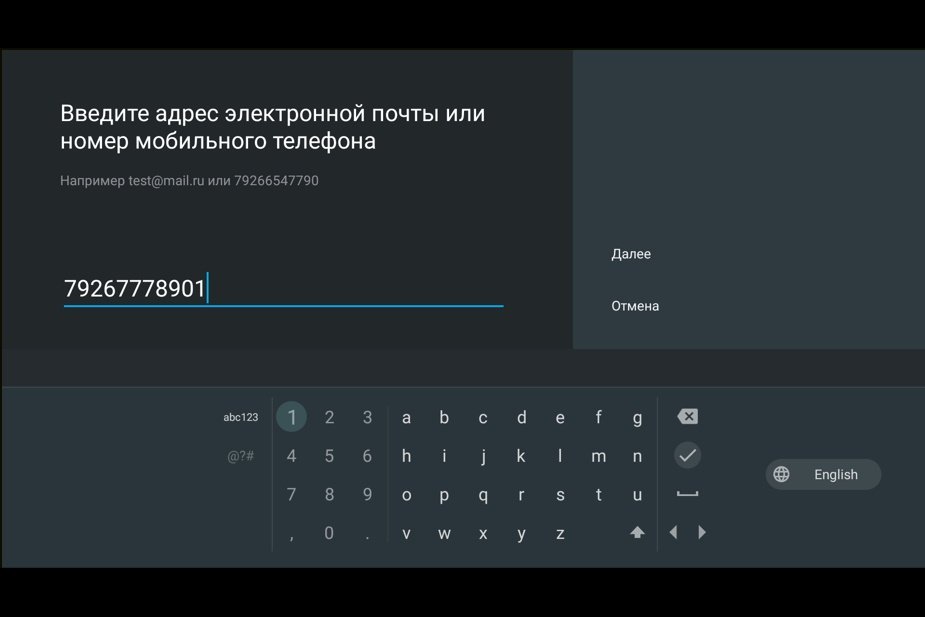
All Samsung TVs are based on Tizen or Orsay operating systems. Devices are compatible with the application. But there are exceptions. TVs on the Orsay platform from 2012 to 2014:
- TB750 / 550;
- BD-F8900 / F8909 / F8500 / F8509 / F6900;
- UH6500 / 6510/6600/6700/7000.
How to set up and use?
Setting up the application downloaded to the TV is preceded by the account registration procedure. Performed according to the instructions:
- Go to the official website of Wink itself wink.rt.ru.
- Click on the “Login” button. It is located to the right of the top menu.
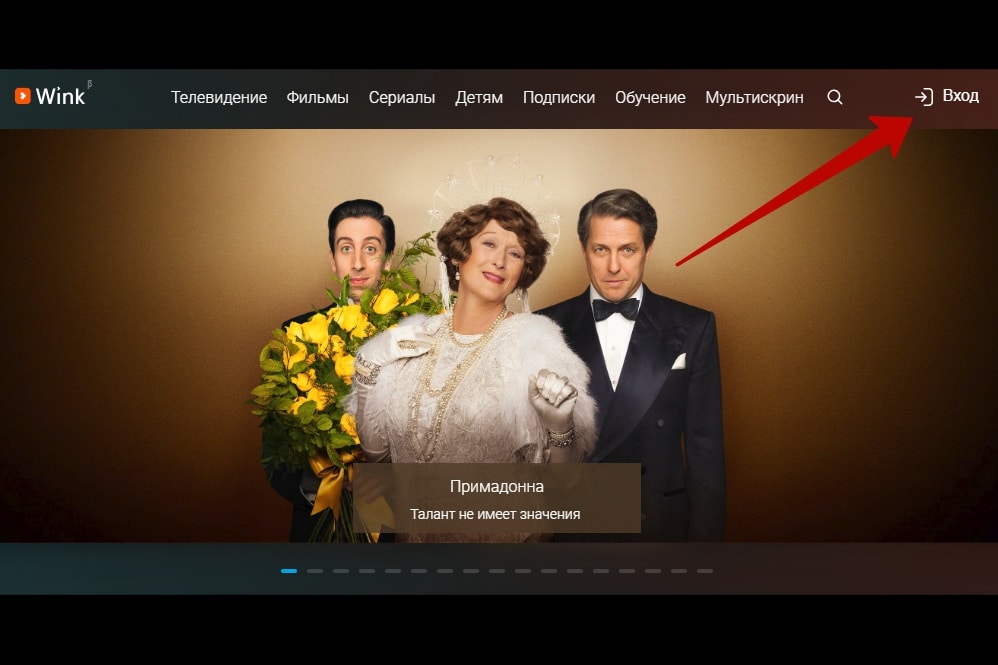
- Enter your mobile phone number. Click Next. The button will become active after entering the numbers.
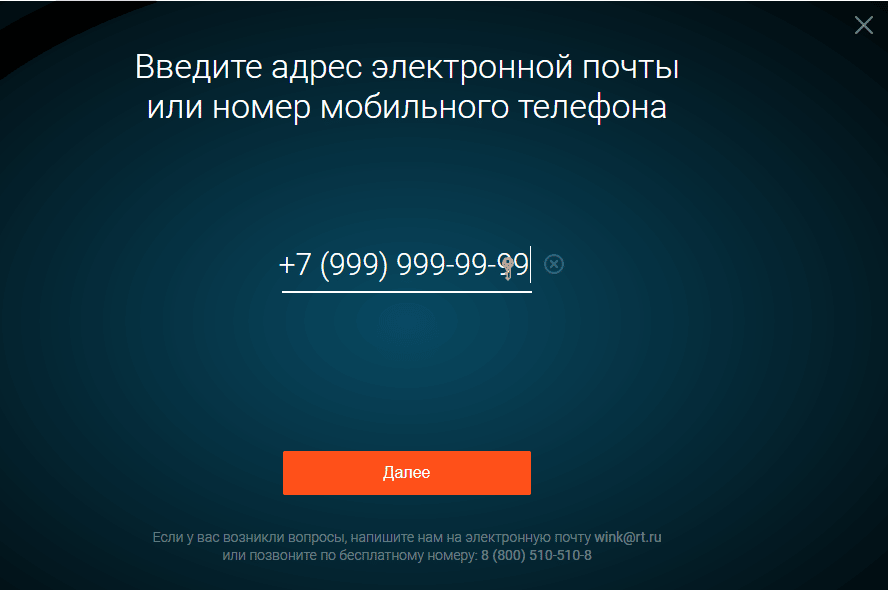
- Click on the “Register” button.
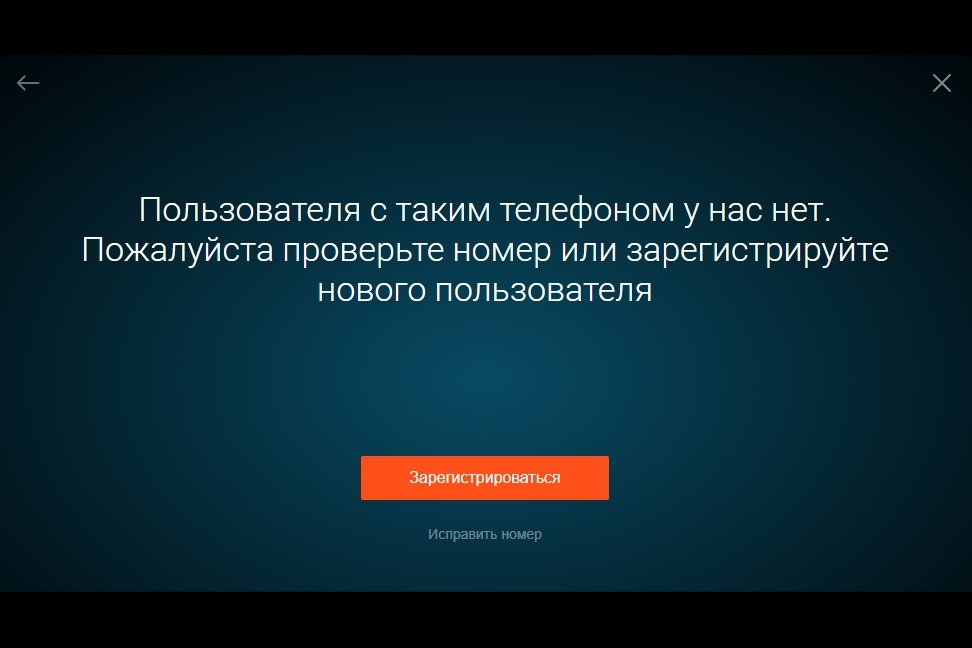
- An SMS message will come with a set of numbers. Enter them in the appropriate field.
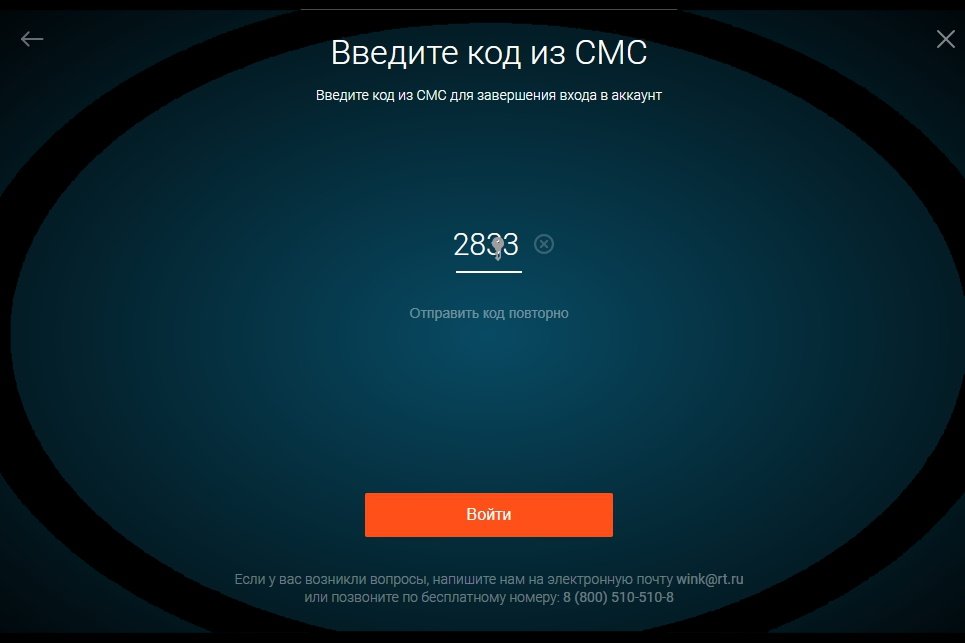
- Click “Login”.
This completes the account registration procedure. Authorization takes place in exactly the same way. No passwords are provided. The entrance is through a phone number. You can buy a subscription as follows:
- Go to the application and go through the authorization procedure.
- On the main page, select “Subscriptions”. The block is located in the top menu of the page.
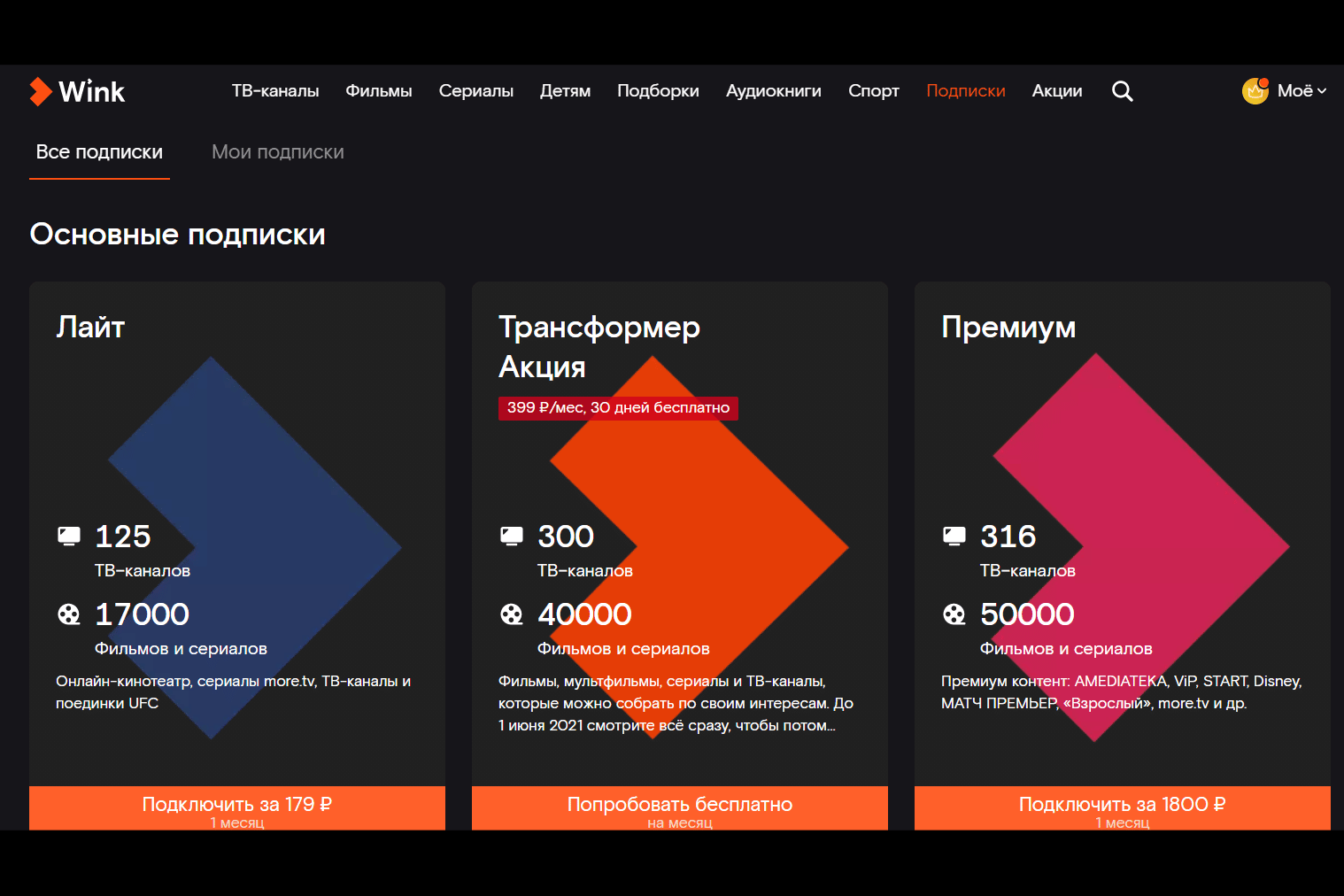
- All available services will appear. Choose the optimal solution. Click on “Connect”.
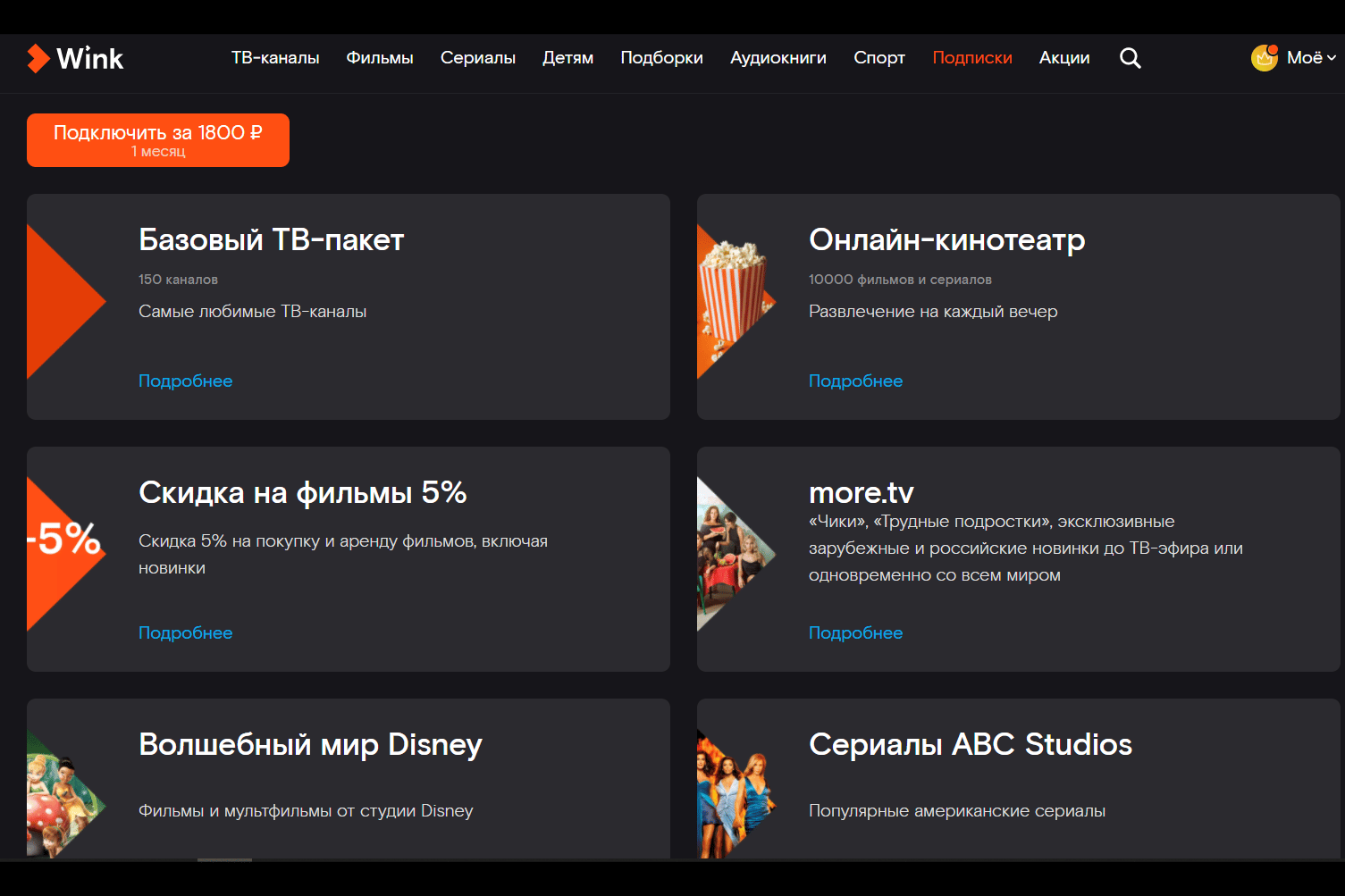
- Enter the card details to write off the money for the purchase.
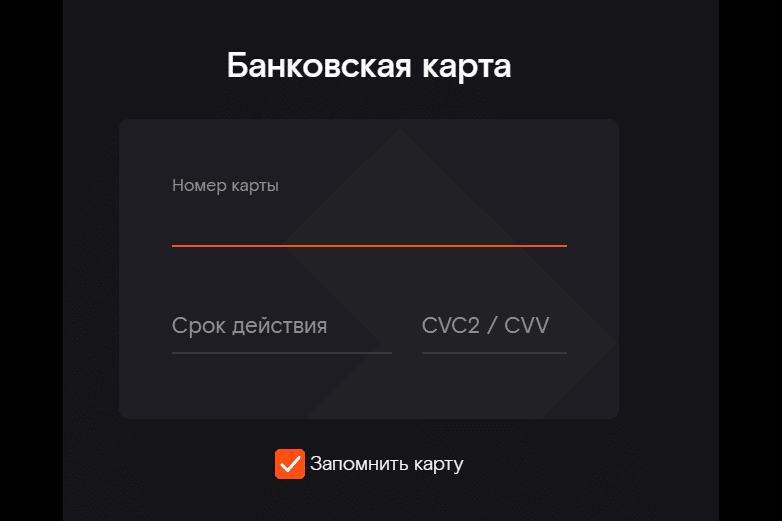
On Wink, 20 federal channels are broadcasted for free. There is also a trial period when funds are not withdrawn from the card. It is equal to 1 week or 1 month (depending on the content). Using the downloaded application is easy. A pause is made by pressing one button. It also rewinds and records. In the “Settings” block, the “Parental Control” function is activated.
If the user wants to buy only one movie, then he will need the “Video rental” option.
All movies, TV shows, bought or rented, are in the “Mine” section. The records are also stored here. The most important block for the user is “Service Management”. The section is responsible for subscriptions, disconnection, connection and renewal. If for some reason it is not possible to install the Wink app on a Samsung TV with Smart function, there is only one solution – contact the technical service specialists. You can contact them at 8-800-1000-800. Rostelecom center employees answer calls around the clock.
Subscription content
Wink provides several tariffs to choose from. Each includes different content:
- Starting. Access is open only to TV channels. Quantity – 160. Subscription price is 320 rubles. per month.
- Optimal. Also, only television channels are open for viewing. There are 185 of them here. The package price is 420 rubles. per month.
- Advanced. Limited to TV channels, but there are more of them – 210. The package was named for an extended set of programs for entertainment and knowledge. Price RUB 620 / month.
- Perfect HD. The user gets access to channels broadcasting their content in HD format. The subscription price is 299 rubles. / month.
- For their own. The cheapest way to watch popular TV channels. There are only 115 of them in the package. Price 199 rubles. / month.
- Special subscription to TV channels, films and series. The service package allows you to watch channels where the bulk of the content is films and series. You can subscribe to various videos.
Application services
Rostelecom through its Wink application provides not only the standard set of services provided for interactive television. Plus there are special services:
- bonuses – a description of current programs can be found on the official Wink website;
- for stable users of Rostelecom services, Internet traffic is not taken into account;
- the “Multiscreen” function makes it possible to pause the movie and continue watching it on any of the connected devices;
- 5 devices can be synchronized simultaneously from the platform (while gadgets can be regularly replaced).
Registration in the Wink mobile application allows you to use a free subscription for 1 month.
How do I disable the application?
Installing the application does not oblige the client to use it constantly. Wink can be easily terminated. The process is as follows:
- Go to the app. Find the “Mine” block at the top.
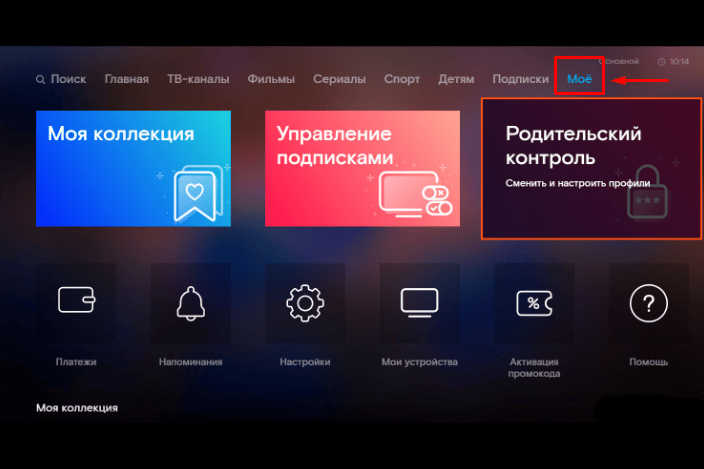
- Click on the “Settings” button.
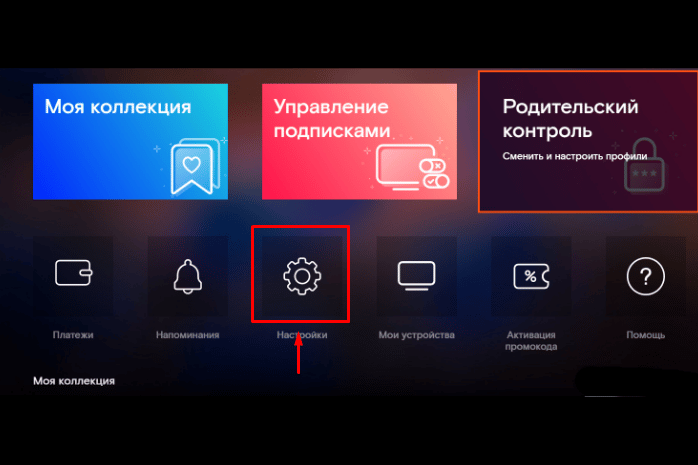
- Select the “Software Update” service. Next, “Return to the previous interface”.
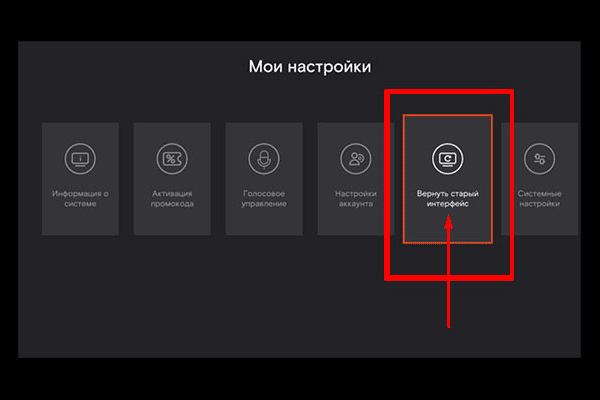
- Reboot your TV.
Simultaneously with the abandonment of the application, you will need to disable paid subscriptions and change your account. Otherwise, the money from the linked card will still be debited.
All operations are performed in the mobile application.
Hacked wink for smart tv samsung
Advanced internet users are trying to unblock paid content on their own. The hacked Wink will work on Samsung TVs, but the lack of licensing will affect the quality of movies and TV shows. It is unlikely that you will be able to watch a blockbuster in high resolution. Hacking a service from Rostelecom can lead to serious consequences. Hackers face administrative liability, since such actions violate the developer’s copyright and are illegal in our country. Rostelecom’s Wink Interactive TV is compatible with various Samsung TVs, especially those supporting the Smart TV function. The download and installation instructions are understandable even for dummies. The application is easy to use, provides many services, and,those wishing to increase the amount of viewed content will always pick up a subscription on a budget.







