Wink Ultimate is a mod of the popular multimedia service Wink, which has been successfully operating for several years and allowed you to watch hundreds of TV channels for free. But in January 2021, the modification abruptly stopped working for all users. In this article, we will tell you about the causes of this incident and the possibility of its resolution.
Why did Wink Ultimate stop working in January 2021?
On January 11, 2021, the Wink service made a one-time blocking of all its old versions, because of this, the mods based on them also ceased functioning.
After blocking, most of the mods began to show a “stub” or not turn on at all – before that, a similar problem was encountered only outside of Russia.
This is what the “stub” looks like: What exactly were affected by the January restrictions:
What exactly were affected by the January restrictions:
- all old versions of the Wink user agent have been blocked;
- introduced new encryption;
- now the service is available only in Russia and Ukraine – for other countries, geo-blocking is in effect, and instead of all channels, a “stub” is shown (the problem is solved only by installing a VPN or making a paid subscription);
- erotic and 4K channels, as well as “Football” (1, 2 and 3) do not work in all mods;
- mods with root fixes periodically crash, the same problem is observed on devices with root rights or a test signature of the firmware;
- the application began to be shown only after registering and paying for the tariff plan (or through a promotional code) – now there are working free mods.
Is it possible to bypass the lock and continue using the mod?
At the moment, mods of newer versions of Wink have already appeared, taking into account innovations from the official platform, but so far they do not function normally on all device models. To check this, you need to install the application and try to enable it. You can get links to fresh mods from the w3bsit3-dns.com forum header – https://w3bsit3-dns.com/forum/index.php?showtopic=903473&st=20 (from KitKat user), or below in the article. Links to new Wink Ultimate mods for mobile:
- Version 1.31.1. From 04/28/2021. Direct download link – https://w3bsit3-dns.com/forum/dl/post/22825439/Wink+Mobile+1.31.1.apk.
- Version 1.30.2. From 18.02.2021. Direct download link – https://w3bsit3-dns.com/forum/dl/post/22423083/Wink_Mobile_1.30.2.apk.
Links to new Wink Ultimate mods for consoles and TB:
- Version 1.31.1. From 04/28/2021. Direct download link – https://w3bsit3-dns.com/forum/dl/post/22825434/Wink+ATV+1.31.1.apk.
- Version 1.30.2. From 18.02.2021. Direct download link – https://w3bsit3-dns.com/forum/dl/post/22398792/Wink_ATV_1.30.1.apk.
If you are looking for Wink Ultimate mods on your own, on the w3bsit3-dns.com forum
, then take only from version
1.30.2 or more, or be guided by the date when the link was published – it makes no sense to download mods released earlier than 11/01/2021. They will definitely not work. You can also watch channels in the Wink Ultimate mod using promotional codes entered in the official Wink app. For this:
- Find the official Wink app in the Google Play Store and click Download and then Open. It is free to download. You can do without installation – just open the wink.rt.ru website in your browser.
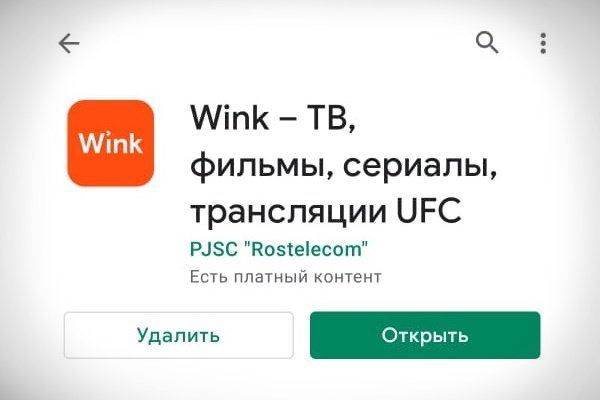
- Click the “Login | Register” button in the upper right corner of the screen. Register using your valid phone number (an activation code will be sent to it).
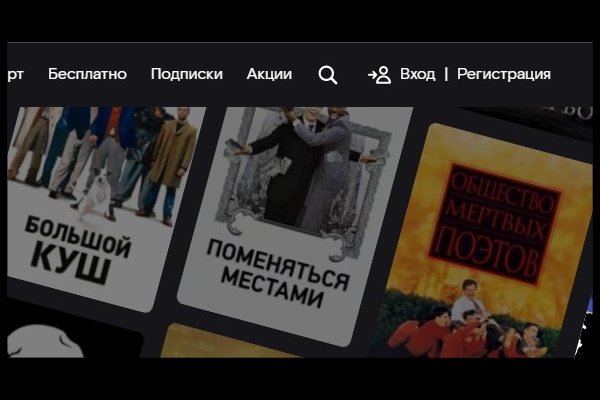
- Follow the link – https://wink.rt.ru/promocode, and enter the promo code for free TB – kodvpalto2 . It is valid until the end of May 2021. If you are reading the article later, just fill in the “Promotional codes for Wink” in any browser and copy the current one.
- Activate the promo code with the appropriate button and start watching the content through the official application or mod.

The promo code gives its owner 45 days of free use of the “Transformer” tariff package (includes up to 227 TV channels and 10,000 films). The countdown starts from the date of activation by a specific user. After the end of the promotion period (from the 46th day), the package will be automatically disabled. Nuances of using a promo code:
- purchases in the app of content that are not provided for in the tariff must be paid by credit card separately;
- standard federal channels (from 1 to 20) are broadcasted according to Moscow time; when using a package using a promotional code, the local time cannot be set for them;
- you can activate the specified promotional code until 05/31/2021 inclusive.
Other possible problems with the application
Solving common problems with the Wink app and its mods.
Error during playback
An “error in production” or “Initialization error” informs the user that the device cannot continue to play the content due to some incorrectly specified conditions. There can be many reasons, so the code in English is always written under the error window. It helps you understand the cause and find a solution. But there is one way that can help in many cases – writing DNS in the TV settings. To do this, you need to do the following:
- Go to “Settings”, go to “Network”, then – to “Network Status”.
- Select on the IP Settings page.
- Click on “DNS Settings” and select manual entry here.
- In the window that appears, enter the code 8.8.8.8., And click the “Finish” button.
- Confirm the changes by clicking “OK”.
After saving the changes, unplug the TV for about 30 seconds, then turn it on and test the application. Video tutorial on changing DNS:
Requests update
If, when you open the Wink Ultimate app, a request for an update appears and you cannot remove it in any way, then the version you are using is hopelessly outdated. There is only one way out – to update. Video instruction on how to update the mod correctly:
Many in early 2021 were frightened by the abrupt termination of the Wink Ultimate mod. Now the functioning of the application has been restored and you can already download its updated versions. But there are still limitations that the developers have not yet been able to bypass, and most likely will not succeed in the near future.







