If you want to figure out how to connect your home theater to your TV, it is important to know what ports these devices are equipped with. To watch video content on a large screen, enjoying 5.1 multi-channel sound, you need to connect all the wires according to a certain pattern.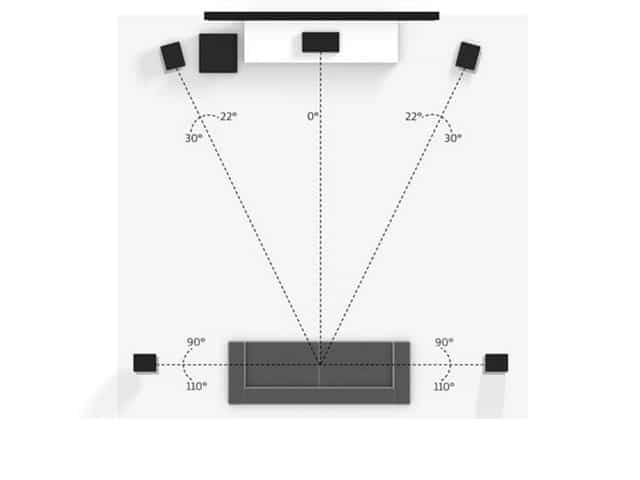 5.1 home theater installation [/ caption]
5.1 home theater installation [/ caption]
- What you need to connect a home theater to a TV – a set, an example on real components
- How to connect home theater to TV via AUX, HDMI, coaxial cable, optics, Wi-Fi, tulips
- Customization
- Possible problems and solutions
- How to connect a home theater to a Samsung TV
- How to connect a home theater to an LV TV
- How to connect a Sony home theater to a Sony TV
- Connecting to an old TV
- How do I connect my new TV to my old home theater?
What you need to connect a home theater to a TV – a set, an example on real components
A home theater system consists of several components – a receiver, a speaker system, and a DVD player. The manufacturer’s instructions usually indicate the connection diagram. It is recommended to disconnect the devices from the power supply before connecting the home theater. In this case, the plugs must be removed from the socket. The main component is the receiver to which the media playback devices are connected. Connecting your home theater to your TV begins by examining the back of your TV for the required outputs. The corresponding connectors must be inserted into the OUT ports. Then you should find the inputs labeled IN on the back of the receiver. There you need to connect the wires from the other ends. The next step is to select the source of the signal broadcast on the TV using the remote control and configure the parameters of the output image and audio.
The corresponding connectors must be inserted into the OUT ports. Then you should find the inputs labeled IN on the back of the receiver. There you need to connect the wires from the other ends. The next step is to select the source of the signal broadcast on the TV using the remote control and configure the parameters of the output image and audio.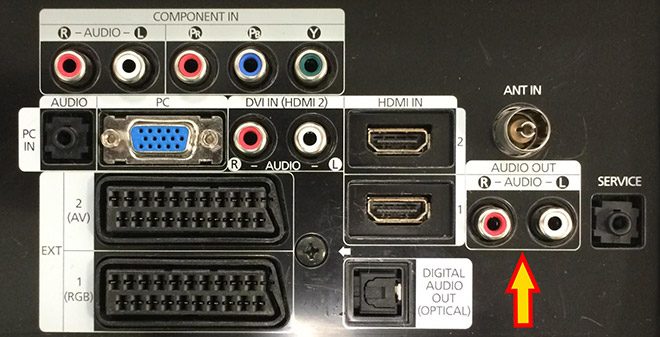
How to connect home theater to TV via AUX, HDMI, coaxial cable, optics, Wi-Fi, tulips
HDMI can be used to transmit high definition audio and video signals to the TV. The component jack also provides excellent picture and sound quality. It consists of three colored plugs. HDMI IN [/ caption] Coaxial cable should be used if there is no connection to HDMI and RGB port. The SCART connector on new models of home theaters is rare, as is RCA.
HDMI IN [/ caption] Coaxial cable should be used if there is no connection to HDMI and RGB port. The SCART connector on new models of home theaters is rare, as is RCA. RCA [/ caption] The HDMI slot is ideal. This interface provides the fastest data transfer rate. If no such port is found, look for an optical connector on the TV. If there is one, you need to find the OPTICAL input on your home theater. Then connect both devices with a cable.
RCA [/ caption] The HDMI slot is ideal. This interface provides the fastest data transfer rate. If no such port is found, look for an optical connector on the TV. If there is one, you need to find the OPTICAL input on your home theater. Then connect both devices with a cable. OPTICAL [/ caption] After connecting, home theater media players will start transmitting sound and picture to the receiver. At the same time, it is not yet recommended to connect the equipment to the network. Next, you need to send the audio signal to the speakers of the acoustics system by connecting the speakers to the corresponding connectors on the back of the receiver.
OPTICAL [/ caption] After connecting, home theater media players will start transmitting sound and picture to the receiver. At the same time, it is not yet recommended to connect the equipment to the network. Next, you need to send the audio signal to the speakers of the acoustics system by connecting the speakers to the corresponding connectors on the back of the receiver. 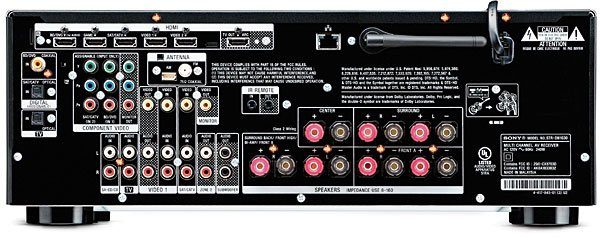 Receiver interfaces [/ caption] Next, it remains to connect the TV receiver, finding the VIDEO OUT port on the rear panel of the device. Now you need to connect the receiver to the TV using the appropriate wire.
Receiver interfaces [/ caption] Next, it remains to connect the TV receiver, finding the VIDEO OUT port on the rear panel of the device. Now you need to connect the receiver to the TV using the appropriate wire. It is necessary to check that the players are connected to the receiver, and from there the cable is routed to the TV device. If the home theater wiring diagram is correct, then you can connect the devices to the power supply system. Another connection method is a coaxial cable for 5.1 surround sound. This slot is usually referred to as DIGITAL AUDIO IN. Having connected the contacts using a cable, you should start adjusting the sound parameters.
It is necessary to check that the players are connected to the receiver, and from there the cable is routed to the TV device. If the home theater wiring diagram is correct, then you can connect the devices to the power supply system. Another connection method is a coaxial cable for 5.1 surround sound. This slot is usually referred to as DIGITAL AUDIO IN. Having connected the contacts using a cable, you should start adjusting the sound parameters.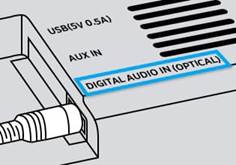 Older TVs may only have analog slots called “tulips”. These plugs are colored red, white and yellow. The first two are for audio playback. And the white tip is responsible for video transmission.
Older TVs may only have analog slots called “tulips”. These plugs are colored red, white and yellow. The first two are for audio playback. And the white tip is responsible for video transmission. You can also use the SCART connector found on older TVs. There are tulips on the other end of this wire. However, the sound quality cannot be compared to a modern speaker system. An alternative connection option is considered wireless, which does not require pulling wires. To do this, you need a Wi-Fi module on the TV, which will receive a signal from the router. By connecting to a local network, you can enjoy watching media content with surround audio on a widescreen display. If the audio outputs on the TV are occupied by other connected devices, you will need to take a cable with a mini-jack for headphones on one end, and two tulip connectors on the other. AUDIO IN is connected to the theater receiver.Sometimes there is a need to play media files from other devices – smartphones and computers. To connect your phone, you need an HDMI-USB adapter (micro or Type-C).
You can also use the SCART connector found on older TVs. There are tulips on the other end of this wire. However, the sound quality cannot be compared to a modern speaker system. An alternative connection option is considered wireless, which does not require pulling wires. To do this, you need a Wi-Fi module on the TV, which will receive a signal from the router. By connecting to a local network, you can enjoy watching media content with surround audio on a widescreen display. If the audio outputs on the TV are occupied by other connected devices, you will need to take a cable with a mini-jack for headphones on one end, and two tulip connectors on the other. AUDIO IN is connected to the theater receiver.Sometimes there is a need to play media files from other devices – smartphones and computers. To connect your phone, you need an HDMI-USB adapter (micro or Type-C). If you want to know how to connect your home theater to your PC, you need a mini-jack to 2 RCA cable. The other end of the wire must be inserted into the AUX slot on the theater. Instead of a TV screen, you can use another display medium.
If you want to know how to connect your home theater to your PC, you need a mini-jack to 2 RCA cable. The other end of the wire must be inserted into the AUX slot on the theater. Instead of a TV screen, you can use another display medium. Diagram for connecting a home theater at home [/ caption] How to connect a VGA monitor to a home theater: it depends on the equipment of the media center with the necessary ports. If there is no such slot, you need to choose a cable with tulips on the other end. https://cxcvb.com/texnika/domashnij-kinoteatr/kak-vybrat-kabeli-i-provoda.html
Diagram for connecting a home theater at home [/ caption] How to connect a VGA monitor to a home theater: it depends on the equipment of the media center with the necessary ports. If there is no such slot, you need to choose a cable with tulips on the other end. https://cxcvb.com/texnika/domashnij-kinoteatr/kak-vybrat-kabeli-i-provoda.html
Customization
To transmit the audio signal through the speaker system, you must activate the item in the TV receiver settings menu, which is responsible for playing the audio signal from the external device.
This section may be referred to as playing audio for acoustic system.
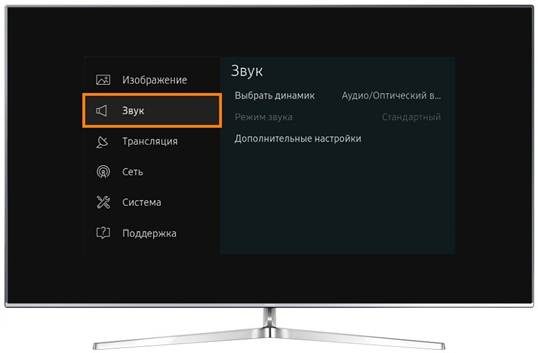 You need to uncheck the box for sound playback through standard speakers. If you are using a speaker system, it is recommended that you change the basic settings before selecting the appropriate sound modes. The next step is to manually adjust the image displayed on the display. To do this, we recommend that you turn off the automatic defaults. To achieve the best picture quality, it is important to adjust brightness, contrast, color correction, scaling and clarity. If the borders are set incorrectly, you will get a cropped image. This can be changed by going to the Overscan section. To prevent the picture from merging in dark areas, it is recommended to tweak the brightness. The same goes for adjusting the contrast so that all objects are visible. It is advisable to set the color palette in the middle of the scale,to achieve naturalness. How to output sound from TV to home theater / AV receiver – video instructions for connecting:
You need to uncheck the box for sound playback through standard speakers. If you are using a speaker system, it is recommended that you change the basic settings before selecting the appropriate sound modes. The next step is to manually adjust the image displayed on the display. To do this, we recommend that you turn off the automatic defaults. To achieve the best picture quality, it is important to adjust brightness, contrast, color correction, scaling and clarity. If the borders are set incorrectly, you will get a cropped image. This can be changed by going to the Overscan section. To prevent the picture from merging in dark areas, it is recommended to tweak the brightness. The same goes for adjusting the contrast so that all objects are visible. It is advisable to set the color palette in the middle of the scale,to achieve naturalness. How to output sound from TV to home theater / AV receiver – video instructions for connecting:
https://youtu.be/_fK0KTaHH90
Possible problems and solutions
Connecting home theater speakers by yourself is sometimes accompanied by some difficulties. To avoid errors in signal transmission, it is important to familiarize yourself with the circuit proposed by the manufacturer and follow the specified sequence.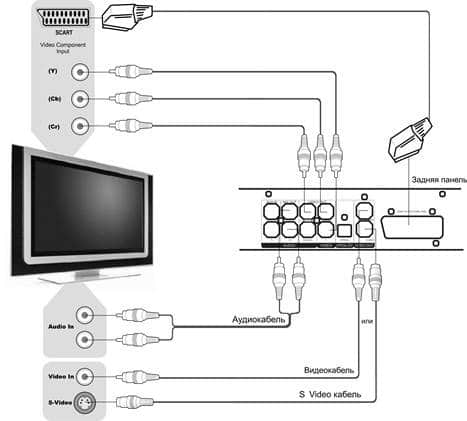 An example of connecting a home theater – instructions from the manufacturer [/ caption] In order for the sound to work without distortion, the speakers of the speaker system should be positioned correctly. In this case, you can get a surround soundtrack. It is also important to respect the polarity without confusing the IN and OUT slots. The latter designation refers to the TV, and “Input” is used on the receiver. You should also make sure that the connectors are firmly inserted into the correct slots.
An example of connecting a home theater – instructions from the manufacturer [/ caption] In order for the sound to work without distortion, the speakers of the speaker system should be positioned correctly. In this case, you can get a surround soundtrack. It is also important to respect the polarity without confusing the IN and OUT slots. The latter designation refers to the TV, and “Input” is used on the receiver. You should also make sure that the connectors are firmly inserted into the correct slots.
How to connect a home theater to a Samsung TV
The home theater is connected to a Samsung TV when the power is off. The main problem is the equipment package. It is important to choose the appropriate connection method based on the ports on the rear panel. Also, do not forget about the correct connection sequence. The optimal slot for connection in modern devices is HDMI, which provides high-quality sound and image transmission. To do this, there must be such inputs and outputs on the connected devices. It is preferable to choose a cable version 1.4 or earlier so that the signal is displayed correctly.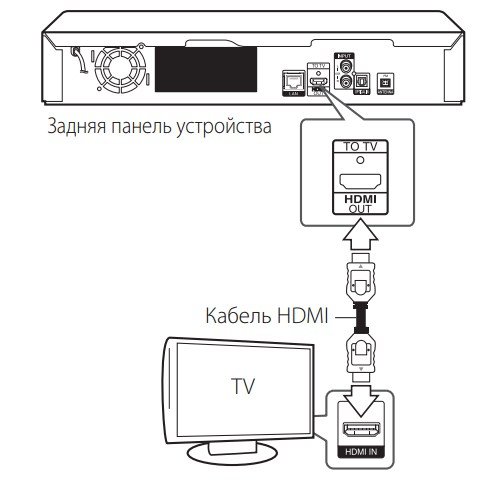 HDMI Cinema Connectors [/ caption] Optical cable should be used for quality sound. For this, the technician must be equipped with inputs and outputs called OPTICAL. With this connection, the signal will be transmitted without interference. It is also recommended to use a coaxial cable to reproduce multichannel video and audio signals in excellent resolution. In this case, the direction of signal transmission must be observed.
HDMI Cinema Connectors [/ caption] Optical cable should be used for quality sound. For this, the technician must be equipped with inputs and outputs called OPTICAL. With this connection, the signal will be transmitted without interference. It is also recommended to use a coaxial cable to reproduce multichannel video and audio signals in excellent resolution. In this case, the direction of signal transmission must be observed.
How to connect a home theater to an LV TV
It is advisable to choose the same manufacturer for connecting a home theater to an LG TV
.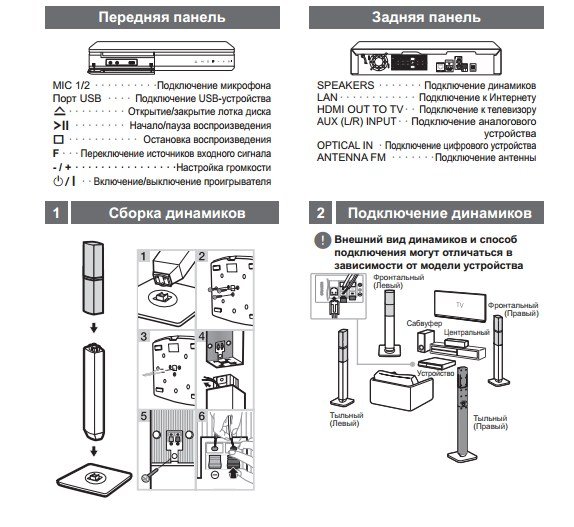 How to connect LG home theater to TV – manufacturer’s instructions [/ caption] Usually it includes a receiver, media player and audio system. The connection diagram can be found in the user manual or you can understand the cable connection sequence yourself. Modern TV receiver models necessarily contain one or more HDMI ports. Legacy TVs are equipped with component connectors, as well as slots for connection via S-Video and SCART.
How to connect LG home theater to TV – manufacturer’s instructions [/ caption] Usually it includes a receiver, media player and audio system. The connection diagram can be found in the user manual or you can understand the cable connection sequence yourself. Modern TV receiver models necessarily contain one or more HDMI ports. Legacy TVs are equipped with component connectors, as well as slots for connection via S-Video and SCART. After selecting the HDMI format, insert both ends of the connectors into the connectors marked IN and OUT respectively. When video is connected, “Input” is answered by the connection of the TV, “Output” – by the receiver. If you plan to connect a subwoofer, the speaker placement and color coding must be observed. It will not work to connect the center speaker to the side speaker and vice versa. Fiber optic cable is less convenient for connecting a TV to a home theater than HDMI, since it uses video and sound separately.
After selecting the HDMI format, insert both ends of the connectors into the connectors marked IN and OUT respectively. When video is connected, “Input” is answered by the connection of the TV, “Output” – by the receiver. If you plan to connect a subwoofer, the speaker placement and color coding must be observed. It will not work to connect the center speaker to the side speaker and vice versa. Fiber optic cable is less convenient for connecting a TV to a home theater than HDMI, since it uses video and sound separately.
How to connect a Sony home theater to a Sony TV
When answering the question of how to connect a Sony home theater to a TV, you need to choose between HDMI and coaxial cable. But first you need to find out what format the TV device supports. Older CRT models used a SCART slot. Devices from the same manufacturer have excellent compatibility. SCART slot. [/ Caption] Having connected the equipment with a cable, you can start setting up. For this, the “Control for HDMI” option is provided. If you are using a coaxial cable connection, you must plug the ends of the cable into the appropriate jacks on the receiver and TV. After that, the TV can be plugged into the power grid and go to the sound settings by selecting the “Fixed” or “Variable” function. Next, you should turn on the home theater and select the desired source for media playback.
SCART slot. [/ Caption] Having connected the equipment with a cable, you can start setting up. For this, the “Control for HDMI” option is provided. If you are using a coaxial cable connection, you must plug the ends of the cable into the appropriate jacks on the receiver and TV. After that, the TV can be plugged into the power grid and go to the sound settings by selecting the “Fixed” or “Variable” function. Next, you should turn on the home theater and select the desired source for media playback.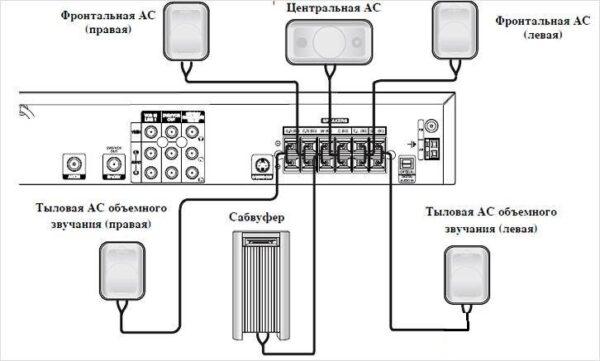
Connecting to an old TV
If you have a question about how to connect a home theater to an old TV, then first of all, you will need to find compatible connection interfaces on the devices. Long-standing TVs are equipped with analog RCA format and SCART sockets. The latter video transmission method is characterized by low resolution. On the receiver, the OUT mark is used for connection, on the TV – IN. To connect external speakers to the TV, you will have to use a red and white RCA plug, intended for broadcasting audio. After the connectors have been inserted into the correct slots, you can turn on the TV. Then use the remote control to select the desired playback source. The Source button is responsible for this. https://cxcvb.com/texnika/domashnij-kinoteatr/kakoj-vybrat.html
After the connectors have been inserted into the correct slots, you can turn on the TV. Then use the remote control to select the desired playback source. The Source button is responsible for this. https://cxcvb.com/texnika/domashnij-kinoteatr/kakoj-vybrat.html
How do I connect my new TV to my old home theater?
Just plug in the output connectors of the source and the receiver to prepare your home theater for viewing. In the absence of an HDMI connector on your home theater, you will have to use “tulips”, optical or coaxial cable.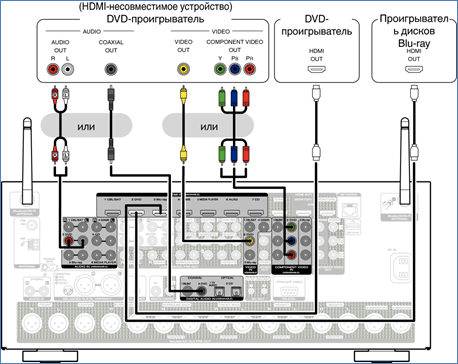 Fiber optic wire can be used to transmit multi-channel audio. This option is suitable for connecting external speakers. One end of the cable is inserted into the TV port and the other into the receiver. After that, the acoustics system will automatically detect the connection to the optical connector. By selecting coaxial wire, you can also set up multichannel audio. However, sometimes there is interference in the signal transmission. The connector on the connector must be screwed. How to quickly connect an old home theater to a new TV – video instruction: https://youtu.be/63wq15k3bZo If a home theater system has been produced for a long time, then such a device may not have other connection interfaces, except for “tulips”. This will ensure the devices are backward compatible. In this case, you need to connect the analog ports on the TV and receiver,observing the color marking. https://cxcvb.com/texnika/domashnij-kinoteatr/kak-sobrat-ustanovit-i-nastroit.html The outdated SCART format allows you to obtain satisfactory stereo sound and picture quality. This method is applicable if it is necessary to interconnect old devices.
Fiber optic wire can be used to transmit multi-channel audio. This option is suitable for connecting external speakers. One end of the cable is inserted into the TV port and the other into the receiver. After that, the acoustics system will automatically detect the connection to the optical connector. By selecting coaxial wire, you can also set up multichannel audio. However, sometimes there is interference in the signal transmission. The connector on the connector must be screwed. How to quickly connect an old home theater to a new TV – video instruction: https://youtu.be/63wq15k3bZo If a home theater system has been produced for a long time, then such a device may not have other connection interfaces, except for “tulips”. This will ensure the devices are backward compatible. In this case, you need to connect the analog ports on the TV and receiver,observing the color marking. https://cxcvb.com/texnika/domashnij-kinoteatr/kak-sobrat-ustanovit-i-nastroit.html The outdated SCART format allows you to obtain satisfactory stereo sound and picture quality. This method is applicable if it is necessary to interconnect old devices.








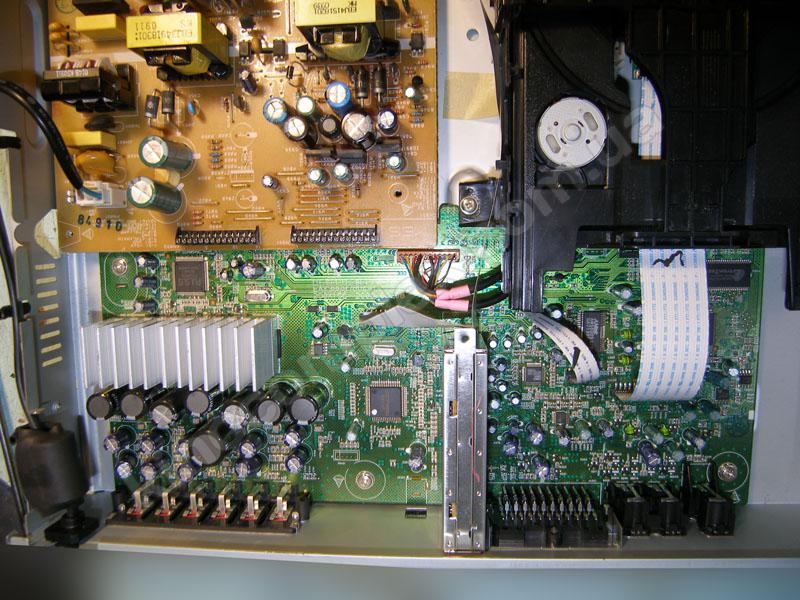
Как подключить к домашнему кинотеатру самсунг два телевизора.У меня при подключении телевизора через разъем hdmi видеосигнал на разъеме скарт блокируется а звук есть.Что посоветуете?Как разблокировать видеосигнал на разъеме скарт.