Cadena CDT-1651SB is a popular receiver model designed for watching free digital terrestrial television (DVB-T2 standard). Below you can learn more about the technical characteristics of the device and find out the features of its connection.
Cadena CDT-1651SB: what is this prefix, what is its feature
The Cadena CDT-1651SB is a highly sensitive tuner that provides stable received signal quality. The device is designed to receive high definition open air broadcasting channels. Depending on where the receiving antenna is installed, what transmitter power, the level of interference and the terrain, the range and quality of reception will depend.
Cadena CDT-1651SB specifications, appearance and ports
The case of the Cadena CDT 1651SB is made of high quality plastic. Control buttons that allow turning the device on and off, as well as changing channels are located on the front panel of the highly sensitive tuner. There you can also find a display that reflects the channel number / current time and a USB 2.0 port.
Note! By connecting an external USB drive, the user can record a TV show or play a multimedia file on a TV.
The manufacturer has equipped the set-top box with an HDMI output, through which the image in Full HD format is displayed on the TV. To connect the receiver to a TV, you can also use the RCA output. A significant advantage is the presence of the TimeShift deferred viewing option in the functionality, as well as:
- 7 days EPG (electronic program guide);
- radio and TV favorites;
- parental control;
- teletext;
- subtitles;
- time and date setting options;
- sorting programs;
- automatic / manual channel search;
- software update options via USB.
 If desired, the software update can be performed over the air. Below you can find the technical characteristics of the Cadena CDT 1651SB.
If desired, the software update can be performed over the air. Below you can find the technical characteristics of the Cadena CDT 1651SB.
| Supported standards | DVB-T2 / T |
| Audio format | MPEG-1 and MPEG-2/4 Layer Iⅈ MP3, MPEG-4 HE-AAC Layer 1/2 |
| Port | USB 2.0 |
| Connectors | HDMI, 3RCA |
| CPU | MStar MSD7T01 |
| Tuner | RT836 |
| Video format | MPEG-4; AVC (H.264); MP/HP@L4.1; MPEG-2 |
| Input frequency range | 174-230 / 470-862 MHz |
| Antenna input | IEC169-2 (TV jack), 75 ohm |
| Nutrition | DC 5V / 2A |
| Supported file types | MPEG1, MPEG2, MPEG4, H264, AVI, MPG, DAT, VOB, MOV, MKV, MJPEG, TS, MP3, AAC, JPEG, BMP, PNG |
 Ports Cadena CDT-1651SB [/ caption]
Ports Cadena CDT-1651SB [/ caption]
For your information! The power consumption of the Cadena CDT 1651SB is 10 W.
Equipment
The set of the Cadena CDT 1651SB includes not only the receiver, but also the RC1651SB remote control, detailed instructions, the A1651 DC 5V / 2A power supply. The manufacturer also completes the device with a 1.5V AAA battery and a 3RCA-3RCA cable.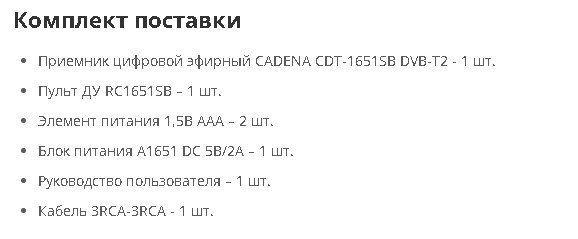
Connecting and configuring Cadena CDT-1651SB
Before connecting the receiver to the TV, you should first turn off the mains power of both devices and carefully read the instructions. Below you can see the step-by-step process of connecting and configuring the Cadena CDT 1651SB.
Step 1
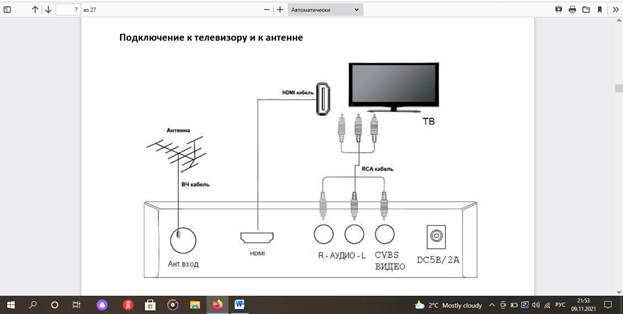 After the receiver is connected to the TV, connect the devices to the network and press the Cadena CDT 1651SB power button.
After the receiver is connected to the TV, connect the devices to the network and press the Cadena CDT 1651SB power button.
Step 2
The start menu will open on the screen. In the lower area of the monitor, you can see the command prompts from the remote control.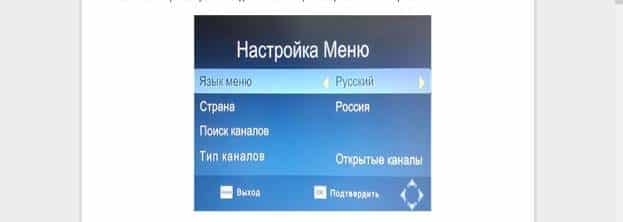
Step 3
To select the desired chapter, you need to use the forward / backward buttons. Using the left / right buttons, users can select:
- country;
- menu language;
- the type of channels displayed after automatic channel search starts.
As soon as the user confirms the saving of the changes made to the settings, the process of automatic channel search will start. After a short period of time, TV viewing will be available.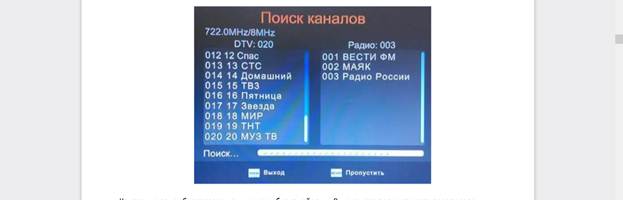 If you wish, you can make changes to the TV list. To do this, go to the main menu and enter the secret combination (000000) when entering the editing section of the list of TV channels.
If you wish, you can make changes to the TV list. To do this, go to the main menu and enter the secret combination (000000) when entering the editing section of the list of TV channels.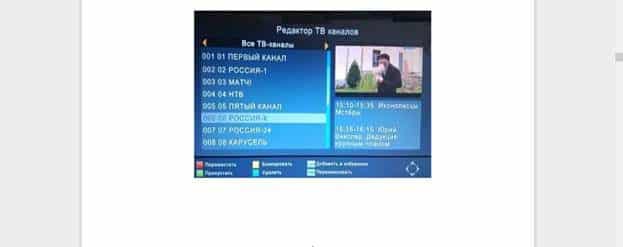 In the process of setting, use the navigation buttons (forward / backward, left / right, OK). When the changes are complete, click the Exit command.
In the process of setting, use the navigation buttons (forward / backward, left / right, OK). When the changes are complete, click the Exit command.
To move a channel in the list, you need to press the red button on the remote control and select where you want to move the channel. With the green button on the remote, you can skip the channel. The yellow button allows you to lock the channel, and the blue button to delete it.
By pressing the Favorites button, you can add channels to the Favorite Channel Type list. After the list opens on the screen, you need to select the group to which the selected TV program should be assigned. To do this, use the up / down buttons. Then the changes are saved and the menu is exited. You can enter the TV Guide viewing mode by going to the TV channel folder. After that, click on the TV Guide section. In the list that opens, you can select a channel and familiarize yourself with the description of the TV programs that are broadcast. You can scroll through the descriptions of TV programs using the buttons painted in blue and yellow (on the remote control). The left and right buttons will help you change the TV channel.
Firmware for Cadena CDT 1651SB
Often, difficulties arise with the Cadena CDT 1651SB firmware via the USB port. That is why experts advise to find the BIN / HEX image of the EEPROM 25Q32 chip on the Internet. The microcircuit is soldered, connected to the programmer, read out and saved. After that, the cleaning is performed and the firmware downloaded from the Internet is written into it. Then they are installed back into the tuner.
In order to independently program microcircuits, experts recommend purchasing a special programmer. However, don’t be discouraged by the lack of such a tool. In an emergency, you can use the thin steel blade of a disposable razor.
One by one, the conclusions of the microcircuits are heated, a blade is slipped under them and the microcircuit is soldered in order to install it in the programmer. It is important to be very careful not to damage the tracks on the tuner board. You can change the tuner firmware without soldering. To do this, you will need to take care of purchasing a special clip with an adapter, which is put on top of the microcircuit. Through the adapter, the cable is connected to the programmer. To avoid overloading the programmer, experts advise, before connecting the adapter, to take care of cutting the power path that comes to pin 8 of the microcircuits. Once the reading process is complete, the track is restored.
Cooling
The Cadena CDT 1651SB is equipped with a passive cooling system (no fan). Heat dissipation is natural. The device works silently without consuming additional energy. Receiver microcircuit [/ caption]
Receiver microcircuit [/ caption]
Problems and solutions
Below you can find the most common problems that users have when using the Cadena CDT 1651SB and how to solve them.
| Problem | Possible causes of the malfunction | Solution |
| No picture | No power supply / Incorrect video cable connection / Wrong TV source selection | Connecting the power / Connecting a suitable video cable / Changing the TV source |
| Appearance of the inscription on the screen “No signal” | Missing or incorrect cable connection | Replacing the cable or reconnecting |
| No sound | Antenna cable damaged / Settings incorrect | It is necessary to replace the cable / Change the settings |
| There is no picture, the sound is clear | Lack of connection, incorrect connection of the cable intended for video transmission / Instead of a channel, a radio program opens | Replacing the video cable / Making the transition to TV mode |
| The remote control does not respond to commands | Batteries are low / External components are covering the remote control receiver or are too far away | First of all, it is worth inserting new batteries / The covering objects must be removed and the operation of the remote control must be checked close to the receiver |
| Mosaic image | Signal too weak | Experts recommend checking the strength and quality of the signal by pressing the Info button (2 times) located on the remote control / If the signal is unstable, check the correct installation of the antenna and the antenna cable connection |
| Channels cannot be recorded | USB device is missing or its memory is full | Insert a USB device or free up space on it by deleting unnecessary files |
 Digital terrestrial receiver CADENA CDT-1651SB DVB-T2 [/ caption]
Digital terrestrial receiver CADENA CDT-1651SB DVB-T2 [/ caption]
For your information! Not every TV channel supports the Teletext function. If this option is absent, a warning will appear on the monitor after the user presses the Teletext button.
Review of the DVB-T2 receiver CADENA CDT-1651SB: https://youtu.be/5txEEZD1D-4
Advantages and disadvantages
The Cadena CDT 1651SB, like any other device, has both advantages and disadvantages. Users note that the Cadena 1651SB tuner pleases:
- convenient and wide functionality;
- compact size;
- convenient remote control;
- beautiful front panel;
- the presence of tulip wires in the package;
- simple setup.
Only a rare occurrence of a delay when switching channels can be a little frustrating. The Cadena CDT 1651SB is a modern model of a highly sensitive tuner, the wide functionality of which will be appreciated even by the most sophisticated user. The device is capable of providing a stable quality of the received signal. By following the step-by-step guide, even a schoolboy can handle the process of connecting and setting up the tuner.








