Digital terrestrial TV-set-top boxes from TM Cadena are recognized as one of the best-selling in Russia. In our review, we will tell you about the Cadena CDT 1711SB model, which, due to its quality and affordable cost, is invariably popular with users.
Feature of the CADENA CDT-1711SB prefix
CADENA CDT-1711SB is a digital terrestrial TV receiver. That is, its main purpose is to receive open broadcast television channels.
Note! The quality of signal reception is influenced by the location of the antenna, local relief, seasonality and other factors.
With the Cadena prefix, all TV channels are sorted by serial number, channel name, service name or station name. The type of sorting method is selected in the settings. Modification of the list of TV and radio channels is allowed. That is, the user can hide unnecessary ones, and add the most viewed ones to “favorites”. With the CDT-1711SB digital set-top box, it is also possible to record radio broadcasts and television shows on an external medium, which is connected via a USB port – the “TimeShift” option. It is allowed to watch TV programs with pauses, the review will continue from where it was stopped. In addition to the above, for ease of use, the TV tuner is equipped with the “TV Guide” function – an electronic program describing TV programs for 7 days. There are functions “Subtitles” (language to choose), “Teletext” (VBI / OSD), “Parental control”, etc.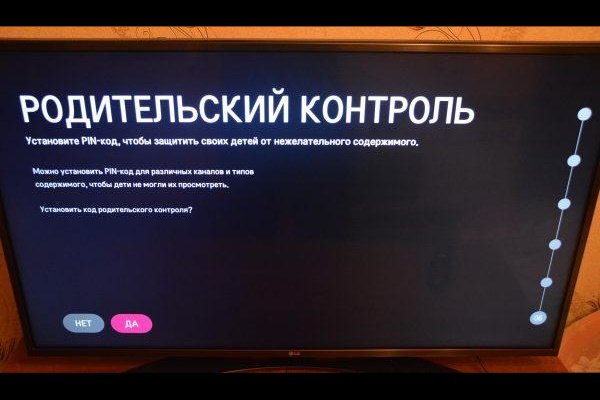 The digital receiver can also be used as a media player, since the multimedia interface of the device allows you to play files of various formats (AVI, MPG, MPEG4, JPG, MKV, BMP, TS, MP2, 3, ACC, HMP3, etc.) from connected flash drives and external hard drives. There is an option to view images as a slideshow.
The digital receiver can also be used as a media player, since the multimedia interface of the device allows you to play files of various formats (AVI, MPG, MPEG4, JPG, MKV, BMP, TS, MP2, 3, ACC, HMP3, etc.) from connected flash drives and external hard drives. There is an option to view images as a slideshow.
Specifications
Model CADENA CDT-1711SB has very good technical characteristics. We suggest that you familiarize yourself with them in detail.
Tuner
The hardware base of the device includes a digital tuner (R836) supporting DVB-T2 digital broadcasting
standards (full compliance with ETSI EN 302 755). And also a very common MSD7T processor from the Taiwanese company MStar, combined with a demodulator. SPI Flash memory with a capacity of 32 Mbit. The DDR II OP module has a volume of 512 Mbit and operates at a frequency of 800 MHz. HDTV format – when the receiver is connected via an HDMI cable. Converted to SD when connected via cinch (RCA). 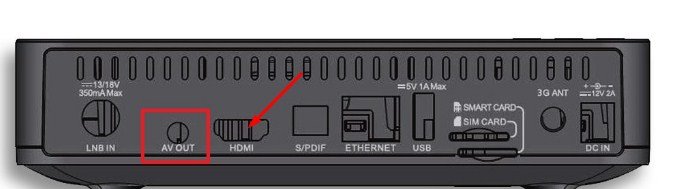 The set- top box is
The set- top box is
connected to the TV using HDMI [/ caption]
Connectors
Front panel: USB 2.0. Rear Panel: HDMI (1.3), RCA Video Out (CVBS), RCA Audio Out (L / R), Antenna In, Antenna Loop Out (IEC169-2).
Nutrition
The built-in power supply unit is 1.2 m long. It operates from a network at a voltage of 110-240 V. The maximum power consumption is 10 W, in standby mode – less than 1 W. There is overload protection. The cooling system is passive.
Operating conditions
The attachment works correctly at temperatures from +5 to 45 ° C with air humidity up to 80%.
Remote control
The remote control is traditional infrared. The working range of the distance from the receiver is 5 meters, the effective angle is 30 degrees (vertically / horizontally) from the front rail.
Appearance
The receiver is made in a black plastic (ABS) case, and is very compact (its parameters are 140mm * 80mm * 30mm). On the front side there is a device on / off button, channel switching buttons, an infrared signal receiver from a complete remote control, a power indicator, a USB 2.0 connector and an information display (LED). The latter displays the channel number or the exact time (the clock is automatically synchronized). Front panel [/ caption] The back side is occupied by antenna inputs and loop antenna outputs, HDMI output, audio outputs for connecting external speakers (L / R), composite video output ( CVBS) and power cord.
Front panel [/ caption] The back side is occupied by antenna inputs and loop antenna outputs, HDMI output, audio outputs for connecting external speakers (L / R), composite video output ( CVBS) and power cord.  Back panel [/ caption]
Back panel [/ caption]
Equipment
The device comes in a branded box, where the receiver itself is compactly packed, a classic remote control with two batteries (1.5V AAA), a user manual and a warranty card. All documentation, as well as inscriptions on the remote control, are in Russian. Complete set of Cadena receiver [/ caption]
Complete set of Cadena receiver [/ caption]
Connecting to TV CDT-1711SB
Important! Before starting to connect the receiver with other electronic devices, all connected equipment must be disconnected from the mains supply.
When connecting a set-top box to a TV, you need to take into account the technical characteristics of both devices. The CDT-1711SB model of the CADENA receiver has several outputs. Including HDMI connector. It is recommended to use it to connect to the TV, as it will provide uninterrupted playback of high quality files in HD format. If the TV does not have a corresponding input, you can use an adapter.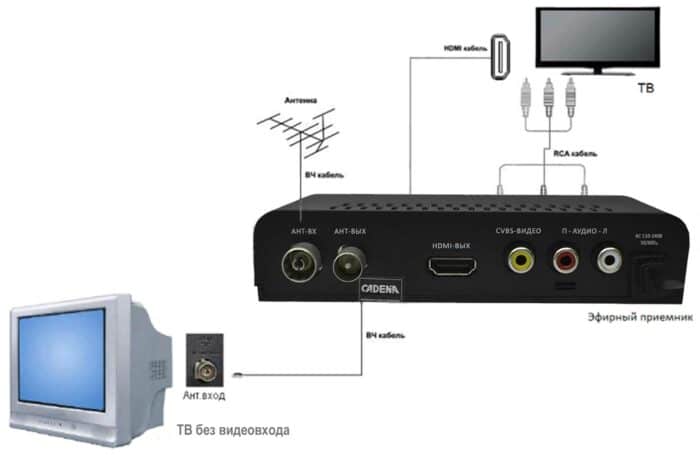 Connection diagram [/ caption] The second option is to connect via RCA inputs using an AV cable (tulip). Tulips are connected by color. In this case, we get SD format, that is, video of lower quality. If we are talking about an old TV model, then you may have to deal with the SCART connector. In this case, an adapter is required.
Connection diagram [/ caption] The second option is to connect via RCA inputs using an AV cable (tulip). Tulips are connected by color. In this case, we get SD format, that is, video of lower quality. If we are talking about an old TV model, then you may have to deal with the SCART connector. In this case, an adapter is required.
Note! The cable for connecting the receiver to the TV is not included with the device, and must be purchased separately (HDMI or tulips, respectively).
Set-top box setup
After connecting, proceed to setting up the receiver. On the TV, we select the display mode in accordance with the type of connection, that is, HDMI, RSA or SCART.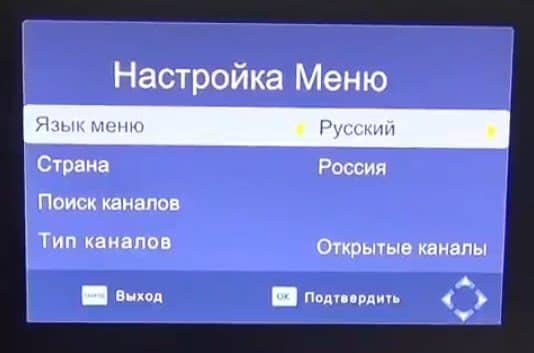 Next, we start searching for TV channels. To do this, start the receiver. In the pop-up window, select the open type of channels, language and country. We activate autosearch. After that, the device will scan the frequency range, find the corresponding programs and save them.
Next, we start searching for TV channels. To do this, start the receiver. In the pop-up window, select the open type of channels, language and country. We activate autosearch. After that, the device will scan the frequency range, find the corresponding programs and save them.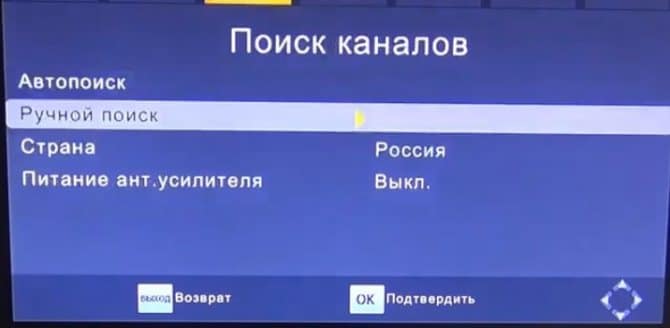 Once completed, the settings will close automatically.
Once completed, the settings will close automatically.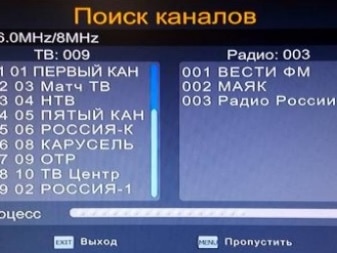 If the TV tuner is located too far from the TV tower, then the channels will have to be searched through manual search. To do this, using an interactive map of digital terrestrial television, we clarify the frequency of digital television broadcasting in the region. Go to the TV set-top box menu in the channel search section, where we select the appropriate search – manual. And we indicate the frequency band. Now the tuner will scan the specified frequency range, find and store available TV channels. After that, the prefix can be used. Instructions for setting up and connecting the CADENA CDT-1711 SB terrestrial receiver – download file:
If the TV tuner is located too far from the TV tower, then the channels will have to be searched through manual search. To do this, using an interactive map of digital terrestrial television, we clarify the frequency of digital television broadcasting in the region. Go to the TV set-top box menu in the channel search section, where we select the appropriate search – manual. And we indicate the frequency band. Now the tuner will scan the specified frequency range, find and store available TV channels. After that, the prefix can be used. Instructions for setting up and connecting the CADENA CDT-1711 SB terrestrial receiver – download file:
CDT-1711 SB
Firmware
If desired, the user can independently update the firmware of the device via USB. Useful software available for download is available on the manufacturer’s official website. By the way, recently it became possible to flash the processor of the CADENA set-top box for IPTV – TV broadcasting using an Internet connection. The file for the firmware of the Cadena CDT 1711SB digital receiver can be found at the link: http://www.cadena.pro/poleznoe_po.html
Possible malfunctions and solutions
In the work of absolutely any technique, a failure can occur. Therefore, we are talking about how to identify and eliminate possible problems in the operation of the receiver.
- What if there is no image ? – First, we identify the cause of the problem. Possible – lack of power supply, incorrect connection to the TV, malfunction of the video cable, incorrectly selected signal source on the TV. After identifying the cause, we restore the image – we connect the device to the mains, connect the cable correctly or replace it, change the signal source in the settings accordingly.
- What if there is no signal ? – The cause of the problem may lie in damaged antenna or cable, disconnected antenna cable, incorrect settings. To solve the problem, we identify and eliminate the exact cause.
- There is no sound . – Possible reason – disconnection or damage to the audio cable, mute the sound with the “Mute” button on the remote control.
- The remote control does not work . – The most common reason is dead batteries. Also, the remote control can be located far away or there are obstacles between the remote control and the receiver.
- Mosaic image . – The reason is a weak signal. In this case, you need to check the signal by pressing the “INFO” button on the remote control twice. In the event that the value is close to 0% or not stable, it is recommended to check the serviceability and correctness of the antenna installation, as well as check the serviceability and correctness of the antenna cable connection.
- Broadcasts are not recorded . – As a rule, the reason lies in the insufficient amount of free memory on the flash drive.
Advantages and disadvantages of TV box CADENA CDT-1711SB
Model CDT-1711SB TV tuner CADENA has a number of advantages. These include:
- high quality reproduction;
- Russification;
- user-friendly interface and customization;
- the ability to create the most user-friendly channel list;
- TimeShift support – recording broadcasts, including by timer, watching TV with pauses;
- convenient electronic TV guide;
- the ability to watch TV with subtitles in different languages, including Russian;
- options teletext, parental control;
- availability of media player options – the ability to play media files from external media and hard drive;
- support for various file formats and types;
- compact size;
- convenient remote control;
- affordable cost, etc.
The advantages of this TV tuner are obvious. But, like any technique, the console is not perfect. After analyzing user reviews, we identified the difficulties that are most often encountered:
- There are complaints about the service life (the service life is shorter than that of more expensive models);
- Rapid heating of the device.
The rest of the tuner has proven itself quite well. The price of the CADENA CDT-1711SB digital receiver as of 2021 is around 1000-1200 rubles. As you can see, the CADENA CDT-1711SB receiver becomes an excellent solution if it is not possible to install a satellite dish for receiving high-definition digital broadcasting. The device is easily configured thanks to the Russian-language menu, and also provides reliable digital signal reception.








