Denn DDT121 – what kind of prefix, what is its peculiarity? This budget digital set-top box for DVB-T and
This budget digital set-top box for DVB-T and
DVB-T2 can work not only with new, but also with old TVs. For connection with the latter there is a cinch cable. The receiver can work with the Internet, provided that a WiFi adapter is connected to the USB connector, which can be purchased separately.
Specifications and appearance
The prefix is a small black box smaller than a palm. Its dimensions are 90x20x60 mm, and its weight is 70 g. A remote control is used to operate it. It has the following buttons:
- Buttons on, off, go to the menu.
- Digital, designed for switching channels.
- Various function keys.
There is no native WiFi adapter, but to fix this, you can plug an external adapter into the USB port. The set-top box uses the AvaiLink AVL1509C video processor. Its use is widespread among budget DVB-T2 tuners. 1080p viewing quality is available.
Ports
The following ports are used here:
- The device has two USB ports, which are located on different sides of the device.
- There is an antenna input.
- The HDMI port is designed to work with modern TVs.
- AV output is intended for connection to older TVs.
There is also a connector for a power adapter.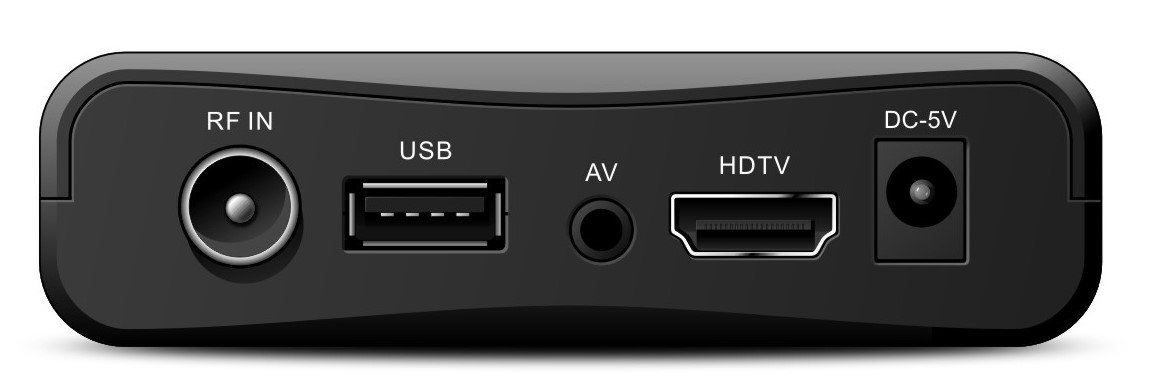
Equipment
The TV set-top box is supplied with the following configuration:
- The device itself. The receiver is small enough to fit comfortably in the palm of your hand.
- Remote control.
- User manual.
- The kit includes a power adapter that is rated for 5V and 2A.
- There is a video cable of the “Tulip” type. It is used to connect to older TVs.
All this is placed in a neat little box.
Connecting and configuring the Denn ddt 111 prefix: photo instruction
Before starting work, the set-top box must be connected. To do this, you need to connect the power adapter and turn it on, then produce an HDMI cable and connect it to the TV. After switching on, you will need to configure. An initial form will appear on the screen.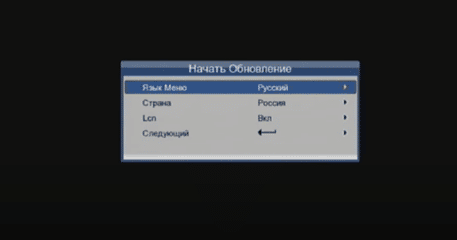 And you need to specify the preferred interface language, the country where the equipment is used. Typically, the settings on this page are such that they can be accepted as default. After that, click on the bottom line in order to go to the next page.
And you need to specify the preferred interface language, the country where the equipment is used. Typically, the settings on this page are such that they can be accepted as default. After that, click on the bottom line in order to go to the next page.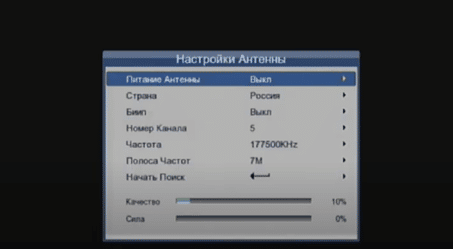 Now you can select auto search. As a result, all available channels for viewing will be found. If desired, the user can resort to manual search.
Now you can select auto search. As a result, all available channels for viewing will be found. If desired, the user can resort to manual search.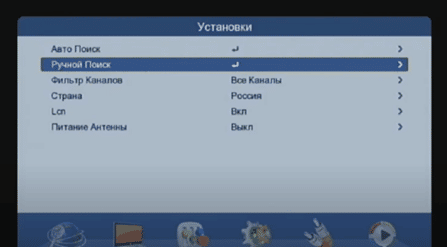 To do this, select the appropriate settings item. Next, you need to specify the number and frequency of the channel and give a command to search.
To do this, select the appropriate settings item. Next, you need to specify the number and frequency of the channel and give a command to search.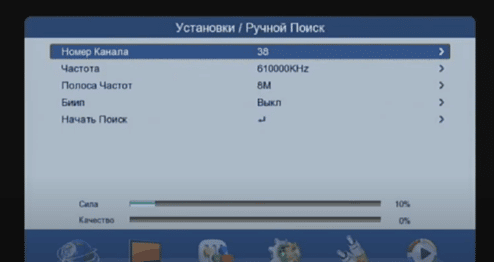 The found channels must be saved. In the future, it will be enough to indicate the desired number on the remote control and you can start viewing. You can also set other settings according to your preference. Here you can use parental control, if necessary, reset to factory settings. As new updates are released, there are tools to install them on a set-top box. There is an option to automatically turn off the device. When connecting to an old TV, you will need to specify the standard that is used on it.
The found channels must be saved. In the future, it will be enough to indicate the desired number on the remote control and you can start viewing. You can also set other settings according to your preference. Here you can use parental control, if necessary, reset to factory settings. As new updates are released, there are tools to install them on a set-top box. There is an option to automatically turn off the device. When connecting to an old TV, you will need to specify the standard that is used on it.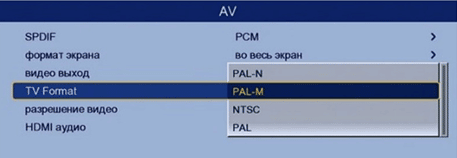 If the connection requires a special cable, it must be purchased separately. Download full and detailed instructions for the receiver Denn DDT121:
If the connection requires a special cable, it must be purchased separately. Download full and detailed instructions for the receiver Denn DDT121:
Instructions DDT 121
DENN DDT121 television receiver firmware: where to download and how to update
Developers release updates in the form of firmware. Information about the release of new versions is published on the manufacturer’s website https://denn-pro.ru/. The user should regularly check for firmware availability. If it is on the site, you need to download it. Using a USB flash drive, the file is connected to the set-top box. Then, through the settings, they give the command to update. This procedure cannot be interrupted. You need to wait until it completes. Download the firmware file from the link: https://denn-pro.ru/product/tv-aksessuary/tyunery/denn-ddt121/ DENN DDT121 digital set-top box firmware – video instructions for updating the software: https://youtu.be/pA1hPnpEyvI
Cooling
Ventilation holes are provided on the top and bottom edges. They will not allow the device to overheat during prolonged use. Inside the case is a finned aluminum heatsink that helps dissipate heat. However, it has a small size – the side does not exceed 1 cm. During operation, even after an hour, the heating is very strong, which can affect the performance of the set-top box.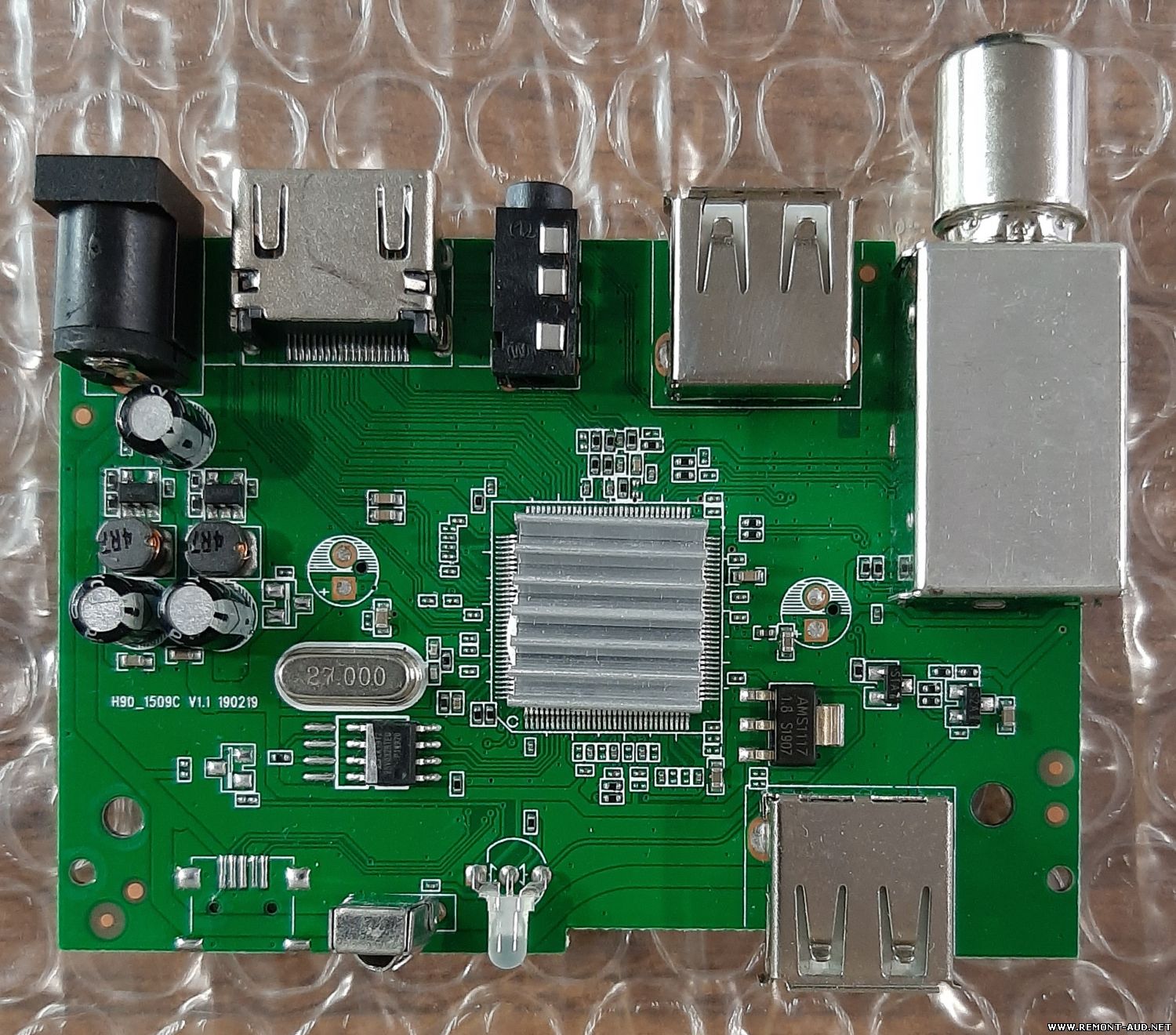 Denn DDT121 receiver board provides cooling [/ caption]
Denn DDT121 receiver board provides cooling [/ caption]
Problems and solutions
The tuner gets very hot during operation. This is primarily due to the insufficiently efficient aluminum radiator. To cope with the problem, you need to give the device time to cool down. You can also put a more powerful one instead of the standard one, but this will require you to first disconnect the old one. If you need a connection to the VGA connector, then you can additionally purchase the appropriate adapter for HDMI. This will allow the set-top box to work with a computer monitor. When a flash drive is connected, it starts to get very hot. To avoid this, you can use an extension cable. According to reviews, the user may lose channel settings once in one or two weeks. In this case, it is recommended to perform automatic channel tuning. If it does not find all the necessary ones, then it makes sense to carry out manual configuration.
Advantages and disadvantages
The advantages of this model include the following:
- The manufacturer offers a two-year warranty.
- The set-top box uses the HDMI port when connected, providing high-quality video signal transmission to the TV.
- The budgetary cost of the device.
- You can view video files from a connected flash drive.
- A small-sized and convenient remote control is used.
- It is possible to connect to old CRT TVs.
 Digital set-top box Denn DDT121 and its remote control [/ caption] As a disadvantage, the following should be noted:
Digital set-top box Denn DDT121 and its remote control [/ caption] As a disadvantage, the following should be noted:
- Lack of built-in adapter
- Strong heating during long-term operation.
- Sometimes channel settings get lost.
A complex interface – this is expressed in the fact that some options have to be searched for a long time, an example can be the launch of a video file that is located on a USB flash drive connected to the receiver.








