Denn DDT141 – what kind of set-top box, what is its peculiarity, how to connect and configure – all the information below. If a user wants to buy a high-quality digital set-top box, he can opt for Denn DDT 141, which occupies one of the leading places in the rating of receivers. Using this attachment allows you to take advantage of the following features:
- User presets are available to suit different situations. Having chosen the appropriate one, the owner immediately sets all the appropriate settings.
- Installation of applications necessary for work is available.
- You can adjust the settings for the application received on the TV screen.
- You can search, tune channels and store them.
- There are basic system settings that you can apply by default.
The remote control has a convenient and well thought-out layout. Here you can easily find all the buttons you need to use the full functionality of the set-top box.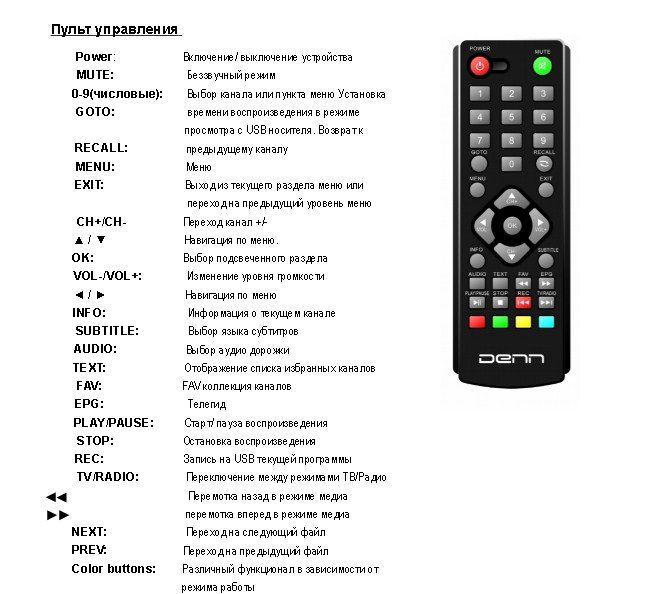 If necessary, you can use the delayed viewing of TV programs. To do this, you need to insert the USB flash drive into the USB connector and give the command to write. The resulting video file can be viewed at any convenient time. There is a possibility of external connection of the WiFi adapter. In this case, it will be possible to view videos that have been accessed via the Internet. If a video or audio file is recorded on a USB flash drive connected to the receiver’s connector, then through the main menu you can give a command to play the corresponding files. You can also use the TV screen to view your photos.
If necessary, you can use the delayed viewing of TV programs. To do this, you need to insert the USB flash drive into the USB connector and give the command to write. The resulting video file can be viewed at any convenient time. There is a possibility of external connection of the WiFi adapter. In this case, it will be possible to view videos that have been accessed via the Internet. If a video or audio file is recorded on a USB flash drive connected to the receiver’s connector, then through the main menu you can give a command to play the corresponding files. You can also use the TV screen to view your photos.
Specifications, appearance Denn DDT141
The device has a compact size, which makes it easy to find a place to install it. Settings are made through the main menu, which opens after pressing the “Menu” button on the remote control.
- The set-top box provides video viewing of 1920×1080.
- Dimensions 90x80x25 mm, weight 80 g.
- Video display formats: 4: 3, 16: 9.
- It can work in accordance with the following standards: DVB-C, DVB-T, DVB-T2.
- There is a way out.
- Composite and audio outputs are also provided.
- There are two USB 0 connectors.
- The user can use the timer.
- The delayed view mode is available.
A remote control is available.
Ports
The device has two USB connectors. There are outputs AV, HDMI. Composite audio output provides stereoscopic sound. The 5 V power adapter is connected through a special connector. There is an antenna input on the body.
Equipment
When purchasing a set-top box, the package includes the following:
- Digital television receiver.
- Remote control.
- Remote control batteries.
- Composite AV cable included.
- Power is supplied from the mains using the adapter included in the delivery.
- There is a user manual that details this set-top box.
 A coupon for warranty service is issued.
A coupon for warranty service is issued.
Connecting and configuring DENN DDT141
To make a connection, you need to do the following:
- Before starting work, you need to remove the receiver from the box and remove the protective film from it. If you leave it, it will lead to overheating during operation.
- First, the set-top box and TV must be disconnected from the power supply.
- It is necessary to make a connection using a cable. This connector is used in most modern television receivers. If it is not there, then, as a rule, you can use an HDMI-RCA adapter.
- Antenna cable is connected to the corresponding input of the receiver.
- Then the devices are connected to the power supply.
- After switching on, a corresponding notification should appear on the TV screen.
- After turning on in the settings, you will need to specify the type of signal received – “HDMI”.
- Now you need to find available channels. It is more convenient to do this using autosearch.
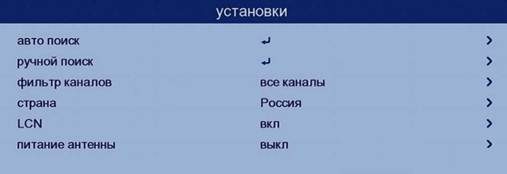
- The need to search for all available channels is set as a filter. Indicate their country. Note the presence. Turn off the power to the antenna.
- Then a search is performed. Each channel found can be accessed using the appropriate manager, which allows additional adjustments to be made. After that, the results obtained will need to be saved.
If the automatic search fails to find the channels you want, you can do it using the manual search.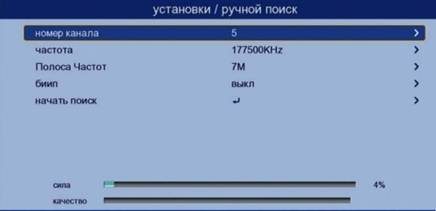 In this case, the search for each channel is carried out separately. To search, you must specify the channel number, desired frequency and bandwidth. The found results will need to be saved for future use. After the channels have been found, additional settings may be required. These include, for example, rules for working with subtitles, sound control. If the order of the channels does not matter, then after performing the automatic channel search, there is no need to correct their numbers.
In this case, the search for each channel is carried out separately. To search, you must specify the channel number, desired frequency and bandwidth. The found results will need to be saved for future use. After the channels have been found, additional settings may be required. These include, for example, rules for working with subtitles, sound control. If the order of the channels does not matter, then after performing the automatic channel search, there is no need to correct their numbers.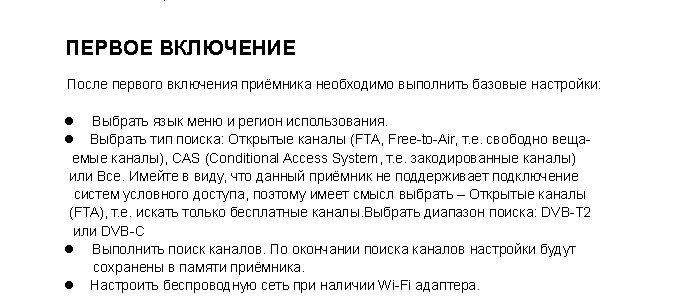 Initial connection of the DENN DDT141 receiver [/ caption] The manager allows you not only to change channel parameters, but also helps to group them according to thematic. In this way, you can make, for example, selections on sports or other topics. After completing the setup, the user can switch to watching TV programs. If you have an external WiFi adapter, you need to connect to a wireless network. To do this, open the main menu and go to the network section. After that, they indicate that they are planning to work with a wireless network.
Initial connection of the DENN DDT141 receiver [/ caption] The manager allows you not only to change channel parameters, but also helps to group them according to thematic. In this way, you can make, for example, selections on sports or other topics. After completing the setup, the user can switch to watching TV programs. If you have an external WiFi adapter, you need to connect to a wireless network. To do this, open the main menu and go to the network section. After that, they indicate that they are planning to work with a wireless network. When the list of available options opens, you must select the line related to the home router. Next, you will need to enter the network password. After that, work with the receiver on the Internet will be available. Manual for the Denn DDT141 receiver – download the manual in Russian at the link:
When the list of available options opens, you must select the line related to the home router. Next, you will need to enter the network password. After that, work with the receiver on the Internet will be available. Manual for the Denn DDT141 receiver – download the manual in Russian at the link:
Manual for the Denn DDT141 receiver
DENN DDT141 receiver firmware – download and install
In order for the user to take advantage of all the available capabilities that the device provides, he must regularly update and use the latest firmware. To do this, you need to go to the manufacturer’s website, check for new updates. Download the latest and update your device.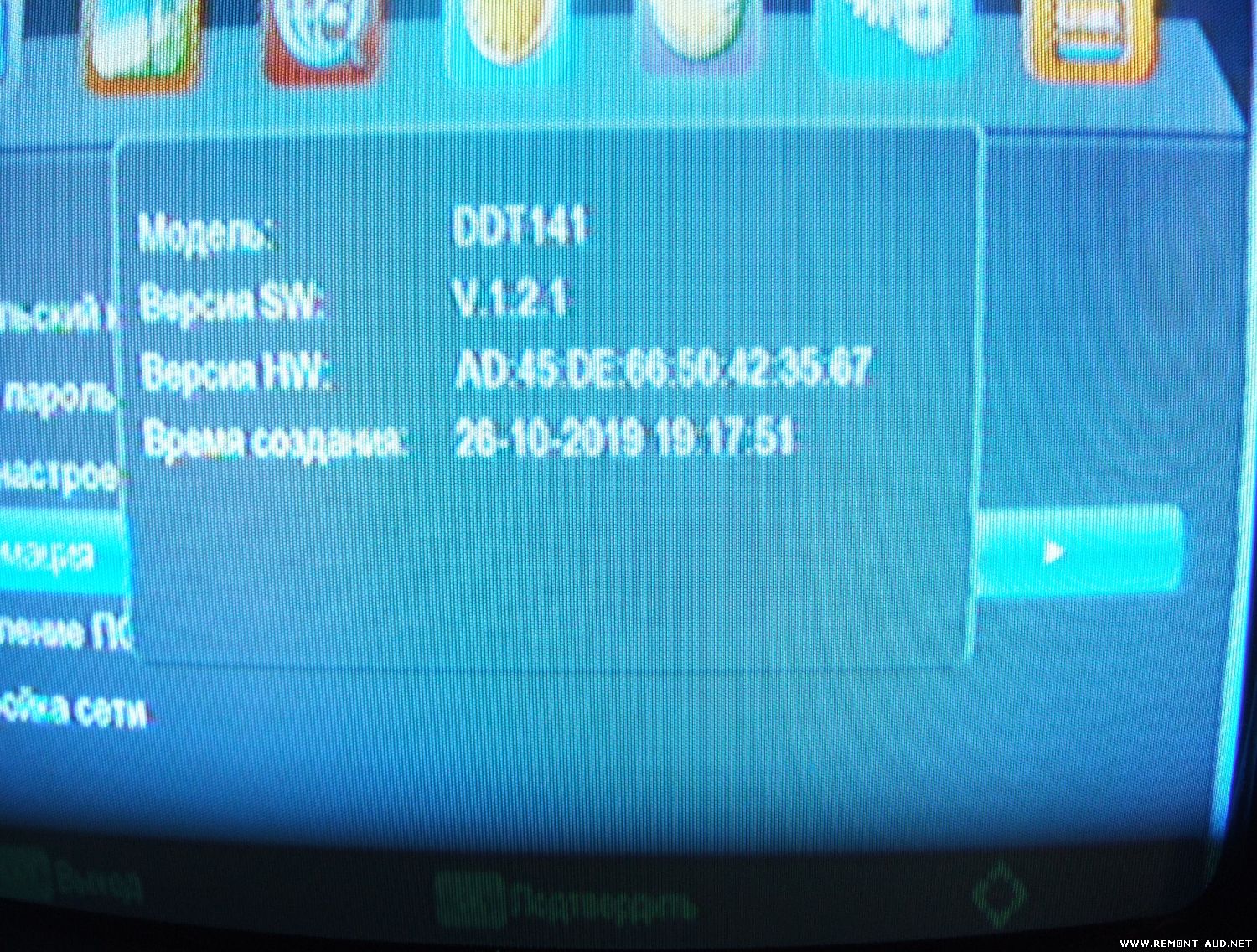 Current firmware version Primary connection of the receiver DENN DDT141 [/ caption] DENN DDT141 Firmware update 2021: https://youtu.be/yD4SD7Ew7O4 Download new software from the link : https://denn-pro.ru/product/tv-aksessuary/tyunery/denn-ddt141/
Current firmware version Primary connection of the receiver DENN DDT141 [/ caption] DENN DDT141 Firmware update 2021: https://youtu.be/yD4SD7Ew7O4 Download new software from the link : https://denn-pro.ru/product/tv-aksessuary/tyunery/denn-ddt141/
Pros and cons of DDT141 digital receiver
When using this attachment, the user can take advantage of the following advantages:
- The ability to watch TV and video in Full HD.
- If you have an external wireless adapter, you can access Internet services: Youtube, Megogo, viewing weather forecasts, reading RSS messages and many others.
- Compact size and light weight allow you to use the attachment with comfort.
- The device works with all necessary television standards. In particular, it can work with two multiplexes: DVB-T and DVB-T2.
- The ability to view various types of media content – video, audio, images. When playing them, it can work with all the most common formats.
- Affordable price and high quality work.
When using, you need to take into account the presence of certain disadvantages:
- There is no built-in wi-fi. This can be compensated for by purchasing an external USB adapter.
- There is no cable in the package. To work with the set-top box, you need to buy it additionally.
The set-top box will allow you to comfortably watch TV programs, video and audio content.








