Dynalink Android TV Box is designed for watching streaming Internet services. It combines high quality display with an affordable price. The capabilities of the device allow you to view major streaming services, including Netflix, in 4K quality. This device uses the Android TV 10 operating system. This allows viewers to take advantage of its expanded functionality. This device is suitable for those who need basic viewing capabilities, but it will not be enough for those who want to get the most out of them. This device is very similar to the Google ADT-3, but, unlike it, is certified to show movies from Netflix. You can also watch videos from Disney +, Amazon Prime Video, HBO Max, Hulu, YouTube, and some other services on the console. This device is compatible with Google Home Mini. The presence of voice commands and Google Assistant allows you to comfortably operate without taking your hands, since the remote control can transmit commands using Bluetooth. The built-in
This device is suitable for those who need basic viewing capabilities, but it will not be enough for those who want to get the most out of them. This device is very similar to the Google ADT-3, but, unlike it, is certified to show movies from Netflix. You can also watch videos from Disney +, Amazon Prime Video, HBO Max, Hulu, YouTube, and some other services on the console. This device is compatible with Google Home Mini. The presence of voice commands and Google Assistant allows you to comfortably operate without taking your hands, since the remote control can transmit commands using Bluetooth. The built-in
Chromecast works with Android or iOS smartphones and tablets. Thus, it will be more convenient to watch your favorite movies on the TV screen.
Technical characteristics, appearance of the set-top box
The device has the following specifications:
- The processor is Cortex A-53 with four cores.
- The amount of RAM is 2, internal memory is 8 GB.
- The GPU is Mali-G31 MP2.
- There is a built-in Wi-Fi adapter that allows you to work in the 2.4 and 5.0 GHz frequency bands.
- There is Bluetooth version 4.2.
- HDMI and
 The set-top box has a built-in Chromecast. The device supports 4K HDR and Dolbi Audio.
The set-top box has a built-in Chromecast. The device supports 4K HDR and Dolbi Audio.
Ports
The HDMI port is version 2.1. There is also a microUSB connector. There is no USB port here, which does not allow using a flash drive as additional memory. There is also no connector for connecting a network cable. Therefore, you can only connect to the Internet using Wi-Fi.
There is no USB port here, which does not allow using a flash drive as additional memory. There is also no connector for connecting a network cable. Therefore, you can only connect to the Internet using Wi-Fi.
Boxing set
Upon delivery, the user receives the device itself, as well as a remote control. The latter allows you to use voice control and Google Assistant features. The remote has separate keys for Youtube, Netflix and Google Play Store. There is also a connecting wire, a power supply device and instructions for use. Complete set Android side dynalink android tv box [/ caption]
Complete set Android side dynalink android tv box [/ caption]
Connection and configuration
In order to connect a set-top box, it is connected to a TV receiver via an HDMI cable. After turning on, you need to go to the settings and indicate that the signal source is the HDMI port. If there are several such connectors, you need to choose the one to which the set-top box is connected.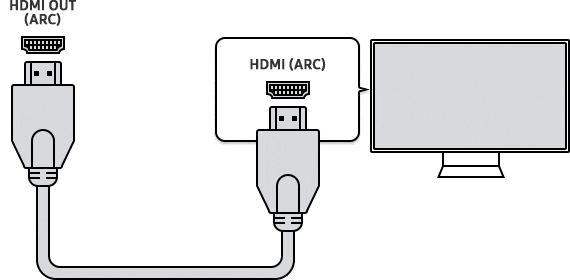
Dynalink Android TV Box firmware – where and how to download the update and install new software
The firmware update is performed automatically if it is set in the settings. Connecting to the Internet, the device requests and receives information about the availability of a new version, downloads and installs it. You can download the firmware for Android TV Box at https://dynalink.life/products/dynalink-android-tv-box-android-10-support-hd-netflix-4k-youtube
Cooling tv box
Cooling does not include the use of fans. Therefore, if there is a strong heating, it is better to temporarily turn off the device. Dynalink Android TV Box Review: https://youtu.be/iAV_y8l9x58
Problems and solutions
If the set-top box does not perform its functions when connected, you need to restart the system. In cases where the cause was an accident, this can correct the situation. If nothing happens, you need to check how well the cables are connected, whether there are any visible damage on them. To do this, you can, for example, disconnect and reconnect them. If necessary, the wires must be changed. When the user sees when viewing that the image is slowing down, one of the possible reasons may be a weak Internet connection speed. One of the most likely causes is a weak router signal. If a problem occurs, it is recommended that you select a more suitable position for it. 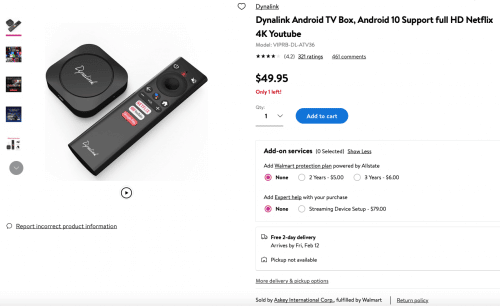 Dynalink android tv box can be bought at a price of 50 USD
Dynalink android tv box can be bought at a price of 50 USD
.
e [/ caption]
Pros and cons of the console
This box is certified to work with major streaming services. This allows their content to be shown in 4K quality. In particular, there is Netflix ESN certification, which is rare for set-top boxes in the price segment under $ 50. The presence of a built-in Chromecast allows not only to provide high-quality viewing, but also makes it possible to duplicate the screen of a smartphone or tablet. The receiver has good performance ratings. Voice control allows you to comfortably give commands to the TV. The presence of system resources is such that they are sufficient to view video content. For those who wish, there is an opportunity to choose alternative launchers for use. Some video games can be played comfortably. The presence of wireless Internet access allows you to provide a high-quality connection to the network.
The disadvantages are the lack of connectors for connecting a flash drive and for connecting a network cable. It also lacks the ability to use SD cards.
The presence of only 8 GB of internal memory limits the capabilities of the set-top box. While it provides a high-quality viewing of streaming services, it does not always provide the ability to run games or applications that may require more resources. The lack of fans limits the cooling capabilities of the set-top box. Note that the connecting cable is relatively short. For more comfortable use, it is recommended to purchase a copy with a longer wire.









ocupo comprar solo los controles sera que pueden vender 5 unidades de esas.. solo el control