Satellite receiver General Satellite GS B531M – what kind of receiver, what is its feature? The B531M double-tuner set-top box for Tricolor TV is a multifunctional device that will allow the customer to watch high-quality satellite TV with the greatest comfort. This model has a number of advantages, including built-in 8GB memory, support for Internet access (for a more stable broadcast of channels), as well as a wide selection of channels and possible subscriptions, thanks to Tricolor TV services.
External design and technical characteristics GS B531M
GS B531M, unlike other models of this company, received a more eye-catching design. The device has become a little thinner, but everything is also made in the form of a plastic box. At the same time, the material was chosen glossy, which is why the device itself looks more pleasant. Also, there is an embossed company logo on the case. All major elements are located on the front and rear panels. The side ones were completely given over for ventilation.
All major elements are located on the front and rear panels. The side ones were completely given over for ventilation. General Satellite GS B531m receiver connectors [/ caption] GS B531M characteristics are presented in the table:
General Satellite GS B531m receiver connectors [/ caption] GS B531M characteristics are presented in the table:
| A source | Satellite, Internet |
| Prefix type | Not connectable to client |
| Maximum image quality | 3840r x 2160r (4K) |
| Interface | USB, HDMI |
| Number of TV and radio channels | More than 900 |
| Sorting TV and radio channels | Yes |
| Adding to favorites | Yes, 1 group |
| Search for TV and radio channels | Automatic and manual search |
| Teletext availability | Present, DVB; OSD & VBI |
| Availability of subtitles | Present, DVB; TXT |
| Timers | Yes, more than 30 |
| Visual interface | Yes, full color |
| Supported languages | Russian English |
| Wi-Fi adapter | No |
| Storage device | Yes, 8GB |
| Drive (included) | No |
| USB ports | 1x version 2.0 |
| Antenna tuning | Manual tuning of the LNB frequency |
| DiSEqC support | Yes, version 1.0 |
| IR sensor connection | Yes, via IR port |
| Ethernet port | 100BASE-T |
| Control | Physical button “ON / OFF”, infrared port |
| Indicators | Standby / Run LED |
| Card collector | Yes, smart card slot |
| LNB signal output | No |
| HDMI | Yes, versions 1.4 and 2.2 |
| Analog streams | Yes, AV and Jack 3.5 mm |
| Digital audio output | No |
| CommonInterface port | No |
| Number of tuners | 2 |
| Frequency range | 950-2150 MHz |
| Screen format | 4: 3 and 16: 9 |
| Video Resolution | Up to 3840×2160 |
| Audio modes | Mono and Stereo |
| TV standard | Euro, PAL |
| Power Supply | 3A, 12V |
| Power | Less than 36W |
| Case dimensions | 210 x 127 x 34 mm |
| Life time | 36 months |
Receiver ports
There is only one port on the front – this is USB version 2.0. In this model, it serves to connect an additional external storage. The rest of the ports are located at the back:
- LNB IN – port for connecting antennas.
- LNB IN – additional antenna connection port.
- IR – port for an external device for catching an infrared signal.
- S / PDIF – connector for analog audio transmission
- HDMI – connector for digital transmission of images to the screen.
- Port-Ethernet – connection to the Internet via a wire, directly from the router.
- RCA is a set of three connectors designed for analog video and audio connection.
- Power port – 3A and 12V connectors for connecting the receiver to the network.

Equipment
Package Included:
- the receiver itself;
- remote control;
- power unit;
- documentation package and warranty card;
 Nothing else is included in the kit. The client must purchase the rest of the necessary wires on his own.
Nothing else is included in the kit. The client must purchase the rest of the necessary wires on his own.
Connecting GS b531m to the Internet and setting up the receiver
To use the device, you need to install and configure:
- Connect the receiver to the network.

- Next, connect your TV through digital or analog ports.
- You also need the Internet to work. It can be accessed through the Ethernet port.
After installation, you need to make the settings.
- As soon as the device starts up for the first time, you will need to select “Operation Mode”. It happens: by satellite, via the Internet, or both. Better to choose both as this will make the signal clearer.
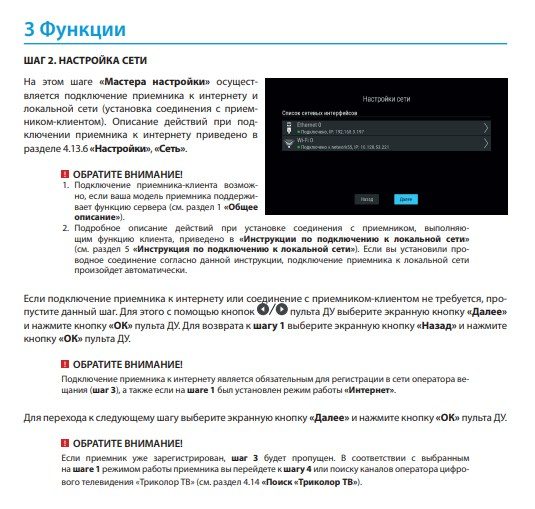
- The next item will be connecting to the Internet. This item can be skipped.
- Further, the prefix will ask the client to log in to the system (also a checkpoint).
- The next step is to tune the antenna. You will be given a choice of several signal options, differing in strength and quality. You will need to choose the one whose performance is maximum.
- Once selected, the console will search for your area and search for channels.
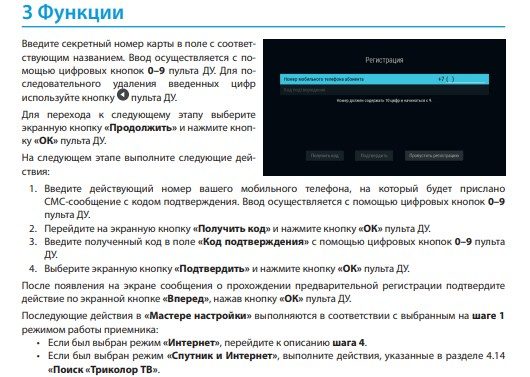 Registration in the network [/ caption] How to connect and configure the receiver Gs b531m – download the instruction in Russian from the link:
Registration in the network [/ caption] How to connect and configure the receiver Gs b531m – download the instruction in Russian from the link:
Receiver Gs b531m – manual Gs b531m setting up the receiver – video instruction: https://youtu.be/dIgDe2VWoJE
GS B531M Firmware
Since the device has access to the Internet, new updates are constantly being released for it. Thanks to them, a number of errors in operation are eliminated, and the use of the attachment itself is also simplified.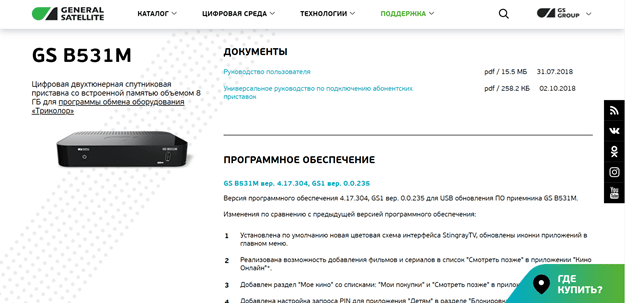 The current firmware for the GS B531M is available to all users on the official website:
The current firmware for the GS B531M is available to all users on the official website:
https://www.gs.ru/support/documentation-and-software/gs-b531m/ The firmware is updated in two ways:
Via USB stick
- The user downloads files from the site. The files will be in the archive.
- They need to be unpacked and transferred to an empty (this is important) USB flash drive.
- Then the flash drive is connected to the running receiver. As soon as the connection is made, the device needs to be restarted.
- After that, the new firmware version will be installed.
Directly from the receiver
This method is a little worse, since updated firmware versions arrive directly to devices with a long delay. But this method is convenient for those who do not have a computer or any other device.
- First of all, you need to go to the settings, and then select the section with the operating system updates, and then – “update the software”.
- Now you just need to confirm the action and the download of all the necessary files will start automatically.
GS B531M digital receiver firmware via USB flash drive – video instruction: https://youtu.be/mAp10lbLBr0
Cooling
Cooling is carried out thanks to the grilles on the body of the device. Since the receiver has no coolers, it is cooled by air. Also, therefore, the device has small rubber feet – so it is at a short distance above the ground, which increases the cooling rate.
Problems and solutions
The most common problem is that the GS B531M won’t turn on. This can happen due to problems with the power supply, as well as due to a possible short circuit. If a burning smell emanates from the device or from the power supply unit, it must be brought in for repair. If your device starts to run slower:
If your device starts to run slower:
- Install a new version of the operating system . This will eliminate many bugs and make the work more stable.
- Clean the device . Since cooling here occurs only through air, when the gratings are clogged, the current will be disturbed and the device will begin to overheat. In order to clean the case, you need to use either a dry cloth or slightly moistened with alcohol. Water cannot be used.
Advantages and disadvantages
The average rating of this model on the market is 4.5 points out of 5. The advantages are:
- You can watch TV both on the Internet and via satellite.
- Frequent updates.
- High build quality.
The cons are as follows:
- High price.
- Sometimes there are problems with broadcasting.








