Watching TV programs in good quality is not available in all regions of our country. The situation will be corrected by the installation of special equipment for receiving satellite signals. A set-top box, necessary for satellite TV operation
, is one of the popular models – GS B520. The equipment manufacturer is General Satellite. It guarantees the quality, reliability and safety of the device.
What is the GS B520 prefix, what is its feature
The modern digital satellite receiver GS b520 is included in the pool of receivers from Tricolor, which is a sign of quality. The set-top box is a device powered by Stingray TV. They began to release it when it was required to exchange outdated equipment for new ones that meet all the needs of smart TV or satellite television users. The main feature of the set-top box is the ability to use it to distribute a signal. The technology implemented in the device allows broadcasting to mobile devices (phone, tablet). To do this, you need to install the Multiscreen application. The modern gs b520 receiver is designed specifically for those satellite TV subscribers who want to upgrade their equipment. It supports high definition video stream format and produces clear and rich sound. The set-top box has 1 tuner.Functions: watching TV programs and relaying them to connected devices. This means that the Tricolor GS b520 receiver can be used to duplicate an existing video stream or audio content (radio) to various mobile devices. A similar function is supported for all users who use operating systems based on iOS or Android. For their functioning, you need to install a special application called Play.Tricolor, download from the link https://gs-group-play.ru.uptodown.com/android/download
This means that the Tricolor GS b520 receiver can be used to duplicate an existing video stream or audio content (radio) to various mobile devices. A similar function is supported for all users who use operating systems based on iOS or Android. For their functioning, you need to install a special application called Play.Tricolor, download from the link https://gs-group-play.ru.uptodown.com/android/download
Important! For stable and uninterrupted operation, full functioning and the possibility of relaying, it is necessary that the device be connected to the wireless Internet.
Specifications, appearance
Before purchasing or installing a tricolor gs b520 receiver, it is recommended to carefully study the characteristics of the device. The tuner used in the device supports DiseqC operation. The set-top box has a useful feature for users in the set of options – the choice and self-tuning of the satellite. This allows you to improve the quality of broadcasting, improve picture and sound. The main technical characteristics include support for HD format. As a result, the broadcast image will show excellent quality on modern TVs. The package includes an HDMI cable and “Tulip”. GS b520 package bundle [/ caption] The set-top box also has a convenient function – recording. There is an option to track views. In order to use these features, you will need to connect an external storage device to the receiver. You can use a disk or a USB flash drive for this purpose. With their help, you can view photos or videos, listen to audio recordings from your own library. Features include:
GS b520 package bundle [/ caption] The set-top box also has a convenient function – recording. There is an option to track views. In order to use these features, you will need to connect an external storage device to the receiver. You can use a disk or a USB flash drive for this purpose. With their help, you can view photos or videos, listen to audio recordings from your own library. Features include:
- Built-in games.
- Applications.
- Timer.
- TV guide.
The ability to install additional programs and applications has been implemented. The set-top box has a USB connector. It is located on the front panel. Special point: the SIM card is built into the receiver board. Main technical features of gs b520, characteristics:
- The basis of the device is the central processor MStar K5 . The data processing speed is high, there are no failures.
- All connectors necessary for comfortable use are present (you can connect various wires, cables, external drives and flash drives).
- There is a remote-type infrared sensor .
- An interactive software platform called Stingray TV has been implemented .
- The total number of TV channels and radio stations that the device is capable of receiving is from 1000 .
- The graphical interface is full color.
- The ability to manually tune the antenna .
- Control – buttons on the body, using the remote control.
- Support for all existing video and audio formats .
External power supply unit for 12 V. Among the functions and possibilities are presented: access to teletext, cinemas, games, subtitles.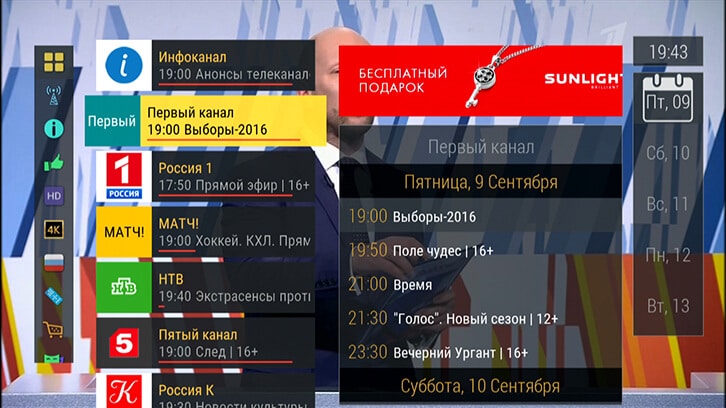 As always, the TV Guide is available on Tricolor consoles [/ caption] The design of the receiver is made in a classic style. The manufacturer chose strict lines for the device. The main material is glossy black plastic. The gs b520 has an on / off button on the front panel, a digital timer. The receiver is compact and does not take up much space in the interior. The ventilation hole is located at the top. All other connectors are located on the rear panel of the General Satellite GS b520. Here the user will be able to connect:
As always, the TV Guide is available on Tricolor consoles [/ caption] The design of the receiver is made in a classic style. The manufacturer chose strict lines for the device. The main material is glossy black plastic. The gs b520 has an on / off button on the front panel, a digital timer. The receiver is compact and does not take up much space in the interior. The ventilation hole is located at the top. All other connectors are located on the rear panel of the General Satellite GS b520. Here the user will be able to connect:
- RCA-3.
- HDMI.
- Ethernet.
The gs b520 remote control is easy to use and ergonomic in design. There are 36 buttons. When you turn on and enter commands, the prefix reacts quickly, without lengthy processing. Remote buttons and their functions [/ caption]
Remote buttons and their functions [/ caption]
Ports
The device has the following connectors and inputs:
- IR receiver.
- Satellite tuner input.
- Optical digital audio output.
- LAN port.
- High Definition Multimedia Interface (HDMI).
- Composite video (CVBS) output.
- Analog audio output (Audio).
- 12V power supply port.
 Port assignment [/ caption] There is also an IR port and a USB connector.
Port assignment [/ caption] There is also an IR port and a USB connector.
Receiver complete set
The delivery set contains all the main components:
- Digital receiver.
- Power Supply.
- Connection cord.
- Remote control.
The instruction is included in the package.  Package contents
Package contents
[/ caption]
Connecting and configuring gs b520
For proper operation, the device will need to be connected first to the Internet, and then to the TV. The device has no fundamental differences from other similar models. This applies to both the set of connectors and the steps that you need to go through in order for all functions to work. The technology standard dictates that the card must be installed in order to be paid for services. Then you need to mount the antennas. An antenna cable must be connected to the tuner connector. An antenna cable must be connected to the connector [/ caption] The TV can be connected to the device using HDMI. Standard cables are also used.
An antenna cable must be connected to the connector [/ caption] The TV can be connected to the device using HDMI. Standard cables are also used. Standard Cables [/ caption] After connecting all cords, the next step is to turn on the equipment. The remote control is used for this. The setting begins with the fact that you need to select an operator from the list, then set the current date and time. After that, a search is performed for channels available to the user (depending on the connected package). Once this stage is over, the data must be saved.
Standard Cables [/ caption] After connecting all cords, the next step is to turn on the equipment. The remote control is used for this. The setting begins with the fact that you need to select an operator from the list, then set the current date and time. After that, a search is performed for channels available to the user (depending on the connected package). Once this stage is over, the data must be saved.
Important! When you turn it on for the first time, you can reset the factory settings and go to the main menu of the device.
Digital instructions for setting up and connecting the receiver GS b520 – user manual:
GS b520 – user manual The time zone is also set in automatic mode. It should be borne in mind that the default time zone is +3. Among the language options are Russian and English packages. The antenna settings correspond to a typical configuration of the receiving equipment. If non-standard antennas are used, additional tuning is required. Universal guide for connecting Tricolor set-top boxes, suitable for the GS b520 receiver: Tricolor set-top box
connection guide Connecting and configuring GS b520 – video guide: https://youtu.be/oV4B6xfvfgk
GS b520 receiver firmware from Tricolor
In the case of gs b520, the firmware for free viewing allows you to use a standard set of channels and radio stations. In order to update, you will need:
- Turn off the power to the receiver.
- Use a USB flash drive with the program (the firmware can be downloaded from the official website of the manufacturer or satellite TV operator).
- Switch on the device.
- Confirm the update request.
- Wait until the main procedure is completed.
After that, the firmware on the Tricolor receiver will automatically install, the device will reboot.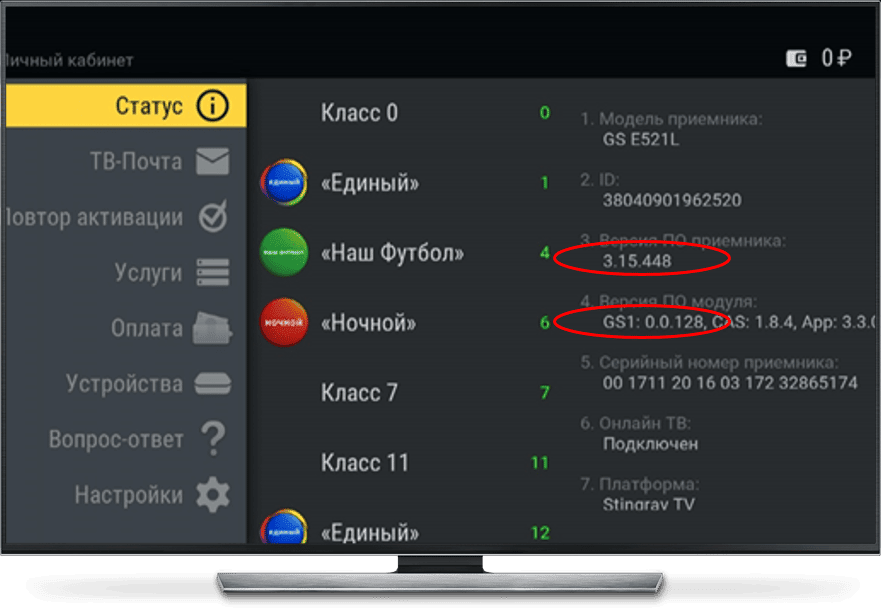 Current installed software version [/ caption] The next step is to re-disconnect the device. This is necessary in order to remove the USB flash drive and copy a file called b520_gs1upd to it. Then you can turn on the set-top box, into which you connect the USB flash drive. This will start the update process. At the end of all actions, an automatic reboot will occur again. The device update will be considered complete at this point. You can download the latest firmware for the GS b520 receiver at the link https://www.gs.ru/catalog/sputnikovye-tv-pristavki/gs-b520/ Firmware for the Tricolor GS b520 receiver for free viewing – video instruction: https: // youtu .be / ih56FJTrI4I
Current installed software version [/ caption] The next step is to re-disconnect the device. This is necessary in order to remove the USB flash drive and copy a file called b520_gs1upd to it. Then you can turn on the set-top box, into which you connect the USB flash drive. This will start the update process. At the end of all actions, an automatic reboot will occur again. The device update will be considered complete at this point. You can download the latest firmware for the GS b520 receiver at the link https://www.gs.ru/catalog/sputnikovye-tv-pristavki/gs-b520/ Firmware for the Tricolor GS b520 receiver for free viewing – video instruction: https: // youtu .be / ih56FJTrI4I
Cooling
The device has its own ventilation system. It is located at the top of the body. You do not need to purchase additional equipment.
Problems and solutions
Before buying a GS b520, it is recommended that you familiarize yourself with the possible difficulties that may arise during operation:
- All declared functions or channels are missing – the firmware is out of date. An update process will be required.
- The gs b520 receiver does not turn on – you need to check if it is plugged into the outlet, if it is working properly, if the power supply is connected.
- The gs b520 receiver has an orange indicator blinking – the cause may be faults in the power supply, motherboard or software. To solve the problem, you will need to update the firmware first. Then use a different power supply. If the problem persists, the motherboard will need to be repaired in the service.
- The gs b520 device does not turn on and the indicator is red – the problem indicates an incorrect firmware version. An update needs to be done.
- Water got into the tuner through the cable – you will need to replace the capacitors.
- When turned on, there is no signal – check if the cables from the antenna are connected to the receiver. Check them for damage. Weather conditions (wind, precipitation) can adversely affect the operation of the device. There is no signal even if the antenna is deployed (it will need to be corrected).
- If there is no sound , then you need to check the connection of the corresponding cables.
Advantages and disadvantages
Among the positive, users note:
- Adequate price – from 3000 rubles.
- Stable work.
- Beautiful design.
- Easy control.
- The presence of all the necessary connectors and ports.
What to do if the gs b520 receiver does not turn on – diagnostics and repair: https://youtu.be/XsrX-k2O_nI Cons: long pause while switching TV channels. The prefix does not recognize all types of files.








