Having a set-top box allows you to use your TV like a computer. However, its main function remains video viewing. Also, one of the popular uses is as a gaming computer. The GS Gamekit receiver is a set-top box that allows access to Tricolor TV channels. It was established by the GS Group in 2016. Users can use it primarily for this. Watching TV channels is available, provided that the subscription has been paid. However, she has another important specialization – we are talking about a high-quality game console. There are more than 100 games here, some of which are both simple and quite complex. Their library is constantly expanding with the most popular and exciting games.Access to games is provided regardless of the presence of a subscription to TV channels. However, you must pay a separate subscription fee. Game console GS Gamekit [/ caption] A gamepad is included for convenient control. Complete with high quality TV screens, it can be a lot of fun for both beginners and experienced video game lovers. The attachment is compact in size and provides high functionality while performing all its functions. To take advantage of the gaming features, you need to download the corresponding installation kits using the capabilities of the device’s main menu. You will first need to connect the wireless interface of the set-top box to the Internet. In fact, it is mainly the games that are already available on Google Play that are provided.
Game console GS Gamekit [/ caption] A gamepad is included for convenient control. Complete with high quality TV screens, it can be a lot of fun for both beginners and experienced video game lovers. The attachment is compact in size and provides high functionality while performing all its functions. To take advantage of the gaming features, you need to download the corresponding installation kits using the capabilities of the device’s main menu. You will first need to connect the wireless interface of the set-top box to the Internet. In fact, it is mainly the games that are already available on Google Play that are provided.
Specifications, appearance of GS Gamekit
GS Gamekit has the following characteristics:
- The work uses an Amlogik processor with a clock frequency of 2 GHz.
- The volume of built-in memory reaches 32 GB. It can be expanded up to 128GB.
- The device has 2 GB of RAM.
- To ensure a high level of video display quality, an Eight Core Mali-450 graphics processor is used, which operates at a frequency of 680 MHz.
- The device provides Full HD signal quality.
- There is a USB connector.
- Connection is via HDMI interface.
- There is a wireless game joystick.
- Online TV viewing is available. There is an opportunity to use the TV archive.
- There is a built-in adapter It operates in the 2.4 and 5.0 GHz frequency bands.
- Bluetooth connection available.
- The operation of the device is based on the Android 4.4 operating system.
- The set-top box has two specializations – showing television programs and makes it possible to fully play a variety of video games.
The dimensions of the attachment are equal to 128x105x33 mm. The compactness of the attachment makes it easy to find a place for its installation.
Ports and interface
The set-top box has wireless access via WiFi and Bluetooth. There are Ethernet, USB, HDMI connectors. The mini-USB connector is for connecting a charger.
Device complete set
When purchasing a GS Gamekit, the kit includes the following:
- GS Gamekit Console.
- A joystick that allows you to comfortably control the operation of the console, as well as the gameplay.
- A cable with micro-USB connectors and
- There is a remote control that also allows you to conveniently control the operation of the TV and the game process.
- There is a power supply unit.

Upon purchase, the recipient receives a warranty service. For this, an appropriate coupon is provided. The kit includes a user manual. When buying, it is recommended to check the complete set immediately, this will avoid some problems in the future.
Connecting and configuring GS Gamekit – step by step guide
In order to use the set-top box, it is necessary that the user has already installed a satellite dish and a receiver-server, which is another set-top box. It receives the signal and transmits it to a separate TV set and to the GS Gamekit. Transmission between set-top boxes is carried out using a twisted pair.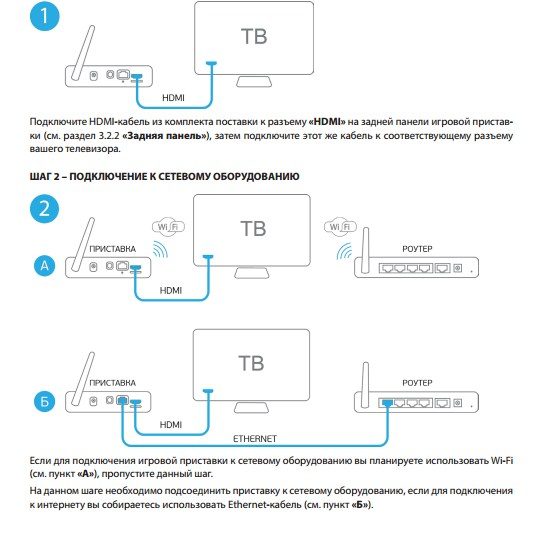 Connection diagram [/ caption] As a result, both TV viewing and the ability to play are available on the second TV. Models E521L, B531M can be used as a two-tuner main receiver
Connection diagram [/ caption] As a result, both TV viewing and the ability to play are available on the second TV. Models E521L, B531M can be used as a two-tuner main receiver
, B521, B532M, A230, E501, E502. When using a server set-top box, the user can use all the available functionality. GS B531M [/ caption] It is necessary to configure access to the Internet from the set-top box. To do this, connect it to the TV and enter the settings through the main menu. At the same time, wireless networks are selected, and the one to which you need to connect is found in their list. Usually, they use a WiFi home router. When connecting, enter the home network password, if it has been set.
GS B531M [/ caption] It is necessary to configure access to the Internet from the set-top box. To do this, connect it to the TV and enter the settings through the main menu. At the same time, wireless networks are selected, and the one to which you need to connect is found in their list. Usually, they use a WiFi home router. When connecting, enter the home network password, if it has been set.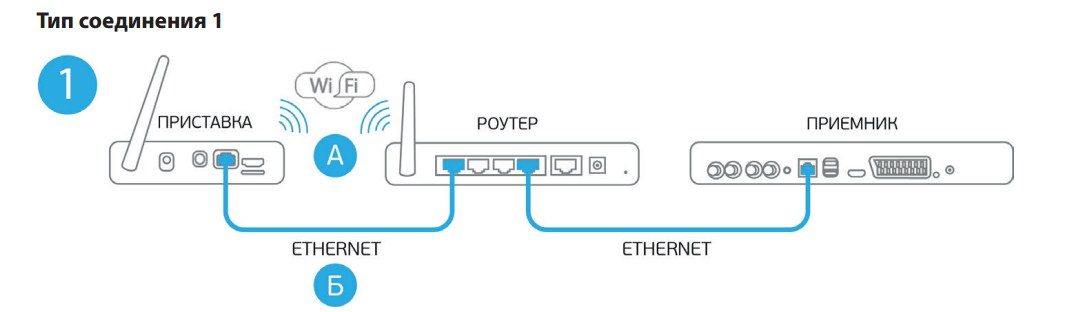 When this set-top box is connected, if payment for the services is made, the user not only gets the opportunity to access exciting games, but can also watch more than 200 television channels. Video instructions for connecting the GS Gamekit game console: https://youtu.be/L_Mw1s6PXKw After connecting the device, a person gets access to the Tricolor personal account. Here he can get all the information he needs to use the services. After purchasing the set-top box, you need to register here and pay for the services. General Satellite GS Gamekit review – characteristics, experience of use, honest review on the console: https://youtu.be/1GdpCuCziZE
When this set-top box is connected, if payment for the services is made, the user not only gets the opportunity to access exciting games, but can also watch more than 200 television channels. Video instructions for connecting the GS Gamekit game console: https://youtu.be/L_Mw1s6PXKw After connecting the device, a person gets access to the Tricolor personal account. Here he can get all the information he needs to use the services. After purchasing the set-top box, you need to register here and pay for the services. General Satellite GS Gamekit review – characteristics, experience of use, honest review on the console: https://youtu.be/1GdpCuCziZE
Firmware
The developers are actively developing the set-top box software, taking into account the accumulated experience and comments of users. In order to improve the quality of the services provided, they make changes and additions, including them in regularly created firmware. They are published on the official website. The user is advised to regularly check for new versions. If they come out, then the corresponding file must be downloaded and installed. Those who are not interested in updates will not be able to use a more reliable and functional version of the software. You can download the current firmware for the General Satellite GS Gamekit and update instructions at the link https://www.gs.ru/catalog/internet-tv-pristavki/gs-gamekit/ How to connect and configure the GS Gamekit game console,specifications and ports – download the manual in Russian from the link:
Game_Console_Manual GS Gamekit
Problems and solutions
The purchase of a set-top box is possible both for watching TV programs and in order to play on high-quality equipment. In the latter case, having only one joystick can be a problem. In this case, it is possible to purchase a second one, but you must purchase it yourself. There is no need to install any additional programs for it – you just need to connect it. Joystick can be purchased [/ caption]
Joystick can be purchased [/ caption]
Sometimes the user is not able to view the paid Tricolor channels. This happens if the subscription was not paid on time. After depositing the appropriate amount to the account, access will be open.
The set does not include an HDMI cable, which is required to use the device as a game console. It must be purchased additionally.
Advantages and disadvantages
The advantages of using this console are:
- Combining the functions of TV and game consoles.
- The games provided have been specially adapted for use with the equipment in question. This provides the best picture quality.
- Simple and well thought-out interface.
- The presence of an official price for the device, which guarantees the relative availability for purchase.
- There is an opportunity to split the screen. At the same time, it will simultaneously show TV programs and display the gameplay in different parts.
- There is free and unlimited access to the “Kinozal”.
- You can play using high definition.
- It is possible with one console to have full access to 5 game accounts. This makes it possible for almost every family member to have their own.
- Game tournaments are held regularly where you can compete for real prizes.
- Some games are only available with this console.
 A common weakness when using set-top boxes is limited system resources, which roughly match budget desktop computers. GS Gamekit solves this problem, as the device’s capabilities are consistent with high-quality game playback. All those of them that are present on the set-top box demonstrate a high level of control, picture and sound. The equipment is not sold on the official website or in Tricolor brand stores. In order to buy a General Satellite GS Gamekit game console, you need to contact the official dealers of the company, the price at the end of 2021 is around 5500-6000 rubles. Some consider this prefix to be a family one. Buyers can make it the center of entertainment for all those close to them. The company is gradually reducing the recommended price for the device,which increases its availability for purchase.
A common weakness when using set-top boxes is limited system resources, which roughly match budget desktop computers. GS Gamekit solves this problem, as the device’s capabilities are consistent with high-quality game playback. All those of them that are present on the set-top box demonstrate a high level of control, picture and sound. The equipment is not sold on the official website or in Tricolor brand stores. In order to buy a General Satellite GS Gamekit game console, you need to contact the official dealers of the company, the price at the end of 2021 is around 5500-6000 rubles. Some consider this prefix to be a family one. Buyers can make it the center of entertainment for all those close to them. The company is gradually reducing the recommended price for the device,which increases its availability for purchase.








