How to connect a digital set-top box to an old TV? Digital television, which replaced analog broadcasting, is gaining more and more popularity every year. The image from the broadcaster to the user is transmitted in high resolution Full-HD. Users can connect digital set-top boxes even to old TVs. There is no need to turn to specialists. You can do this work on your own. Below are the main connection options, possible problems and features of the receiver settings.
- What you need to connect the set-top box to an old TV
- Connection options
- Connection via RCA tulips
- Via SCART
- Connect via antenna connector
- Features of connecting an RF modulator
- How to set up the receiver after connection
- Possible problems
- Braking
- Black and white cinema
- No channels
- No sound
- broken picture
- Feature of connecting two TVs
What you need to connect the set-top box to an old TV
Before starting work, the user needs to take care of acquiring the necessary items, namely a tuner for converting the input signal to DVB format / connecting cables for the tulip connector.
Note! For models of the old type, where a kinescope is installed, you will need a special adapter and an RF modulator.
Depending on the brand and model of the technician/tuner, additional indoor antenna installation may be required.
Connection options
Below you can find the main ways to connect a DVB T2 receiver to an old TV.
Connection via RCA tulips
This method is considered the simplest. A set of RCA connectors is often called a “tulip” / “bell”. To connect the receiver to an outdated TV through a “tulip”, the user will need to take care of:
- Turn off the TV and receiver from the sockets.
- Connecting cable connectors to suitable sockets. It is important to pay attention to the label. The color markings on the RCA plugs must match the color markings of the sockets to which you are connecting. If there are only a couple of connectors, it is important to connect yellow with white. You can do without the red cable.
- The antenna cable is connected to the set-top box.
- Turn on the TV, go to the menu and select the AV mode, after which they start setting up channels on the digital set-top box.
- Channels are stored in the memory of the set-top box.
If you follow this scheme, each user will be able to independently connect a TV tuner to their TV.
Via SCART
The SCART interface remained the main European one for a long time, so if you have the appropriate connector, you can safely use it to connect a TV tuner. Features of connecting the set-top box via SCART:
Features of connecting the set-top box via SCART:
- The first step is to take care to set the antenna as high as possible, orienting it in the direction of the repeater.
- The equipment is disconnected from the network.
- The TV tuner is connected to the TV panel using a SCART cable.
- After that, turn on the power and switch the TV to AV mode.
At the final stage, they are engaged in setting up the set-top box for receiving a television signal.
Connect via antenna connector
On old TVs like Horizon / Beryozka / Record, there are no connectors for the AV signal. In this situation, you can use the antenna input of an old Soviet receiver. However, it is worth remembering that an additional problem may arise: the majority of TV tuners do not support the output of high-frequency signals to the TV panel. A small number of TVs have an antenna input. Only a certain part of the models on sale is capable of broadcasting a decoded RF signal. However, don’t get upset. Experts advise in this situation to use an external RF modulator.
Features of connecting an RF modulator
During the connection process, you should adhere to the following scheme:
- The antenna is connected to the console.
- Then, the RF modulator is connected to the attachment. To do this, use an adapter cable.
- The modulator is connected to the antenna input of the TV.
Analog high frequency signals with digital channels will come to TV. The process of setting up the device for reception is similar to setting up the reception of analogue terrestrial TV programs. Note! If we compare the picture and sound quality with an RF modulator and an AV connection, then in the latter case it will be higher. In cases where a TV of the UPIMCT type is used, it is possible to crash into the SMRK unit, where the TV signal is divided into video / audio in order to connect connectors of any type to the contacts. Despite the simplicity of this operation, the user must have at least minimal knowledge about the design of the TV. There are cases when the set-top box does not have a suitable output or the connectors on the TV and TV tuner do not fit together. In this situation, it is advisable to take care of changing the digital set-top box or using adapters.
There are cases when the set-top box does not have a suitable output or the connectors on the TV and TV tuner do not fit together. In this situation, it is advisable to take care of changing the digital set-top box or using adapters. Among the main scenarios for using adapters, it is worth highlighting the following:
Among the main scenarios for using adapters, it is worth highlighting the following:
- In the case when the set-top box has only an HDMI output, it is recommended to use an RCA converter. It should be borne in mind that the quality of the image and sound will be slightly lower. High-frequency channels will not be shown, however, the signal will be correctly decomposed in 3 old directions into sound for right / left speakers and video.
- When using a plasma, LCD TV released in the early 2000s, you will need to purchase HDMI-VGA adapters to connect the set-top box, because the video connector in these devices is old (VGA). To transfer sound to the TV panel, you need to take care of purchasing an additional separate wire (Jack 3.5 mm).
In cases where there is a compatibility problem between S-Video and SCART, experts advise using an adapter. The main part of the models supports RCA output (triple tulip).
How to set up the receiver after connection
After the tuner is connected, you need to start setting it up. To do this, the user will need:
- Using the remote control go to the menu. Please note that most TV models support online remotes.
- Go to the “Channel Settings” category.
- Choose a country.
- Specify the relevant standard (eg DVB-T2).
Channels are tuned automatically. It is important not to forget about the need to save the changes made.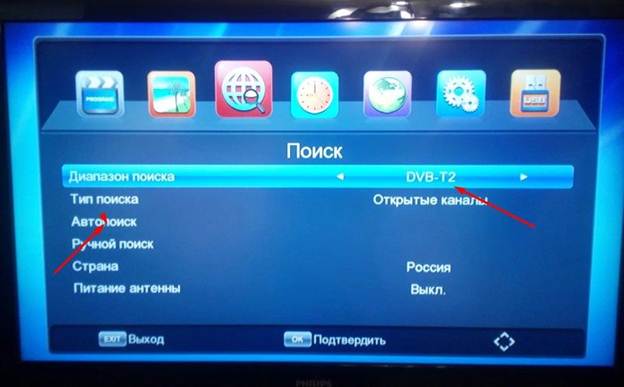 If the automatic mode does not turn on, do not worry. You can set up the console yourself (manually). For this:
If the automatic mode does not turn on, do not worry. You can set up the console yourself (manually). For this:
- go to the channel settings category and set the desired parameters;
- click on manual search mode;
- enter accurate data/set each channel using the frequency selection method.
At the final stage, the changes made are saved.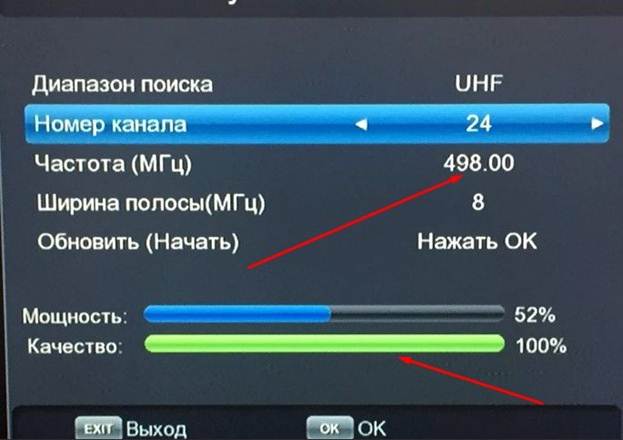 Note! Studying the CETV map, which contains information on channel frequencies for a particular region, will allow for more accurate tuning. You can also take care of connecting your smartphone and TV through a set-top box. https://cxcvb.com/zona-pokrytiya/interaktivnaya-karta-cetv.html
Note! Studying the CETV map, which contains information on channel frequencies for a particular region, will allow for more accurate tuning. You can also take care of connecting your smartphone and TV through a set-top box. https://cxcvb.com/zona-pokrytiya/interaktivnaya-karta-cetv.html
Possible problems
Undoubtedly, modern set-top boxes can be connected to older TVs, but you should be prepared for various problems. There is no need to worry, because any malfunction can be corrected by first finding out the cause of the problem.
Braking
If the image disappears or freezes while watching a TV show / movie, this indicates a poor signal quality. To solve the problem, you should use one of the following methods, which are:
- correcting the location of the antenna (if the tower is located at a distance exceeding 5 km, you should take care to install an additional amplifier);
- replacement of connecting wires (during operation, the contacts in the connector often burn out).
Black and white cinema
A malfunction of the receiver is indicated by the absence of color in the picture during viewing. Also, the problem may occur in the background:
- weak reception signal;
- outgoing wires (in this situation, reconnecting the entire system will help);
- setting the wrong image format.
Older TVs are set to mono color reproduction. Care must be taken to change the mode to AUTO/PAL.
Note! You should also pay attention to the antenna (whether it is installed and connected correctly).
How to connect an old TV to a digital set-top box: https://youtu.be/f7x5zxtud_U
No channels
If the equipment setup is incorrect, the channels will be absent. Don’t worry, you can always go through the process of connecting the antenna and running the autoscan again. If the broadcast is interrupted unexpectedly, it means that technical work is being carried out on the tower that broadcasts the signal.
Note! If only a small part of the channels are missing, it is worth re-searching, since in this case the trouble is caused by a change in frequency.
No sound
If the TV does not support stereo format, then there will be no sound. It should be borne in mind that programs often use improved sound quality, so the user may need an additional adapter.
broken picture
If pixels/broken images appear, you should change the position of the antenna, and also take care of:
- checking the quality of the connection of connectors;
- checking the integrity of the cable.
Experts pay attention to the fact that if pixelation appears only on certain channels, it is necessary to look for the cause in the multiplexer.
Feature of connecting two TVs
The ability to connect a digital set-top box to two TVs depends on the type / purpose of the tuner. Smart receivers are endowed with the function of connecting to two devices and distributing broadcasts to several TVs. The user will be able to individually control each device. If the tuner model does not support this option, then the second TV may duplicate the programs running on the first device. To solve the problem, experts advise connecting different receivers to different signal sources (cable TV / satellite dish). If the broadcast formats are different, then they operate on different frequencies. The same programs will be broadcast on different independent channels. Sound/picture quality will vary.
Note! Models of universal set-top boxes are on sale that accept any formats of digital broadcasting and support the reception of analog broadcasts.
Connecting a digital set-top box to an old TV is only a temporary solution. However, if there is no opportunity to purchase a new TV panel, do not be upset. You can connect a digital set-top box to the device. Using the tips suggested in the article, each user will be able to choose the most suitable connection option for himself and do this work on his own. If you still cannot connect the tuner yourself, you need to call a specialist who will quickly and correctly connect the set-top box to the old TV and help solve the problem.








