Overview of the Rombica Smart Box C1, technical specifications. An entertainment complex, a media player with a wide range of functions – all this can be attributed to the Rombica Smart Box C1. In a small building, the options necessary for a modern person for a good rest are hidden. With this device, the usual viewing of your favorite show on TV will turn into a holiday.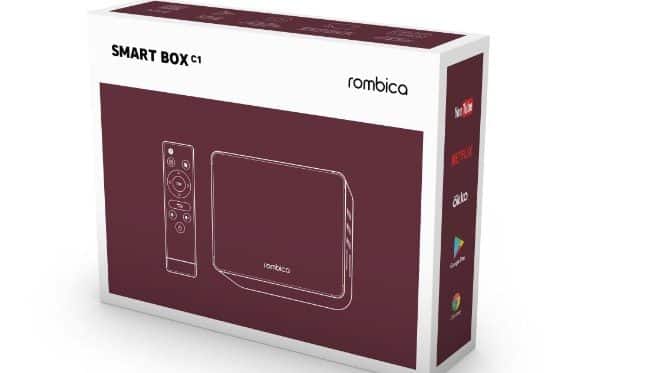
What is the Rombica Smart Box C1 prefix, what is its feature
The Rombica Smart Box C1 device can be imagined as a compact but functional media player, ready to fulfill all the owner’s requests. Here, manufacturers have tried to beat modern design solutions, performance, accommodating the technical component and affordable cost. The device offers the following options for entertainment and recreation:
- Full support for surround, that is, 3D video.
- Opening videos and images in any format.
- Play video stream from the Internet.
Play Market, YouTube, online cinemas – all these applications are present in the list of set-top box functions. Rombica Smart Box C1 is one of those that can play or enhance streaming video to a high definition level.
Specifications, appearance Rombica Smart Box C1
For modern devices, 1 GB of RAM is not quite enough, but it is enough to turn an ordinary TV into a smart TV. The device can play live channels, start streaming video. Installed a powerful graphics processor that is able to make the shades bright and the colors rich, Rhombic processes the image instantly. There is not much internal memory here – Rombica Smart Box C1 has only 8 GB, part of this volume is occupied by the operating system. If necessary, it can be expanded up to 32 GB (flash cards) or by connecting external drives.
Ports
The set-top box has the following types of ports and interfaces:
- There is Wi-Fi.
- An analog AV output is also available on the back of the device.
- An HDMI input is present and allows you to connect a set-top box to outdated TVs.
- 3.5mm output for audio/video.
- Ports for connecting devices with USB 2.0 are also presented.
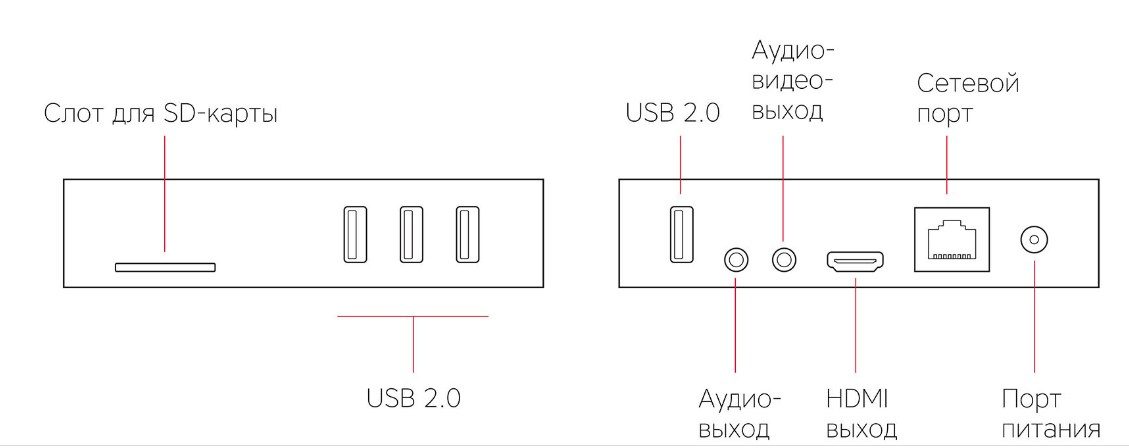
Equipment
The package includes a standard for this company: the prefix itself, the documentation for it – an instruction manual and a coupon giving a guarantee. There are no batteries for the remote control.
Connecting and configuring Rombica Smart Box C1
There are no difficult moments in the setup. Media player Rombica Smart Box C1 is configured in a few simple steps:
- Connecting the set-top box to the power supply and power source.
- Attach all cables to the correct connectors.
- Turning on the power of the TV.
- Go to the setup menu.
- Choice of language and region.
- Selection of channels available to the user in this area.
- Install them automatically.
- Confirmation.
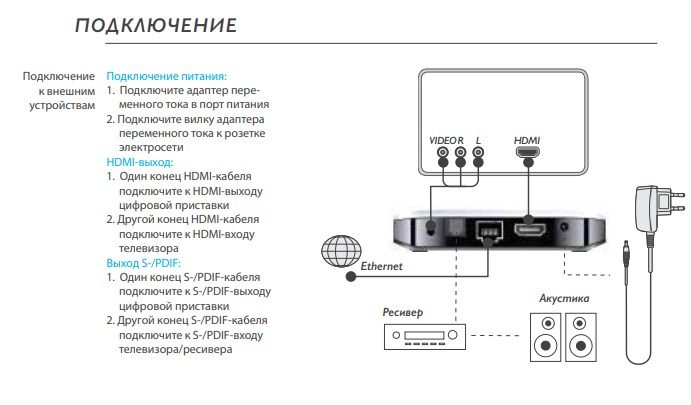
Firmware
The version of the operating system Android 7.0 is installed. It can be updated to a more current one, for example, to 9.0 on the official website
Cooling
Cooling and ventilation elements are present in the housing during operation.
Problems and solutions
The main problems that this model has are: braking under heavy load and problems with sound quality. The first difficulty is solved by reducing the number of simultaneously running applications, the second – by checking and replacing the audio cable in case of damage. Rombica Smart Box 4K review: https://youtu.be/095lqtu-hi0
Pros and cons
The set-top box or full-fledged media player Rombica Smart Box 4K has both positive and negative reviews. Pluses users name functionality, compactness, pleasant design. Cons: insufficient space that can be used for files, without connecting external drives.









rombica smart box c1 где найти прошивку кто небуть скажет или пришлёт какая подойдёт.