Prefix Rombica Smart Box D1 – review, connection, configuration and firmware of a smart media player. The device called Rombica Smart Box D1 is not inferior to the premium segment of media players for Smart TV in terms of capabilities and quality of the materials used. You can use the set-top box not only to watch standard broadcast channels in the user’s region of residence. The model provides for the possibility of using various entertainment platforms.
Media player Rombica Smart Box D1 – features and specifications
Rombica Smart Box D1 is a complete complex for entertainment and comfortable rest. The media player can be used to watch live broadcasts of the main cable and satellite channels, play downloaded and streaming videos, listen to music tracks, view photos, images in good quality. Also among the functions of the console are noted:
- The ability to watch videos in 1080p resolution, as well as in 2160p.
- IPTV.
- Transfer downloaded images and photos from mobile devices to the TV screen.
- Support for Internet services.
 Options such as support for all formats, codecs for watching videos, Google’s brand store, control under the Android operating system are also present in this set-top box model. Support for the functionality of popular online cinemas will allow you to arrange movie nights, create coziness in the house, or just relax in comfort. There is an opportunity to install your own interface (from Rhombic).
Options such as support for all formats, codecs for watching videos, Google’s brand store, control under the Android operating system are also present in this set-top box model. Support for the functionality of popular online cinemas will allow you to arrange movie nights, create coziness in the house, or just relax in comfort. There is an opportunity to install your own interface (from Rhombic).
Specifications, appearance
The set-top box allows you to use the capabilities of the Android OS to expand the familiar format of watching TV. The device has 1 GB of RAM, a powerful graphics processor that can make colors bright and rich. A 4-core processor is installed, which is responsible for performance. The internal memory here is 8 GB (you can expand the volume using memory cards and connected external storage media). This set-top box has ports for connecting hard drives or USB storage devices. The device connects to the Internet using wireless technology (wi-fi).
Ports
The model is equipped with a set of inputs and outputs for connecting cables:
- AV out.
- HDMI;
- 3.5 mm output (for connecting audio / video cords).
Also presented are ports for USB 2.0, built-in wireless, a slot for connecting micro SD memory cards.
Equipment
The package includes a standard set for this company: the prefix itself, the documentation for it – an instruction manual and a coupon giving a guarantee. There is also a power supply, HDMI cable.
Connecting and configuring media player Rombica Smart Box D1
The media player is set up quickly enough and does not require special knowledge during the connection process. The algorithm of actions is as follows:
- First you need to connect the set-top box to a TV or PC monitor . This is done using the wires that are included in the package.
- Then the Internet connection is configured . Here you can use convenient wireless technology, or use an Internet cable. During the connection process, all devices must be de-energized. After that, it is connected to the power supply and then plugged into the socket.

Rombica Smart Box D1 can be connected to the network via Wi-Fi or cable - The TV (PC) will also need to be turned on to make further settings . It begins with the fact that the user sees the main menu on the screen (first Android, and then you can use the Rhombic shell).
- Using the items in the menu , you can set the date, time and region, set the language and channels . Built-in online cinemas, movie search applications are also available there. Also at the setup stage, it is recommended to download and install the necessary programs.
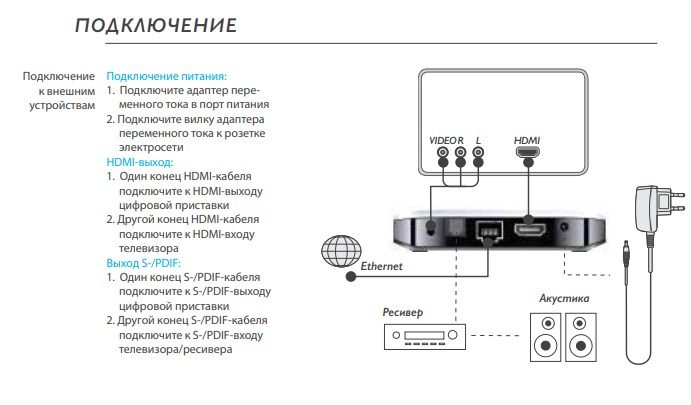
At the end, you will need to confirm and save all the changes made. After that, the device can be used.
Media player Smart Box D1 – an overview of the set-top box and its capabilities: https://youtu.be/LnQcV4MB5a8
Firmware
The version of the Android 9.0 operating system installed on the set-top box can be immediately used or updated to the current one on the official website https://rombica.ru/.
Cooling
Cooling elements are already built into the body of the console. The user does not need to purchase anything additionally.
Problems and solutions
The prefix works quite quickly, but in rare cases there are technical problems:
- The sound disappears while watching – the solution to a difficult situation is that you need to check for integrity and actual connection to the system only the cables responsible for audio.
- The prefix does not turn off, or does not turn on . In most cases, the main solution to the problem that has arisen is that a check should be made of the connection of the device to the power source. It can be an outlet, or a power supply for a set-top box. It is necessary to check the integrity and absence of damage to the cable and all connected cords.
- Braking – system freezes , a long transition between channels, programs and menus are signs that the device does not have enough resources for full processing. In order to get rid of the problem, it is enough to restart the device, and then turn on only the programs used, closing those that are not active at the moment. So it will be possible to redirect RAM and processor resources.
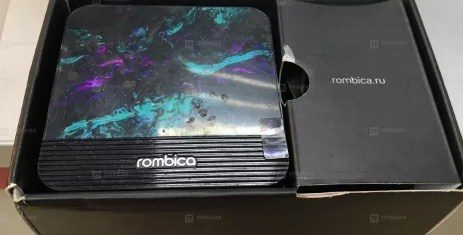 If downloaded or recorded files do not play, the problem may be that they are damaged.
If downloaded or recorded files do not play, the problem may be that they are damaged.
Pros and cons of media player Rombica Smart Box D1
Among the advantages, users note the modern appearance of the set-top box case (there is a graphic design on the upper part) and its compactness. There is also a non-standard modern design. There is a good set of features. In a positive way, it is noted that the device supports all video and audio formats. Among the minuses, many point to a small amount of RAM and built-in volume for files, freezing of the operating system during prolonged use, or installing video in 4K quality format.








