Prefix Rombica Smart Box V003 – review, connection, configuration and firmware of a smart media player. The productive and powerful media player of the Rombica Smart Box V003 model meets the requirements of reliability and quality. It implements all the options necessary for comfortable viewing of programs and movies. The device allows not only to view terrestrial channels, but also to receive satellite ones, improve the quality of sound and image. The case is compact, made of durable plastic. The design is simple but looks good in any room. The use of a set-top box will be able to complement the functions of Smart TV or expand the entertainment options for owners of standard TV models.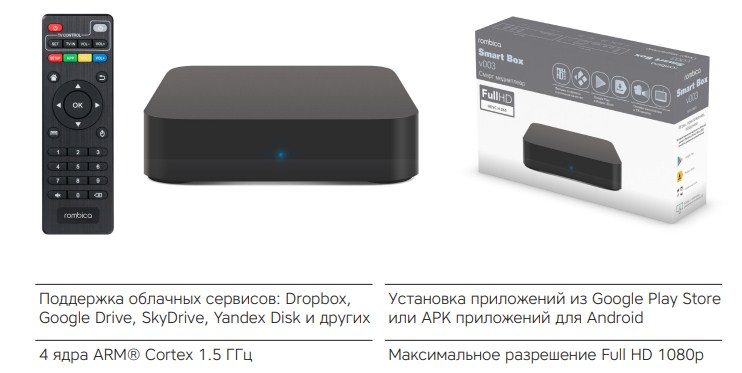
- What is Rombica Smart Box V003, what are its features and advantages
- Specifications of the model and its appearance
- Ports
- Equipment
- Connection and subsequent configuration of Rombica Smart Box V003
- Firmware update for Smart Box v003 – actual files and instructions
- Cooling
- Problems and solutions
- Pros and cons of media player
What is Rombica Smart Box V003, what are its features and advantages
The prefix is a full-fledged multimedia complex. It can be used to watch broadcasts of terrestrial television channels, play recorded files, listen to music and other audio files, photos and other images. Manufacturers offer to take advantage of a number of features of Rombica Smart Box V003, among which are those that are common to the series, as well as specific ones that attract the attention of buyers:
Manufacturers offer to take advantage of a number of features of Rombica Smart Box V003, among which are those that are common to the series, as well as specific ones that attract the attention of buyers:
- Videos can be played in comfortable resolutions up to 1080p.
- All types of files, videos, music, images are played, all their formats are also supported.
- The built-in Kodi media center is a feature of this particular model.
- If you need to edit a photo or a picture, this can be done using a set-top box on a large TV screen.
- Volumetric image (3D), which can be launched in different modes.
- Support for popular cloud services (you can store documents or photos in them for personal use).
- Built-in video codecs. Both modern and outdated, but used formats are presented.
- Playlist support. You can create, for example, a list of your favorite shows or channels.
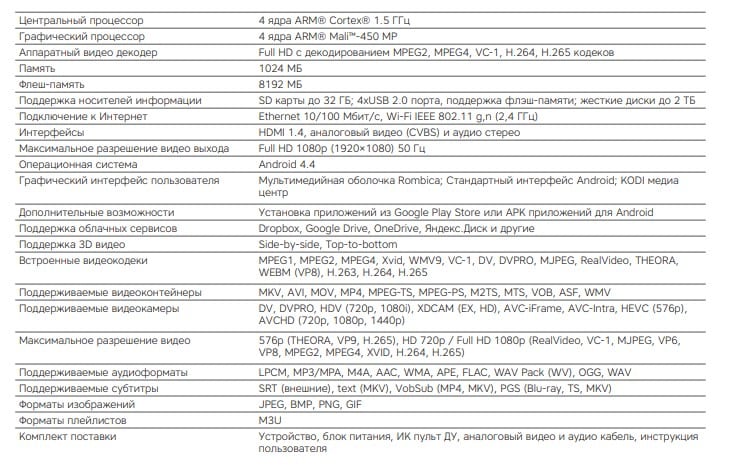
Specifications of the model and its appearance
The prefix Rombica Smart Box V003 allows you to use the possibilities inherent in the Android operating system in full. The owner of the set-top box needs this to expand the usual format that is used while watching television. Technical component:
- 1 GB of RAM is enough for a stable launch of the content used, related specifically to viewing on-air and satellite channels.
- Powerful GPU and CPU (each with 4 cores).
- 8 GB internal memory expandable up to 32 GB (with memory cards).
Additionally, there are ports and connectors, third-party drives and storage media (external type) are connected to them.
Ports
Manufacturers of Smart Box V003 have installed the following types of ports and interfaces: analog input, for Internet cable, wireless connection and data transmission systems. There is an HDMI input, LAN, 3.5 mm audio / video output. All these components are designed so that you can connect the device to any TV, adjust the sound and image quality on it. USB 2.0 (as many as 4 of them are presented here), the ability to connect microSD and microSDHC memory cards is implemented in the device.
Equipment
The delivery package includes a prefix. Together with it there are: documentation, warranty card, power supply, remote control and hdmi cable.
Connection and subsequent configuration of Rombica Smart Box V003
To get started, you will need to connect the device to a source of electricity, and then to a TV or computer monitor. The following actions:
- In this case, the HDMI cable jacks or the USB input are used (present on modern TV models).
- After that, you can turn on the TV. It should be noted that when you first turn on the set-top box, it can boot for about 1 minute.
- Then an image will appear on the TV screen – this is the main menu of the smart device. This is the name of your home wireless Internet network. It is required to enter a password from it in the appropriate fields in order to begin the full use of the functionality provided by the manufacturers.
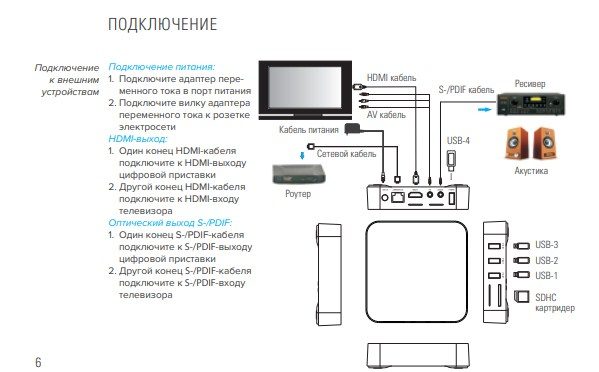
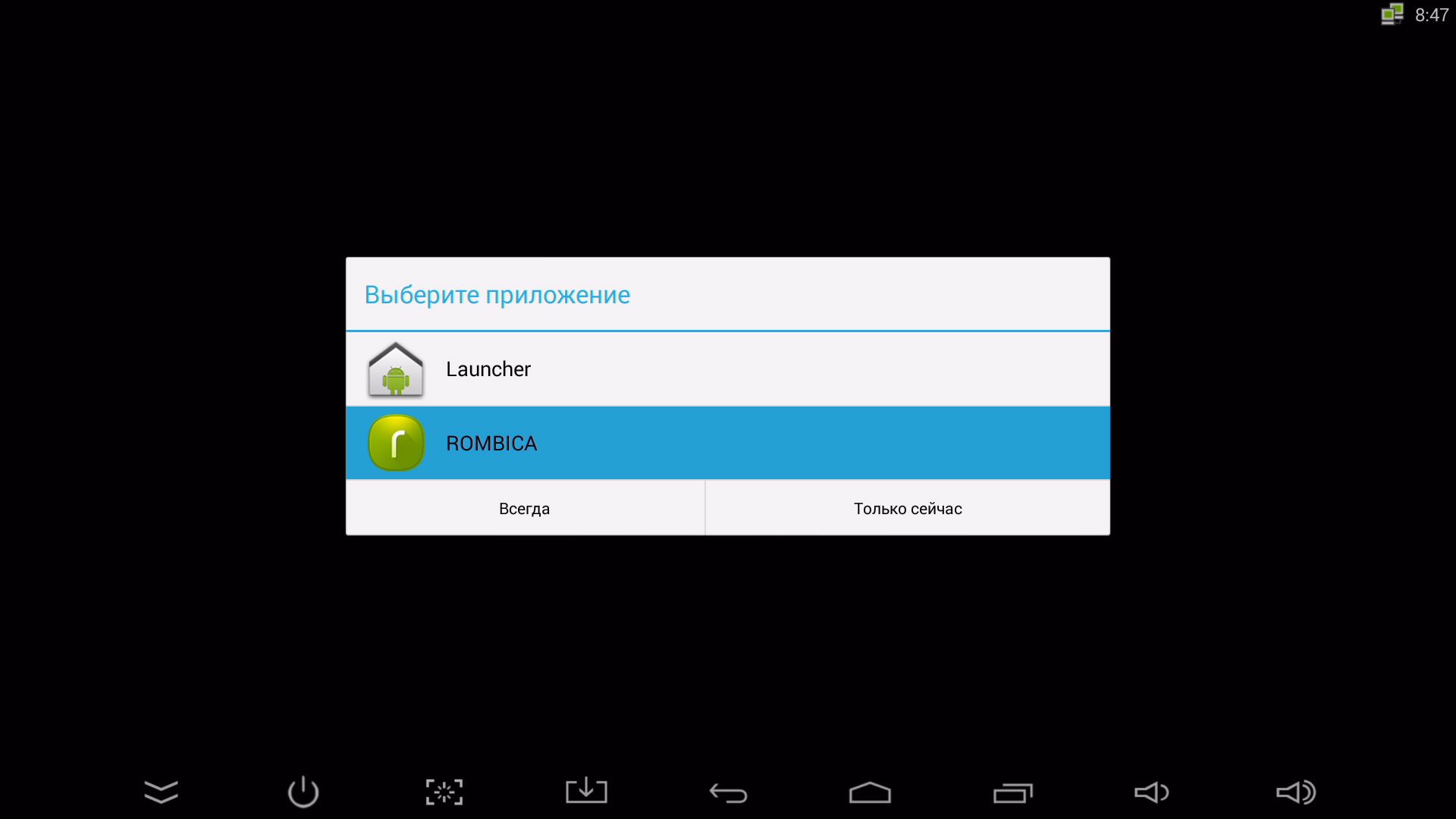
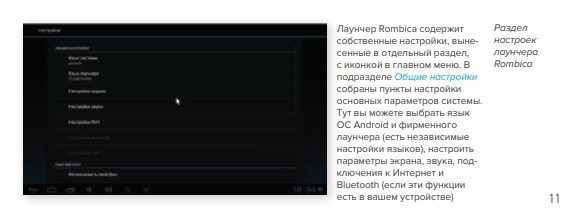
- Download all the necessary applications and install them.
- Select a program or site where you can watch movies.
- Installing programs from the Play Store (optional step).
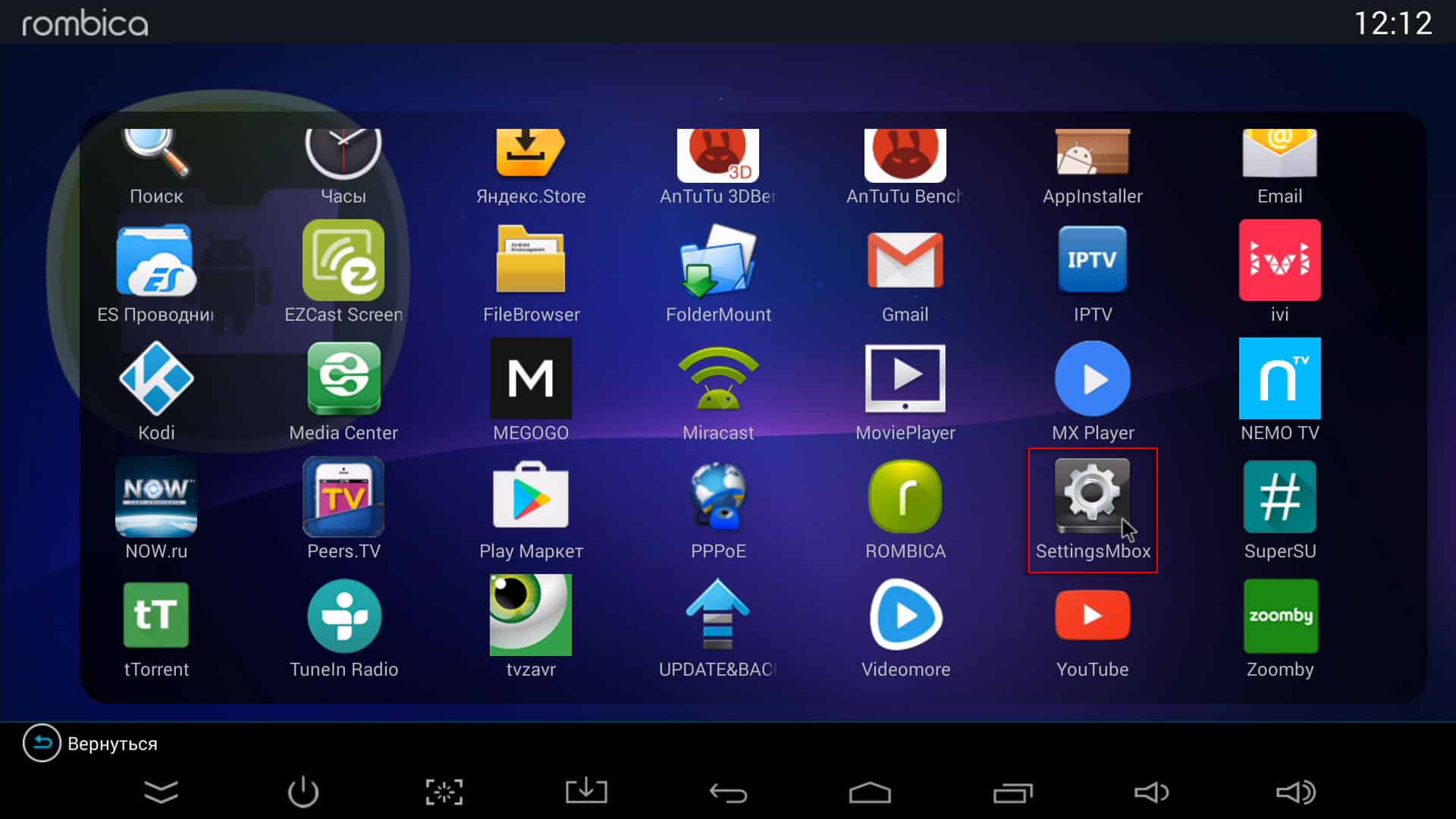
Firmware update for Smart Box v003 – actual files and instructions
The installed firmware version of Smart Box v003 can be updated to the latest one on the manufacturer’s official website at http://rombica.net/downloads/mediaplayers/smart-box-v003.html#b1. To do this, you first need to check the relevance of the installed version for the selected model.
Cooling
The element responsible for cooling is located at the top of the structure.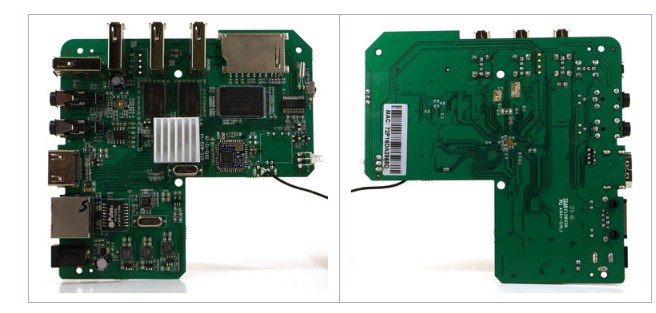
Problems and solutions
The set-top box, despite its functionality and declared performance, is not without flaws. They are expressed in the fact that during operation the user may experience one of the following problems:
- Video freezes during startup or playback . There will be no response to commands and pressing the buttons on the remote control. This results in an increased load. The processor or RAM can not cope with the task assigned to them. Solution: reduce the load by disabling applications, programs running in the background.
- Loss of sound . In this case, you need to check the quality of the wires, whether the cables are tightly connected, which are responsible for the functions of transmitting audio and video signals.
- There is no sound, but the image is present and it is not distorted – the solution is similar to the previous one, but only the audio cables need to be checked.
- The set-top box after pressing the button continues its work and does not turn on – a possible solution is that a check should be made of the connection of the device to the power source (socket or power supplies). You also need to look at the wires, cables, cords connected to the console. They may well be damaged or pinched.
If downloaded or recorded files do not play, the problem may be that they are damaged.
Pros and cons of media player
Users who have purchased this model of set-top box and used it in their work note among the advantages the modern appearance of the media player case and its compactness, modern design, support for all video and audio formats. You no longer need to convert video files to the format that the device can read. Among the minuses: a small amount of RAM and built-in volume for files, the operating system freezes during prolonged use. Video comparison of Rombica Smart Box Ultra HD v003, iconBIT XDS74K and Skyway Play: https://youtu.be/aE-L_B9xRgI among budget offers on the market.








