Media player Rombica Smart Box Y1 – an overview of the capabilities of the set-top box, characteristics, connection features and firmware of the smart receiver to the TV. The Rombica Smart Box Y1 is an excellent solution for those users who are looking for a device that can combine all modern developments and technological solutions. Smart Box Y1 is able to perform any task that the user can put in front of a modern device to access content and entertainment. It has features and performance that will suit both lovers of high-quality sound, and those who need to get a rich and clear image on a TV screen or computer monitor.
Smart Box Y1 review, features and specifications of the media player
Rombica Smart Box Y1 is a compact device in which the manufacturer paid attention not only to the content of the functional set, but also to the appearance. The case is made of durable matte black plastic. The top side is decorated with backlight, and there is a clock on the outside of the case. The media player does not take up much space, has a compact size. Among the main functions, one can single out the viewing of terrestrial and satellite TV channels in improved quality. The prefix is loaded with powerful components:
- Chipset : Amlogic s905x3.
- CPU : 4 ARM Cortex-A55 cores, 1.7 GHz.
- GPU : Mali-G31 MP2
Additional opportunities are associated with the development of technology and the Internet. That is why among the options are declared:
- The ability to watch videos and images in Ultra HD format in resolutions up to 2160p.
- For the set-top box, the ability to work with all types of video and audio files available to the user is implemented.
- There is support for the compilation and subsequent use of playlists .
- There are a number of wireless methods of data exchange (Bluetooth and wi fi).
- You can connect any wireless devices – headset, headphones.
- Implemented file transfer option (here we mean any formats, video, audio, images, animation). This is done directly from mobile devices and is reflected immediately on the TV screen or computer monitor.
- Miracast and AirPlay are present .
- Support for LOGITECH MK220 kit.
- Customizable backlight that can be used as a night light, you can also change the brightness.
- There are built-in popular online cinemas.
- Access to video hosting and entertainment sites is supported.
 The features that are present in this model are controlled dynamic LED backlight and an interface specially designed by the company for TVs (modern and new generation). The set-top box, like others from this manufacturer, allows you to record programs and films, which is very convenient for those who do not have time to watch the broadcast live. Also, the user has the opportunity to use the functionality of Android TV in an unrestricted form. Rhombic set-top box family: Rombica Smart Box A1 https://cxcvb.com/texnika/pristavka/rombica-smart-box-a1.html Rombica Smart Box V003 https://cxcvb.com/texnika/pristavka/rombica-smart-box -v003.html
The features that are present in this model are controlled dynamic LED backlight and an interface specially designed by the company for TVs (modern and new generation). The set-top box, like others from this manufacturer, allows you to record programs and films, which is very convenient for those who do not have time to watch the broadcast live. Also, the user has the opportunity to use the functionality of Android TV in an unrestricted form. Rhombic set-top box family: Rombica Smart Box A1 https://cxcvb.com/texnika/pristavka/rombica-smart-box-a1.html Rombica Smart Box V003 https://cxcvb.com/texnika/pristavka/rombica-smart-box -v003.html
Specifications, appearance
The set-top box runs Android version 9.0 and provides all the functional and visual advantages of this platform. Among the main characteristics and features of the technical plan are:
- RAM – 2 GB.
- Internal memory – 16 GB.
- Processor with 4 cores.
- Support for micro SD memory cards.
Video formats are supported, both 2K and 4K. Modern films can be watched with all the special effects and with excellent sound quality. Additionally, the set-top box has ports for connecting external hard drives and various USB drives. The device connects to the Internet and allows you to view streaming videos on your TV screen. You can connect the set-top box to the TV using a cable or use a wireless connection module. The case of the console is compact, made of durable black matte plastic. The weight of the console is about 120 grams.
Ports
The set-top box has the following types of ports and interfaces:
- Login for connecting mobile gadgets.
- Built-in Wi-Fi module. Wireless technology is stable.
- Bluetooth.
- Analog output (AV).
- HDMI input. Allows you to connect TVs without Smart TV to the device.
- LAN – used to connect to the Internet.
- 3.5mm audio/video output.
 There are ports for USB 2.0 and a slot for connecting microSD memory cards, external hard drives. You can also connect to the Internet using a standard Ethernet cable (wired connection). Review of media player Rombica Smart Box Y1: https://youtu.be/vKSVGgoWk_E
There are ports for USB 2.0 and a slot for connecting microSD memory cards, external hard drives. You can also connect to the Internet using a standard Ethernet cable (wired connection). Review of media player Rombica Smart Box Y1: https://youtu.be/vKSVGgoWk_E
Equipment
The box with the device contains documents, a remote control, a power supply and an HDMI cable, which is also included in the kit.
Connecting and configuring Rombica Smart Box Y1
All actions for connecting wires are carried out on a device disconnected from electricity. The main menu of the device will appear on the TV screen or on the monitor (the graphical shell can be selected, both naked Android and the interface from Rhombic). After you need to connect the device to the Internet (using a wire or any available wireless technology). Map for connecting Rombica Smart Box Y1 to a TV using wires: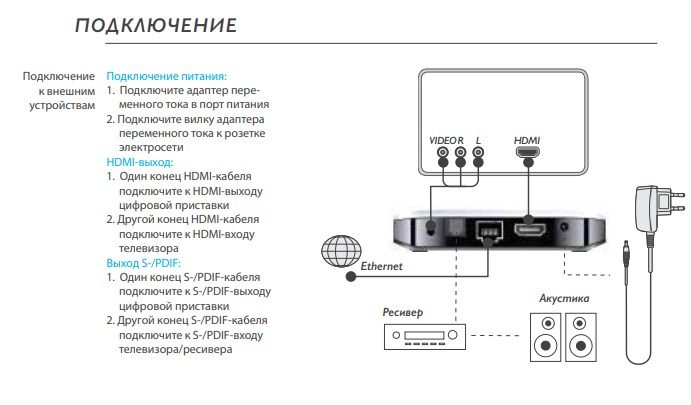
 Launcher for Rombica Smart Box Y1 – all settings must be entered in this menu
Launcher for Rombica Smart Box Y1 – all settings must be entered in this menu
Firmware Rombica Smart Box Y1 – where to download the latest update
The installed version of Rombica Smart Box Y1 can be upgraded to the current one, which will be available to the user at the time the device is put into operation. If it is available for installation in the region on the official website, or there will be information about it in the menu. You can download the latest update for the Rombica Smart Box Y1 media player on the official website of the manufacturer https://rombica.ru/.
Media player cooling
High-quality assembly assumes that the ventilation component will not be blocked by foreign objects. It is located in this model at the top of the structure.
Problems and solutions
The Rombica Smart Box Y1 has the following problems identified directly by users during operation:
- Freezing during video playback, audio from external media or when watching channels – the problem occurs when the user launches several applications at once or plays heavy files with high-quality graphics. Solution: you need to reduce the load from the RAM and video memory, restart the set-top box.
- The image on the screen (monitor) disappears – you need to check the quality of the wires, whether the cables are tightly connected, which are responsible for the functions of transmitting audio and video signals.
- Does not respond to requests and commands from the user from the remote control included in the kit – it may be necessary to replace the batteries.
- There is no sound, but there is an image on the TV screen or monitor – the solution: you need to check only the audio cables for their connection to the set-top box and TV (computer).
- After giving the command , the set-top box does not turn on by itself or after pressing the button in manual control mode – a possible solution is to check the connection of the device to the power source (socket, as well as through power supplies). You also need to look at all the cords for minor damage.









