Characteristic features of Selenga set-top boxes, their pros and cons, specifications, overview of Selenga set-top boxes, connection and configuration. Set-top boxes for digital television from the manufacturer Selenga are devices that transmit the broadcast of channels that are included in the first and second multiplexes, and in some areas even the third. Selenga set-top boxes are a quality product, considered one of the leaders in the digital TV equipment market. The console has an easy-to-understand interface that is easy to figure out in a couple of minutes. A big role in the popularity of the product is played by multi-format support for common video-audio formats. The standard package includes installation instructions, a remote control, blocks and batteries for both the set-top box and the remote control, a cord through which the signal is transmitted. Highly sensitive tuners are responsible for the quality of the image and sound, which guarantee a good picture even with a weak signal. Almost every Selenga digital set-top box has the function of playing video via an Internet connection (Wi-fi, Lan USB adapters) using YouTube or other video hosting sites. It is impossible not to note the appearance, it is made in a minimalist style, which helps to fit into every interior. Selenga-t2.ru is the official website of the brand, which will help you understand the variety of models.
A big role in the popularity of the product is played by multi-format support for common video-audio formats. The standard package includes installation instructions, a remote control, blocks and batteries for both the set-top box and the remote control, a cord through which the signal is transmitted. Highly sensitive tuners are responsible for the quality of the image and sound, which guarantee a good picture even with a weak signal. Almost every Selenga digital set-top box has the function of playing video via an Internet connection (Wi-fi, Lan USB adapters) using YouTube or other video hosting sites. It is impossible not to note the appearance, it is made in a minimalist style, which helps to fit into every interior. Selenga-t2.ru is the official website of the brand, which will help you understand the variety of models.
A short overview of the Selenga set-top box range: smart, DVB-T2 set-top boxes
The Selenga brand produces a large number of models, both in DVB-T2 and smart formats.
Selenga T81d
The Selenga T81d TV set-top box is extremely popular today, based on a high-performance GX3235S processor. One of the main advantages of this model is the function of receiving not only DVB-T2, but also cable television of the DVB-C standard, which resonated with buyers. Selenga t81d supports wireless Wi-fi adapters.
One of the main advantages of this model is the function of receiving not only DVB-T2, but also cable television of the DVB-C standard, which resonated with buyers. Selenga t81d supports wireless Wi-fi adapters.
Selenga t42d and Selenga t20d
Another bright representatives of the t-series are Selenga t42d and Selenga t20d. The advantages of the first TV set-top box are its miniature size and price. Excellent picture quality (in this price segment) and support for an Internet connection, this characterizes the model on the positive side. The Selenga t20d prefix conquered users by the fact that it is configured intuitively and is also not difficult to use in the future. The Selenga t42d set-top box has modern firmware that helps to ensure high-quality work and the absence of freezing.
The advantages of the first TV set-top box are its miniature size and price. Excellent picture quality (in this price segment) and support for an Internet connection, this characterizes the model on the positive side. The Selenga t20d prefix conquered users by the fact that it is configured intuitively and is also not difficult to use in the future. The Selenga t42d set-top box has modern firmware that helps to ensure high-quality work and the absence of freezing.
Selenga Rada Models
Models of the “r” series stand out for their compactness, they can even be attached to the back of the TV. TV set-top box Selenga r1 will turn your TV into a smart multimedia device, like a computer. The media player runs on Android 7.1.2 operating system. In addition to the built-in cable Internet connection, the device supports Wi-fi. In general, this Selenga smart set-top box was designed to make any TV Smart. Selenga r4 is an improved version of the previous model, better max. affordable image and sound quality, more powerful processor. Digital TV set-top boxes Selenga a4 and Selenga a3 are made of plastic and take up little space, but more than the same Selenga r4. The front panel display shows the time. The advantage of these models is their low cost.
Selenga hd950d
Selenga hd950d is a budget option, but all basic functions work normally. Easy setup (to run the Selenga hd950d set-top box, you only need the instructions that are included in the package) and the ability to connect via an Internet connection make this model one of the most purchased.
Specifications, appearance of Selenga consoles
The choice of Selenga products is diverse, and therefore it is sometimes difficult to understand all the differences between specific models. First of all, it is worth looking at the technical characteristics. Selenga t81d has the following characteristics:
- HD support: 720p, 1080p.
- Output video format: 4:3, 16:9.
- Supported standard: DVB-C, DVB-T, DVB-T2.
- Available outputs: composite, audio, HDMI.
- Additional features: subtitles, delayed viewing, recording timer.
In turn, the Selenga t42d prefix has some differences. It is also made of plastic and does not differ much in size. Supports standards such as DVB-T, DVB-C, DVB-T2. Connectors for connections: HDMI, 2 USB, RCA, ANT IN/OUT. Selenga t20d does not differ much from other models of this series, however, one of the main differences is that this model supports only such digital standards as DVB-T2, DVB-T. The Selenga r1 digital prefix has the following characteristics:
The Selenga r1 digital prefix has the following characteristics:
- Maximum resolution: 4K UHD.
- RAM: 1 GB.
- Built-in memory: 8 GB.
- External power supply.
Selenga r1 and the rest of the series of models show a high-quality picture and produce good sound from a huge number of formats. It is also possible to use video hosting. With each update, there is an improvement, so Selenga r4 already has more RAM – 2 GB, and the built-in memory has been increased to 16 GB, more connectors have also been added. The Selenga a3 model and the entire subsequent line are characterized by a compact and stylish body. The display, which shows the time, serves as a good assistant, instead of a clock. This model supports several file systems:
- FAT16;
- FAT32;
- NTFS.
Digital TV set-top box SELENGA T81D workhorse: https://youtu.be/I1SQj4_rAqE Selenga a3 – maximum video resolution Ultra HD 4K. Selenga a3 has built-in Internet services: Megogo, YouTube, ivi and others. It is also possible to install applications from the Google Play Store. Smart set-top box Selenga a4 has a large RAM, which allows it to process data faster. The budget version of Selenga hd950d has instructions similar to Selenga T42D, however, there are some differences. This model has a lower maximum resolution, as well as a maximum frequency, but the same output format and the number of connectors.
Equipment
The complete set of all models is similar, however, in different model lines it sometimes differs slightly depending on the functionality. The Selenga t20d package includes batteries, a cable (3.5 jack – 3 RCA), a remote control, instructions and a warranty card for connecting to a TV. In addition to this list, the Selenga t81d model also includes a power cable. Connecting Selenga digital set-top boxes is very fast and intuitive, below is a description (using the Selenga t81d as an example) of how to do it yourself if you have any questions. The connection can be made in three ways: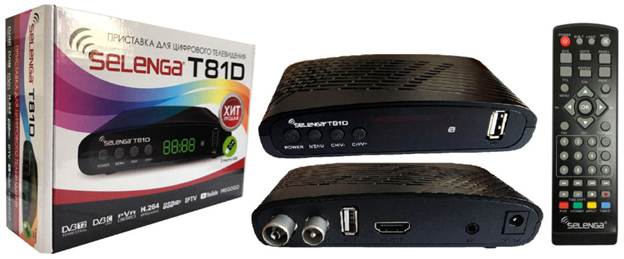
Connection and setup
 HDMI connector
HDMI connector
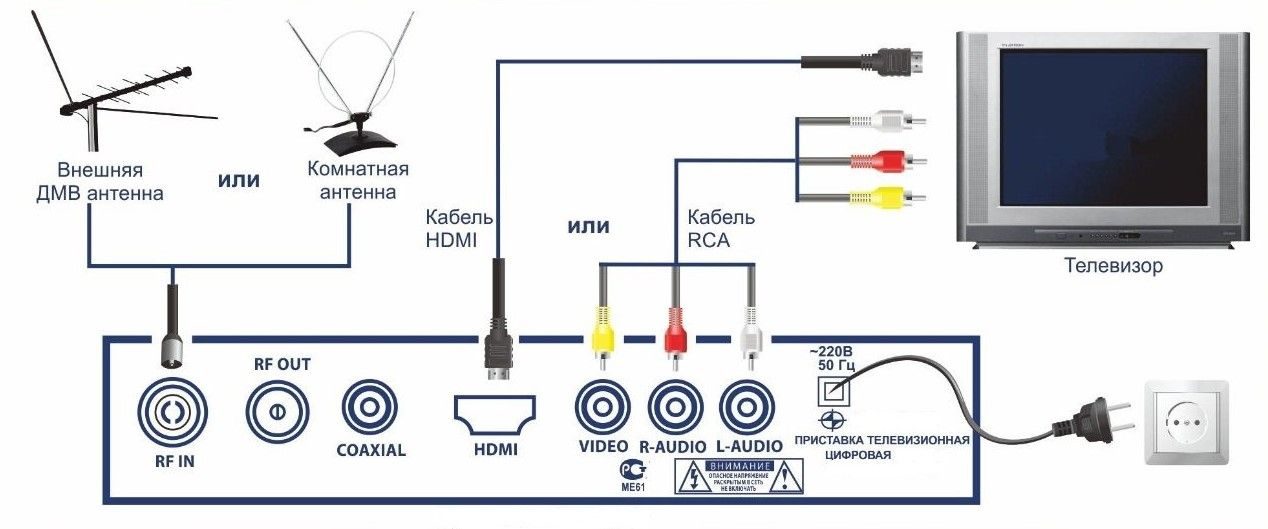
Set-top box firmware
It is worth remembering that it is best to update the firmware through the official Selenga t2 ru website, because malicious files from third-party resources will only exacerbate the problem. You can replace the firmware on the Selenga a4, Selenga t42d and other consoles yourself, without contacting specialists. If it becomes necessary to replace the firmware on the Selenga prefix with a more up-to-date one, then this will not be so difficult to do. First you need to understand that for the Selenga t81d set-top box, the firmware will be different from the firmware version for Selenga a4. After downloading the file to a USB flash drive, it must be inserted into the desired port. There is a menu button on the remote control. With its help, you can go to the “system” section. In it you need to enter the “Software Update”. Then select the firmware file. After the update, the receiver reboots and the menu is displayed,
To search for the required firmware for Selenga set-top boxes, use the official website.

Problems and solutions
One of the most common problems that users of Selenga set-top boxes have is a flashing red light on the display and not turning on the device itself. There are several options for solving this problem. You should try rebooting first. If this action did not help in any way, then you should try downloading new software. To do this, you need to find new software on the Internet specifically for your model and download it to a USB flash drive, and then insert it into the appropriate input, the download will start automatically. If this does not happen, then you need to go to the settings to start the update through the “software update” function. After reinstalling, it’s best to reboot your device. There may also be a problem with the signal. In its absence, you need to do the following:
- Reset settings to factory settings and automatically scan the set-top box.
- It is necessary to check the quality of the wire connection, they can move away or be poorly inserted, which affects the signal reception.
- Also, the problem may arise due to the wrong choice of signal type. This will be checked on the TV using the remote control, depending on its type, you must press the Input, AV, HDMI or other button.
- The problem might be with the power supply. If it is external, then you should think about replacing it. The signal may not catch due to dried capacitors.
- It is also worth remembering that when the signal level is less than 15%, it will disappear. Correct antenna tuning (changing its position) will help here.
An equally common problem is that the Selenga prefix does not show channels. First of all, you need to check whether the TV itself is set up correctly (the desired mode is selected) and whether all cables are well and correctly inserted. If everything is fine, then you can manually tune the channels. To do this, you need to find the frequency of the channels that you want to connect and enter them. Upgrading to a newer version of the software will also help with this problem. If the remote control for the Selenga prefix does not work, then it is worth checking its serviceability. A simple camera on your phone will help with this. Turning it on, you need to point the remote control, and press different buttons, there should be a red glow. Its absence means a breakdown in the remote control itself, it must be replaced or just change the batteries. The problem may be in the receiver itself, then it’s worth updating the software again, try rebooting the Selenga prefix, if it doesn’t help,
Pros and cons
In the Selenga prefix, like in any other, there are advantages and disadvantages. The pluses include the following:
- a large selection (many model ranges that differ in both functionality and price);
- improved picture and sound signal;
- the function of viewing not only TV channels, but also video via Internet services;
- easy installation and intuitive interface;
- minimalistic design that will fit into any interior;
- most set-top boxes have a function for recording broadcasts;
- minuses:
- adding even more cables;
- intermittent signal failures, during which some channels stop broadcasting;
- playback of far from all video formats.
In order to choose a good prefix, you need to follow a few tips. First of all, you should pay attention to the connectors and their number. It is important to understand whether they are suitable for the existing TV and whether it is enough for the functionality that is being calculated. Also important is the max. video resolution, if you want a high-quality picture, the more the better. It will not be superfluous to check additional functions. The Selenga digital set-top box for TV gives a good price-quality ratio.








