Looking for a new smart TV but can’t come to terms with burning a hole in your wallet? A budget alternative is the ability to purchase for a regular TV BOX Android TV. Before buying Smart Box TV Android, we recommend that you familiarize yourself with the functionality of the devices and study the TOP of the most popular models for the end of 2021-beginning of 2022. TV BOX Android TV x96 [/ caption]
TV BOX Android TV x96 [/ caption]
- What is Android TV BOX, why do you need a TV Box
- Why and when you need a TV box for Android
- Smart TV Android BOX functionality
- What to look for when choosing Smart TV Android Boxing?
- TOP-10 TV boxes for Android for 2021 – early 2022
- №1 – Xiaomi Mi Box S
- # 2 – Nvidia Shield
- # 3 – Q + Android TV Box
- # 4 – MXQ Pro 4K Smart TV Box
- # 5 – Minix NEO T5 Android TV Box
- No. 6 – Pendoo T95
- No. 7 – Greatlizard TX6
- # 8 – Roku Ultra
- No. 9 – Evanpo T95Z Plus
- No. 10 – Ipason UBOX 8 Pro Max
- Connecting and setting up Android Smart TV Box
- Problems and solutions
What is Android TV BOX, why do you need a TV Box
A TV box is a small mini computer that comes with the Android TV operating system installed on it. It is optimized for the TV screen and comes with a remote control to navigate menus and launch applications. The TV boxes come with an onboard Google Play store that allows the official apps to be installed. https://cxcvb.com/prilozheniya/dlya-smart-tv-android.html
Why and when you need a TV box for Android
Unlike the Android version that comes preinstalled on many Google, Samsung, and LG phones, Android TV has its own quirks. The interface is optimized for a TV screen that is in landscape mode, as opposed to a phone in portrait mode. Most Android TV devices today run Android 8.0 or 9.0 and have the following features that define their functionality:
- 4K video support;
- H.265 video support.
H.265 is a modern video file type that is supported by most new Android devices. This allows for better video quality with a smaller file size, which means less buffering.
Smart TV Android BOX functionality
Android TV Box makes it easy and cost-effective to turn your regular TV into a smart TV. The number of apps on Smart TV will be limited compared to apps available via Smart TV for Android TV. As far as the operating system is concerned, the Smart TV system is much more likely to be outdated as some updates are less frequent compared to the Android TV Box. Additional features include:
- having your own BitTorrent client;
- synchronization with “Smart Home”;
- light indication;
- built-in web browser;
- remote control of a mobile device.
 Android Smart TV Box can be connected to any TV to enhance its entertainment experience. Instead of watching regular satellite or cable channels, TV boxes provide the ability to stream content locally and online. It also provides access to the Google Play store via the Android TV Box.
Android Smart TV Box can be connected to any TV to enhance its entertainment experience. Instead of watching regular satellite or cable channels, TV boxes provide the ability to stream content locally and online. It also provides access to the Google Play store via the Android TV Box. Some expensive set-top boxes are superior in functions to television equipment, which is equipped with Internet access at the hardware level. Ways to connect TV boxes:
Some expensive set-top boxes are superior in functions to television equipment, which is equipped with Internet access at the hardware level. Ways to connect TV boxes:
- wireless Wi-Fi;
- HDMI cable.
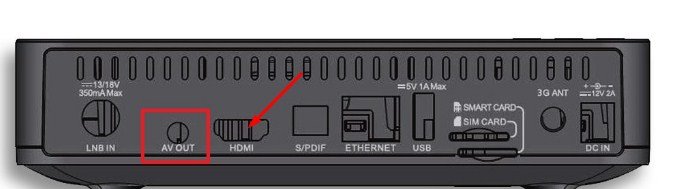 The set-top box is connected to the TV using HDMI [/ caption] Each Smart TV set-top box has its own interface, which is designed to expand the usual capabilities of the TV. The key feature is full interaction with streaming services.
The set-top box is connected to the TV using HDMI [/ caption] Each Smart TV set-top box has its own interface, which is designed to expand the usual capabilities of the TV. The key feature is full interaction with streaming services.
What to look for when choosing Smart TV Android Boxing?
Before you buy an Android smart box TV, you should study the main characteristics of the device:
- Processor – determines the speed of work. A lagging interface will interfere with viewing. The best Android TV box is the one that has large RAM with 4 cores and at least 1.5GHz.
- Storage capacity . Do you often download videos for watching on TV? Then pay attention to the TV box on Android TV with 4 GB of RAM and at least 32 GB of internal memory.
- Display specifications . Buy an Android TV BOX equipped with HDMI 2.0 for 4K streaming, or one that supports HD content.
- Operating system . Android above 6.0 is recommended. This ensures that the device can support most of the Play Store apps.
- Communication . Make sure your Android TV Box is Wi-Fi capable and has at least 802.11 AC for smooth streaming. Those looking for a more stable connection should purchase a device with an Ethernet and Bluetooth port.
Some Android TV boxes do not support the Google Play Store and instead have third-party apps pre-installed. This can limit flexibility in the choice of applications.
TOP 10 TV boxes on Android TV with google certification for 2021: https://youtu.be/ItfztbRfrWs
TOP-10 TV boxes for Android for 2021 – early 2022
To choose a popular and reliable TV Box for Android, study the models below. Please note that each device has a number of positive aspects and its own characteristics, which should be considered when purchasing. We offer the TOP of the best Android TV Box of 2021.
№1 – Xiaomi Mi Box S
Pre-installed alongside Google Android TV, the
Xiaomi Mi Box S boasts a clean and user-friendly platform that everyone will appreciate. You can download compatible apps like Netflix and even Spotify for your TV through the Google App Store. The device is equipped with a
Chromecast to connect to a large screen wirelessly via a phone, tablet or laptop. The built-in Google Assistant allows you to better integrate into smart home devices with a simple tap on the remote control.
# 2 – Nvidia Shield
Nvidia Shield is one of the best options for gamers! Broadcasts online content and is also used as a game console control center. The Nvidia Shield TV supports Google Play games as well as GeForce. Now you can enjoy your favorite cloud gaming service on the big screen. Designed with an NVIDIA Tegra X1 + processor and GPU that boasts incredible amounts of RAM, this device instantly turns your average TV into the ultimate PC gaming platform.
# 3 – Q + Android TV Box
The Q + TV Box is a powerful machine that can take your TV viewing experience to a whole new level. Take your time to download streaming apps from the Google Play Store. The device comes preloaded with channels covering a wide variety of genres, including the most popular Korean dramas, movies and TV shows. You can scroll your Facebook and Twitter feeds on the big screen. With crystal clear resolution, watching your favorite Netflix movies and TV shows will never be the same again.
# 4 – MXQ Pro 4K Smart TV Box
The MXQ Pro 4K Smart TV Box may not have all the bells and whistles of its counterparts, but it is ideal for converting a basic TV into a multimedia center. MXQ Pro 4K comes with many preset channels. Has built-in memory that can be expanded with an external micro SD card to accommodate all your multimedia files.
# 5 – Minix NEO T5 Android TV Box
Android TV Box Minix NEO T5 is suitable for those who are not a full-fledged gamer, but would like to enjoy games with excellent graphics from time to time. Has large internal storage and Wi-Fi connectivity for unparalleled speeds. The TV box is equipped with Chromecast and Google Assistant, just like other more famous Android TV boxes. The advantage of Android TV Box Minix NEO T5 is the ability to support HDMI 2.1, which instantly increases the maximum signal bandwidth of the device.
No. 6 – Pendoo T95
Provides excellent video quality that will make your viewing experience unbeatable with a first-class processor and incredible memory capacity. The Pendoo T95 is so modern it is compatible with the latest apps and games. Android TV box can definitely keep up with the times. If there is not enough storage space, you can easily expand it with a micro SD card.
No. 7 – Greatlizard TX6
Meets all requirements. The Greatlizard TX6 hard drive is expandable. This provides faster, smoother streaming and even more space to record your favorite movies and shows. The Greatlizard TX6 has the ability to record broadcasts. It is also one of the few Android set-top boxes that support 5G Wi-Fi. Also has Bluetooth so that you can easily and quickly transfer data in no time.
# 8 – Roku Ultra
Newbie to the world of the best set-top boxes for Android Smart TV. The Roku Ultra is easy to use, extremely beginner friendly. While the TV box isn’t Android-controlled, the Roku operating system has other tricks. The Roku operating system has its own media feeds. The Roku Ultra is ideal for streaming video thanks to its high-quality features. The Roku Ultra has a mobile app that can be downloaded to your phone, allowing you to use it as a remote control.
No. 9 – Evanpo T95Z Plus
Want to enjoy watching 3D cinema from the comfort of your home? The Evanpo T95Z Plus will deliver impeccable quality. The advantage of HD VIDEO BOX Android TV is 3D graphics accelerator. Allows you to watch movies and shows in 3D. Great quality and features at an affordable price. This does not end there. The Evanpo T95Z Plus comes with a controller and mini keyboard. That convenience and efficiency is at your fingertips.
No. 10 – Ipason UBOX 8 Pro Max
The iPason UBOX 8 Pro Max has amazing features and is aesthetically pleasing to the eye. Suitable for TVs with 6K HD resolution, has a huge amount of memory. There is a voice assistant and a remote control. The advantage lies in the quad-core processor and Wi-Fi 5G.
Connecting and setting up Android Smart TV Box
All media boxes are connected to the TV in the same way. Setting up IPTV on Android TV BOX – Step by Step Guide:
- Connect one end of the power cable to the set-top box and the other to the TV.
- Connect one end of the HDMI cable to your TV.
- Change the HDMi input source to the one you connected the HDMi cable to.
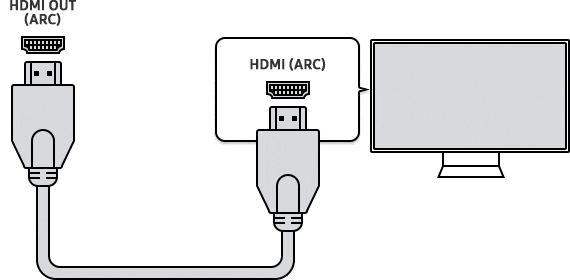 Connecting mediabox to Android via Hdmi [/ caption] If everything is done correctly, when you turn on Android BOX, you will see its display appear on the TV. When you turn on the mediabox for the first time, the display should show all available settings (time zone, network, and display options).
Connecting mediabox to Android via Hdmi [/ caption] If everything is done correctly, when you turn on Android BOX, you will see its display appear on the TV. When you turn on the mediabox for the first time, the display should show all available settings (time zone, network, and display options). Android BOX Mecool [/ caption] After setting up the system, the initial screen of Android TV should appear. How to choose a TV box for Smart TV Android / Top TV Box 2021-2022 Android Smart TV 4K: https://youtu.be/3kJDRmvScH8
Android BOX Mecool [/ caption] After setting up the system, the initial screen of Android TV should appear. How to choose a TV box for Smart TV Android / Top TV Box 2021-2022 Android Smart TV 4K: https://youtu.be/3kJDRmvScH8
Problems and solutions
The more interfaces there are in the device, the more diverse the equipment can be connected to it. It is important that the box contains connectors such as HDMI, USB, AV, DC, S / PDIF, Ethernet and LAN. If you see a message on your Android TV that the device has been jailbroken, it means that the device is rooted, in other words, a bug has been installed that allows the user to bypass internal protection. This is a risky process because although it provides enhanced access to the operating system, it is possible to download malware and even uninstall preinstalled applications. After that, the user loses the manufacturer’s warranty.
If you see a message on your Android TV that the device has been jailbroken, it means that the device is rooted, in other words, a bug has been installed that allows the user to bypass internal protection. This is a risky process because although it provides enhanced access to the operating system, it is possible to download malware and even uninstall preinstalled applications. After that, the user loses the manufacturer’s warranty.








