Overview of the media player Ultra HD 4K Rombica Smart Box X1 – connection, configuration, firmware and operating problems. Stylish, modern and convenient, in operation media set-top box designed for watching movies, streaming video from the Internet or regular broadcasting channels – Ultra HD 4K Rombica Smart Box X1. The prefix is made of modern materials, meets all the requirements of the market, allows you to interact with all kinds of technologies in the field of entertainment. You can watch programs on your favorite channels or a movie bought from an online cinema or downloaded from the Internet. The device is also capable of interacting with streaming services, making a simple set-top box a multifunctional addition to a standard TV.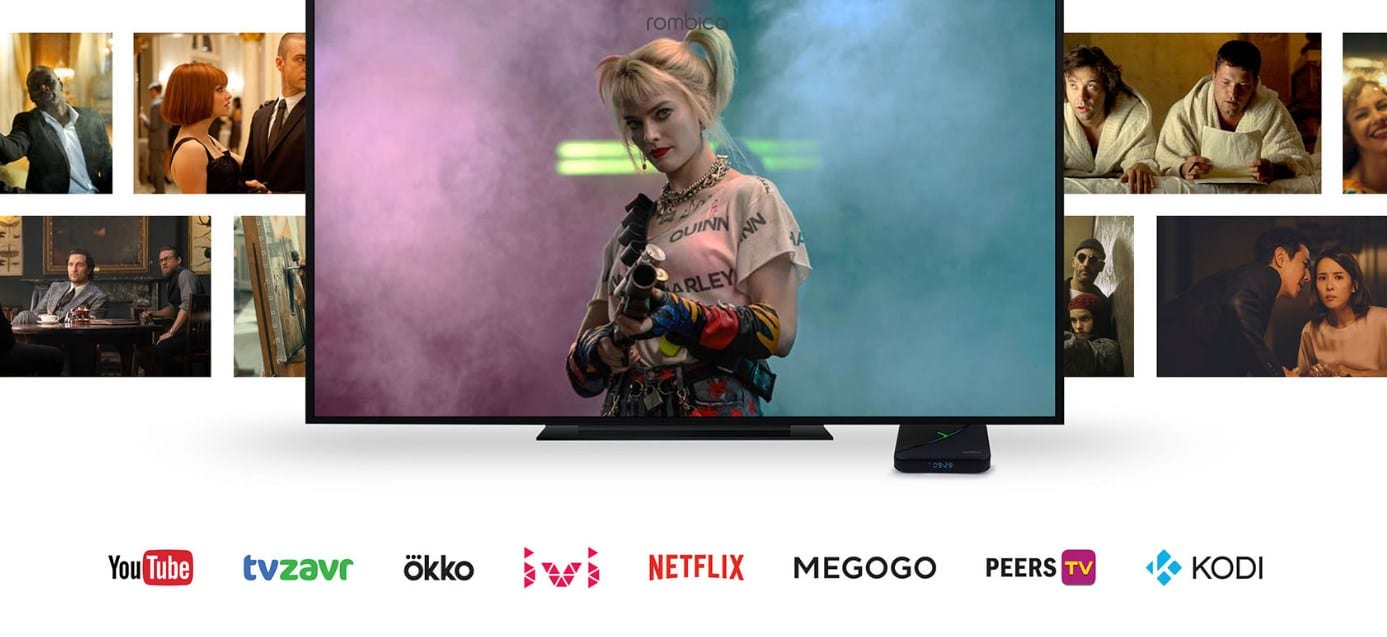
What is the Ultra HD 4K Rombica Smart Box X1, what is its feature
The set-top box is a modern development that is designed to combine the capabilities of the Internet, the entertainment industry of mobile applications and conventional streaming TV in one case. The model is able not only to improve the quality of the sound stream and broadcasting of on-air channels, to make the image as a whole and its individual elements more saturated, but also to significantly expand the functionality associated with watching videos on video hosting. Features of the device are in its optional set:
- Support for 4K image resolution for streaming and Internet broadcasting.
- Support for stable 60 frames when watching videos on the Internet.
- Dynamic backlight and control it using the remote control, or in manual mode.
- Work with all available types of files.
- Possibility of editing.
- Broadcast from mobile devices directly to the TV screen. The device supports Miracast and AirPlay technologies .
Since the operating system in the media player is Android, the user can use all its advantages, including installing and downloading applications from the official store. In this case, we can say that programs and games will work stably, applications will open and reproduce all the declared functions. 3D special effects are also supported on this device.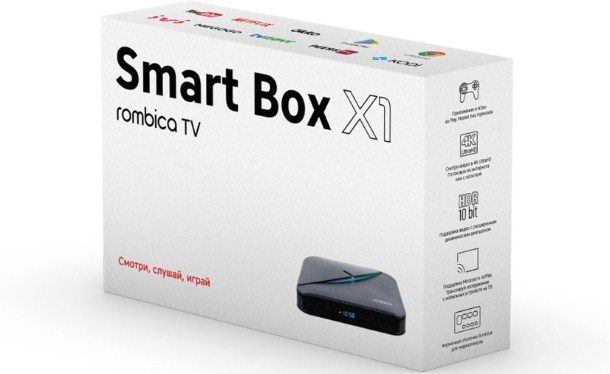
Specifications and appearance of the Smart Box X1 device
The set-top box runs on the Android 9.0 operating system (the ability to upgrade to more current versions is supported). The data transfer rate reaches 100 Mbps. RAM is represented by 2 GB. There is 16 GB of internal memory here, which is quite enough for watching or recording your favorite programs. There are wireless data transmission systems. For the production of the device, durable black plastic is used with backlight elements on the top side of the device.
Ports and interfaces present in the model
The set-top box has the following types of ports and interfaces:
- Built-in Wi-Fi module.
- Bluetooth 4.0.
- HDMI input.
- LAN (RJ-45).
- 3.5mm audio/video output.
- The output is optical.
 There is a connector for connecting to the device memory cards that have the microSD format. You can also connect the Internet in a wired way – using a standard cable.
There is a connector for connecting to the device memory cards that have the microSD format. You can also connect the Internet in a wired way – using a standard cable.
Kit contents
The package includes a prefix, a remote control for it. An HDMI cable is also included, you don’t need to buy it separately. Instructions and warranty are included in the box with the device. The kit also includes a power supply. Batteries for the remote control may not be included.
Connecting and configuring Rombica Smart Box X1
To get started, you need to connect the device to the TV. Also connect the wires to the power supply. Then the TV turns on. For safety reasons, all work must be carried out in good weather, when there is no thunderstorm or heavy precipitation. The first activation may take up to 1 minute. After that, the main menu of the device will be displayed on the screen. Here the name of the home Internet network is indicated, the date and time are displayed, a list of favorite channels is displayed. The following steps are aimed at installing the application. To do this, you must first download it from the official Android OS store, then click on install. After that, the functionality can be used and you can proceed to the settings of options and features. The main work will be done through the main menu. Here you can select and install TV channels, both terrestrial and satellite, choose suitable online cinemas. At the end, you will need to confirm all the changes made. Then you can use the console to view. The factory setting suggests using Android 9.0 OS. The installed version can be upgraded if necessary if a new firmware version is released by the time of purchase. Built-in type, passive. The Rombica Smart Box X1 has the following problems during operation: [caption id="attachment_13063" align="aligncenter" width="1373"]
Firmware
Cooling
Problems and solutions
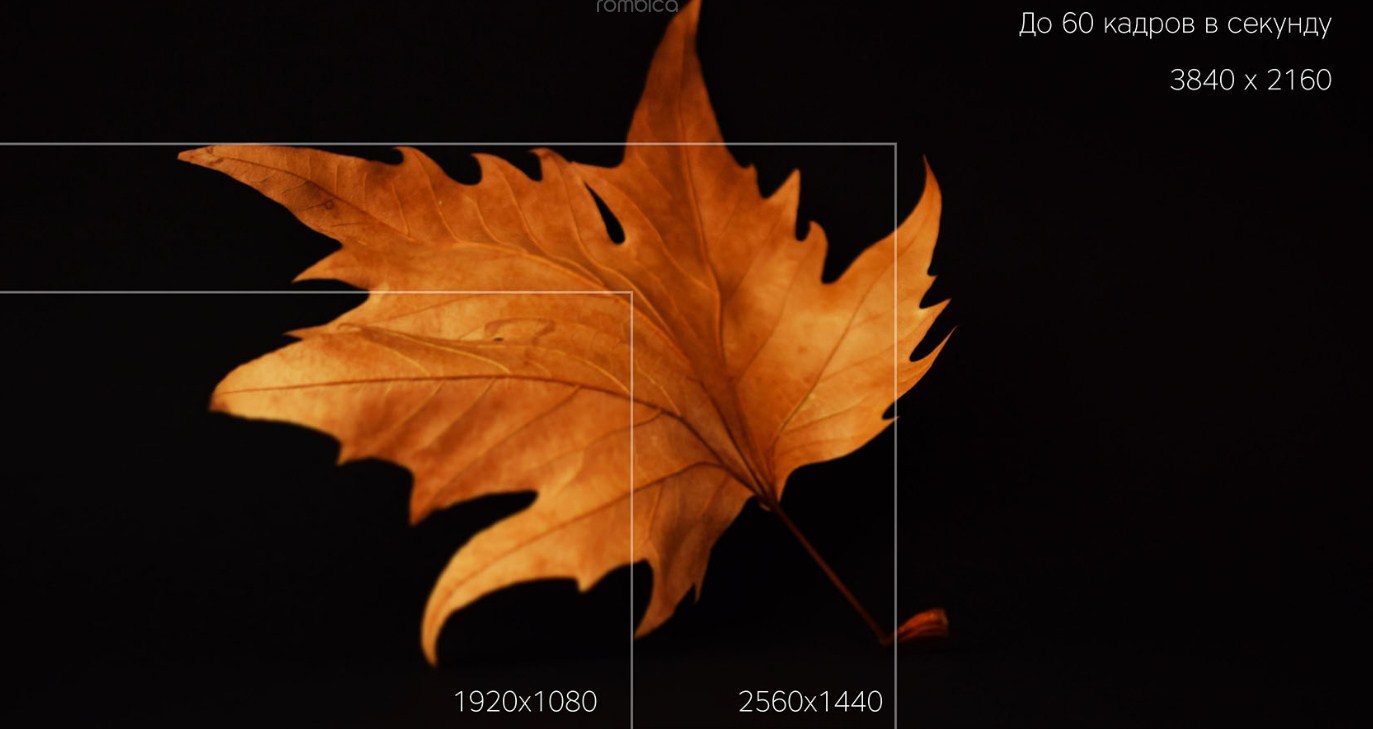 Image quality may drop, but in general it is of excellent quality in Rombica Smart Box X1 Ultra HD 4K
Image quality may drop, but in general it is of excellent quality in Rombica Smart Box X1 Ultra HD 4K








