World Vision Premium is a set-top box from Galaxy Innovations, which presents a wide range of digital receivers of various formats to the international market. It is a high-tech terrestrial-cable type set-top box, and its uniqueness lies in the fact that it easily supports network functions and connectivity to the Internet. Ordinary devices cannot boast of such an option. This unique feature is inevitably reflected in the size of the memory of the novelty: both operational and flash storage is exactly doubled – its volume is 128 MB.
Specifications and appearance
In contrast to the storage capacity, the processor in the new set-top box used a completely standard and familiar combined ALiM3831, characterized by high performance (1280 DMIPS) and the presence of a detector together with a central processor. The receiver combines standards for broadcast and cable. You can enjoy digital broadcasting by switching to IPTV mode. This makes the novelty mobile and universal, no matter where you are. An individual feature of the set-top box is the ability to use the so-called Web-server, which allows you to broadcast your favorite programs over the network to any gadgets. The exterior of the device includes a metal case with buttons and a digital display. The front side accommodates seven keys, an indicator and a red-green key that starts the operation of the set-top box. The presence of such a number of device control buttons on the panel allows you not to worry about the presence and charge of the remote control: even without it, you can control the device. On top of the attachment, the surface is covered with ventilation by more than half. These holes lead directly to the motherboard. There are such perforations both on the bottom and on the sides, one of which has a self-decomposing warranty label. There are also small rubber and metal feet on the bottom of the device for stabilization and support. Here you can also see a glued-on sticker providing the necessary information about the manufacturer – “PRIMUS INTERPARES LTD”. According to the technical characteristics, the following can be noted:
The exterior of the device includes a metal case with buttons and a digital display. The front side accommodates seven keys, an indicator and a red-green key that starts the operation of the set-top box. The presence of such a number of device control buttons on the panel allows you not to worry about the presence and charge of the remote control: even without it, you can control the device. On top of the attachment, the surface is covered with ventilation by more than half. These holes lead directly to the motherboard. There are such perforations both on the bottom and on the sides, one of which has a self-decomposing warranty label. There are also small rubber and metal feet on the bottom of the device for stabilization and support. Here you can also see a glued-on sticker providing the necessary information about the manufacturer – “PRIMUS INTERPARES LTD”. According to the technical characteristics, the following can be noted:
- Rafael Micro RT500 modulator, which will be discussed in more detail later.
- LED indicator LIN-24413YGL -W0.
- Memory 128 MB.
- Radiator 14x14x6 mm.
- Linear amplifier 3PEAK TPF605A.
- 2 electrolytic capacitors 220 x 25 and two 330 x 6.3.
- linear stabilizer LD1117AG-AD.
Ports
There are various holes for plugs on the back of the set-top box.It is important to know that the RF out and in connector in this particular device is a high-frequency modulator, thanks to which you can connect the receiver to the selected TV, if there are no other options – such TV models can still be encountered. The modulator is capable of operating on many channels, according to automatic settings, on 38 channels. It is noteworthy that World Vision Premium is one of four set-top boxes equipped with such a modulator, despite all the variety of similar devices on the market. Behind the set-top box there is a USB connector, holes for audio and video, HDMI. Large audio and video cables (called “bell”) come with the same oversized HDMI cable labeled “HIGH SPEED HDMI CABLE”. World Vision Premium – Detailed Review of DVB-T2 and DVB-C Receiver: https://youtu.be/_kHi4q6jYaI
Behind the set-top box there is a USB connector, holes for audio and video, HDMI. Large audio and video cables (called “bell”) come with the same oversized HDMI cable labeled “HIGH SPEED HDMI CABLE”. World Vision Premium – Detailed Review of DVB-T2 and DVB-C Receiver: https://youtu.be/_kHi4q6jYaI
Set-top box complete set
Together with the set-top box itself and a set of cables, the kit includes a remote control, batteries and operating instructions. The remote control is represented by a standard remote device with buttons. So, the F1 key is a sleep timer, and by pressing the P / N key, you will switch to another video mode. NTSC mode is suitable for starting. If you have a DVI input, you can use an adapter or HDMI to DVI cable.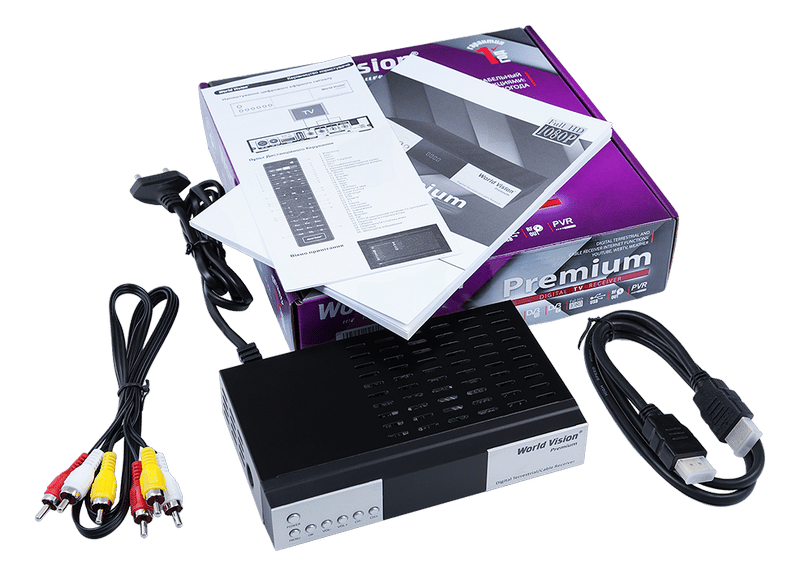 The large button with the PAGE icon will cycle through the TV channels when pressed. The operating manual is a weighty book containing information in two languages: Russian and English. The back of the brochure is a warranty card available to carriers in an additional three languages. The user is provided with all relevant information: service center numbers and other necessary contacts.
The large button with the PAGE icon will cycle through the TV channels when pressed. The operating manual is a weighty book containing information in two languages: Russian and English. The back of the brochure is a warranty card available to carriers in an additional three languages. The user is provided with all relevant information: service center numbers and other necessary contacts.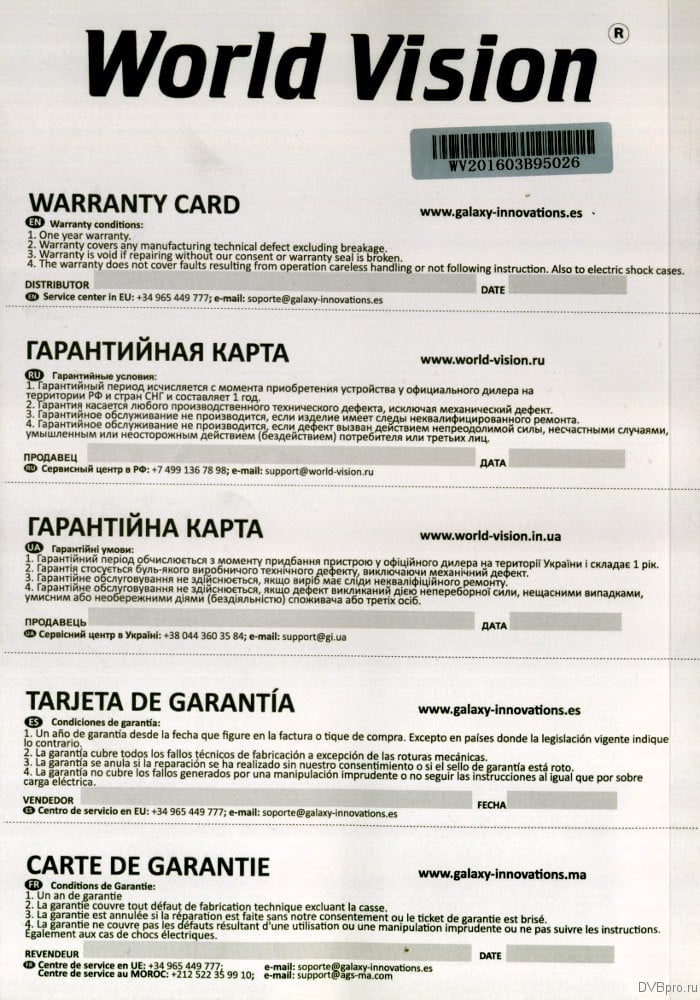
Connecting and configuring the World Vision Premium console – visual instructions
When the set-top box is turned on, the clock will be displayed on its digital display. Accurate time data is transmitted from the tower or from the operator.
Accurate time data is transmitted from the tower or from the operator.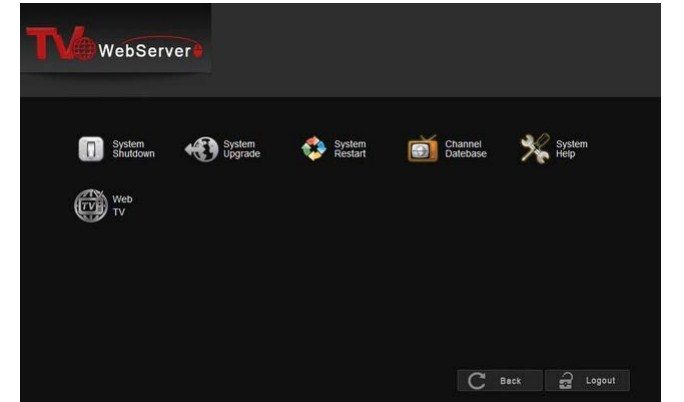 Interface of the prefix [/ caption] Go to the World Vision Premium settings:
Interface of the prefix [/ caption] Go to the World Vision Premium settings: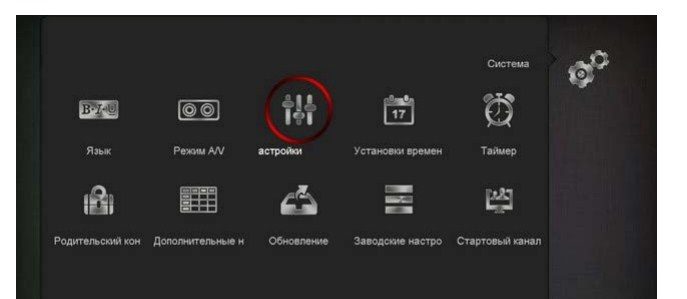 Connect the prefix to the network via Wi-Fi:
Connect the prefix to the network via Wi-Fi: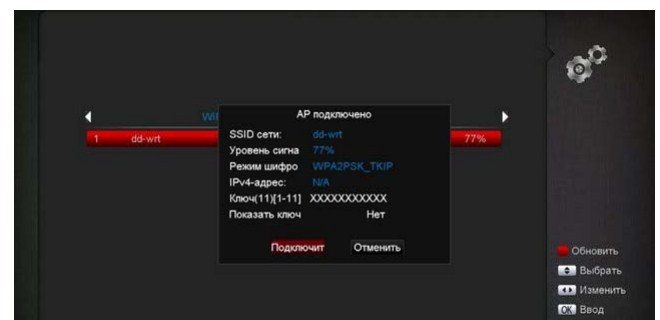 Connecting to the network via Wi-Fi [/ caption]
Connecting to the network via Wi-Fi [/ caption]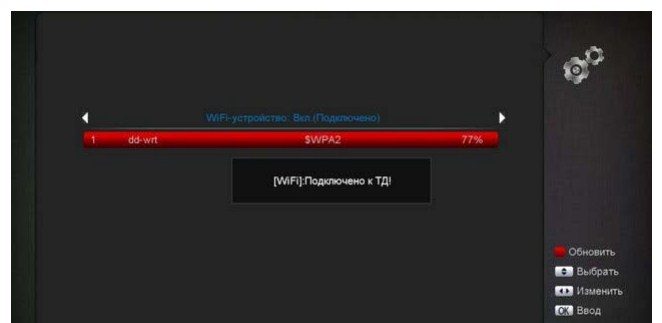 A detailed process for connecting and configuring the TV tuner World Vision Premium – download the instruction from the link:
A detailed process for connecting and configuring the TV tuner World Vision Premium – download the instruction from the link:
Connecting WV Premium Configuring cable and satellite channels in the appropriate interface windows: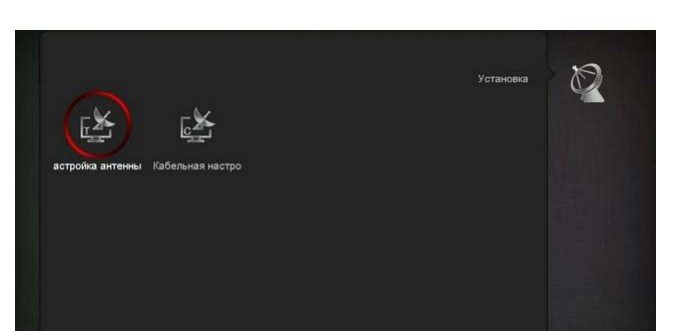
Find Cable Channels on World Vision Premium
Types of TV broadcast by the World Vision Premium TV Tuner
Web TV is television, when the broadcast source is somewhere on the Internet, but it can work in parallel on both the external and internal Internet. And IPTV is an Internet service provider’s television that broadcasts on the internal web. Automatic settings mean that the playlist initially includes only a few basic broadcasts, so that you can make sure that the broadcast is on, and the user will find everything else that is needed on the appropriate resources on his own. However, you will first need to convert the video to a suitable format for Web TV. There is an alternative for the lazy – the LITE IPTV app. Web TV accepts playlist exclusively with WebTV List.txt extension and named.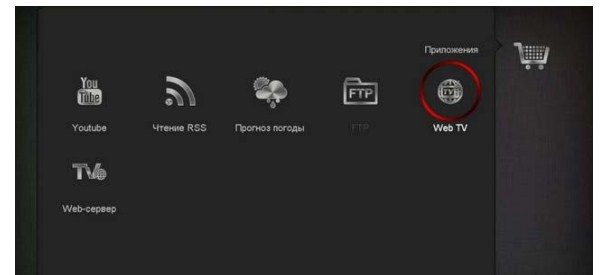 Both the internal and the external type of broadcast have their own merits. The advantages of internal IPTV broadcasting are fixed, specific broadcast sources and data rates. The advantages of external Web TV broadcasting are not being tied to a specific Internet provider, which allows you to choose any TV channels. You can combine two types of television in one playlist at once: install internal IPTV channels of the selected provider along with external broadcast from the Network. Instructions for viewing IPTV channels through the Web TV application using the World Vision Premium set-top box –
Both the internal and the external type of broadcast have their own merits. The advantages of internal IPTV broadcasting are fixed, specific broadcast sources and data rates. The advantages of external Web TV broadcasting are not being tied to a specific Internet provider, which allows you to choose any TV channels. You can combine two types of television in one playlist at once: install internal IPTV channels of the selected provider along with external broadcast from the Network. Instructions for viewing IPTV channels through the Web TV application using the World Vision Premium set-top box –
download .
Updating the software
Detailed instructions for updating the World Vision Premium software –
download , and the current firmware at the link https://www.world-vision.ru/products/efirnye-priemniki/world-vision-premium The firmware of the World Vision Premium set-top box occurs in the following interface: World Vision Premium is a set-top box with an additional option for an internal broadcasting output, combining both terrestrial and cable broadcasting types. This is a great choice for those looking for affordable use and a pleasant price and no risk of picking up any malware. First of all, such a device will appeal to those who are looking for television, high-quality and easy to set up, and consider network options as a bonus.
World Vision Premium is a set-top box with an additional option for an internal broadcasting output, combining both terrestrial and cable broadcasting types. This is a great choice for those looking for affordable use and a pleasant price and no risk of picking up any malware. First of all, such a device will appeal to those who are looking for television, high-quality and easy to set up, and consider network options as a bonus.








