World Vision is a manufacturer of quality TV broadcasting equipment. We invite you to familiarize yourself with one of his successful products – the World Vision Т64 TV tuner.
- A feature of the World Vision T64 console
- World Vision T64 line
- Appearance
- World Vision T64M and T64D Ports
- World Vision T64LAN ports
- Technical characteristics of the box World Vision Т64
- Comparative characteristics of the line
- Equipment
- Connecting the box and configuring the World Vision T-64
- First time setup
- Internet connection setup
- Receiver firmware
- Possible problems and solutions
- Advantages and Disadvantages of World Vision T64
A feature of the World Vision T64 console
The World Vision T64 TV receiver is very versatile. Designed for both digital terrestrial reception (DVB-T / T2 standard) and cable TV broadcasting (DVB-C). Supports all the necessary options for comfortable TV viewing:
- electronic TV guide (EPG);
- timer to automatically start recording TV broadcast;
- timeShift to pause or rewind programs;
- subtitles with a choice of language;
- teletext;
- parental control, etc.
In addition, the World Vision T64 digital receiver is used as a media center. With its help, favorite films, photos, recordings of TV broadcast, etc., are displayed on the TV screen from external media or hard drives.
World Vision T64 line
The World Vision T64 line is presented in three models – T64M, T64D and T64LAN. Each receiver certainly has its own peculiarity, although their technical data is almost identical. So, World Vision Т64М does not have a display that displays the time and serial number of the switched on channel. In Moscow, the price range for this model varies from 1190 to 1300 rubles. The World Vision T64D TV tuner differs from the previous model only in the presence of that display itself. Its price is 1290 rubles. The World Vision T64LAN receiver has a connector for a network cable (patch cord). After connecting this model to the Internet, YouTube, a free version of the online cinema Megogo, IPTV, RSS news, weather forecasts, etc. become available. The cost of the model is 1499 rubles.
Appearance
The body of the World Vision T64 is quite compact. Its dimensions are 13 cm * 6.5 cm * 3 cm. Made of high quality black plastic. It has ventilation holes on four sides, so that the receiver practically does not heat up.
It has ventilation holes on four sides, so that the receiver practically does not heat up. Cooling the receiver [/ caption] On the front side on the left side there are four functional buttons: on / off (POWER), “OK” – for displaying the channel list, as well as buttons for adjusting the volume level and switching channels. On models T64D and T64LAN in the central part of the front panel there is an LED display with 3 brightness modes. The exact time, TV channel number, indicator of connection to the mains, signal presence are displayed here. All available connectors are concentrated on the back side. An information sticker is glued to the bottom of the case. There are also four plastic tabs that provide stability to the TV tuner. Depending on the model of the TV receiver, the connectors for connection are slightly different. Therefore, we will consider each case.
Cooling the receiver [/ caption] On the front side on the left side there are four functional buttons: on / off (POWER), “OK” – for displaying the channel list, as well as buttons for adjusting the volume level and switching channels. On models T64D and T64LAN in the central part of the front panel there is an LED display with 3 brightness modes. The exact time, TV channel number, indicator of connection to the mains, signal presence are displayed here. All available connectors are concentrated on the back side. An information sticker is glued to the bottom of the case. There are also four plastic tabs that provide stability to the TV tuner. Depending on the model of the TV receiver, the connectors for connection are slightly different. Therefore, we will consider each case.
World Vision T64M and T64D Ports
The connectors on the TV tuners World Vision Т64М and T-are identical, so we combine them into a single group. So, on the rear panel of the cases of these models are located (we list the inputs from right to left):
- RF port – used to connect an antenna or cable for cable TV.
- HDMI – for connecting to a TV using an HDMI cable (will provide the highest quality images and audio).
- USB0 (2 connectors) – for connecting external media or Wi-Fi adapter.
- AV is an alternative way to connect to TV using an RCA cable.
- DC-5V – Connect the supplied external power supply here.

Note! The connectors located on the set-top boxes allow you to connect to any TV. An adapter is required to connect to an older TV with SCART input.
World Vision T64LAN ports
The World Vision T64LAN set-top box has the following connectors: RF, HDMI, USB 2.0 (1 connector), LAN, AV, DC-5V. As you can see, the only difference is that this model has a LAN instead of the second USB input. However, according to user reviews, one port for external flash drives is quite enough.
Technical characteristics of the box World Vision Т64
World Vision Т64 is a highly sensitive equipment. Tuner model – Rafael Micro R850, demodulator – Availink AVL6762TA. The main element of the electronic circuit is the Availink 1506T processor. The set-top box runs on a proprietary closed operating system. The software is updated both online and via a USB stick. It catches a signal in the frequency range 114.00-858.00MHz. In media player mode, it plays a variety of forms of media files, including MP3, MP4, MKV, AVI, AAC, JPEG, PNG, GIF and others. Supports file systems FAT32, FAT, NTFS. There is enough memory – 64 MB of RAM, 4 MB of flash. Controlled using the supplied remote control. An alternative option is push-button control. Remote control for the world vision t64 receiver [/ caption]
Remote control for the world vision t64 receiver [/ caption]
Comparative characteristics of the line
We suggest that you familiarize yourself with the comparative characteristics of the World Vision Т64 model range, presented in the form of a table.
| World Vision T64M | World Vision T64 D | World Vision T64LAN | |
| OS name / type | Proprietary / closed | ||
| Processor | Availink 1506T (Sunplus) | ||
| RAM | 64 MB | ||
| Flash memory | 4 Mb | ||
| TUNER | |||
| Tuner | Rafael Micro R850 | ||
| Dimensions (edit) | 120 * 63 * 28 (mm) | ||
| Display | – | + | + |
| Demodulator | Availink AVL6762TA | ||
| Supported standards | DVB-T / T2, DVB-C | ||
| Frequency range | 114.00MHz-858.00MHz | ||
| Modulation 256QAM | 16, 32, 64, 128 | ||
| Connectors | HDMI, AV, RF IN, USB 2.0 (2 pcs.), 5V | HDMI, AV, RF IN, USB 2.0 (1 pc.), 5V, LAN | |
| Possibilities | PVR, TimeShift, EPG, iptv, Teletext, Subtitles, Timers, Plugins. | ||
| Cooling | Passive | ||
| AUDIO VIDEO | |||
| Permission | 576i, 576p, 720p, 1080i, 1080p. | ||
| Video file formats | MKV, M2TS, TS, AVI, FLV, MP4, MPG | ||
| Audio file formats | MP3, M4A, WMA, OGG, WAV, AAC | ||
| Photo formats | JPEG, PNG, BMP, GIF, TIFF | ||
| Playlist formats | M3U, M3U8 | ||
| FUNCTIONAL POSSIBILITIES | |||
| HDD support | + | ||
| Supported file systems | FAT, FAT32, NTFS | ||
| Wi-Fi adapters | GI Link (Ralink chip RT3370), GI Nano (Ralink chip RT5370), GI 11N (Ralink chip RT3070), as well as on the Mediatek 7601 chip | ||
| USB to LAN support | Asix 88772, Corechip sr9700, Corechip sr9800, Realtek RTL8152 (after STB software update) | ||
| USB HUB support | + | ||
Equipment
The World Vision T64LAN TV Box comes in a compact package. Depending on the device models, the boxes are designed in different colors: the predominant green for the T64LAN model, lilac for the T64D, and orange for the T64M. The kit includes:
The kit includes:
- Digital TV set-top box;
- Mini-Jack cable – 3 RCA;
- Power supply 5V / 2A;
- Remote control;
- Batteries for the AAA remote control (2 pcs.);
- Instructions for use;
- Warranty card. (FIG. 5 Package Contents)
Connecting the box and configuring the World Vision T-64
If the TV has a free HDMI connector, then the World Vision T-64 receiver is connected to it. To do this, use an HDMI wire, which is inserted into the corresponding input on the set-top box. The set-top box is connected to a TV with an AV connector using a RAC wire. For older models with a SCART connector, an AV cable is also suitable, but with an adapter.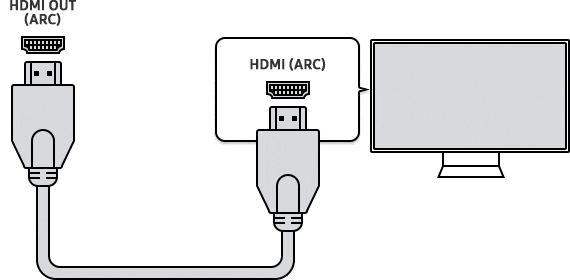
First time setup
After connecting all the wires, turn on the prefix. We are waiting for the download to finish, which will be marked by the appearance on the screen of the “Installation Guide” dialog box. Here we select the digital TV standard and basic presets.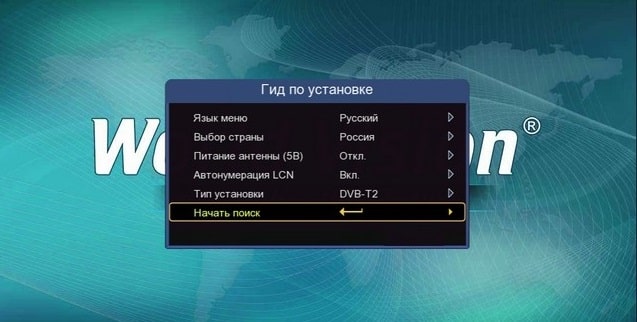
Note! In this section, the item “5V Antenna Power” is provided for activating the power supply to the antenna amplifier. If the active antenna comes without an amplifier or has its own power adapter, then this function will be disabled by default.
Next, the item “LCN Auto Numbering” will be displayed, which is responsible for the sorting type of connected channels. It is active by default. Upon completion of work with presets, we proceed to the search for channels, if necessary, set the parameters for parental control, etc.
Internet connection setup
All World Vision T64 line-ups are internet-connected. To establish a wired connection to the T64LAN model, the Internet cable is connected directly through the LAN port. For T64D and T64M models, you will need to purchase a USB to LAN card separately. To connect wirelessly, you need a Wi-Fi adapter, which is also purchased separately. Internet connection settings are set in “Menu” → “System” → “Network settings”. Next, you will need to specify the “Type of network” If we are talking about a wired connection, select “Wired network” accordingly. After that, the Internet connection should be established. If we are dealing with wireless Internet, select “Wi-Fi network”. Go to the item “Adapter settings” → “OK”. The search for access points will start. In the list that appears, select your own and click “OK”. If the network is protected, enter the password.In the next window, check the box next to the “Auto-connect” function, click “Connect”.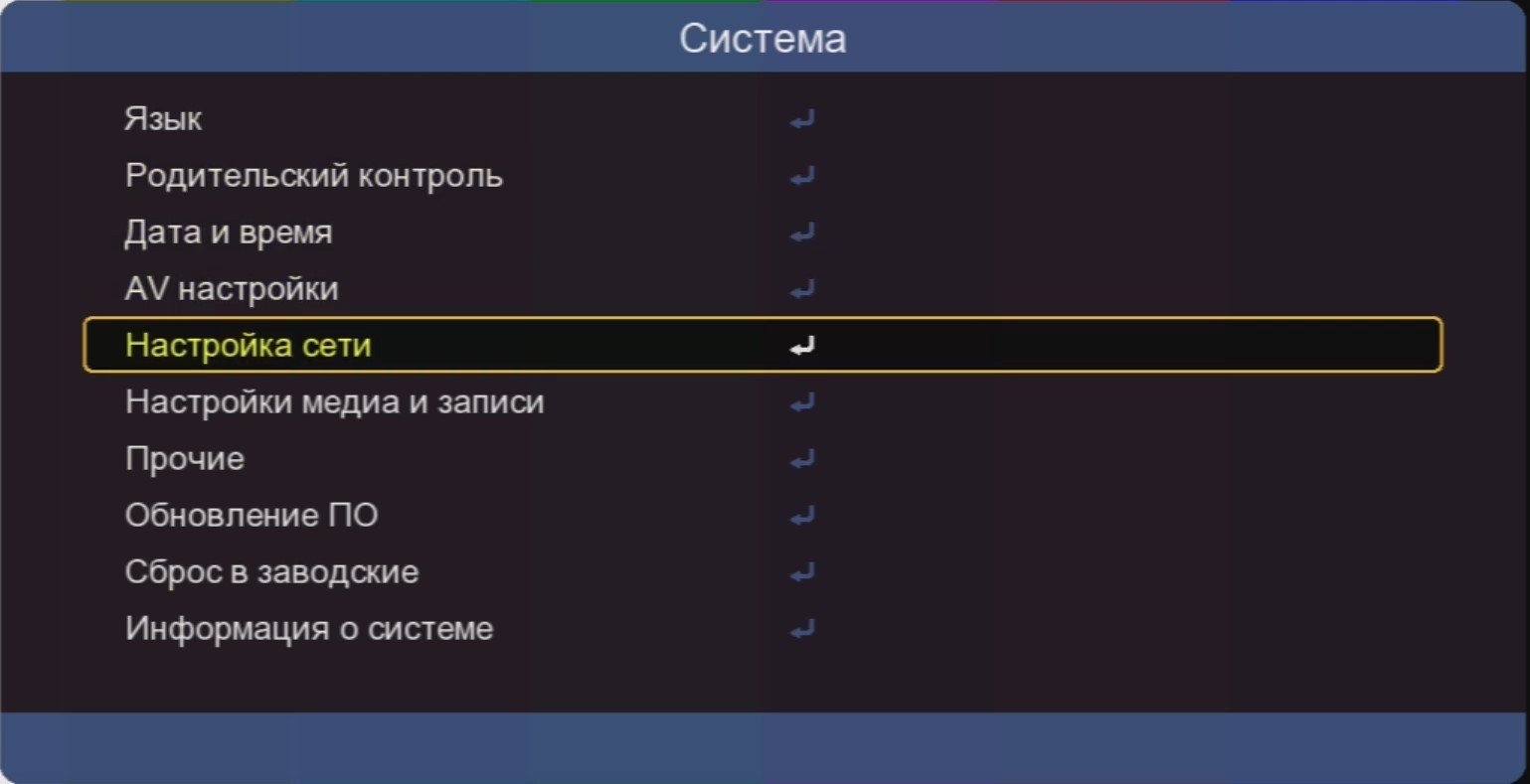 Instructions for connecting and configuring the World Vision T64 receiver download from the link:
Instructions for connecting and configuring the World Vision T64 receiver download from the link:
World vision t64 user manual
Receiver firmware
There are several ways to update the World Vision T64 firmware – via the Internet or USB. Let’s consider each case. Instructions for flashing via the Internet:
- Open “Menu” → “System” → “Software update”.
- We select the update method “Over the network” after which a new dialog box will open and the search for available updates will begin.
- We set the update type “BETA”.
- Go to the “Start” item, on the remote control, click on “OK” and then the update will start.
When the process is complete, the set-top box will automatically reboot and need to re-configure the device. If the set-top box is not connected to the Internet, use a USB flash drive to flash the set-top box:
- Download the update to the computer with the bin extension.
- Move it to the USB root directory with FAT file system
- Connect the flash drive to the set-top box.
- Open “Menu” → “System” → “Software update” → “USB update”.
- Highlight the name of the flash drive, click “OK”.
- Select the file with the update, confirm the action with the “OK” button, after which the update process will begin.
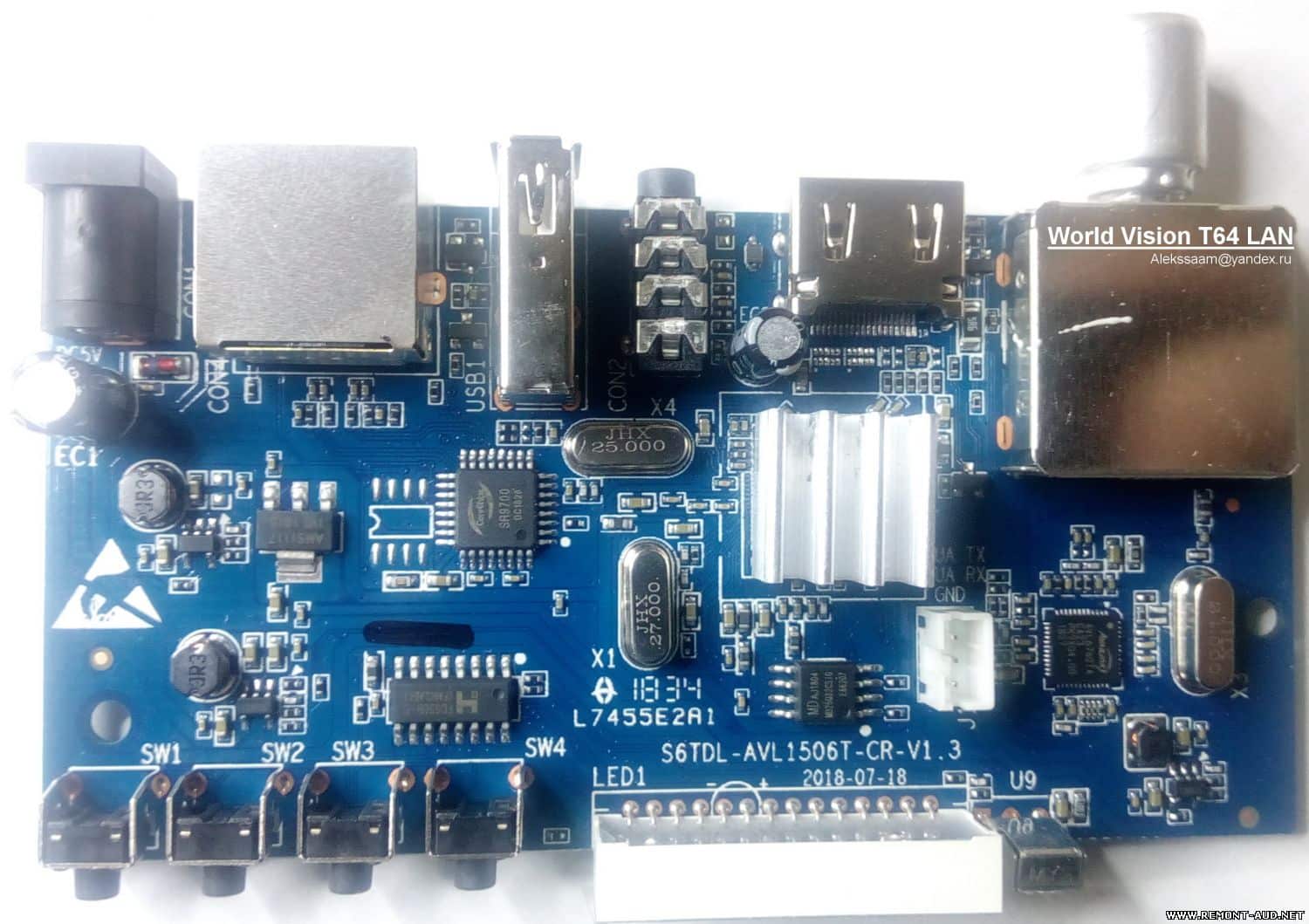 Attachment diagram [/ caption] Wait until completion and resume tuner settings. You can download the current firmware for World Vision T64 on the official website at the link https://www.world-vision.ru/products/efirnye-priemniki/world-vision-t64m
Attachment diagram [/ caption] Wait until completion and resume tuner settings. You can download the current firmware for World Vision T64 on the official website at the link https://www.world-vision.ru/products/efirnye-priemniki/world-vision-t64m
Possible problems and solutions
- World Vision T64M does not catch cable channels . It is recommended to check the integrity of the wire and connection. Then try to find channels manually. If this does not help, you will need to install a UHF antenna.
- There is no picture . Possible reasons – violation of the integrity or disconnection of the video cable, incorrect connection to the TV, the wrong choice of the signal source.
- TV broadcasts are not recorded . The likely cause is insufficient USB memory.
Advantages and Disadvantages of World Vision T64
The World Vision T64 console has a lot of advantages:
- good tuner sensitivity;
- support for DVB-T / T2 and DVB-C standards;
- Dolby Digital sound support;
- compatibility with Wi-Fi adapters;
- user-friendly interface.
After analyzing user reviews, we also identified the main drawback of the set-top box – it is the low response rate of online servers. As you can see, the advantages of the World Vision T64 clearly outweigh the inaccuracies in its work. The set-top box fully copes with the tasks set, provides high-quality broadcasting of digital terrestrial and cable broadcasting, opens access to online services.








