Projector – how to choose, how it works, types, characteristics, choice for different tasks, connection and settings. Before choosing a projection device that best suits your needs, you need to know the principles and fundamental aspects of its operation, understand the differences between the main technologies.
- What is a projector and how does it work
- The principle of operation of different types of projectors
- LCD (liquid crystal display)
- DLP (Digital Light Processing)
- LCoS
- Important parameters when choosing a projector for different tasks
- Stream Brightness
- Contrast Ratio
- Keystone Correction
- Permission
- Noise
- Image scaling
- Types of projectors – features and capabilities
- Choosing a Projector for Different Rooms and Situations
- Which device to choose for a bright room?
- How much does a good projector cost
- How to choose a home theater projector
- Home Theater Projector Review – Best Models
- JVC DLA-NX5
- Sony VPL-VW325ES
- Samsung Premiere LSP9T
- BenQ V7050i
- Hisense PX1-PRO
- LG CineBeam HU810PW
- Epson Home Cinema 5050UB
- Epson Home Cinema 2250
- Optoma HD28HDR 1080p with 3600 lumens
- BenQ HT2150ST – Full HD DLP
- Why the device is needed at school, how to choose it
- Top best projectors in 2022
- How to connect a projector
- Pros and cons of using projectors
- What is the best projector and is there such
What is a projector and how does it work
A projector is an optical device that spreads light outward to form a display on a projection screen. The output device is capable of receiving images from an external source (computer, mobile phone, media player, camcorder, etc.) and displaying them on a large surface. A modern digital projector consists of three main components:
- A light source that creates light for an image. This is a metal halide lamp, a laser diode unit or an LED unit.
- A chip or chips that generate visual content based on a video source signal . Usually this is one Digital Light Projection (DLP) micromirror device, three LCD panels, three LCoS chips (liquid crystals on silicon).
- A lens , along with its associated optical elements, that are used to generate color and project content onto a screen.
 Bulk projectors can be portable, ceiling mounted, which project an image over long distances. Portable options can be used wherever there is a light surface. Most devices are equipped with multiple input sources, HDMI ports for new generation equipment, VGA for older devices. Some models support Wi-Fi, Bluetooth.
Bulk projectors can be portable, ceiling mounted, which project an image over long distances. Portable options can be used wherever there is a light surface. Most devices are equipped with multiple input sources, HDMI ports for new generation equipment, VGA for older devices. Some models support Wi-Fi, Bluetooth.
The principle of operation of different types of projectors
What is a digital projector? It represents the culmination of technologies dating back to the camera obscura and the magic lantern, slide projectors of the early 20th century. Once upon a time, projectors relied solely on film to create moving images. The technology was used in commercial cinemas until around 2000.
In the 1950s, video projectors based on red, green, blue cathode ray tubes (CRTs) were developed. Many home theater owners still remember huge, heavy boxes with bulging red, green and blue “eyes”.
Today, film has been completely replaced by digital options based on one of three image processing technologies: LCD, LCoS, DLP. All technologies offer advantages – small size and weight, low heat generation, efficient use of projector energy. Each of them has strengths and weaknesses for different applications.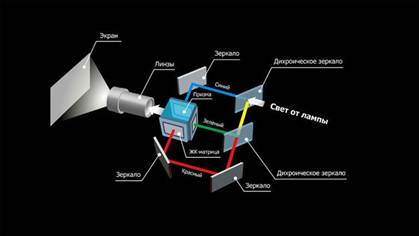
LCD (liquid crystal display)
The creator of the world’s first LCD projector, introduced in 1984, is Gene Dolgoff. The LCD technology is based on a cubic prism consisting of three faces, on which are mounted LCD panels for the red, green and blue components of the video signal. The prism is used to convert the light rays coming from the individual RGB panels into a single beam. Each LCD panel contains millions of liquid crystals that can be aligned in open, closed, partially closed positions to allow light to pass through.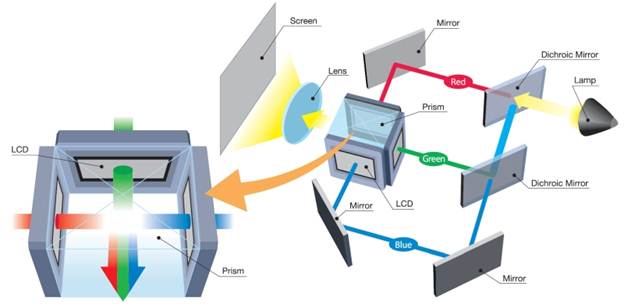 Each liquid crystal behaves like a gate, representing an individual pixel. As red, green, and blue light pass through LCD panels, the liquid crystals open and close depending on how much of each color is required for that pixel at a given time. This action modulates the light, creating an image projected onto the screen.
Each liquid crystal behaves like a gate, representing an individual pixel. As red, green, and blue light pass through LCD panels, the liquid crystals open and close depending on how much of each color is required for that pixel at a given time. This action modulates the light, creating an image projected onto the screen.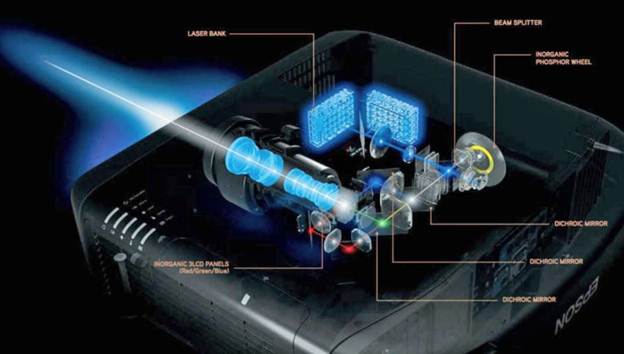 In some LCD projectors, the light source is a blue laser. In most laser models, some of the blue light from the laser hits a spinning wheel that is coated with a phosphor and emits yellow light, which is then separated into red and green components using dichroic mirrors. The rest of the blue laser light is sent to the blue imager.
In some LCD projectors, the light source is a blue laser. In most laser models, some of the blue light from the laser hits a spinning wheel that is coated with a phosphor and emits yellow light, which is then separated into red and green components using dichroic mirrors. The rest of the blue laser light is sent to the blue imager.
DLP (Digital Light Processing)
DLP technology is the most popular in projectors of all types and sizes. Developed in 1987 by Larry Hornbeck of Texas Instruments, the first DLP-based machine was introduced by Digital Projection in 1997. How does a digital light processing projector work? By reflecting light off microscopic mirror panels called digital micromirror devices (DMDs). They represent an array of tiny mirrors, each of which acts as a single reflective pixel in projection resolution.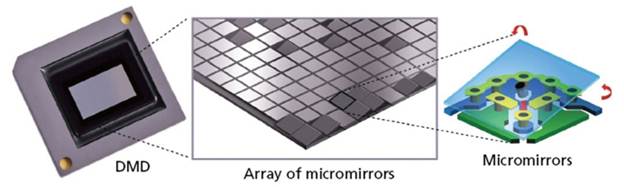 There are two types of DLP – with one and three chips. The instrument includes a color wheel (with red, green and blue filters) that rotates to generate sequential colors. At the end of the device is a light source (lamp). It emits light into a rotating color wheel and passes through the DMD.
There are two types of DLP – with one and three chips. The instrument includes a color wheel (with red, green and blue filters) that rotates to generate sequential colors. At the end of the device is a light source (lamp). It emits light into a rotating color wheel and passes through the DMD.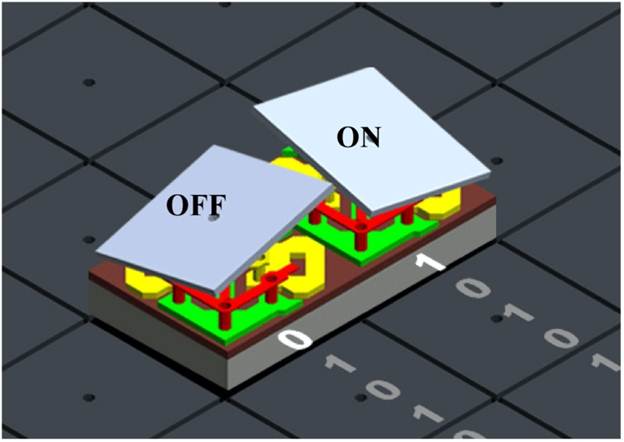 Each mirror is associated with a light point. When light falls on the mirrors, they correspond to its source with an oblique movement forward, backward. Direct light into the path of the lens to turn on the pixel, and away from the path of the lens to turn it off.
Each mirror is associated with a light point. When light falls on the mirrors, they correspond to its source with an oblique movement forward, backward. Direct light into the path of the lens to turn on the pixel, and away from the path of the lens to turn it off.
Some high-end DLP projectors have three separate DLP chips, one each for red, green, and blue channels. A three-chip projector costs over $10,000.
In DLP, the light source can also be a blue laser, which excites the phosphor wheel so that it emits yellow light. It is split into red and green parts, while some of the blue light from the laser is used to directly create the blue part of the image. Other solutions require adding a second red laser or using separate red, green and blue lasers. Several models have also used red, green and blue LEDs, although they are not as bright as lasers. The DLP concept is inspired by Chinese magic mirrors. The luminous flux of DLP projectors is bright, suitable for rooms with ambient lighting (classrooms, conference rooms). https://cxcvb.com/texnika/proektory-i-aksessuary/lazernye.html
LCoS
LCoS (Liquid Crystals on Silicon) is a technology that incorporates DLP and LCD principles. General Electric demonstrated a low-resolution LCoS projection fixture back in the 1970s, but it wasn’t until 1998 that JVC introduced SXGA+ (1400×1050) using LCoS technology, which the company calls D-ILA (Direct Drive Image Light). In 2005, Sony released its first 1080p home theater model, the VPL-VW100, using its own LCoS implementation, the SXRD (Silicon X-tal Reflective Display), followed by the JVC DLA-RS1.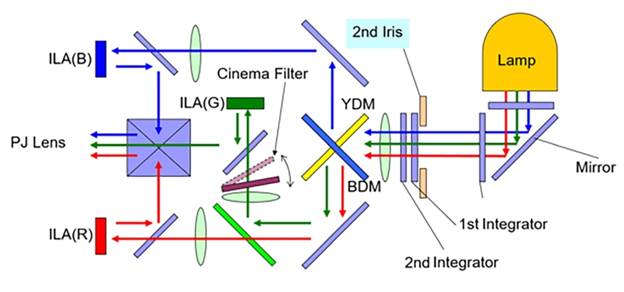 LCoS is a reflective technology that uses liquid crystals instead of individual mirrors. They are applied to the reflective mirror substrate. As the liquid crystals open and close, light is either reflected off the mirror below or blocked. This modulates the light and creates an image. LCOS-based projectors typically use three LCOS chips, one each to modulate light in the red, green, and blue channels. This system is claimed to produce the least door-screen effect, devoid of the “rainbow effect” and other artifacts associated with the single-chip DLP color wheel. The technology is used in multimedia projectors focused on important viewing applications, in high-quality home theater projectors. How to choose a projector for home or office, DLP, LCD, DMD, 3LCD – which is better: https://youtu.be/1r3JzfWeHkg
LCoS is a reflective technology that uses liquid crystals instead of individual mirrors. They are applied to the reflective mirror substrate. As the liquid crystals open and close, light is either reflected off the mirror below or blocked. This modulates the light and creates an image. LCOS-based projectors typically use three LCOS chips, one each to modulate light in the red, green, and blue channels. This system is claimed to produce the least door-screen effect, devoid of the “rainbow effect” and other artifacts associated with the single-chip DLP color wheel. The technology is used in multimedia projectors focused on important viewing applications, in high-quality home theater projectors. How to choose a projector for home or office, DLP, LCD, DMD, 3LCD – which is better: https://youtu.be/1r3JzfWeHkg
Important parameters when choosing a projector for different tasks
The first thing they pay attention to when choosing is the
projection ratio . This is a specification that is determined by the projection distance and screen width – D/W. A common value is 2.0. This means that for every foot of image width, the machine must be 2 feet away, or D/W = 2/1 = 2.0. For example, if you are using a sample with a throw ratio of 2.0 and an image width of 5 feet (1.52 m), the projection distance would be 10 feet (3.05 m). Of course, conditions can be more flexible in terms of how to choose a projector. It can be assumed that the space allows you to install it on the ceiling. In this case, while technically any projection product can be selected, installation as close to the screen as possible should be considered.
Light obeys the inverse square law (intensity is inversely proportional to the square of the distance).
The closer the fixture can be placed, the fewer lumens will be required for a clear reproduction.
Stream Brightness
Brightness is the most important factor that determines the amount of light that a projection device transmits to the screen. The value is measured in ANSI lumens, where the unit is equal to the brightness emitted by the luminous flux. To calculate the required number of lumens, you need to know the projection distance, the width of the image, the configuration of the environment in which the device is used, the amount of ambient light in the room. The easiest way to figure this out is to use a projection calculator. Many manufacturers provide this software tool on their websites. If the brightness is high, then the device can transmit a visible image even in not completely dark conditions. The contrast ratio indicates the device’s ability to display dark and light areas regardless of lighting conditions. As such, it affects black depth, grayscale, and color tones in general. It is usually expressed as a numerical ratio such as 1000:1, the higher the ratio, the better the yield. The so-called keystone correction is used to compensate for the distortion caused by placing the unit at an angle of incidence other than the standard angle with respect to the screen. Keystone correction restores the original geometry and aspect ratio of an image due to distortion that may occur depending on its position. Depending on how you choose a projector, for what purpose it is used, the resolution matters. Most multimedia projectors have a resolution of at least XGA (1024 x 768), a 4:3 aspect ratio format that has long been a staple for PowerPoint presentations. Some entry-level models still offer SVGA (800 x 600) resolution. HD Ready at 1280 x 720 pixels with HDMI and Component inputs handle most video signals. Full HD 1920 × 1080 is ideal for playing home content such as HD TV broadcasts, Blu-ray or video games. The latest generation models run at 4K resolution of 4096 × 2160 pixels, which is especially exciting when playing content stored on Blu-ray 4K UltraHD or processing video games on powerful PCs, consoles (PlayStation 4 Pro, Xbox One X or Xbox One S).
Contrast Ratio

Keystone Correction
Permission
[caption id="attachment_11868" align="aligncenter" width="501"]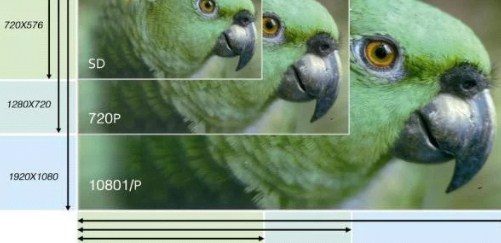 Projector resolution
Projector resolution
Noise
Projection devices use a fan and a more or less advanced heat dissipation and recirculation system. With that in mind, definitely no one would want to be bothered by the sound of a fan drowning out surrounding sounds. Noise is measured in dB (decibels) and below 30 dB is considered more than acceptable.
Image scaling
Depending on the projection distance, the focal length, zoom, and image size will change. The latter is an important factor when choosing, since inexpensive models display in most cases images of 3 or 3.5 meters in size. Of course, the projection distance is strictly dependent on the size of the medium. Some require 3 meters to project 2 meters images, others may need 4 or 5 meters. A common scaling factor is 1.2. At this ratio, you can resize the image by 20% with the zoom lens. Samples with short throw lenses can produce large images at short throw distances.
Types of projectors – features and capabilities
Devices are classified into several groups depending on their functional purpose or scope. Home theater projectors emerged around the late 2000s when HDTVs replaced bulky CRT televisions with their square 4:3 aspect ratio. The brightness is about 2000 lumens (with the development of the projection, the number increases, and the contrast is higher), the aspect ratio of the projection screen is mainly 16:9. All kinds of video ports are complete, suitable for playing movies and high-definition TV.
Home theater projectors emerged around the late 2000s when HDTVs replaced bulky CRT televisions with their square 4:3 aspect ratio. The brightness is about 2000 lumens (with the development of the projection, the number increases, and the contrast is higher), the aspect ratio of the projection screen is mainly 16:9. All kinds of video ports are complete, suitable for playing movies and high-definition TV. Business models are the types of projectors used in a professional environment for educational purposes. They are mainly compatible with laptops, desktop PCs for mirroring interfaces, providing access to Microsoft PowerPoint, Excel programs. Technically, they differ from their home theater counterparts in their aspect ratio (from 4:3 to 16:10) and more resolution options than 720p and 1080p standard projectors.
Business models are the types of projectors used in a professional environment for educational purposes. They are mainly compatible with laptops, desktop PCs for mirroring interfaces, providing access to Microsoft PowerPoint, Excel programs. Technically, they differ from their home theater counterparts in their aspect ratio (from 4:3 to 16:10) and more resolution options than 720p and 1080p standard projectors. Professional installation products designed to provide ultra high quality images in corporate conference rooms or large exhibition halls. High installation flexibility, centralized management and scalable wireless presentation solutions make these products ideal for professional presentations and art installations.
Professional installation products designed to provide ultra high quality images in corporate conference rooms or large exhibition halls. High installation flexibility, centralized management and scalable wireless presentation solutions make these products ideal for professional presentations and art installations.
Choosing a Projector for Different Rooms and Situations
Many of the budget projector options are suitable for business use, such as PowerPoint presentations, interactive whiteboards, and corporate video chats. They may offer decent brightness, different options for connecting to a computer, but their resolution may not be full HD (1920×1080 pixels) or have the correct shape (16:9) for watching movies and TV shows. Most importantly, objects intended for business use often have exaggerated colors that are meant to be displayed in a brightly lit conference room but do not look natural when watching movies in a dark room. They also lack video settings to make playback more accurate. Gobo advertising projector is used, as a rule, for marketing purposes. A gobo is a piece of glass or metal that, when placed in a machine, projects the desired design onto a surface such as a wall or floor.
Gobo advertising projector is used, as a rule, for marketing purposes. A gobo is a piece of glass or metal that, when placed in a machine, projects the desired design onto a surface such as a wall or floor.
Which device to choose for a bright room?
It is common knowledge that projection objects are more suitable for dark rooms. Any light coming from windows, ceiling and table lamps greatly affects how the projector performs. What makes the device capable of displaying with sufficient clarity all day long is the powerful brightness of at least 2500 lumens.
With light output, throw distance is also an important consideration for obtaining the best images using pure colors.
How much does a good projector cost
In general – more than 1000 dollars. This is how much a 4K projector costs. Some models under $1,000 accept a 4K signal but downscale to 1080p.
How to choose a home theater projector
To watch movies, you will need, at a minimum, a Full HD multimedia device capable of reproducing most of the Rec 709 color gamut used for HDTV and home video releases. Ideally, it includes a Cinema mode close to reference standards, as well as the controls you need to fine-tune the picture. If you have a 4K Blu-ray player or other 4K source, then it’s worth buying a projector with 4K resolution and support for high dynamic range video, like the JVC DLA-NX5. For watching sports and games, choose a Full HD or 4K HD model, bright (2500 lumens or more), with a refresh rate of 120 Hz, resulting in less motion blur. It makes sense for gamers to choose a device with low input lag. Many types of home theater projectors include a game mode with lower input lag, such as the Viewsonic PX701-4K. The recommended latency is 16ms or less. https://cxcvb.com/texnika/proektory-i-aksessuary/4k-dlya-domashnego-kinoteatra.html If image quality isn’t your concern and you need an easy option for watching YouTube videos or TV shows, the portable Xgimi MoGo Pro can replace television. These models come with features not found in traditional variants, like built-in streaming apps, Wi-Fi, and Bluetooth. The projector is intended to experience a real cinematic experience on the big screen, using high quality lens systems that provide contrast and image clarity. such as Viewsonic PX701-4K. The recommended latency is 16ms or less. https://cxcvb.com/texnika/proektory-i-aksessuary/4k-dlya-domashnego-kinoteatra.html If image quality isn’t your concern and you need an easy option for watching YouTube videos or TV shows, the portable Xgimi MoGo Pro can replace television. These models come with features not found in traditional variants, like built-in streaming apps, Wi-Fi, and Bluetooth. The projector is intended to experience a real cinematic experience on the big screen, using high quality lens systems that provide contrast and image clarity. such as Viewsonic PX701-4K. The recommended latency is 16ms or less. https://cxcvb.com/texnika/proektory-i-aksessuary/4k-dlya-domashnego-kinoteatra.html If image quality isn’t your concern and you need an easy option for watching YouTube videos or TV shows, the portable Xgimi MoGo Pro can replace television. These models come with features not found in traditional variants, like built-in streaming apps, Wi-Fi, and Bluetooth. The projector is intended to experience a real cinematic experience on the big screen, using high quality lens systems that provide contrast and image clarity. html If image quality isn’t your concern, and you want an easy way to watch YouTube videos or TV shows, the portable Xgimi MoGo Pro can replace your TV. These models come with features not found in traditional variants, like built-in streaming apps, Wi-Fi, and Bluetooth. The projector is intended to experience a real cinematic experience on the big screen, using high quality lens systems that provide contrast and image clarity. html If image quality isn’t your concern, and you want an easy way to watch YouTube videos or TV shows, the portable Xgimi MoGo Pro can replace your TV. These models come with features not found in traditional variants, like built-in streaming apps, Wi-Fi, and Bluetooth. The projector is intended to experience a real cinematic experience on the big screen, using high quality lens systems that provide contrast and image clarity.
Home Theater Projector Review – Best Models
JVC DLA-NX5
The dedicated home theater product is equipped with advanced D-ILA 0.69” units, 65mm all-glass lens with 17 elements and 15 groups. Handles HD and 4K video with high contrast ratio, rich colors, superb detail. JVC uses true 4K D-ILA panels so the NX5 is capable of displaying every pixel in 4K movies and games. The dynamic tone reproduction for HDR signals is excellent, so it best preserves all the details in the bright highlights. Supports almost all DCI/P3 color space currently used for 4K content. A motorized lens system and built-in image presets for specific screens make setup easy.
Sony VPL-VW325ES
The advanced SXRD (Silicon X-tal Reflective Display) panel technology used in Sony’s DC projections offers a native 4K (4096 x 2160) resolution image with 8.8 million pixels for a realistic experience. SXRD delivers rich, inky blacks, as well as crisp cinematic movement and image smoothness, and can reproduce vivid colors with more tones and textures than a standard system.
Samsung Premiere LSP9T
Ultra Short Throw 4K (UST) offers a dramatic movie theater experience with a triple laser light source. With accurate color and incredible contrast on screens up to 130 inches, Premiere is the world’s first HDR10+ certified product for true-to-life viewing. Filmmaker Mode is the first of its kind in projector setup. Stunning cinematic sound matches a stunning display with built-in 40W 4.2-channel audio.
Attention! UST features an ultra-short throw ratio that allows the units to be positioned just a few inches from the wall and screen. This configuration is paired with a vertical offset optimized for shelf placement. Combined with the mandatory UST-specific ALR (Ambient Light Rejection) screen, the resulting system is comparable to placing a 100-inch or even 120-inch TV in the living room.
BenQ V7050i
The first laser UST 4K from BenQ. Its most notable feature is a motorized sliding “sunroof” that closes the lens mechanism when not in use. It offers impressive picture quality for TV shows and movies, and a living room-friendly design and screen size (up to 120 inches diagonal). Among other devices, UST stands out for its image accuracy, which is comparable to expensive models specialized for recreation.
Hisense PX1-PRO
Ultra short throw with entertainment potential. Equipped with a TriChroma laser engine providing full coverage of the BT.2020 color space. With digital lens focusing, the PX1-PRO delivers incredibly sharp 4K images from 90″ to 130″. Added to that are premium eARC features for lossless audio, filmmaking mode, and smart home integration.
LG CineBeam HU810PW
LG’s first attempt at a serious laser driven machine with a long focal length. Rated at 2700 ANSI Lumens, offers full UHD 3840×2160 resolution thanks to TI’s popular 0.47″ DLP XPR chip that uses a proprietary 1920×1080 pixel resolution digital micro-mirror and applies ultra-fast 4-phase pixel shift to render all 8 million pixels of the UHD signal over a period of time one frame of video. https://cxcvb.com/texnika/proektory-i-aksessuary/dlya-domashnego-kinoteatra.html
Epson Home Cinema 5050UB
Plays great with 1080p content, but can also display enhanced colors and HDR detail in 4K content. It is possible to buy a projector that accepts a 4K signal, uses 1080p LCD panels with optical shift to simulate 4K resolution (although this is not true 4K). It supports HDR10 playback and covers almost the entire DCI color space, just like the DLA-NX5. It also offers fully automated lens control and flexible adjustment options.
Epson Home Cinema 2250
An excellent device suitable for a small theater or as an entry-level product for those interested in the art of projection. Part of the 3LCD 1080p family and Epson’s family of streaming entertainment devices that provide built-in Android TV and access to many popular apps. At its current retail price of $999, the HC2250 sits at a higher level than the 1080p models. 3LCD technology provides equal white and color brightness, eliminating the need for the color wheel found in single-chip DLP projectors. Behind this is an Epson UHE (Ultra High Efficiency) lamp with a lifespan of 4,500 to 7,500 hours. https://cxcvb.com/texnika/proektory-i-aksessuary/epson.html
Optoma HD28HDR 1080p with 3600 lumens
The HDMI 2.0 interface supports 4K UHD and HDR video sources for a detailed visual experience and color clarity up to 301 inches. Enhanced Game Mode combined with a 120Hz refresh rate delivers a lightning-fast 8.4ms input response time, ideal for fast-paced console or PC gaming. Game display mode provides a visual advantage by enhancing shadows and dark scenes for better visibility of impending obstacles.
BenQ HT2150ST – Full HD DLP
It has a brightness of 2200 ANSI Lumens and a dynamic contrast ratio of 15,000:1, as well as a number of features to improve color accuracy. You can buy a projector that comes with two HDMI inputs, one of which is MHL compatible, for connecting HD digital devices like a game console, Blu-ray player, or cable/satellite set-top box. How to choose a projector for your home instead of a TV: https://youtu.be/jwOkaCxXRf0
Why the device is needed at school, how to choose it
Teachers are sure that projection sound systems help to increase the level of attention, improve student performance. But the task is to choose devices that meet the real needs and budget of education.
Today, the multimedia market offers models specifically designed for the educational community with educational-focused features and affordable prices.
No matter how varied multimedia content or interactive technologies, a projector whose characteristic of poor picture or sound quality will not bring much benefit. Students should clearly hear the lesson, see the projected content from anywhere in the classroom. 3LCD, the three-chip technology on which most educational, business and home theater projectors are based, delivers bright, lifelike and consistent images. In a typical ambient classroom, it’s best to use a fixture with 2200 to 4000 lumens of color and white output when compared to the monitor’s resolution, which is likely XGA (1024×768, 4:3 aspect ratio). You can choose SVGA 800 x 600 (4:3 aspect ratio), or the popular WXGA (1280 x 768, 16:10), Schools should consider not only the purchase price, but also the costs that cover the life cycle of the projector. Purchasing a lower lumen lamp option provides energy efficiency. Therefore, it is better to choose models with an extended lamp life, from 5000 to 6000 hours. Easy access to the lamp and filter also reduces overall maintenance costs. It makes sense to choose a projector with dust filters, which extend the life of the lamp. The model for school classes should be easy to maintain so that it does not waste time on set-up, like a slide projector did in its day. Demanded features include automatic keystone adjustment, direct power for light switch power control. If the teacher wants to take the class’s attention away from the presentation for a while, the A/V Mute button (with power off timer) instantly turns off audio and visual content for a configurable preset time. It is also important to evaluate microphone inputs with speakers to be able to get the sound to each student without putting too much strain on the vocal cords. It must be admitted that many innovations in the development of projection technologies were guided by the wishes of teachers. Due to the need to reach all students, models with 10-watt speakers and closed caption decoders were developed.
Schools should consider not only the purchase price, but also the costs that cover the life cycle of the projector. Purchasing a lower lumen lamp option provides energy efficiency. Therefore, it is better to choose models with an extended lamp life, from 5000 to 6000 hours. Easy access to the lamp and filter also reduces overall maintenance costs. It makes sense to choose a projector with dust filters, which extend the life of the lamp. The model for school classes should be easy to maintain so that it does not waste time on set-up, like a slide projector did in its day. Demanded features include automatic keystone adjustment, direct power for light switch power control. If the teacher wants to take the class’s attention away from the presentation for a while, the A/V Mute button (with power off timer) instantly turns off audio and visual content for a configurable preset time. It is also important to evaluate microphone inputs with speakers to be able to get the sound to each student without putting too much strain on the vocal cords. It must be admitted that many innovations in the development of projection technologies were guided by the wishes of teachers. Due to the need to reach all students, models with 10-watt speakers and closed caption decoders were developed.
 LG CINEBeam – home laser projector
LG CINEBeam – home laser projector
A useful invention for educational purposes is a VR projector that creates virtual reality without a headset. Combining a panoramic screen curved body with an overhead laser projector, Panoworks recreates the existing virtual reality experience with a 150-degree horizontal and 66-degree vertical field of view.
Top best projectors in 2022
Budget options:
- The TouYinGer Q9 projector (Rs. The TouYinger Q9 Full HD projection diagonal is almost 200 inches with a projection distance of 6.5 meters. The interfaces of the device, as shown in the photo with the projector, are 2 USB-A, 2 HDMI, AV output, VGA and a headphone jack.
- Xiaomi Wanbo Projector T2 Max (14,900 rubles) is a portable LED LCD with a resolution of 1920 × 1080. It can play visual content at 1280×720 and even 4K. The light source is a laser. Luminous flux in normal (economical) mode – 5000 ANSI lm. Projection distance -1.5-3.0 m.
- Everycom M7 720P (6,290 rubles) is a portable model with a resolution of 1280 x 720. Device interfaces – USB, HDMI, VGA, AV-out. The LED block allows you to give out a relatively bright luminous flux. The contrast is about 1000:1.
- Cactus CS-PRE.09B.WVGA-W (8,400 rubles) with a maximum resolution of 1920 x 1080 pixels and a brightness of 1200 lumens. Supports wireless connection via Wi-Fi, slot for SD memory cards. Equipped with HDMI, 3RCA and USB Type A ports.
The best projectors in terms of price and quality ratio:
- ViewSonic PA503S projector – price 19,200 rubles – 3600 lumens, SVGA 800 x 600 and user-friendly design. The PA503S offers a wide range of connectivity options including HDMI, 2 x VGA, VGA out, composite video and audio in/out. The SuperEco energy-saving function extends lamp life up to 15,000 hours. With advanced audiovisual features, flexible connectivity options and an affordable price, the PA503S is ideal for education and small business applications.
- Epson EB-E01 (35,500) – 3LCD model 1024 x 768, luminous flux 3300 ANSI lumens in standard mode. Contrast – 15000:1.
- Rombica Ray Smart LCD (29990) with a matrix resolution of 1920 × 1080. Luminous flux – 4200 lumens. Projection distance – 1.8 – 5.1 m Contrast ratio – 20000:1.
Top Top Models:
- The XGIMI Halo projector is priced at Rs. Highlights – 1920 x 1080 (Full HD), 600-800 ANSI Lumens.
- The LG HF60LSR (Rs. Provides image quality up to 120 inches.
- Xiaomi Mijia Laser Projection MJJGYY02FM (135,000 rubles) is a multimedia device with an ultra-short focal length. Highlights – 1920×1080, 5000 lumens, 3000:1.
https://cxcvb.com/texnika/proektory-i-aksessuary/xiaomi.html
How to connect a projector
The first step in how to turn on the projector is to find the appropriate port on both the input device and the output device. Once identified, an appropriate cable is required. Types of cables and connectors on projectors:
- digital video (DV) cables – HDMI, DisplayPort or DP, DVI (DVI-D, DVI-I, DVI-A;
- for mobile electronics – USB-C (mainly for Android phones), Lightning;
- Thunderbolt 3 is used for devices such as the MacBook Pro. Any USB-C device can work with a Thunderbolt 3 port, but only a Thunderbolt 3 cable supports its standards with a maximum speed of 40Gbps;
- analog video cables – RCA, composite video, S-Video, component video, VGA;
- audio cables – 3.5 mm, composite audio, optical, Bluetooth;
- other cables – RS-232, USB-B, USB-A, LAN (RJ45 or Ethernet);
- power cord for the projector.
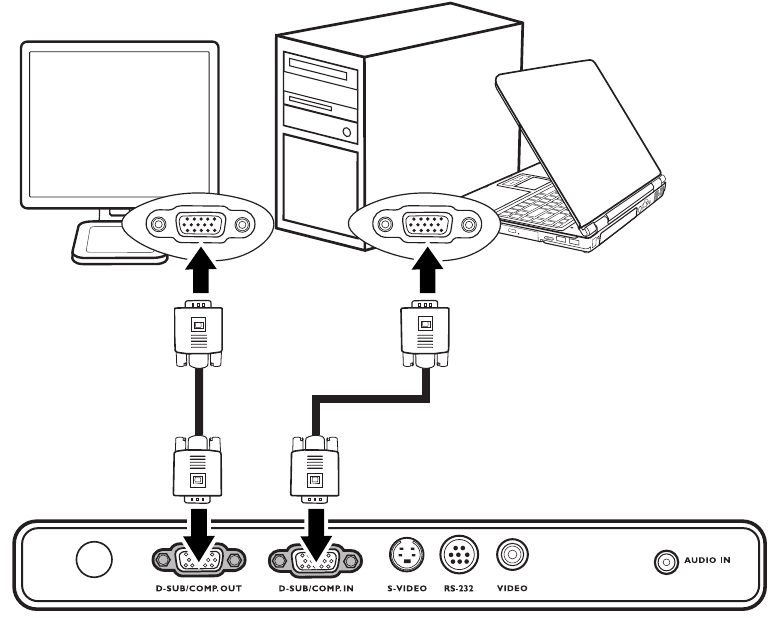
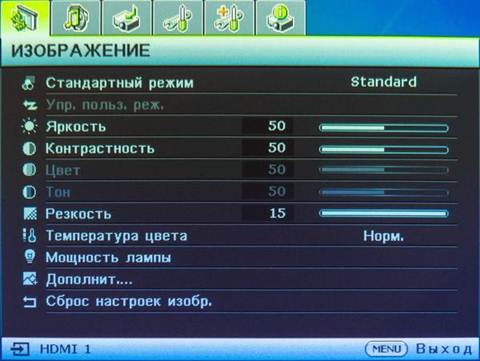
Pros and cons of using projectors
Projection devices have always been perceived as products for displaying images at conferences, meetings, and seminars. Not everyone sees them as tools for entertainment. It must be admitted that manufacturers do not make any special efforts to change this image, they continue to focus more on business buyers. Like any consumer technology, a good projector has its advantages and disadvantages. The convenience is that, unlike TVs, it can work on any flat surface. The projection can be adjusted to a smaller/larger size.
Screen size is one of the factors that affect visual usability. Larger images make viewing easier and reduce eye strain.
It is obvious that all models differ in weight and size, in general they are light and compact. Usually they are attached to the ceiling, thus maximizing the space. The advent of short throw options made it possible to place them on a shelf in close proximity to the projection surface. Among the downsides, no matter how bright a movie projector is, ambient light can blur the visuals. You need full control over the lighting in the room to work correctly. In fact, the device has a lot of problems with the display. DLP has a rainbow effect over time. LED devices have blue pollution. LCDs can display projects with mosquito net density, resulting in presentations that appear “stuffed” with pixels.
What is the best projector and is there such
In this matter, before delving into the details of a particular product, it is easier to focus on the brand. Buyers tend to stick with premium brands. A selection of popular companies might look something like this:
- Epson specialize in LCD technology, known as the inventor of the 3LCD concept.

Epson EH-TW5820 - Sony makes the best projectors of all types, but Sony’s LCoS SXRD (Silicon X-tal Reflective Display) line is considered the world’s best projectors for home entertainment.
- BenQ is known for single-chip DLP and has pioneered many innovations in this area. The 6-segment color wheel for single-chip DLP is effective in overcoming the rainbow effect.

BENQ TK850 4K Ultra HD - Panasonic is one of the best manufacturers of 3-chip DLP, which are understandably very bright and expensive.
When choosing a model, a lot depends on the specific purposes or applications, the price you can afford, the available devices to accompany you, like a sound system, BD player or Wi-Fi, and so on. For children, a product such as the yg 300 projector may suffice. Financial circumstances and personal tastes should serve as a guide in choosing the right device.







