How to connect Alice to the Internet, set up a smart speaker Yandex.station, how to connect Alice to the Internet via Wi-Fi, Bluetooth phone, smart home, via TV: detailed instructions for 2023. Yandex.Station is a smart speaker with a built-in voice control function. Features allow you to use all available Yandex services: watch movies and TV shows, listen to numerous tracks, and much more. To appreciate all the benefits, the main thing is to know how to connect Alice correctly in the first place and configure her capabilities. Simple instructions avoid mistakes and misunderstandings. https://cxcvb.com/texnika/televizor/periferiya/yandeks-stanciya.html
Yandex.Station is a smart speaker with a built-in voice control function. Features allow you to use all available Yandex services: watch movies and TV shows, listen to numerous tracks, and much more. To appreciate all the benefits, the main thing is to know how to connect Alice correctly in the first place and configure her capabilities. Simple instructions avoid mistakes and misunderstandings. https://cxcvb.com/texnika/televizor/periferiya/yandeks-stanciya.html
- The first inclusion and setup of Alice
- How to connect Alice to Wi-Fi and set up a connection
- How to connect Alice to the phone via bluetooth, to the TV via cable and other options
- How to connect Alice to a TV, synchronize and set up a connection
- How to connect Alice to a computer and set up a stable connection
- Connecting Alice to another column
- Synchronization with the tablet
- How to connect and configure Alice to a smart home
- Connecting Alice to the mobile Internet
- To Yandex music
- Problems and questions: solution
The first inclusion and setup of Alice
When you first turn on the settings are performed using a mobile application, which is available in the official stores for Android and iOS. An alternative way is to use a browser.
How to connect Alice to Wi-Fi and set up a connection
The connection procedure is not difficult. The course of action includes:
- Electrical connection.
- Activate wi-fi on a smartphone.
- Switching to the installed Yandex.Station application.
- Selecting a category with available devices and clicking on the column of interest.
- Pressing the connect key.
If necessary, specify the password for Wi-Fi. Immediately after that, the device will automatically sync.
How to connect Alice to the phone via bluetooth, to the TV via cable and other options
The procedure is different depending on the device. It is recommended that you familiarize yourself with each situation individually in order to eliminate the risk of misunderstandings and errors.
How to connect Alice to a TV, synchronize and set up a connection
It is important for users to know that connection to a TV is provided when using only full-fledged speakers. Smart Speakers Mini cannot be used. As an exception, Samsung TVs older than version 6 are distinguished.
To sync using an HDMI cable, you need:
- Place the gadget next to the TV and connect the HDMI cable.

- Automatic display of the Yandex mobile application interface.
- Functionality check. For this, it is possible to use built-in voice commands. For example, you can ask to turn on any movie of interest or find a cool video on the Internet. If there are no connection problems, the result of the work is displayed on the screen.
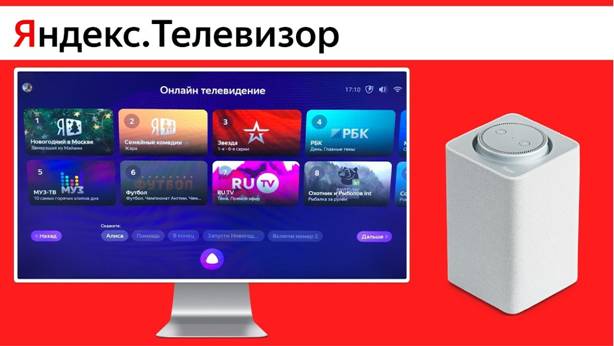 When using a Samsung brand TV, the connection procedure includes:
When using a Samsung brand TV, the connection procedure includes:
- Download and install the dedicated Samsung SmartThings app on your phone.
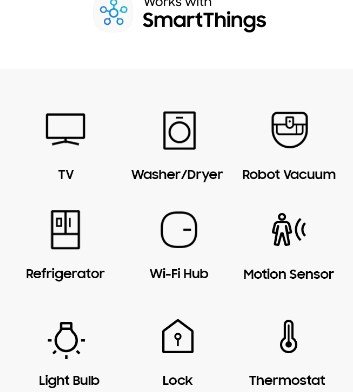
SmartThings - Simple registration of a Samsung account or authorization in an existing one.
- Adding a personal TV to Samsung SmartThings. To do this, click on the “+” image with the choice of the TV model of interest.
- The system automatically detects the smart speaker. Yandex.Station is often displayed on the screen.
- Adding TV to the application. To do this, go to the devices section and then select “Other device”.
- The Samsung SmartThings app is selected and then click on merge accounts.
As a result, users have the opportunity to switch TV channels using a voice assistant, increase or decrease the volume, or turn it off. There are no difficulties at work.
How to connect Alice to a computer and set up a stable connection
The station is connected to a computer only if there is a built-in Bluetooth module. In this case, the sequence of actions is:
- Opening a section with PC settings. To do this, it is recommended to use the Start menu and then enter the name of the same name in the search box.
- Select the “Devices” category, then click on “Bluetooth and other devices” and activate.
- Clicking on the function to add a new device.
- The type of synchronization is selected – “Bluetooth”.
- With the help of a voice command, a smart speaker is reported – “Alice, activate Bluetooth.”
As an alternative, manual activation is distinguished. In this case, it is necessary to turn off the microphone function on the speaker, followed by clamping. The hold is carried out until the built-in backlight is activated. The system automatically determines the station. Next, you need to press the connect button. If you need to enter a PIN, it is recommended to carefully study the documentation that is included in each original packaging. It contains information of interest. If there is no Bluetooth, there is a possibility of using an HDMI cable. But in this case, there is a drawback. It consists in organizing the operation of the speaker solely on the principle of a smart microphone and nothing more. The column automatically blocks the function of playing tracks.
If there is no Bluetooth, there is a possibility of using an HDMI cable. But in this case, there is a drawback. It consists in organizing the operation of the speaker solely on the principle of a smart microphone and nothing more. The column automatically blocks the function of playing tracks. How to connect and set up a smart speaker with Alice through a computer or laptop: https://cxcvb.com/kak-podklyuchit/yandeks-stanciyu-k-kompyuteru.html
How to connect and set up a smart speaker with Alice through a computer or laptop: https://cxcvb.com/kak-podklyuchit/yandeks-stanciyu-k-kompyuteru.html
Connecting Alice to another column
Synchronization with another speaker allows users to form a stereo pair. In this case, the algorithm of actions includes:
- Authorization in the mobile application from Yandex.
- With the help of a voice command, you need to say “Alice, set up the speaker.”
- From the list presented by the system, the one of interest is selected.
- Activation of the stereo pairing function.
- Specifies the type of column with which you plan to work in pairs.
- It is chosen which one is planned to be placed on the right, and which one on the left.
- The main and secondary are determined. Due to this, one of them plays the role of exclusively playing, the second – to listen and give commands.
At the final stage, you need to wait for the automatic settings to complete. The average waiting time does not exceed 5 minutes. After the end of the action, a characteristic melody is played, signaling the successful formation of a stereo pair.
Synchronization with the tablet
Synchronization with the tablet is carried out according to the standard scenario – as is the case with smartphones. Users need to download the mobile application, and then follow the instructions.
How to connect and configure Alice to a smart home
With the help of a second generation smart station, each user can turn it into a control center. The second generation of gadgets provides access to several protocols: Zigbee and House with Alice. In the case of Zigbee, it is possible for devices that work with the protocol in question to directly communicate with the station. It does not require activation of the wi-fi module. To use the functionality, you need to install a home device or a sensor of the same name with subsequent connection. The mobile application House with Alice provides the ability to control using certain voice commands. Among them: “Turn on the light”, “The brightness of the floor lamp in the bedroom by 70%”, “Turn on the humidifier”, etc.
Connecting Alice to the mobile Internet
To connect the device to the mobile Internet, you need to activate the distribution of Wi-Fi from your smartphone. Further instruction:
- Launch of the mobile application Yandex.
- The device section is selected from the presented menu.
- Selecting the device of interest and then activating the function of synchronization with the wireless network.
- If necessary, an access key is indicated – if the Internet is password-protected.
If it is impossible to establish a connection, it is recommended to restart the phone. As an alternative solution to the problem, change the encryption type to WPA, which is possible in the personal settings section of the access point.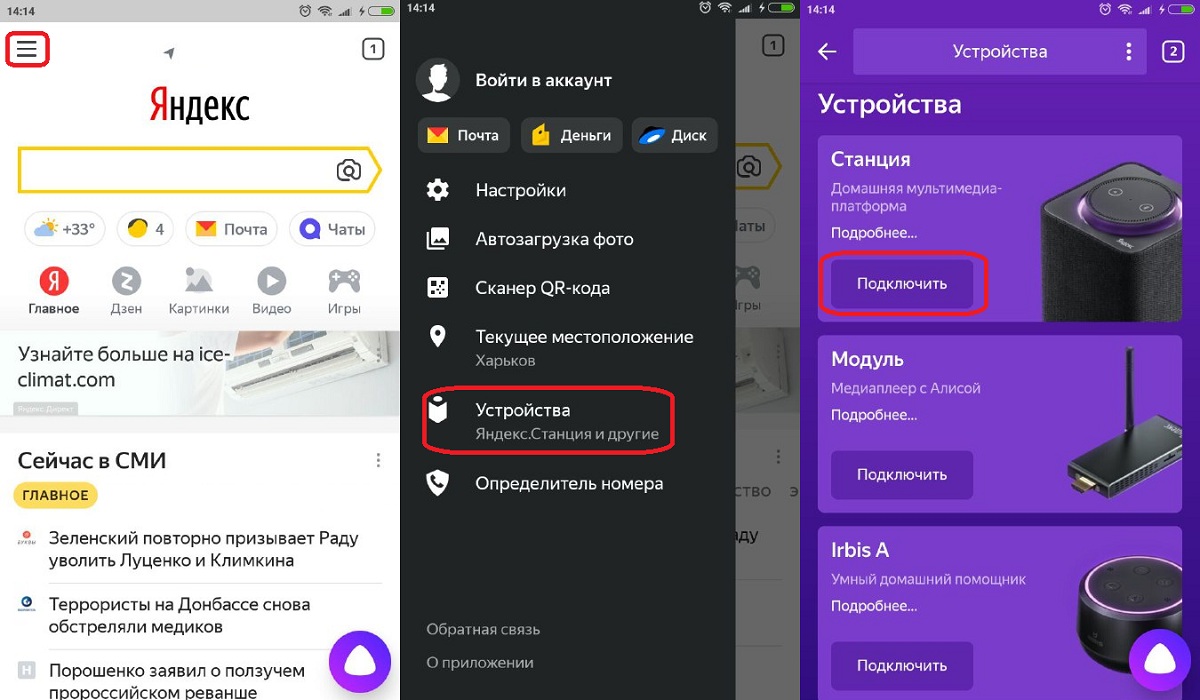
To Yandex music
The smart speaker, thanks to its functionality, allows you to play any tracks that are on the Yandex.Music service. To do this, you need to specify the voice command “Alice, turn on *song name*”. The system automatically searches and then listens.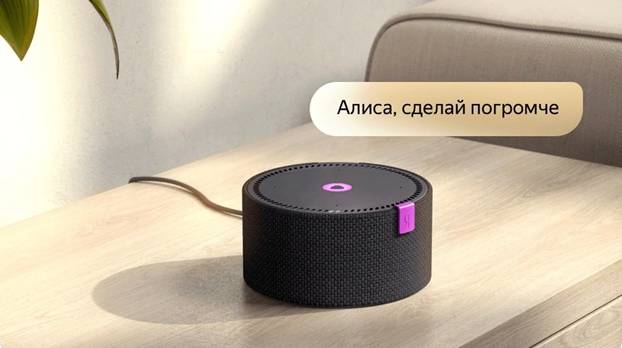 It is recommended to know the following features:
It is recommended to know the following features:
- instead of the main command, alternative ones are provided. For example, you can ask to play your favorite tune or an individual album by a specific artist;
- if necessary, it is possible to manage personal playlists;
- the presence of a built-in function to create a favorite playlist.
Help: in order to play melodies from the Yandex.Music service, you must first subscribe to Yandex.Plus. Otherwise, the function is automatically unavailable. https://cxcvb.com/texnika/televizor/periferiya/yandeks-stanciya-po-podpiske-usloviya-v-2022.html
Problems and questions: solution
Among the common problems with Alice is the situation when the station is silent, while the phone displays “Unable to connect via Bluetooth.” To fix, you need to use the following steps:
- You need to make sure that the column is in Wi-Fi mode. Confirmation: The lightbar glows white.
- Location of the station as close as possible to the phone with pressing the reconnect function.
- If it is impossible to set synchronization, you need to go to the sound settings category and follow the prompts on the screen.
https://cxcvb.com/kak-podklyuchit/yandeks-stanciyu-k-telefonu.html If the station is silent and “it is not possible to configure the device” is displayed, you need to make sure that the station has switched to Wi-Fi settings mode: the indicator light is on in blue.
- Installing the phone as close as possible to the column.
- Pressing the music playback key and then waiting for the settings to complete.
- If there is no positive result, a transition is made to the prompts that are indicated in the silent settings section.
How to connect Alice to the Internet, all methods via Wi-Fi, Bluetooth, without the Internet and via mobile communications – video instruction: https://youtu.be/KCiODCheqo8 and the use of the account to which it applies. If the restart did not give the desired result, you should contact the support service specialists. As a rule, you can solve the problem within a few minutes after the support response. The main thing is to follow a clear sequence of actions. Numerous user reviews serve as confirmation.








