Universal remotes are popular because they can control all types of TVs, DVD players, set-top boxes and appliances that have the “smart home” function. Setting up the device is quite simple, the main thing is to read the instructions and activate the confirmation code.
- Which remote control fits Mystery TV?
- Features of the Mystery Remote
- What does it look like and what buttons are there?
- Settings
- Codes
- What is a universal remote and how to use it with Mystery TV?
- Difference between original and universal remote
- How to find out the TV code?
- Setting up universal remote controls for Mystery
- Automatic
- Manual
- No code
- Smartphones with universal remote function
- How to download remote control for mystery TV?
- How to use for TV Mystery?
- How to control TV without remote?
Which remote control fits Mystery TV?
When choosing
a universal remote control , you should pay attention to the following models, which have identical programming. Among them are such manufacturers:
Among them are such manufacturers:
- Fusion;
- Hyundai;
- Rostelecom;
- Supra.
These remotes require additional configuration and coding, so if it is possible to purchase the remote control that came with the TV, it is better to choose it. After the selected device, you need to connect. Basic settings:
- press the PVR, CD, DVD or audio buttons, if the actions are performed correctly, the indicator will light up once;
- the selected key should be held for a few seconds, the LED should be constantly on;
- indicate the code that is indicated in the instructions;
- press the OK key.
Each time you enter a number, the remote control light should flash twice, after which you should turn off the power. If the code is not entered within a minute, the connection mode switches to the initial stage.
To set up the
Rostelecom remote control for the Mystery TV, you must perform the following steps:
- press 2 OK and TV buttons simultaneously and hold for 3 seconds;
- the indicator will work 2 times;
- enter a 4-digit code (for Mystery 2241 TV);
- turn off and turn on the power of the TV.
After the actions taken, the signal should go to the TV, where the program menu and additional functions will appear on the screen.
Features of the Mystery Remote
All Mystery TV remote controls are equipped with programmable signal sensors that transmit IR ports to at least 7-8 devices. It includes a microphone, a multifunctional keyboard, speakers, quick connection options to Windows, an adjustable mouse with increased sensitivity, a li-ion battery and a usb receiver.
What does it look like and what buttons are there?
Some models have a removable keyboard, which can be detached if necessary. The keypad contains the following infrared transmission keys:
- On Turning technology on and off.
- Arrow buttons. Fast forward and rewind.
- play. Playback.
- Pause. Stops video or recording.
- Text. Text mode.
- subtitle. Subtitles.
- Menu. Main menu.
- OK. Activate a mode or features.
- epg. TV guide menu for digital format.
- Fav. Function “Favorite”.
- Vol. Volume.
- 0…9. Channels.
- audio. Sound accompaniment.
- Recall. Previous channel.
- Rec. Recording to USB media.
- CH. Channel switching.
- exit. Exit menu options.
- source. Signal source.
- freeze. Freeze.
- Info. Information that is displayed on the screen.
- stop. Stop playback.
- index. Teletext index page.
- Colored keys. Removing, moving, installing and changing the file name.
- mute. Turn off the audio signal.
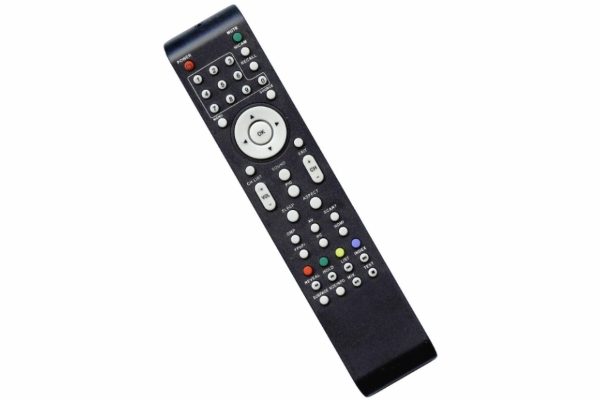 The remote control does not require the installation of additional software, since the production was carried out on the basis of a G-sensor and a gyroscope (acceleration sensors). Some models have a removable keyboard. The advantages of remotes are:
The remote control does not require the installation of additional software, since the production was carried out on the basis of a G-sensor and a gyroscope (acceleration sensors). Some models have a removable keyboard. The advantages of remotes are:
- automatic code search;
- quick adjustment of the infrared signal;
- built-in low battery indicator;
- tracking counter of keystrokes.
One of the main advantages is the preservation of all settings in case the device is left without batteries for a long time.
Settings
To select a remote control, you should initially familiarize yourself with the compatibility of the TV. You can set up your TV through the TV menu that is displayed on the screen. The main menu has the following sections:
- sound;
- flipping channels;
- image;
- blocking;
- time;
- cursors up, down, left and right;
- options.
After connecting, do the following:
- set the language;
- choose a country;
- perform channel setup.
You can make additional settings – search for radio channels and record signals. After each connection is made, you must press the OK key, which allows you to save the new settings.
Codes
To avoid problems with device compatibility during encoding, you should familiarize yourself with the code and model in advance. Each remote control has a list of certain TV models that will work without interference. If there is no suitable view in the table, it will be difficult to make adjustments. The code can consist of 4 to more complex combinations of numbers and letters. To purchase, you should contact a specialist who will flash the device. You can also find the code on the back of the TV, but this combination only works for remotes that match the brand of equipment.
What is a universal remote and how to use it with Mystery TV?
Thanks to the universal remote control on the Mystery TV, you can control various televisions. To view, follow these steps:
- Digital TV broadcasting. Press the SOURCE button and enter the DVB-T2 list. Select a channel and an auto search option.
- Satellite TV. It will require a special tuner from the same manufacturer. After that, on the device, you should enter the parameters of the transponders (transmit and receive signals) and scan the channels.
- Cable. Enter the automatic search engine and select the DVB-C function, after which the download of available channels will begin.
The basic principles of operation of the remote control consist of the following actions:
- by pressing the key of the device, the microcircuit is mechanically activated with the inclusion of sequential electrical impulses;
- the LED of the remote control converts the received signal into an infrared wave with a length of 0.75 – 1.4 microns and transmits radiation to adjacent equipment;
- the TV receives a command, converting it into an electrical impulse, after which the power supply performs this task.
The communication method in control devices is called PCM or pulse modulation. Each signal is assigned a specific three-bit set:
- 000 – turn off the TV;
- 001 – select a channel;
- 010 – previous channel;
- 011 and 100 – increase and decrease the volume;
- 111 – turn on TV.
If you have some difficulty in watching various televisions, please refer to the instruction manual or contact a specialist who will help you set up playback.
Difference between original and universal remote
For TVs, there are three types of remote control, which differ not only in functions. but also internal microcircuits. Among them are:
- original;
- unoriginal;
- universal.
The original remote control is created by the manufacturer for one model of equipment. Non-original is produced by companies under license. Universal remote controls are programmable devices that:
- are configured;
- suitable for many TVs;
- can be used instead of another remote control.
The microcircuit of these devices has a code base and a special program that determines the signals from any TV. Main differences:
- some universal remote controls work only in a paired combination of buttons, which is not on the original remote control;
- UPDU can be used not only with TV, but also with DVD, set-top boxes, air conditioning, music center, etc.;
- the multifunctional device supports the “learning” mode, which allows you to program other functions.
The advantage of the original remote control is the minimum battery consumption and high-quality material that I use in the manufacture.
How to find out the TV code?
Before starting the installation of the remote control, you need to know the 3 or 4-digit code for the equipment model. They can be found in the TV passport or on the manufacturer’s website, where reference tables are published, which indicate the “code for setting up the remote control.” There is a second way:
- press the TV key for 10 seconds;
- after turning on the indicator, turn on Power and Magic Set (in some models, the Setup button works).
- enter the activation code and “OK”, the equipment should then automatically turn off the power and reconnect to the network.
Setting up universal remote controls for Mystery
To set up a universal remote control for a TV, there are three types of connection – automatic, manual and signal without code. In the first two cases, you need to know the confirmation code.
Automatic
There are two types of automatic connection of the remote control to the TV. For the first setup, follow these steps:
- Turn on the TV.
- Dial “9999” on the digital keypad.
- After the signal arrives on the TV, automatic selection of channels will begin, which takes no more than 15 minutes.
This method is used if the activation code is unknown. The combination of numbers should be looked at on the packaging, it may not match and may not be suitable for connection. Second way:
- Turn on the power of the TV.
- Press the “TV” key and hold it until the LED lamp on the TV lights up.
- After that, turn on the “MUTE” button, where the search function will appear on the screen.
After the installation process is complete, restart the TV and check if the device works. If the TV responds to commands, then the connection was successful.
Manual
For manual setup, there are also 2 ways, for this, find out your TV model code and take the necessary steps. First way:
- Turn on the device.
- On the remote control, hold down the “POWER” key.
- Without releasing the button, enter the desired numbers.
- Release the key when the IR lamp lights up 2 times.
To switch to the programming mode, press “POWER” and “SET” simultaneously, wait for the indicator to turn on completely and enter the activation code. After that, shut down the system with “SET”. Second option:
- Turn on the power.
- Press “C” and “SETUP” and wait for initialization.
- Enter the code and check the setting with the “VOL” button.
The numbers must be entered within a minute, otherwise the TV will go to the initial settings and the connection will have to be done again.
No code
You can set up the UPDU to control equipment without entering a digital combination or in other words by searching for a code. To do this, do the following:
- Turn on the equipment and in one action press 2 buttons “TV” and “OK”. Hold for a few seconds. Only the keypad should light up.
- Start changing channels with “CH+” until the power of the equipment is turned off, which means that the code has been found.
- Press “TV” to save the settings.
It is important to know that in order not to miss the reaction of the TV receiver, the “CH +” button should be pressed slowly and wait a few seconds, because the speed of selecting numbers for each model is different.
Smartphones with universal remote function
Many smartphone models already have universal remote control options. Therefore, you should not purchase another remote control, but configure the device to control equipment that has the SMART function.
How to download remote control for mystery TV?
To download the program, you need to go to the Google Play website, find the desired application and download it. It is advisable to read reviews about the application and choose the best option. After the installation is completed, the program asks:
- a list of equipment to be managed;
- what manufacturer and connection method (Wi-Fi, Bluetooth, infrared port).
After the program opens the android search, select the name of the gadget. An activation code will appear on the TV screen, which you will need to enter on your phone. After finishing all the settings, a panel with basic options and a keyboard will appear on the screen.
How to use for TV Mystery?
The most common connection between a phone and a TV is via Wi-Fi. After the installation, it is necessary to check the operability of the telephone remote control. For this you need:
For this you need:
- enable network data transfer;
- open an application that has been installed;
- select the name of the technique.
A menu will open on the gadget screen, where you should open the keypad. Now you can control your TV from your mobile phone.
How to control TV without remote?
In the event of a breakdown of the remote control, you can control the TV without it; for this, the equipment has buttons on the panel that can be placed on the side, bottom or rear. To quickly deal with the keys of manual adjustment, you must:
- use the TV passport, which describes the full technical characteristics;
- or go to the manufacturer’s website and find the instructions for the TV.
For TV Mystery, manual control is as follows:
- Turn on the TV. Press the ON key;
- Switch the channel. Special buttons with the image of “arrows”;
- TV setting. To do this, use the “Menu”, the movement is carried out using the program rewind keys.
To connect a receiver or set-top box, you must press TV / AV, which is indicated as a rectangle. Being on any channel, you need to press CH-, after which the connection modes AV, SCART, HDMI, PC, etc. go out. it and connect it quite simply and quickly, the main thing is to follow the instructions for use correctly.







