Relaxation should be enjoyable, so sharing it with top quality technology is double pleasure. Panasonic TVs are still the world market leaders. The huge Japanese corporation includes over 600 enterprises producing electronic, household appliances, and personal appliances.
- Panasonic history
- How to choose a remote control for Panasonic TVs
- Types and characteristics of the remote control
- How to set up the remote control – instructions
- How to set up DPU for old TV
- Codes for universal remote controls
- Which remote can be downloaded to control from a smartphone
- How to set up a downloaded remote control
- How to choose a universal remote
- Which remotes are suitable for Panasonic
- How to unlock the remote
- Disassembly and repair of PU
Panasonic history
The company was founded in 1918 in Japan and was engaged in the production of audio equipment. Having thus conquered the world market, the founders of the company decided to expand production and switched to the production of televisions and consumer electronics. Today, some of Panasonic’s television models are produced by other companies, and some are produced at Panasonic factories.
How to choose a remote control for Panasonic TVs
Each brand of TV has its own remote device. The remote control for the Panasonic Viera TV or for other slightly less popular models should have the logo of this company on the front panel. A model sticker is attached to it on the back, so it is quite easy to choose and buy a Panasonic TV remote control. It is available in all electronics stores. You can also buy a Panasonic TV remote control on the Internet throughout Russia. You just need to go to a store specializing in the sale of various electronics and ask the sales assistant to pick up the product. You can also search for the remote control in online stores.  Remote control for Panasonic TV Viera [/ caption] A quality remote control for Panasonic TV must meet the following requirements:
Remote control for Panasonic TV Viera [/ caption] A quality remote control for Panasonic TV must meet the following requirements:
- Respond quickly to the command . If there is a pause after pressing the button, then there is a malfunction in it, or it does not match the TV.
- The material of manufacture (usually plastic) must be free from defects.
- The remote control for the Panasonic TV must also match the product perfectly .
- If the room where the TV is located is large, then the remote control must be able to function in a wide range .
- It fits comfortably in the hand with a streamlined shape.
- Have a small size , as bulky products bring discomfort during use.
In many models, a voice control function or key illumination is often inserted. All this is individual, so you need to choose the most comfortable DPU for each user.
Types and characteristics of the remote control
Remote controls are usually classified according to:
- communication channel;
- type of food;
- a set of functions.
These devices are divided into:
- model;
- universal;
- smart.
Models are suitable for a certain type. Oftentimes, a Panasonic TV remote control does not “fit” with other brands of TV. With the help of a universal DPU, several devices are controlled simultaneously. For example, it allows you to switch TV channels, increase or decrease the sound on the stereo system, turn on / off the air conditioner, and so on. The more expensive the device is, the more functions it performs. The smart remote is a modified model of the universal remote. Also, like the universal one, it combines several functions and transmits via Wi-Fi to the application installed in the phone. To control the equipment, you don’t even need the remote control itself, everything is regulated in the smartphone. Panasonic remote control [/ caption]
Panasonic remote control [/ caption]
How to set up the remote control – instructions
The Panasonic Universal TV Remote has the same structure as the original remote. Comprises:
- hulls;
- electronic circuit;
- buttons;
- LEDs;
- autonomous power supply.
With its help, they control a TV, set-top box, music center and other devices. For the correct setting, you must follow the suggested instructions:
- On the PU, press the HOME button (home). Application icons appear on the screen.
- Select the country of residence, as this automatically sets the encoding of the video and audio signal.
- Start automatic tuning of TV channels.
- If desired, use the eHelp button to bring up an electronic instruction on the screen.
Attention! The program memory embedded in the microcircuit helps to understand the purpose of each function.
How to set up DPU for old TV
The old edition Panasonic TV remote control can be easily set up by first connecting the remote control to the TV. The main button for working here is Menu. Channels are searched manually or by turning on automatic search. What to do if DPU does not work and how to turn on the TV without a remote control for Panasonic? You can turn on the TV without DPU using the buttons located on the manual control panel. They allow not only switching channels, but also adjusting the volume, changing the signal source. Older CRT TV models have a large button model in front that controls the TV. Each button is labeled, so there are no problems with this technique.
It is important! Absolutely all TVs have a panel for manual control!

Codes for universal remote controls
Panasonic TV remote is configured using the TV code. You just need to find this designation in the instructions and take a few steps. This is usually a three- or four-digit combination of numbers. Panasonic codes start with 010, 015, 016, 017, 028, 037 and so on. To configure the remote control you need:
- Press simultaneously the green button and the TV1 button. The red light will turn on, which will indicate that the entry to the program is enabled.
- Press the red Power button to turn off the TV.
- As soon as the TV turns off, press the TV1 button. The indicator will stop blinking and go out. Gives a signal that the console is configured.
Interesting! If you fail to program the remote control the first time, you need to repeat the procedure.
Which remote can be downloaded to control from a smartphone
You can control your Panasonic TV using smartphones. However, the TV must also have a Smart TV function. To do this, you need to download the remote control to your mobile phone. There are special programs that are suitable for the Panasonic brand. Only basic functions are available in a smartphone. To download the application, you need to use the official store (Play Market for Android or AppStore for the apple platform).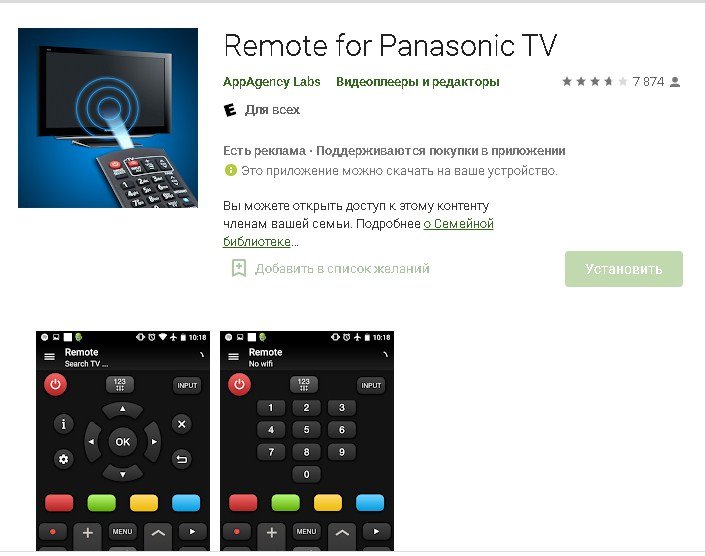 Remote control for phone [/ caption] Download remote control for Panasonic TV for Android (https://play.google.com/store/apps/details?id=com.panasonic.pavc.viera.nrc&hl=ru&gl=US) and iPhone ( https://apps.apple.com/ru/app/panamote-%D0%BF%D1%83%D0%BB%D1%8C%D1%82-panasonic-tv/id959272872). How to turn on a Panasonic TV without a remote control – control Panasonic TV through the application on the phone: https://youtu.be/P3YY8PcuZB4
Remote control for phone [/ caption] Download remote control for Panasonic TV for Android (https://play.google.com/store/apps/details?id=com.panasonic.pavc.viera.nrc&hl=ru&gl=US) and iPhone ( https://apps.apple.com/ru/app/panamote-%D0%BF%D1%83%D0%BB%D1%8C%D1%82-panasonic-tv/id959272872). How to turn on a Panasonic TV without a remote control – control Panasonic TV through the application on the phone: https://youtu.be/P3YY8PcuZB4
How to set up a downloaded remote control
In order for the device to work correctly, when starting the application, you will need:
- choose a TV brand;
- enter the code that appears on the TV into the phone.
This completes the setup, you can use the downloaded remote control for its intended purpose. Usually, in addition to the standard set of actions, such as changing channels and adjusting the volume, smartphones can control the settings on the TV, broadcast content contained in the phone to TV, and so on.
How to choose a universal remote
Outwardly, the universal remote control is no different from the model ones, but their electronic circuit is completely different. Universal PU, in turn, can be:
- tune;
- use for any technical device.
These devices differ in color, shape, design and fit many TV models. The internal electronic circuitry is designed in such a way that it reacts to a special code base, which easily identifies the signals coming from almost all TVs. Choose remotes depending on personal preference.
Interesting! The most common brands of universal remote controls are Supra, Huayu and Beeline.
 Huayu universal remote control [/ caption]
Huayu universal remote control [/ caption]
Which remotes are suitable for Panasonic
Three types of remote controls are sold on the market:
- original;
- not original;
- universal.
Genuine and non-original remotes are intended for a specific TV model. The difference lies in the fact that the original ones are produced by the native manufacturing plant that produced the TV of this brand, while the non-original ones are produced by different companies under licenses. So, Huayu remote control is suitable for Panasonic N2QAYB001011 TV. Huayu remote control is suitable for old Panasonic models and new ones [/ caption]
Huayu remote control is suitable for old Panasonic models and new ones [/ caption]
How to unlock the remote
There are several ways to unlock the Panasonic Viera TV remote control. The most effective is to look at the instructions. A special code is always prescribed in the book, with the help of which it is entered into a working state. The book is often lost after purchase. For such cases, a commonly used algorithm has been developed:
- Press the “+” and “P” buttons, then dial a four-digit combination of the same numbers, 1111 or 1234. Then press the “+” again. If the option does not work, you need to change the combination of numbers.
- Press the “Menu” and “+ Channel” or “Menu” and “+ Volume” buttons. This method is suitable if the LED lights up after the combination of numbers.
- Press one button and hold it for a few seconds. This method is not suitable for all models.
Attention! It is important to remember the combination of numbers used.
Disassembly and repair of PU
Original and universal remotes often stop working over time. Despite the fact that the electronic circuit of the UPU is more complicated, they are disassembled and repaired in about the same way. Disassemble the device as follows:
- Open the flap where the batteries are stored. If the screws and holder are in order, open the case.
- A thin screwdriver or other flat object is inserted into the latch, twisted, and the case open.
- Carefully pull out the board.
- Use a magnifying glass to carefully examine the board.
- If the contact or LED is unsoldered, you need to solder back.
- If they are ok, you need to shake the board. In the event that noise is heard, the cause of the breakdown will be in the quartz resonator.
https://youtu.be/RkSH87A1Lr0
Attention! The crystal resonator can only be replaced by a specialist.
If liquid gets on the remote control or it gets dirty from dust or sweet soda, you can do basic repairs. For this you need:
- Open the case.
- Take a cotton swab or swab and dip it in alcohol.
- Wipe the board gently.
- Wipe the case, keys.
- If the spring contact is very dirty, you can clean it with sandpaper.
- Wait until all parts are dry and reassemble in the opposite direction.
How to Disassemble and Repair Broken Panasonic Remote Control: https://youtu.be/-6CIZXut1xI
Important! It is not recommended to clean non-original Chinese-made remote controls with alcohol. A soap solution is used for them.
Thus, in order to buy a high-quality remote control and operate it correctly, you do not need to have a higher technical education. Basic knowledge of repair, selection and storage of the device will be the best helpers for every user. Disassembling the remote is not difficult, but you need to do everything carefully so as not to break the plastic [/ caption]
Disassembling the remote is not difficult, but you need to do everything carefully so as not to break the plastic [/ caption]









Meillä on Panasonic vieta,mutta miten saadaan toimimaan että voi laulaa karaokea? Tästä kaukosäätimestä en tiedä mistä se haetaan?