In Russia, Japanese products from the SUPRA brand appeared in 1980. Due to the variety of choice of different TVs, various remotes were included in the kit. However, PU can often fail, break, and it is not always possible to restore them. The best solution is to find a similar PU, or use universal devices to control the TV settings from Supra. SUPRA remote control [/ caption]
SUPRA remote control [/ caption]
- About Supra
- How to choose a remote control for your Supra TV
- Features of TV remotes Supra with characteristics
- How to set up the Supra universal remote control, instructions
- Codes
- What remote control for Supra can be downloaded and where, subsequent configuration and management
- How to set up a downloaded remote control
- Universal remote control – how to choose?
- Which remote controls from other manufacturers are suitable?
- How do I unlock the remote?
- How to disassemble, open the remote control, basic repair
About Supra
In 1974 in Japan, when the Japanese businessman Sumio Nakamura organized his small business, the emergence of a well-known brand called Supra began. In terms of television equipment, the company offers many technological solutions from standard CRT TVs to plasma panels, LCD TVs.
Worth knowing! Also, the company did not escape the temptation to try its hand at the field of “smart television”. After all, if advertising positions the brand as a company from Japan, not alien to advanced technologies.
How to choose a remote control for your Supra TV
When buying a new TV remote control, it is important to look at its appearance. If the buttons are aligned and neatly placed, then this is most likely the original model. Supra remote controls can be purchased at any store, even online. If in the settings of the remote control there is such an item as setting up a new PU for the old TV model, then you will not have to get used to the new features of the device.
Features of TV remotes Supra with characteristics
There is a specific remote control for each TV model from this brand, so not every remote control device will work. When a button is pressed, any Supra TV remote produces a series of light signals not visible to the human eye, but perceived by sensors built into the TV. Universal remote control Supra HUAYU RM-L1042 + 2 [/ caption] Each remote control related to the Supra TV “defines” exactly its own set of light signals. In this regard, it is important to buy a specific model of the remote control for a specific TV. Important! To begin with – remember the code of the TV model to which you are looking for a replacement. On the device itself, it can be indicated at the bottom – on the back side, or on the packaging, in the instructions.
Universal remote control Supra HUAYU RM-L1042 + 2 [/ caption] Each remote control related to the Supra TV “defines” exactly its own set of light signals. In this regard, it is important to buy a specific model of the remote control for a specific TV. Important! To begin with – remember the code of the TV model to which you are looking for a replacement. On the device itself, it can be indicated at the bottom – on the back side, or on the packaging, in the instructions. Remote control code [/ caption] If you don’t find a similar remote control anywhere on sale, you can buy a universal version instead. This kind of remote control device can be bought even complete with digital or interactive TV receivers.
Remote control code [/ caption] If you don’t find a similar remote control anywhere on sale, you can buy a universal version instead. This kind of remote control device can be bought even complete with digital or interactive TV receivers.
How to set up the Supra universal remote control, instructions
It is important first of all to find out the personal code for the UPDU. It can be downloaded from the server of the manufacturer’s official website or in the user’s home manual. Configuration steps, if the code could be found:
- Turn on your TV.
- Direct the UPDU in an upright position towards the TV.
- Press and hold the Power key until the TV responds.
- Enter a four-digit code.
- Hold the Power key until the indicator with a light bulb beeps several times. In this case, the remote control must work together with the equipment.
Codes
The combination of suitable numbers can be found in the technical data sheet or instructions for a specific model of equipment. Nuances of entering the code:
- the user has approximately 10 seconds to enter the code using the numeric buttons 0 … 9;
- after dialing the last digit, pay attention to the indicator;
- if the indicator lights up 2 times, then the code has activated the operation of the remote control. If the indicator in the remote control lights up once, then the code did not work.
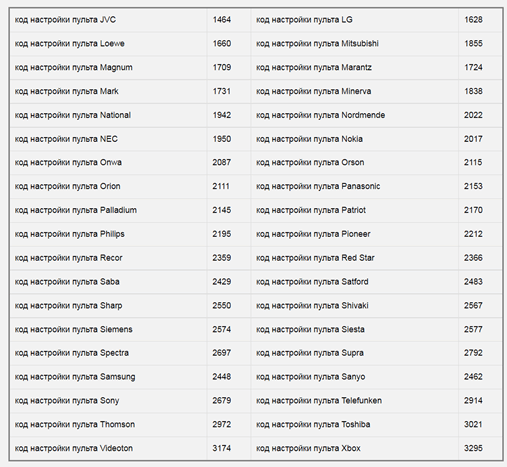
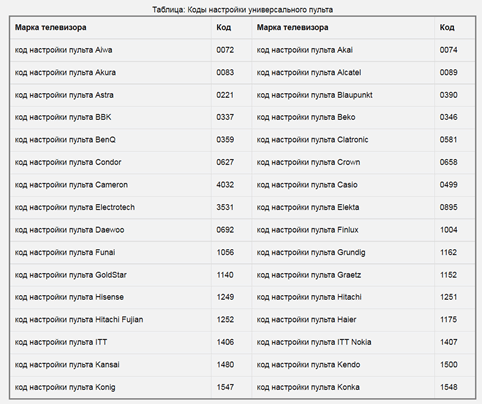
Information! When entering a new code, the previous set of numbers is automatically erased. If an incorrect code was entered in the setup mode or the 10-second interval has passed, the old combination is saved automatically.
How to set up the RM-L1097 universal remote for Supra, Fusion TVs: https://youtu.be/s-_UmhfrKo0
What remote control for Supra can be downloaded and where, subsequent configuration and management
A universal remote control for Japanese TV Supra can be downloaded from the Play Market https://play.google.com/store/apps/details?id=com.weedle.tv_supra_remotes&hl=ru&gl=US or from the App Store https://apps.apple. com / ru / app /% D1% 83% D0% BD% D0% B8% D0% B2% D0% B5% D1% 80% D1% 81% D0% B0% D0% BB% D1% 8C% D0% BD % D1% 8B% D0% B9-% D0% BF% D1% 83% D0% BB% D1% 8C% D1% 82-% D0% BF% D1% 83% D0% BB% D1% 8C% D1% 82 -tv / id1401880138.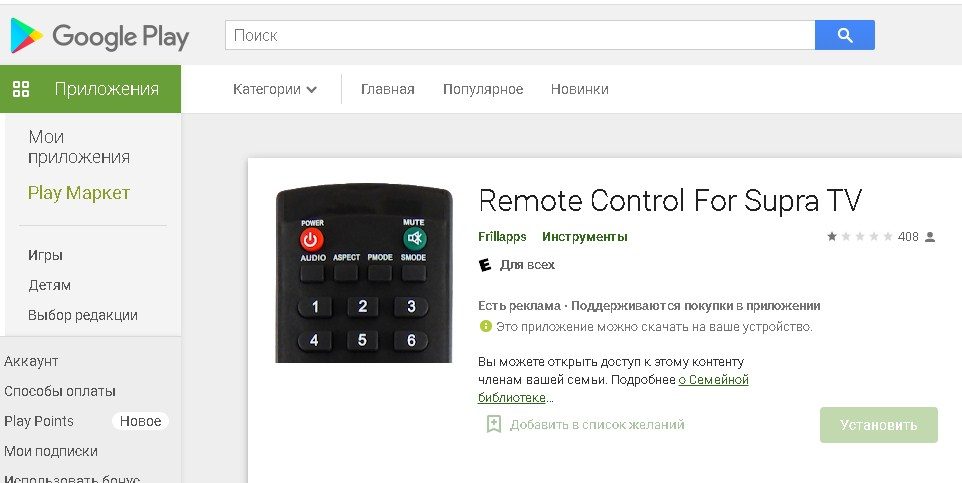 Remote Control [/ caption] In the application you need to enter a set of words “universal remote” and click on search. Such a remote control will be suitable not only for TVs from the Supra brand, but also for other branded TVs. In this case, the smartphone or iPhone must be connected to the same Wi-Fi network as the TV. Applications:
Remote Control [/ caption] In the application you need to enter a set of words “universal remote” and click on search. Such a remote control will be suitable not only for TVs from the Supra brand, but also for other branded TVs. In this case, the smartphone or iPhone must be connected to the same Wi-Fi network as the TV. Applications:
- SURE Universal Remote is a universal program to control your TV or other equipment remotely. The software can be used as an IR and WiFi remote control;
- ZaZa Remote is software that can control smart devices via Wi-Fi. They can also customize the operation of older TVs if the phone has an infrared port or a plug-in.
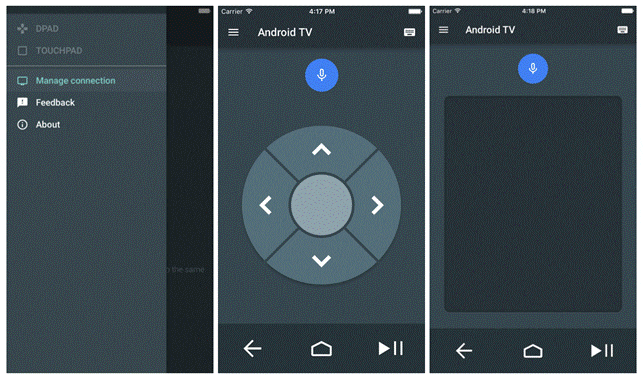 Virtual remote control on your phone [/ caption] Using virtual remotes on your smartphone, you can find TV in the room due to automatic mode. In exceptional cases, it may be necessary to provide the necessary permits. How to download and configure the remote control on the Supra TV – video instructions for controlling TV with a smartphone: https://youtu.be/9VLs9GpfJPg
Virtual remote control on your phone [/ caption] Using virtual remotes on your smartphone, you can find TV in the room due to automatic mode. In exceptional cases, it may be necessary to provide the necessary permits. How to download and configure the remote control on the Supra TV – video instructions for controlling TV with a smartphone: https://youtu.be/9VLs9GpfJPg
How to set up a downloaded remote control
On Google Play or the AppStore, you can find applications that allow you to use them as a remote control. First of all, the type of equipment and brand are selected in the application. Then, in the search base of the application, you can start looking for combinations of TV control signals. To connect a universal remote, it is important to follow quite simple rules:
- in the smartphone, see in the settings whether this device has an infrared port or an infrared module connected to a 3.5 mm jack. You also need a wire to the microUSB connector;
- The TV must have built-in Wi-Fi modules so that it can be connected to a smartphone.
There are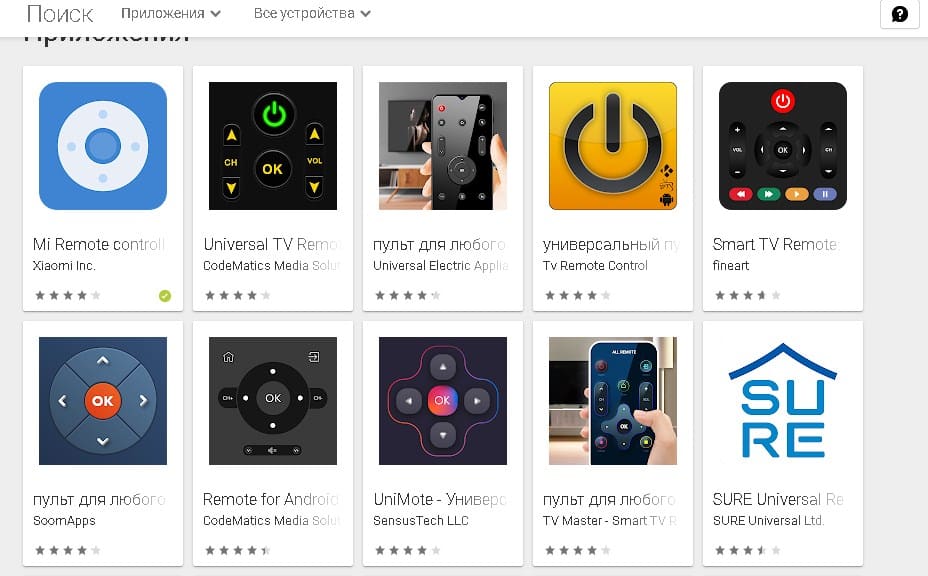 many applications for smartphones that can replace a regular TV remote control [/ caption] IrDA setting method:
many applications for smartphones that can replace a regular TV remote control [/ caption] IrDA setting method:
- Click Add Device. Then make a selection from the list of actions “Infrared (IR) device”.
- Select the type of equipment and manufacturer.
- The system will provide several commands to control the TV from a smartphone. You can test all the proposed actions in order to make sure that the TV responds to control from a smartphone.
Universal remote control – how to choose?
In order not to look for many options for remotes, there is a popular and proven version of the device. The remote control from Rostelecom is always suitable for the Supra brand. The codes for connecting the remote control to the equipment have the following combination: 0374 and 0009. Remote control Rostelecom [/ caption] After all the manipulations, you need to check whether the remote control is correctly synchronized with the TV by sending any command to it, for example, volume control.
Remote control Rostelecom [/ caption] After all the manipulations, you need to check whether the remote control is correctly synchronized with the TV by sending any command to it, for example, volume control.
Attention! A used TV remote from the Japanese manufacturer Supra can be identified by scratches, chips or shattered rubber on the buttons, which have worn out the trailing circles. Therefore, you have to apply excessive force so that the device does not “freeze” and execute commands on time.
User manual Supra STV-LC42S650FL, how to configure the remote on pages 9-11 – download from the link:
User manual Supra STV-LC42S650FL
Which remote controls from other manufacturers are suitable?
For Supra TVs it is difficult to find a remote control from a third-party brand. Models of TVs most often do not even respond to commands from the Supra remotes of other models. There is one device model for a specific TV.
How do I unlock the remote?
When you turn on the TV, hold down the volume key and one of the channel switching buttons on the remote control. It is important to hold them at the same time and hold for 3 seconds. Unlocking the remote control is standard and it will not be difficult even for an inexperienced user to do it:
- Turn on the PU and point it at the monitor.
- Press the OK or SET button. Hold the key for 3 seconds.
- Enter the code for the TV, which is indicated in the passport for the technician.
- To make sure the connection, you can adjust the sound or search for channels.
How to disassemble, open the remote control, basic repair
Removing accumulated layers of dust and dirt from the device increases the chance that the PU will perform better than before. Step-by-step method for cleaning the device:
- Take the PU out of the plastic bag or case.
- Open the battery compartment and remove them.
- See if there are any other fixing parts in the case. These can be screws or clamps.
- Use one or two thin straight-blade screwdrivers to disassemble the PU.
- Press down on one and the other part of the body with your fingers. Thus, you can understand which part of the remote control is built in where.

- From the side, pry with a screwdriver tip and slide up along the body. In this case, the fasteners should move away. If it did not work, then first insert one screwdriver, and then along the body on the same side – the second.
- To clean the parts and microcircuits, use a nail polish remover, it is only important to read the composition of the product before use. Topical liquid with acetone content and without fats with oils.
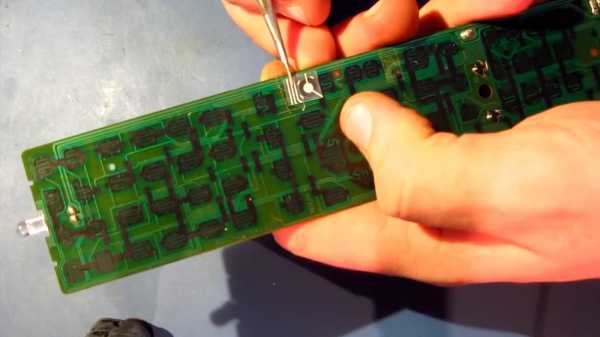 Remote control board repair [/ caption]
Remote control board repair [/ caption] - Reassemble the remote control in reverse order after the parts have been cleaned and completely dry from moisture.
Not every remote control purchased can fit a specific TV from the Supra brand. However, by purchasing a universal type remote control for the Supra TV, there is a guarantee that the device will work normally with the TV. After all, such options for control devices are suitable for almost all TV models. It is also much easier to use a smartphone instead of a remote control by downloading a universal application with simple settings.








