Television is an easy way to learn new information for yourself. TV makes it possible to watch not only entertainment programs, but also educational ones. The TV remote control is the key to watching interesting films, cartoons and various programs, as they say, without getting up from the couch. The remote control is a device for switching channels, adjusting the volume, with its help you can control not only a TV, but also audio tape recorders, an air conditioner, a vacuum cleaner and even whole robots. The remote control is a complex device, it has come a long way to be in the form we are used to. The first remotes for old TVs looked like this: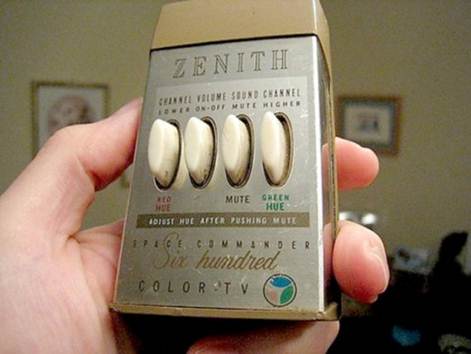 Often, remotes work thanks to a modulated infrared signal, but bluetooth is being used more and more often, but there are other protocols, they are rarely used. Also, recently, WiFi connection has become more and more popular.
Often, remotes work thanks to a modulated infrared signal, but bluetooth is being used more and more often, but there are other protocols, they are rarely used. Also, recently, WiFi connection has become more and more popular.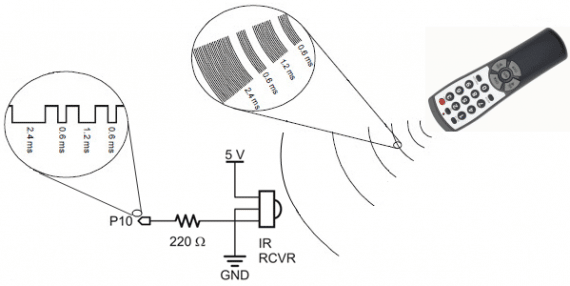
- How a simple remote works
- What is a smart remote?
- Switching channels and controlling TV functions remotely – if the remote control breaks down, you can download it
- How to set up the app to work with Samsung
- Remote control for Philips
- Remote app for LG Smart – where to download and configure
- Controlling your TV using the app
- Remote control for Sony Bravia
- Sharp Remote Control App
- Not certified applications remotes for Smart TV
How a simple remote works
The remotes are presented in 3 main types, all of which are used at various levels of difficulty.
- Remote controls with conventional buttons . Such switching devices are found in almost every home, they are simple and easy to repair, and they are also cheap. There is nothing difficult in their manufacture and application, which is why they are the market leaders.
- Remote controls with display . This type of remote control is less common, often it can be seen together with air conditioners, robotic vacuum cleaners. This display shows all useful information, such as operating temperature or fan speed.
- Sensory . Such consoles have come into ours quite recently and are a novelty in their own way. Such a remote control looks modern, easy to operate, but more expensive than its predecessors, which makes it less popular.
 Sony’s remote control touchpad [/ caption] It’s interesting: https://youtu.be/wI7HSd3k_Ec
Sony’s remote control touchpad [/ caption] It’s interesting: https://youtu.be/wI7HSd3k_Ec
What is a smart remote?
Like all technologies, the remote does not stand still, technologies change and new functions appear every year. The smart remote control is universal and does everything the same as conventional push-button models, but it is simple to operate and takes up less space, it can be configured as you want and it can be connected to other “smart” devices. With the help of such a remote control, you can not only switch TV channels, but also control the temperature of the air conditioner, turn on the coffee grinder or kettle. All devices will be connected to each other and you only need one phone to control the whole house. You can set up such a remote control as you like, it can be responsible for all the devices that are in the house, you can do this using an application on your smartphone. Smart remote example:
Switching channels and controlling TV functions remotely – if the remote control breaks down, you can download it
A broken remote control means that you cannot change the channel while sitting on the couch. This can be very annoying for an ordinary user, especially if a smart TV is used, which is rather difficult to operate without a remote control. If a physical device breaks down, the remote control for TV can be downloaded directly to any mobile device, which makes channel switching simple and convenient. Such an application, for example, was released by SAMSUNG for its TVs. There are two versions, one for mobile phones, the other for tablets, these applications work on both Ios and Android. Samsung Smart TV WiFi Remote can be found on the App Store (https://apps.apple.com/us/app/smart-remote-for-samsung-tvs/id1153897380) and Play Market (https://play.google. com / store / apps / details? id = smart.tv.wifi.remote.control.samcontrol & hl = en_US & gl = US).This program is already used by more than 10 million people, which speaks of the incredible success of the new technology. TV Remote Pointer: https://youtu.be/9rjLZqNFaQM
How to set up the app to work with Samsung
After installation, you need to connect the app to your TV. In order to do this, you need to click on a special button located at the top of the screen, then click “Automatic search” and perform a search. After the TV detects the device, you need to add it to the list. This application has a number of functions that are not available on a conventional remote control:
- Select the desired video input.
- Export as well as import of channels.
- Installing content control.
- Change the channel list.
Video source for setting up the application: https://youtu.be/ddKrn_Na9T4 For the Ayios mobile platform, there is the AnyMote Smart Universal Remote application. This application is designed not only for Samsung Smart-TV, but also for Sharp.
Remote control for Philips
Philips MyRemote app is available for Philips TVs, you can download the remote app for both mobile platforms https://play.google.com/store/apps/details?id=com.tpvision.philipstvapp2&hl=ru&gl=US. It includes all the basic functions for comfortable use of the TV, but it is also possible to enter text and send media files. It may seem that the application is simple, but it is very functional – with the help of it you can display text on the TV screen, transfer media files, and also enter text into input fields. The interface does not raise any questions, it is simple and straightforward. Video tutorial on setting up: https://youtu.be/qNgVTbLpSgY
Remote app for LG Smart – where to download and configure
The TV remote for this brand of TVs is presented in the form of a remote control. This application is named “LG TV Remote”. Anyone can use it, because it is presented both for Android (https://play.google.com/store/apps/details?id=com.quanticapps.remotelgtvs&hl=ru&gl=US) and for iPhones (https: // apps.apple.com/nz/app/smartify-lg-tv-remote/id991626968). There are two versions of this application, one for TVs over 9 years old and one for TVs younger than this age. This is due to the peculiarity of the new models. You can download the remote control application for LV TV at the link https://play.google.com/store/apps/details?id=roid.spikesroid.tv_remote_for_lg&hl=ru&gl=US
Controlling your TV using the app
Remote control application for TV lg: https://youtu.be/Yk-zxSCnqpg After installing the application, you need to do the following: connect the TV to your phone / tablet. An Internet connection is required for correct operation without interruptions, the network must be one for operation. This application has a number of individual functions:
- Output to the second screen.
- Using various TV applications.
- The ability to search for content.
- Sound control.
- Media launch.
- Screenshot of the screen.
Video source for setting up the LG Smart TV app remote – control your TV using the LG TV Remote app: https://youtu.be/jniqL9yZ7Kw
Remote control for Sony Bravia
For TV of this brand, the Sony TV SideView Remote application is presented. You can download it both on Android (https://play.google.com/store/apps/details?id=com.sony.tvsideview.phone&hl=fr&gl=US) and on IOS (https://apps.apple.com / us / app / sonymote-remote-for-sony-tv / id907119932), which makes the use of the application available to everyone. This remote control application performs all the standard functions of a TV remote control, but has a number of special functions:
- The TV Guide function allows you to use a second screen, which makes it possible to search for TV programs while watching a movie or any other TV program.
- Create your own channel list.
- Smart watch control.
- Sort channels by popularity.
The application works correctly on most Android phones. Video source on connection: https://youtu.be/22s_0EiHgWs
Sharp Remote Control App
To control this group of TVs, there is an official SmartCentral Remote application (https://play.google.com/store/apps/details?id=com.allrcs.sharp_remote&hl=ru&gl=US). It is available for all kinds of devices. The program has standard functions: channel switching, sound control and so on. The connection is the same as for other TVs, however, this application is only available in English, which may cause difficulties in use. But this is compensated by the fact that with the help of this application there is access to control with several TVs at once, as well as transfer various videos and pictures from the phone to the TV. How to choose a TV remote control: https://youtu.be/0g766NvX1LM
Not certified applications remotes for Smart TV
There are a lot of remote control applications on the market, not all of them are official and have an electronic signature, but even they work correctly and do their job perfectly. Each of these applications has its own design and its own individual functions. They connect in a similar way, often it happens automatically. List of the best unofficial TV app remotes.
- Remote Control for TV . In the first place is an application with a simple interface, it is convenient to use and even a child can figure it out. The work takes place due to the infrared port, which is installed in the mobile device, for correct operation, an Internet connection is required, it is needed for pairing. The application fits most devices and works on all platforms. It is suitable for almost every smart TV, the release of which took place relatively recently. The main disadvantage of the application is advertising, or rather its overabundance, it will not be possible to disable it even by turning off the Internet, because you need a network connection to work.
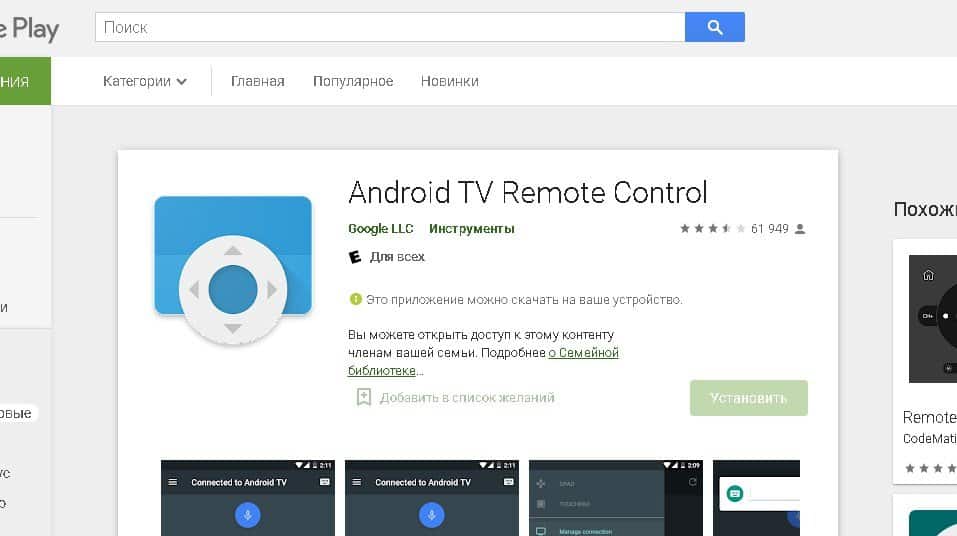
- Remote Control Pro . The second line of the list was taken by this particular application. It is also easy to use and has a simple interface. The application is completely free, but it has ads that cannot be turned off either. The connection works in a similar way with other similar applications.
- The third line was taken by an application called Smartphone Remote Control . It fits most smart TVs and works just like the others. The interface is self-explanatory, but pop-up ads can spoil the experience of this remote control.
- And finally, the last from the list is the Universal 4.Remote TV app . It, like the others, fits the new Smart TV, has a clear button layout and has a quick connection to the TV. Advertising, like other applications from the list, quickly gets boring and you won’t be able to disable it.
All applications from this list work almost the same, because they use the same connection technology, the only difference is in the interface. You can choose any, however, it is recommended to try everything from the list, because some applications may work a little better with the TV, and some a little worse. Through the use of innovative technologies, the phone can even replace the remote control and in case of a breakdown it is not worth buying the remote control first of all, it is better to try to install one of the remote control applications. If, nevertheless, none of the applications came up, then this is a reason to think about buying a new TV, because from the time the color rendition is lost and watching your favorite films becomes not as interesting as it used to be. Smart TV will allow you to watch all not only cable TV, but also TV online. At any moment you can choose what exactly you want to watch, and not wait weeks for the desired program. Also, the main advantage of watching movies online is that you do not have to wait until the advertisement is over; by purchasing a subscription, you will not see it at all.
Through the use of innovative technologies, the phone can even replace the remote control and in case of a breakdown it is not worth buying the remote control first of all, it is better to try to install one of the remote control applications. If, nevertheless, none of the applications came up, then this is a reason to think about buying a new TV, because from the time the color rendition is lost and watching your favorite films becomes not as interesting as it used to be. Smart TV will allow you to watch all not only cable TV, but also TV online. At any moment you can choose what exactly you want to watch, and not wait weeks for the desired program. Also, the main advantage of watching movies online is that you do not have to wait until the advertisement is over; by purchasing a subscription, you will not see it at all.








