Yandex Station Mini is a smart speaker of compact size with a built-in voice assistant “Alice”. The device is manufactured by Yandex. Thanks to the multitasking of Yandex Stations Mini, the user can set commands to the voice assistant without stopping the playback of audio files. Below you can familiarize yourself with the technical characteristics of a small smart speaker and the features of its connection and setup.
- What is Yandex Station Mini – a description of a smart little speaker with Alice on board
- Yandex Station: what types are there
- Yandex.Station Mini
- Yandex.Station
- Yandex.Station Max
- Yandex.Station Light
- What is the difference between Yandex mini station and the usual one – appearance, size and other differences from Yandex Station
- What Yandex Station Mini can and is for: functionality and capabilities, technical characteristics
- Equipment
- Connecting and setting up a small smart speaker
- Specifics of configuring Yandex.Station Mini
- Stage 1
- Stage 2
- Stage 3
- Stage 4
- Stage 5
- Column control
- Listening to music
- Smart House
- Communication and teams
- Scenarios, skills and training
- Advantages and disadvantages
- Price for Yandex Station Mini – subscription
- How to call YandexStation mini
What is Yandex Station Mini – a description of a smart little speaker with Alice on board
The company has been releasing Yandex Station Mini since 2019. The smart speaker supports the capabilities of Alice’s voice assistant. The device not only plays music, but also answers questions, allows you to use a chatter, to control a smart home. The smart speaker recognizes not only words, but also hand movements. Yandex Station Mini will turn on music, wake up its owner in the morning with your favorite song, change the FM radio frequency, etc.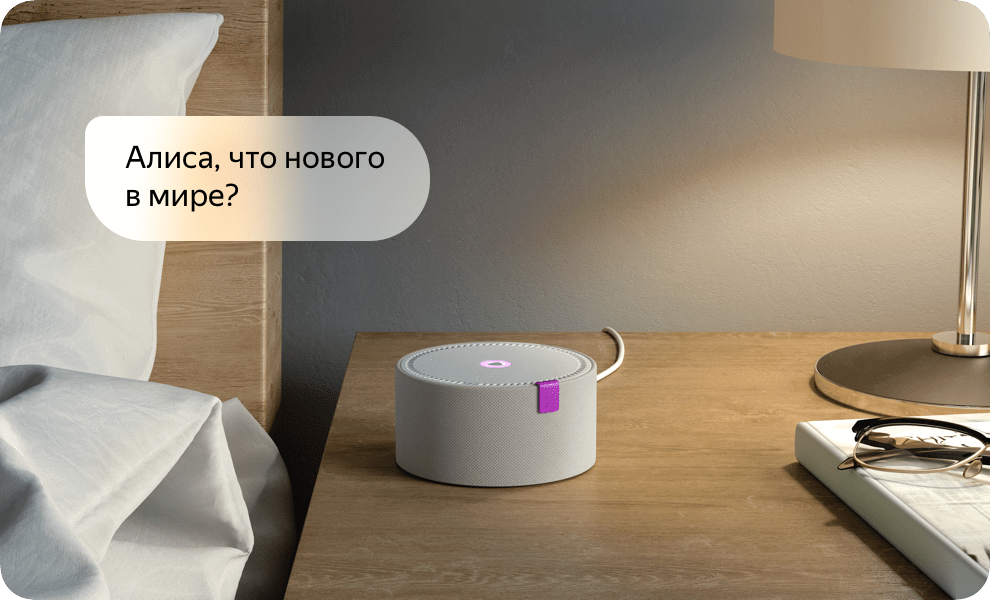
Interesting to know! With gestures, users play the speaker like thereminvox (theremin).
Yandex Station: what types are there
The manufacturer produces several types of smart speakers. Below you can learn more about the description of each type.
Yandex.Station Mini
Yandex.Station Mini is a compact device equipped with 4 microphones and a speaker with a power of 3 watts. The smart speaker is powered by the network. A USB Type-C connector is used to connect the adapter. If desired, you can connect external speakers through the 3.5 mm port. Column control – voice and gestures. Yandex.Station Mini is equipped with a synthesizer function. After specifying the command “Alice, give me a sound” the device will turn into a musical instrument (piano / guitar / drum). With the help of the palm, the user can play.
Yandex.Station
The manufacturer has equipped
Yandex Station with a powerful speaker (50 W) and 7 multidirectional microphones. HDMI 1.4 is used to connect the device to the TV. No 3.5mm port and no gesture control.
Yandex.Station Max
Yandex.Station Max is equipped with 5 speakers with a total power of 65 W and 7 microphones. The device supports Dolby Audio. To connect the speaker, use the Ethernet connector or Wi-Fi. The monochrome LED screen displays time and small images.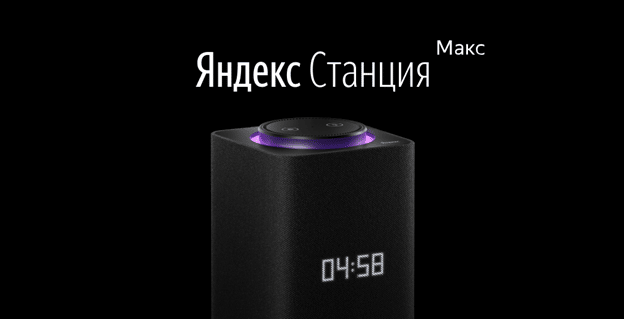
Yandex.Station Light
Yandex Station Lite is the most affordable smart speaker. The lite version should be purchased for users who want to control a smart home and get to know Alice. The power of the device is 5 W, however, you will not be able to enjoy the bass. New Yandex.Station Lite – like Mini, only with character and much cheaper: https://youtu.be/DlFfBw0XD4I
New Yandex.Station Lite – like Mini, only with character and much cheaper: https://youtu.be/DlFfBw0XD4I
What is the difference between Yandex mini station and the usual one – appearance, size and other differences from Yandex Station
The Yandex.Station Mini body, unlike the standard smart speaker, is low. The size of the device is small (90 × 45 mm). In the central part there is a light indicator. To make the sound quieter, you need to lower your hand. This will turn the indicator light green. Raising your hand can make the sound louder. The shade of the indicator in this case will change to yellow. When the volume reaches the maximum allowed value, the color will change to red.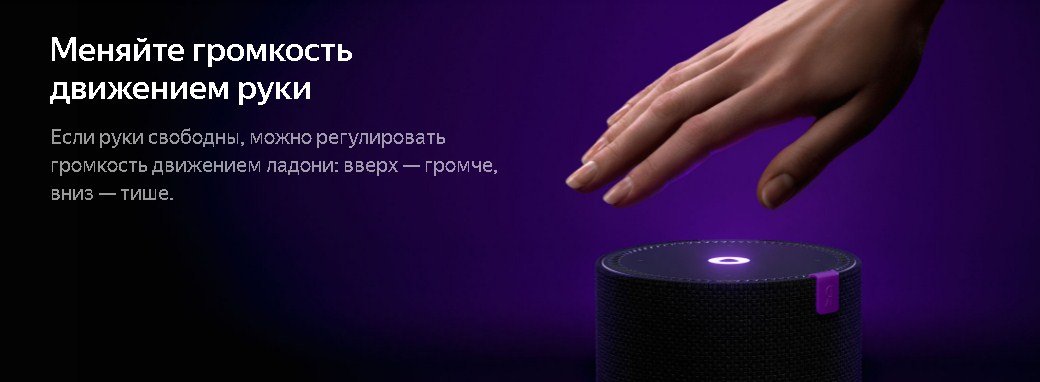 Volume control Yandex Stations [/ caption] A motion sensor is located behind the ventilation openings, which records the position of the user’s hand. Acoustic fabric used for upholstery is budget friendly. Compact model Station Mini is equipped with a speaker with a power of 3 watts. The sound is loud and clear, but fresh. Mids are practically absent, and there is no bass at all. Alice can be heard well, as well as the alarm clock. But it is unlikely that you will be able to enjoy listening to audio files. To connect additional acoustics, you can use a 3.5 mm jack.
Volume control Yandex Stations [/ caption] A motion sensor is located behind the ventilation openings, which records the position of the user’s hand. Acoustic fabric used for upholstery is budget friendly. Compact model Station Mini is equipped with a speaker with a power of 3 watts. The sound is loud and clear, but fresh. Mids are practically absent, and there is no bass at all. Alice can be heard well, as well as the alarm clock. But it is unlikely that you will be able to enjoy listening to audio files. To connect additional acoustics, you can use a 3.5 mm jack.
Note! The power of a standard Yandex.Station is 50 W. The model is equipped with 2 tweeters, 1 full-range and a pair of passive radiators. Such a speaker will perfectly reproduce songs with percussive bass and high-frequency effects.
What Yandex Station Mini can and is for: functionality and capabilities, technical characteristics
The device operates through a cord that is connected to a power outlet. If you need to take Yandex.Station Mini with you on a trip, you can attach it to the Power bank. Below you can find the technical characteristics of the smart speaker.
| Diameter | 9 cm |
| Height | 4.5 cm |
| Number of microphones | 4 things. |
| Number of speakers | 1 PC. |
| Speaker power | 3 watts |
| Bluetooth support | 4.2 |
| Wi-Fi support | 802.11 |
Due to the fact that the manufacturer has equipped the device with 4 microphones, the reception of voice commands from any side will be of high quality. The presence of a button on the side of the case allows you to manually disable the microphones if necessary.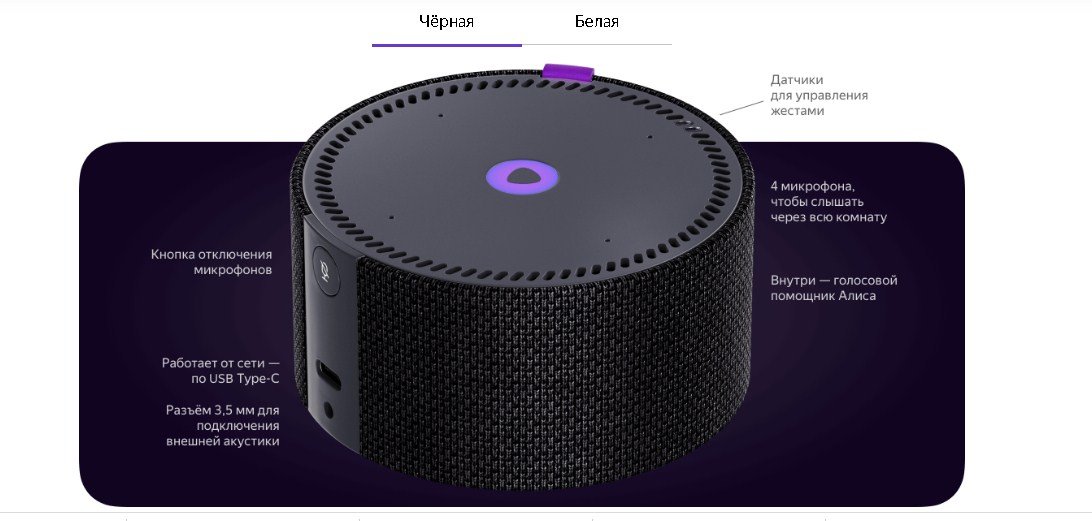 Characteristics of a small smart column [/ caption]
Characteristics of a small smart column [/ caption]
For your information! There is no passive cooling radiator.
USB is used to connect a power supply or as an output for acoustic devices. Using the Yandex IO platform, the device is paired with smart devices via a WiFi connection. The manufacturer has made sure that the speaker can establish communication with the user’s mobile devices via Bluetooth. In addition, using a mini-speaker, a person has the ability not only to control household appliances, but also:
- search for information on the Internet and listen to search results;
- transfer information found on the network to mobile devices;
- listen to audio clips;
- listen to the latest news (topics are selected depending on the user’s interest – events from the life of stars / politics / regional news, etc.).
Using a wireless connection, the user has the ability to issue commands to the device remotely. For this, a tablet or smartphone is used. In addition, the owner of Yandex.Station Mini can receive information regarding the operation of household appliances that were previously integrated into the Smart Home system.
Advice! Using a special application that can be downloaded from the link https://play.google.com/store/apps/details?id=ru.yandex.searchplugin&hl=ru&gl=US, downloaded to a smartphone, you can establish a connection with a smart speaker.
Equipment
Yandex.Station Mini goes on sale in a cardboard box, which depicts the device and various quotes used by users in the course of a conversation with Alice. Also, the speaker’s specifications are displayed on the packaging. The cardboard insert securely holds the filling of the box. In addition to the mini-speaker, the package includes:
- documentation;
- a set of stickers;
- charging cable;
- power adapter.
Each Yandex Stations Mini buyer is provided with a free subscription to the Yandex.Plus service, which lasts up to 3 months. The subscription is activated when the device is connected. Offline stores often offer a free 6 month subscription.
Connecting and setting up a small smart speaker
First of all, to connect the Yandex.Station Mini column, the Yandex application is installed on the smartphone (https://mobile.yandex.ru/apps/android/search). You can find it in the Google Play Store. If you are using an iPhone, you need to go to the AppStore. After downloading the program, users log in using their own Yandex account. The wireless speaker and the entire smart home system are linked to this account. To connect your smart speaker, you need to plug it into an outlet using the USB-C cable and the included power adapter. Now Alice will start telling you what to do next.
Specifics of configuring Yandex.Station Mini
Stage 1
At the bottom of the Yandex application, click on the icon consisting of 4 squares, which allows you to call the main menu.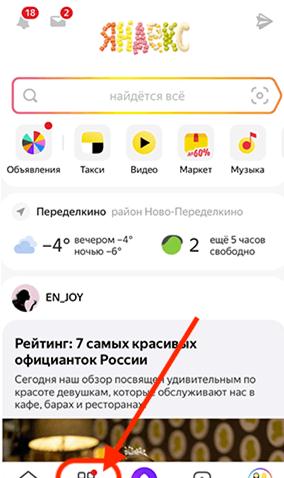
Stage 2
Next, click on the Devices category and select the Device Management folder.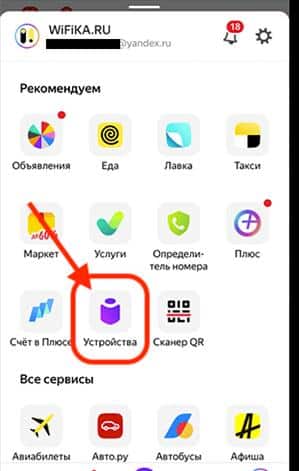
Stage 3
On the page that opens, all gadgets that make up the smart home will be displayed. In order to connect a smart speaker, click on the plus sign and select the category of adding a smart speaker with Alice.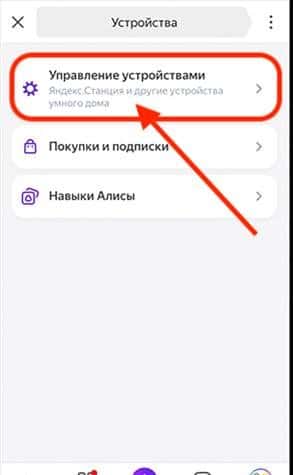

Stage 4
From the list that appears on the screen, select the desired device model.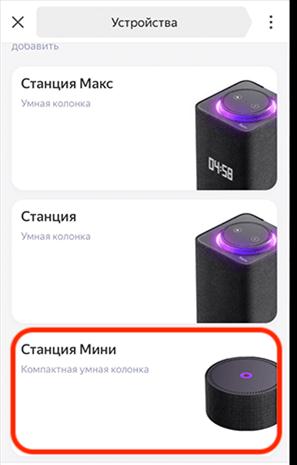
Stage 5
Next, turn on the smart column and click on the continue button. At the next stage, data is entered to connect to the WiFi network of the router in order to open the smart speaker access to the Internet.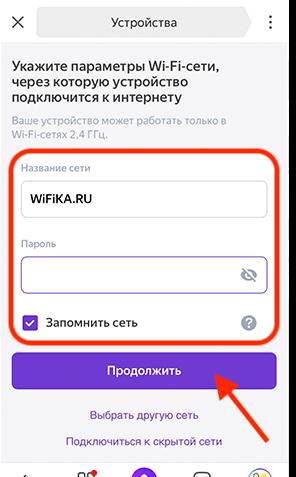 The smartphone can now transfer data to the device (encrypted beeps). The phone is brought closer to the microphone and the play sound command is pressed. Yandex.Station mini will connect to the router and a notification about successful connection to the Internet will appear on the screen. Finally, the device will request a firmware update from the remote server. The process will not take long. After waiting only 3-5 minutes, the column setup continues.
The smartphone can now transfer data to the device (encrypted beeps). The phone is brought closer to the microphone and the play sound command is pressed. Yandex.Station mini will connect to the router and a notification about successful connection to the Internet will appear on the screen. Finally, the device will request a firmware update from the remote server. The process will not take long. After waiting only 3-5 minutes, the column setup continues.
Column control
The smart speaker is capable of understanding user commands without words. To switch the track / adjust the volume / access the virtual assistant, just swipe your palm over the touch panel from above. Yandex.Station Mini is capable of recognizing voice commands at a distance not exceeding 5 m. To adjust the volume, you can turn the disk located on top.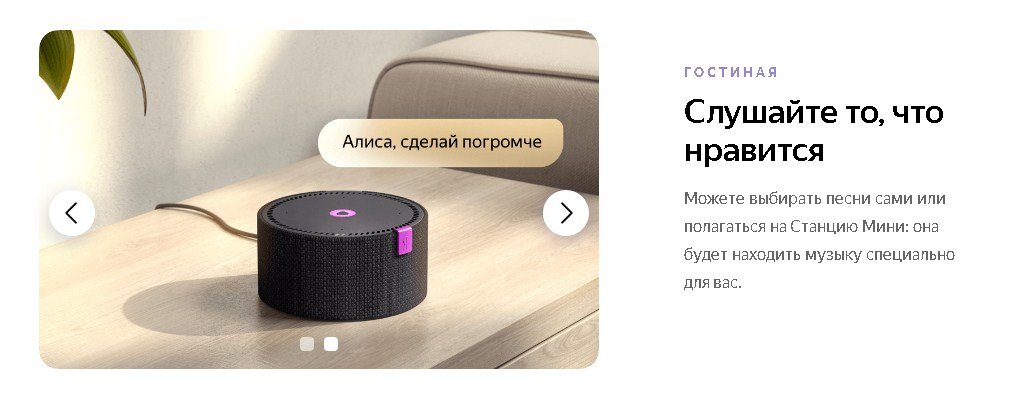
Listening to music
Yandex.Station Mini allows you not only to listen to your favorite songs, but also to use the functions of the synthesizer. The user just needs to tell Alice, piano / guitar / drums and swipe over the top of the body for the device to start playing.
Smart House
Most people who have bought Yandex.Station Mini do not have smart home appliances. Not so long ago, the company began to produce not only smart speakers, but also smart remotes. After connecting the device to the network and setting up the application, you need to add remotes from the equipment installed at home to it. To do this, the remote control from household appliances is directed to the smart remote control, while not forgetting to activate the search function for the remote control in the application. Thus, all household appliances can already be controlled using a smart speaker. To work with a smart home, you need to take care of installing the Yandex application on your phone and going through authorization. Then, through the main menu, go to the device management category. All techniques are added to this section. After that, the user can use a smartphone to turn on / off the light, change the brightness of the lighting, control household appliances. Management is carried out through a smart speaker or through the application.
To work with a smart home, you need to take care of installing the Yandex application on your phone and going through authorization. Then, through the main menu, go to the device management category. All techniques are added to this section. After that, the user can use a smartphone to turn on / off the light, change the brightness of the lighting, control household appliances. Management is carried out through a smart speaker or through the application.
Communication and teams
Yandex.Station Mini is not only a good helper, but also an excellent conversationalist. The device is able to praise the kid, read him a fairy tale, adequately respond to a caustic interlocutor and tell interesting stories. with the Station you can play interesting games, for example, in the Field of Wonders / Cities. The table shows the most common commands.
| Useful commands | Where I am? |
| Flip a coin | |
| What bloggers’ secrets do you know? | |
| Image recognition | Make a photo |
| Recognize the image | |
| Find out where I am in the photo | |
| Change me | |
| Music recognition | What’s playing now? |
| What song is playing? | |
| Find a song called…. | |
| Jokes and anecdotes | Tell a story / anecdote / joke |
| Tell a verse about grandma | |
| Sing a song | |
| Alice talks about herself | Who made you? |
| What is your name? | |
| What are you doing? | |
| How are you? |
And this is just a small list of questions and commands that Alice is ready to answer. The smart speaker also supports chatter / dialogue mode. To turn it on / off, just say Let’s chat / Stop chatting.
Scenarios, skills and training
Thanks to the “Scripts” tab, users have the ability to set the execution of actions by voice commands. For example, after coming home, a person says “I am at home.” After this command, the smart column turns on the light, choosing the preset brightness, turns on the air conditioner, starts the washing machine, etc. The only drawback of Yandex.Station Mini is the inability to set a complex scenario, for example, turning the air conditioner on and off every 30 minutes after 01:00. In this case, a one-time disabling / enabling of equipment is quite possible. In this case, the command is set to voice. Yandex Station mini – a detailed review and feedback about a smart speaker with Alice, what a small station can and why an ordinary user needs: https://youtu.be/ycFad7i4qf4
Advantages and disadvantages
The smart mini speaker, like any other technique, has advantages and disadvantages. The main advantages of Yandex.Station Mini include the ability to:
- voice control;
- inclusion of your favorite audio tracks;
- using alarm / radio / reminders;
- communication with Alice;
- good sound;
- listening to news / weather.
The disadvantages of a smart speaker include the need for a paid subscription to listen to music, the lack of bass.
Price for Yandex Station Mini – subscription
You can buy Yandex.Station Mini for 3990-4990 rubles. The subscription is for 12.36 months. The subscription price is 699 rubles / month (12 months), 419 rubles / month. (36 months).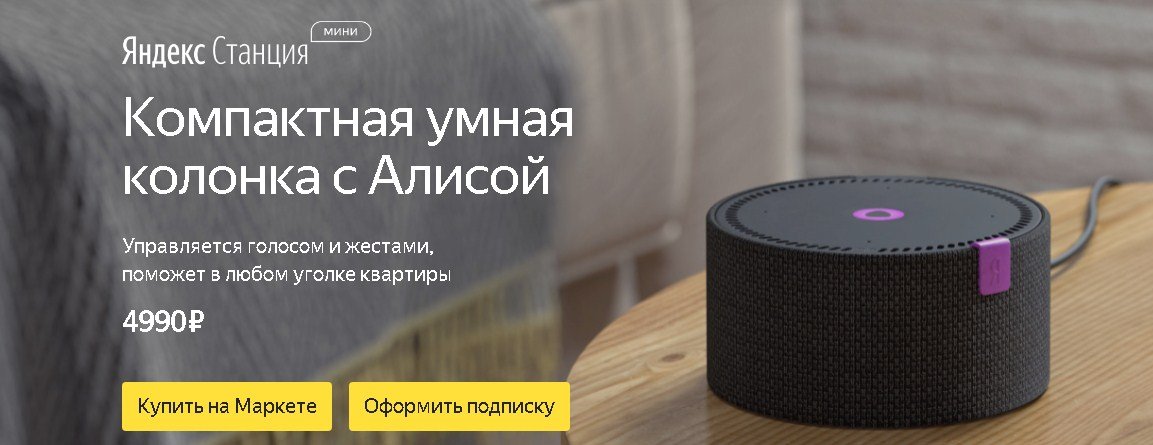
How to call YandexStation mini
If you wish, you can call Yandex.Station mini. However, to use this function, you need to install an application called Yandex.Messenger on your smartphone. For those users whose budget does not allow purchasing a standard smart speaker model, Yandex.Station Mini is perfect. With the help of the device, you can not only listen to music, but find out the news, search for information on the network and control your smart home.









გამარჯობა.რუსეთიდან ჩამოვიტანე ეს ჭკვინი დინამიკი,მაგრამ ვერ ვახერხებ დანასტროიკებას,ბოლოს ყოველთვის მიწერს რომ მიაბი კარტაო.ვანავ მაგრამ არ გამოდის რაღაც.ვინმემ ხომ არ იცით როგორ დავაყენო მონაცემები?
სად შეიძლება შევიძინო პატარა ჯკვიანი დინამიკი ალისა ან სხვა მსგავსი
Где магу купит алису