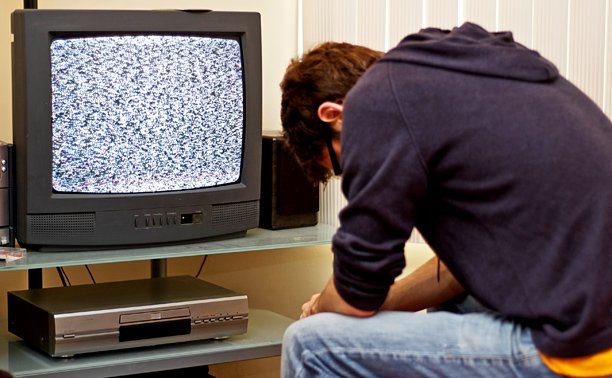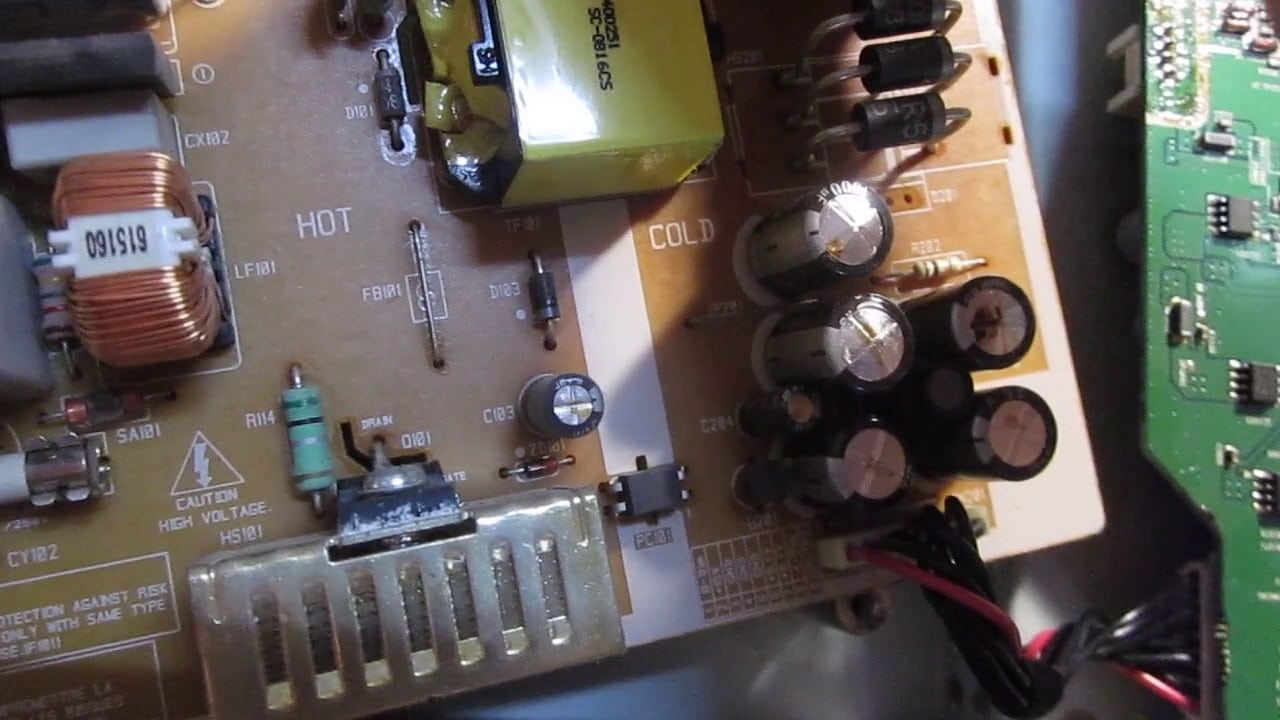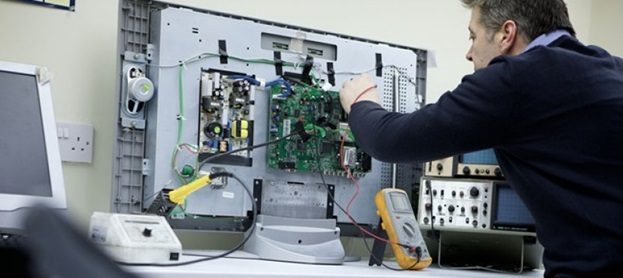How to wake up the TV from sleep mode, does not wake up from standby mode, what to do and what are the reasons for what is happening. During operation, any user may experience problems with the TV. One of the most frequently asked questions is how to wake up the TV from sleep or standby mode. Before starting the solution of the task, it is necessary to determine for what reason the TV does not turn on. For this purpose, you will first need to conduct a comprehensive diagnosis of the device, since the reason may be hidden, both in the features of a particular model, and in damage to equipment (for example, boards) or cables that are connected to the device.
For this purpose, you will first need to conduct a comprehensive diagnosis of the device, since the reason may be hidden, both in the features of a particular model, and in damage to equipment (for example, boards) or cables that are connected to the device.
Specialists who are professionally involved in TV repair recommend paying attention, first of all, to an indicator that indicates the type of malfunction that is occurring.
There can be many catalysts for the appearance of violations, so you first need to analyze the situation and only then decide how to restore the correct operation of the TV.
- What is standby mode in TV and why is it needed
- How to wake up the TV from standby
- How to turn off sleep mode on a TV without a remote
- Shutdown from the remote
- Solution of problems
- What if the TV goes into standby mode on its own – troubleshooting
- How to wake up the TV from sleep mode if it does not turn on
- How to wake up TVs of different brands
- How to turn off standby on the TV in principle
What is standby mode in TV and why is it needed
Sometimes a question may arise before a person: how to wake up the TV from sleep mode if it does not turn on or does not respond to any actions at all (the indicators do not turn on). First of all, you need to check if the TV is connected to a power source – an outlet. Then you need to check the fact of the presence of electricity. If all of the above parameters are functioning, there is no damage to the cables and cords, then the problem with the lack of inclusion may be hiding in the start of sleep mode (sleep or standby function). Standby mode is a special option that the TV can exit using by pressing a special button on the remote control. Devices that were developed earlier and did not have a remote control had a mechanical power supply switch, so they could not be put into standby mode. The reason is that TVs of such models could only be turned on or off, since the mechanism was translated only into 2 positions, there was no middle (sleep) position. The remote control itself was also missing. All actions had to be done manually. Today, modern TV models no longer have such a switch. In order to completely turn them off or put them into standby mode, you need to select the appropriate command on the remote control, or just unplug the plug from the outlet, thereby de-energizing the devices. Another feature of the first TV models was that they consumed a lot of electricity, even while in standby mode, they could consume up to 10 watts of energy per hour. Modern models are more economical and consume about 3-5 watts while in sleep mode. The TV does not turn on, does not wake up from standby mode – how to wake up the TV from sleep mode: https://youtu.be/zG43pwlTVto
Today, modern TV models no longer have such a switch. In order to completely turn them off or put them into standby mode, you need to select the appropriate command on the remote control, or just unplug the plug from the outlet, thereby de-energizing the devices. Another feature of the first TV models was that they consumed a lot of electricity, even while in standby mode, they could consume up to 10 watts of energy per hour. Modern models are more economical and consume about 3-5 watts while in sleep mode. The TV does not turn on, does not wake up from standby mode – how to wake up the TV from sleep mode: https://youtu.be/zG43pwlTVto
How to wake up the TV from standby
Even before the moment of purchase, you need to know how to wake the TV from sleep mode. It happens that the device does not turn off or does not respond to any commands that are given to it using the remote control. In this case, you need to use various methods to cancel hibernation. This can be done both using remote control and directly interacting with the TV (by pressing the buttons on the panel). Also, modern models have control using a computer or a smartphone.
How to turn off sleep mode on a TV without a remote
If the TV does not turn on while in sleep mode, then you can control it using commands from the computer (if the model supports the Smart TV function). As a result, after moving the mouse, it will be possible to deactivate sleep mode. The device will then continue to function correctly, no errors will occur. An image will appear on the TV immediately after the sleep mode is turned off. This can be the main menu of the device or the channel that was last turned on before waking up from sleep mode. It should be borne in mind that if the TV is in sleep mode, it will not respond to the usual pressing of the power button either from the remote control or from the TV itself directly. The user needs to know how to wake up from hibernation in this case. Some models return to normal operation when any button on the panel is pressed. For others, you will need to press any key on your computer or smartphone, as they provide for a similar function. If the sleep mode can be turned off using the remote control, then this is very simple. It is enough to point it at the TV, and then hold down the corresponding button (indicated in the instructions for the selected model). After that, the button will need to be held for 2-5 seconds. As a result, an image appears on the TV screen, and the indicators light up. Sometimes it may happen that the TV does not respond to commands given using the remote control. In this case, to solve the problem, you will need to check if there is one of the following problems with the console: Also, a failure to work correctly may be due to the fact that the remote control or some of its buttons are flooded with water. To eliminate such problems, it is recommended to clean the contacts, dry them if necessary and clean them again. If required, replace batteries. Cleaning chips requires accuracy, so you can’t rush in this case. Some users may encounter a similar problem during the operation of the device. In this case, it is recommended to check at the very beginning whether the “Sleep Timer” function is activated on the device – the shutdown timer. It is also recommended to check what value is set for the “Duration” parameter – duration. It is located in the “On Timer Settings” menu – the settings for the on timer. In addition, it is recommended to take into account that if no signal is received for 10 minutes while the TV is on and no actions are performed (including normal viewing of programs and movies), then in most cases the TV will automatically go into standby mode – sleep mode. In this case, in order to wake the TV from sleep mode, you will need to turn off the power to the device. To do this, just unplug the cord from the outlet. Then it is recommended to wait 1-2 minutes and reconnect the TV to the power source. In rare cases, when a technical error or an internal failure of the settings has occurred, you will need to roll them back to the factory settings. The TV may also not turn on due to problems in the electronics. Here you need to pay attention to whether the indicator is on. If it is active, but the TV does not turn on, it is recommended to check the electronics for operability. The cause of the malfunction may be, for example, overheating of the resistors or failure of the capacitors. It won’t take long to wake up from sleep mode. It will only be necessary to take into account the features of models from different manufacturers. For example, to wake up a Samsung TV from sleep mode, you should make the appropriate settings for the sleep timer. To do this, you need to go to the settings, then to the general menu, select the system manager item, it contains the time and timer for switching to sleep mode. Then select disable. The standard methods for waking up from hibernation also work. Sometimes the wake-up from the standby mode is performed when the device is completely de-energized. [caption id="attachment_12718" align="aligncenter" width="1500"]
Shutdown from the remote

Solution of problems
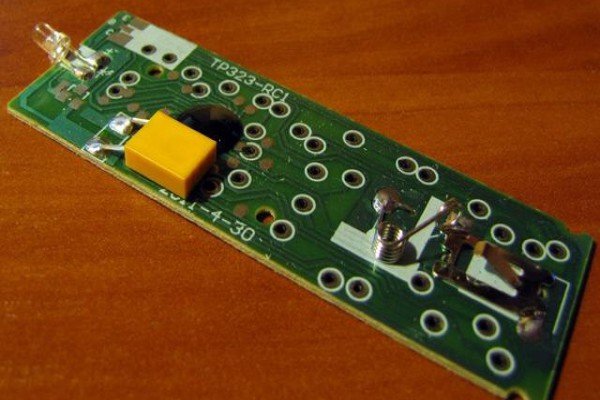
What if the TV goes into standby mode on its own – troubleshooting
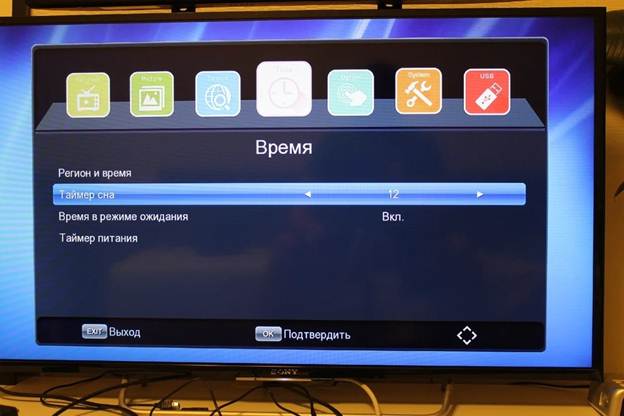
How to wake up the TV from sleep mode if it does not turn on
How to wake up TVs of different brands
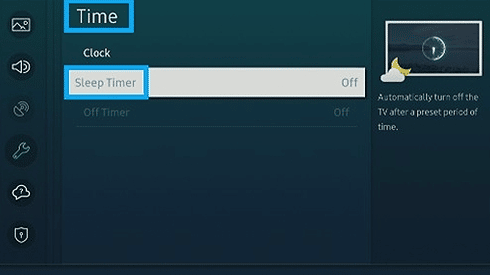 Another, no less frequent question from TV users is how to wake up a BBK TV from sleep mode.
Another, no less frequent question from TV users is how to wake up a BBK TV from sleep mode. This can be done using the remote control or by pressing the button on the panel. In the first case, you will need to press the green button on the remote control in the operating mode of the device. As a result, the energy saving settings menu will appear on the screen. Then you will need to select an item in the menu – turn off the screen and confirm it. In order to exit it, you will then need to press any button on the remote control. Another request from users is how to wake up the Soundmax TV from sleep. To do this, you need to hold down and hold the button on the remote control for a few seconds. The second way is to press the button directly on the device panel or turn off the power, and then plug it back into the outlet. For other TV models, the following recommendations apply:
This can be done using the remote control or by pressing the button on the panel. In the first case, you will need to press the green button on the remote control in the operating mode of the device. As a result, the energy saving settings menu will appear on the screen. Then you will need to select an item in the menu – turn off the screen and confirm it. In order to exit it, you will then need to press any button on the remote control. Another request from users is how to wake up the Soundmax TV from sleep. To do this, you need to hold down and hold the button on the remote control for a few seconds. The second way is to press the button directly on the device panel or turn off the power, and then plug it back into the outlet. For other TV models, the following recommendations apply:
 Standby mode on TV – diode is on
Standby mode on TV – diode is on
How to turn off standby on the TV in principle
Sometimes the standby mode is not needed, or it is used very rarely. In this case, a similar function can be turned off on the TV completely. To do this, the user must press the “Home” button on the remote control, then go to the settings. On a TV screen, this can be, for example, an icon with a gear or three dots. Then you will need to select the advanced settings section, go to the general section and select the standby indicator settings. Then it remains to turn it off and confirm.