There are situations when the TV does not respond to the remote control and / or buttons on the TV. In this case, it is not necessary to go to the workshop, because you can often fix the breakdown yourself. The following are reasons why the remote control does not work, or the TV does not respond to commands from the remote control, and how to fix this problem.
- The TV does not respond to the remote control – the reasons and what to do if the TV does not turn off / does not turn on from the remote control
- Why the TV does not change channels from the old push-button remote – reasons and solution
- No response to modern remote control
- TV does not respond to smart remote
- No response to the programmed item
- What if the TV does not respond to the remote control and the buttons on the TV at the same time – the reasons and what to do
- LG TV does not respond to remote control
- Samsung TV does not work or change channels
- Sony TV does not respond to the remote control
The TV does not respond to the remote control – the reasons and what to do if the TV does not turn off / does not turn on from the remote control
If there is a problem that the TV does not respond to the buttons on the panel and to the remote control, first you should determine the source of the problem. It can be in the remote control and the TV receiver itself. First of all, it is recommended to conduct a visual inspection of the devices for physical damage. If it was possible to establish that the cause of the malfunction was the TV, you should remember whether there have been any recent power surges. After a thunderstorm, the power supply could be damaged, since it takes the brunt of the blow with sudden changes in electricity. If this element is burnt out, it will have to be replaced with a new one. A power supply stabilizer will help to protect devices from the consequences of such situations in the future. The next step is to check the block for the presence of microcracks on the surface of the motherboard. Sealing can be difficult for a layman, so it is recommended that you purchase a new board.
The next step is to check the block for the presence of microcracks on the surface of the motherboard. Sealing can be difficult for a layman, so it is recommended that you purchase a new board.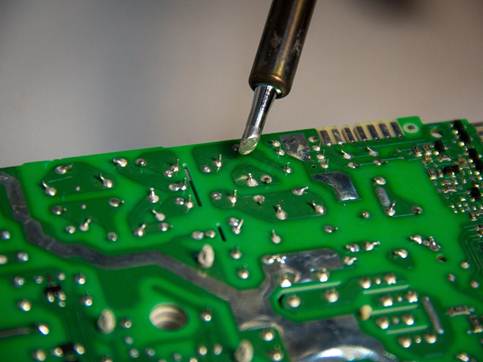 Soldering the board [/ caption] Another reason why the buttons on the TV remote control do not work could be a malfunction in the remote control receiver, which is designed to receive a signal from the remote control … If the TV device is damaged due to impact, then this element may cease to function. In this case, you will need to wield a soldering iron.
Soldering the board [/ caption] Another reason why the buttons on the TV remote control do not work could be a malfunction in the remote control receiver, which is designed to receive a signal from the remote control … If the TV device is damaged due to impact, then this element may cease to function. In this case, you will need to wield a soldering iron.
Also, do not exclude the possibility of extraneous interference. Signals can jam other devices that are installed near the TV. It remains to rearrange the TV set to another place and try again.
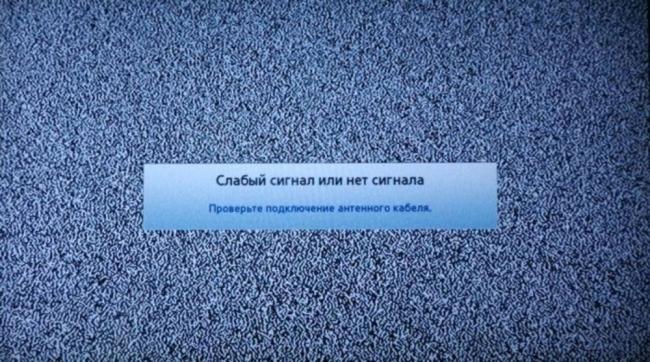 A weak signal can cause many reasons, and the user will think that the TV does not respond to commands from the remote control [/ caption] If the processor burns out, you will need install a new microcircuit. But first of all, it is important to find out the reason why the TV does not respond to the remote control.
A weak signal can cause many reasons, and the user will think that the TV does not respond to commands from the remote control [/ caption] If the processor burns out, you will need install a new microcircuit. But first of all, it is important to find out the reason why the TV does not respond to the remote control.
Why the TV does not change channels from the old push-button remote – reasons and solution
If the TV remote control stops working, you should make sure that the device itself is doing its job properly. The lack of response to button presses can be explained by discharged batteries or a burned-out diode.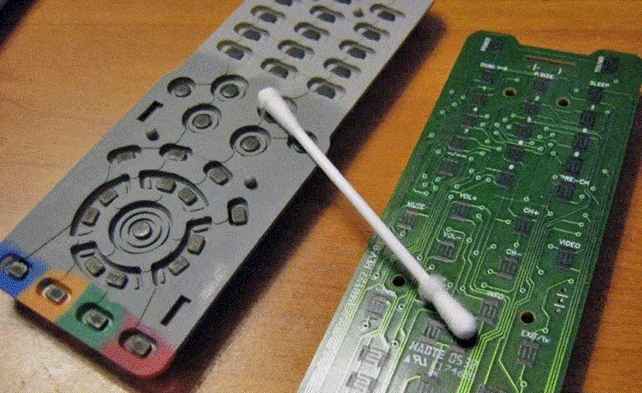 The first thing to do if the TV does not respond is not the remote control – replace the batteries and clean the remote from dirt [/ caption] First, you need to examine the old remote control. If scratches or other damage is found, this is probably the reason why it cannot receive a signal. This is due to an infrared sensor. Answering the question of how to check the TV remote control for operability using the phone, it is recommended to take a picture of it from the front side while pressing the buttons. After that, see if a bright light is visible in the photo. The presence of flickering indicates that the signal is in good condition. If not, it explains why the TV remote control does not respond to button presses. The first step is to replace the batteries. It is likely that the batteries are dead or leaking. You can often stumble upon defective batteries,which are sold in stores and quickly stop working. An equally common cause is the incorrect location of the battery inside the slot.
The first thing to do if the TV does not respond is not the remote control – replace the batteries and clean the remote from dirt [/ caption] First, you need to examine the old remote control. If scratches or other damage is found, this is probably the reason why it cannot receive a signal. This is due to an infrared sensor. Answering the question of how to check the TV remote control for operability using the phone, it is recommended to take a picture of it from the front side while pressing the buttons. After that, see if a bright light is visible in the photo. The presence of flickering indicates that the signal is in good condition. If not, it explains why the TV remote control does not respond to button presses. The first step is to replace the batteries. It is likely that the batteries are dead or leaking. You can often stumble upon defective batteries,which are sold in stores and quickly stop working. An equally common cause is the incorrect location of the battery inside the slot.
Some older TV models have weak long-range receivers. They tend to react to infrared radiation only at close range. If the TV is more than 5 meters away, the sensor stops picking up the signal.
No response to modern remote control
If only one button has ceased to function, this may be due to its wear or the fact that the contact has come off. New technologies make it possible, instead of the usual remote control, to switch channels using a mobile application. Thanks to such software, the best signal transmission and savings on the use of the remote control are provided. Fans of watching TV programs are familiar with such a problem when the buttons on the remote control do not work. The cause of the malfunction may lie in their mechanical damage or poorly soldered joints. If something like this happens, you will have to remove the case and solder the contact. After working with a soldering iron, you can restore the reception of the TV signal. If the button on the TV remote control does not work, first of all, to fix the remote control: you need to disassemble the case, inspect the board and solder the disconnected contact.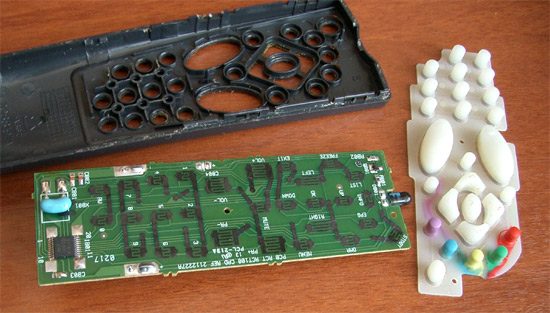 Inspection of the remote control board for damage and dirt [/ caption] Also, oxidation of contacts often occurs. In this case, you will have to disassemble the remote control and wipe the board with a cotton swab soaked in alcohol. This will help get rid of the dirt. Another way is to rotate the batteries around the axis without pulling them out of the slot. If more force is required to operate individual commands, then the problem may be associated with the ingress of dirt or liquid inside. In this case, it is recommended to disassemble the remote control and clean its inner surface of the board.
Inspection of the remote control board for damage and dirt [/ caption] Also, oxidation of contacts often occurs. In this case, you will have to disassemble the remote control and wipe the board with a cotton swab soaked in alcohol. This will help get rid of the dirt. Another way is to rotate the batteries around the axis without pulling them out of the slot. If more force is required to operate individual commands, then the problem may be associated with the ingress of dirt or liquid inside. In this case, it is recommended to disassemble the remote control and clean its inner surface of the board. If something gets between the contacts and the closing circles, it will cause poor button operation. The parts of the remote control should be washed with warm water and soap and dried thoroughly. An alcohol solution is usually used to clean the board.
If something gets between the contacts and the closing circles, it will cause poor button operation. The parts of the remote control should be washed with warm water and soap and dried thoroughly. An alcohol solution is usually used to clean the board.
TV does not respond to smart remote
The owners of modern smart receivers are wondering why the smart TV remote control does not work and what to do. On newer device models, pairing with the smart controller is performed automatically the first time it is connected. The setting will occur when you press any key. The standard remote does not need pairing and establishes communication with the TV on its own.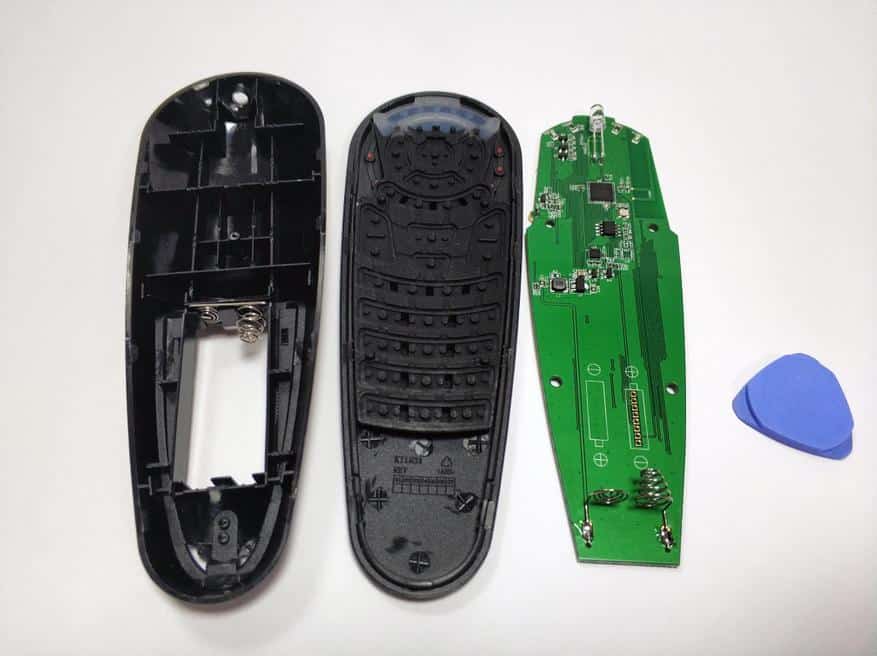 Aero mouse [/ caption] In this case, there are cases of failures when there is no response to other commands, except for switching on and off. Probably, the source was incorrect operation of Bluetooth. To fix the problem, restart the TV.
Aero mouse [/ caption] In this case, there are cases of failures when there is no response to other commands, except for switching on and off. Probably, the source was incorrect operation of Bluetooth. To fix the problem, restart the TV.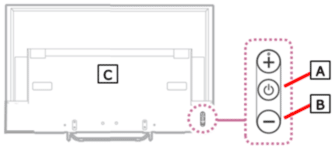 On Sony TV, for example, to restart Smart TV, you need to hold down two buttons [/ caption] Sometimes the question arises of how to unlock the remote control. First you have to remove the batteries from the compartment, insert new batteries and check the operation of the remote control. The lock mode is usually activated by pressing the “Hotel Mode” button.
On Sony TV, for example, to restart Smart TV, you need to hold down two buttons [/ caption] Sometimes the question arises of how to unlock the remote control. First you have to remove the batteries from the compartment, insert new batteries and check the operation of the remote control. The lock mode is usually activated by pressing the “Hotel Mode” button.
On some models, the forced reboot of the remote control is the result of a fall or damage.
The smart remote control can be checked for serviceability using the smartphone camera – a diode should be visible when you press a key: If the remote control does not execute commands, you must press certain key combinations. There are different combinations for deactivating the lock depending on the TV model. Often you should press the “Display”, “Menu” and “Power” keys in sequence. Another way to perform unlocking is to hold down the power button with the batteries removed. First, the batteries are removed from the slot, then the “Power” button is held with a finger, after which the battery is inserted into place.
If the remote control does not execute commands, you must press certain key combinations. There are different combinations for deactivating the lock depending on the TV model. Often you should press the “Display”, “Menu” and “Power” keys in sequence. Another way to perform unlocking is to hold down the power button with the batteries removed. First, the batteries are removed from the slot, then the “Power” button is held with a finger, after which the battery is inserted into place.
No response to the programmed item
The universal remote needs to be synchronized with the equipment to be controlled. To do this, you need to go to the setup mode, which is done by pressing a combination of buttons, usually “Set” and “Power”. Some learning consoles need to be configured using a dedicated application. Then the control element must be programmed by entering a digital code, which is prescribed in the manufacturer’s instructions. After that, a test is carried out to check the launch of the remote control to determine if the settings are saved in the memory of the remote control. In this case, the indicator should light up. If the keys respond to pressing, then the code matches the type of controlled device. If the Beeline remote control does not respond to switching, a reset will be required. A combination of “STB” and “OK” is provided for this. These buttons are held down for a few seconds, after which the red indicator should flash.
Then the control element must be programmed by entering a digital code, which is prescribed in the manufacturer’s instructions. After that, a test is carried out to check the launch of the remote control to determine if the settings are saved in the memory of the remote control. In this case, the indicator should light up. If the keys respond to pressing, then the code matches the type of controlled device. If the Beeline remote control does not respond to switching, a reset will be required. A combination of “STB” and “OK” is provided for this. These buttons are held down for a few seconds, after which the red indicator should flash.
What if the TV does not respond to the remote control and the buttons on the TV at the same time – the reasons and what to do
On older models, it sometimes happens that the TV does not change channels either from the remote control or from the buttons on the control panel. You can check the presence of power by looking at the indicator. If it is lit, then the reason is most likely in the control board. The BBK TV does not respond to the on / off button and remote control: https://youtu.be/1CttXyN-NlM This is often due to the failure of capacitors. Sometimes these elements are swollen on the power board. If this happens, you will need to disassemble the case. After that, the button boards are checked using a tester designed to measure resistance. Repairing a TV at home should only be done if you have highly specialized knowledge [/ caption] When the key is held down, the value should be zero. In the event of a malfunction, the button on the panel will need to be replaced. This is done by carefully desoldering and installing an identical part in this place. The LED TV does not respond to the remote control – diagnostics and repair: https://youtu.be/4J-CkvXkz9g
Repairing a TV at home should only be done if you have highly specialized knowledge [/ caption] When the key is held down, the value should be zero. In the event of a malfunction, the button on the panel will need to be replaced. This is done by carefully desoldering and installing an identical part in this place. The LED TV does not respond to the remote control – diagnostics and repair: https://youtu.be/4J-CkvXkz9g
LG TV does not respond to remote control
If the remote control stops switching channels, you need to check the battery charge. If everything is in order with the batteries, you should exclude the possibility of a setup failure. This happens when there was a simultaneous pressing of the “Back” and “Home” buttons. You should also make sure that there was no mechanical wear or moisture ingress, and that the infrared port was not out of order. Another problem is related to the incompatibility of devices, if you use a non-native remote control. To fix the breakdown, restart the TV to restore the lost connection with the remote control. If one key does not work, it is recommended to purchase a new remote control, as repairs will not be profitable.
This happens when there was a simultaneous pressing of the “Back” and “Home” buttons. You should also make sure that there was no mechanical wear or moisture ingress, and that the infrared port was not out of order. Another problem is related to the incompatibility of devices, if you use a non-native remote control. To fix the breakdown, restart the TV to restore the lost connection with the remote control. If one key does not work, it is recommended to purchase a new remote control, as repairs will not be profitable.
Samsung TV does not work or change channels
Sometimes it happens that the Samsung TV does not respond to the remote control. In this case, the buttons do not respond to pressing. If this happens to the control panel, you will need to check if the child lock is not configured on the TV receiver. You can check the availability of this parameter by reading the user manual. If the TV does not respond to the remote control, what to do: if the connection is lost, pairing should be carried out by pressing the “Pairing” button. Then use the power key on the panel. After turning on the TV set, pairing should take place automatically. If this does not help, you need to click on the “Reset” button on the remote control to perform a reset. Then try to pair the devices again.
If the TV does not respond to the remote control, what to do: if the connection is lost, pairing should be carried out by pressing the “Pairing” button. Then use the power key on the panel. After turning on the TV set, pairing should take place automatically. If this does not help, you need to click on the “Reset” button on the remote control to perform a reset. Then try to pair the devices again.
Samsung UE32C4000PW TV does not respond to buttons and remote control – quick repair at no cost: https://youtu.be/A0nrgXBH65s
Sony TV does not respond to the remote control
Owners of Sony TV devices are wondering why the buttons on the TV remote control do not work and how to fix the defect. To determine that the reason is not in the device itself, you must press the power button on the case. If the TV is working, it means that the remote control is broken. If it did not respond to pressing, it is recommended to perform a full factory reset. How to quickly check the TV remote control – you should point it at the remote control sensor, which is located on the front of the TV receiver. In addition, you should remove foreign objects that interfere with signal reception. If using fluorescent lighting, you will need to turn it off. Next, it is worth checking the position of the batteries in a special compartment so that the “+/-” symbols match. There may be a low battery remaining, so you will need to remove the cover and insert new batteries.
If the TV is working, it means that the remote control is broken. If it did not respond to pressing, it is recommended to perform a full factory reset. How to quickly check the TV remote control – you should point it at the remote control sensor, which is located on the front of the TV receiver. In addition, you should remove foreign objects that interfere with signal reception. If using fluorescent lighting, you will need to turn it off. Next, it is worth checking the position of the batteries in a special compartment so that the “+/-” symbols match. There may be a low battery remaining, so you will need to remove the cover and insert new batteries. Sony remote control [/ caption] Another way is to reset the remote control. To do this, you need to remove the batteries from the compartment, then hold down the power button for a few seconds. After that, put new ones in accordance with the polarity.
Sony remote control [/ caption] Another way is to reset the remote control. To do this, you need to remove the batteries from the compartment, then hold down the power button for a few seconds. After that, put new ones in accordance with the polarity. Also, if the TV does not respond to buttons or the remote control and does not switch channels, you can reboot the TV using the reset button on the rear panel [/ caption] So Thus, if the remote control does not cause a reaction in the TV, the first thing you can do yourself at home: change the batteries, check the blinking of the indicator, clean it from dirt on the board, or reset the settings.
Also, if the TV does not respond to buttons or the remote control and does not switch channels, you can reboot the TV using the reset button on the rear panel [/ caption] So Thus, if the remote control does not cause a reaction in the TV, the first thing you can do yourself at home: change the batteries, check the blinking of the indicator, clean it from dirt on the board, or reset the settings.



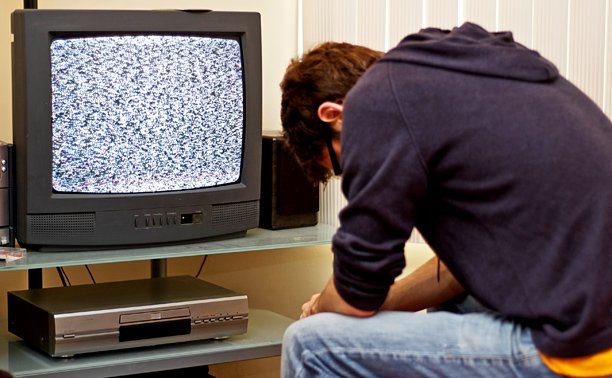


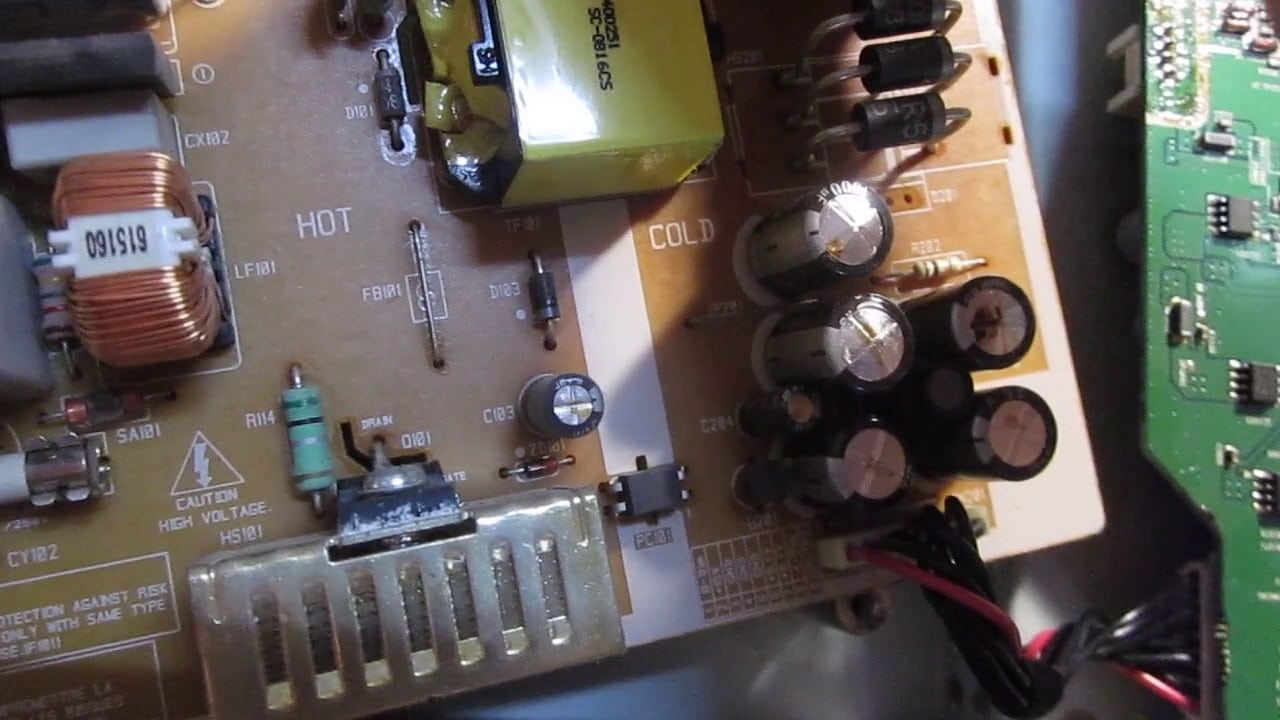


Minha tv plasma 50pq30r liga no botão do painel. Mas aparece a imagem key look e não funcionam os controles do painel. Controle remoto também não funciona. Já troquei as pilhas.