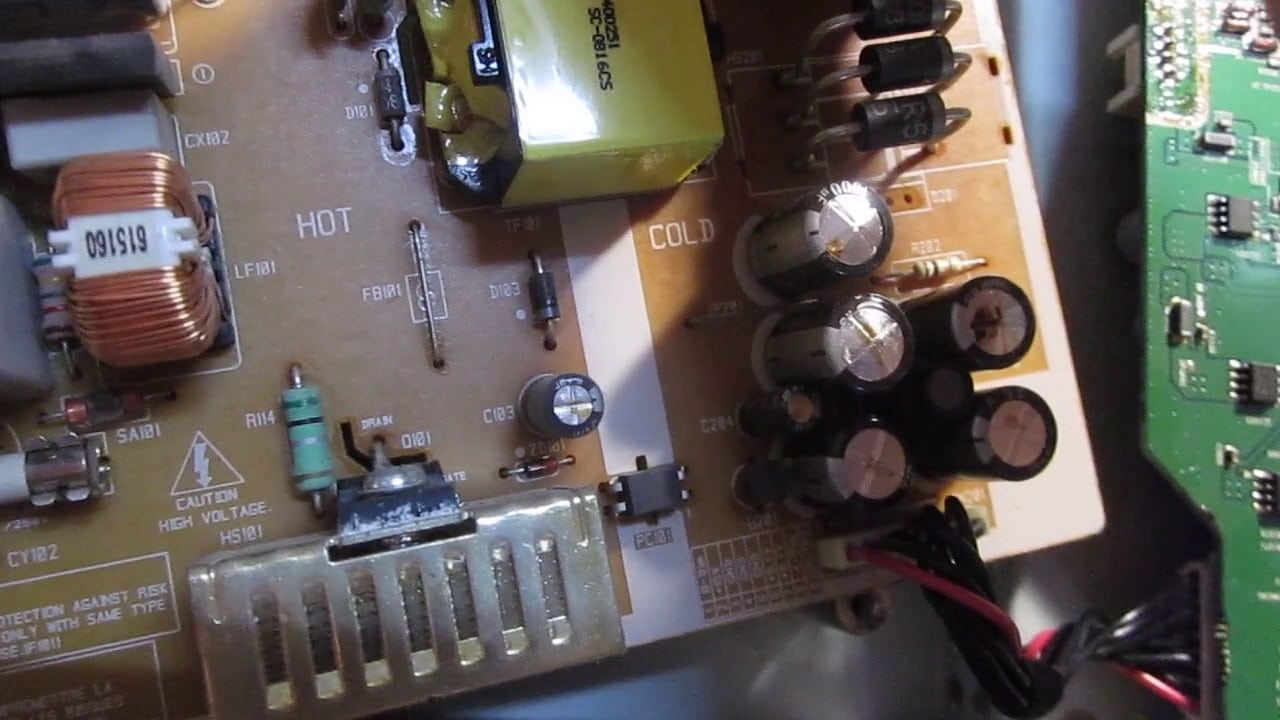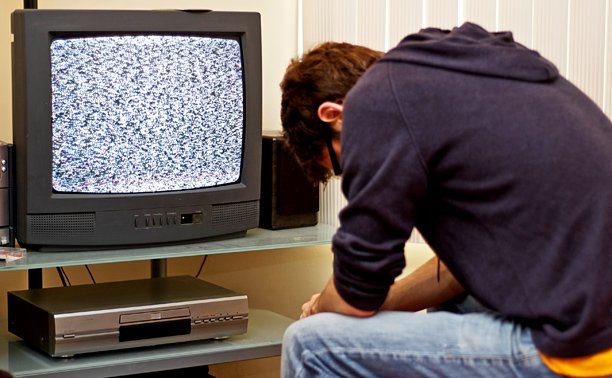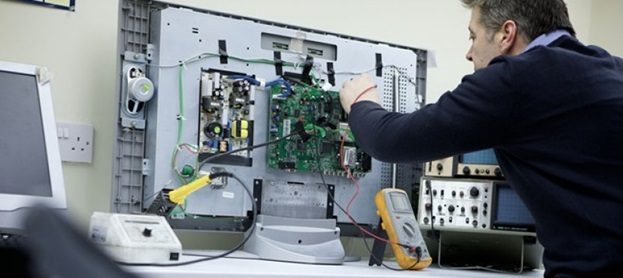Even the most reliable equipment can have failures during operation. Many users are faced with the fact that the TV does not turn on at all, or turns on for a long time, or some of its functions stop working. For example, the display may turn off or an extraneous sound may appear. To solve all these problems, it is necessary to carefully study the recommendations proposed below.
- Reasons for not turning on the TV – possible malfunctions, diagnostics
- The TV does not turn on – the indicator is on or flashing
- Can’t turn on with remote control
- The indicator flashes
- TV clicks and won’t turn on
- The TV does not turn on and the indicator light does not light up
- CRT TVs won’t turn on
- TV blinking
- The indicator flashes green
- Screen flickers when power is turned on
- TVs of different models do not turn on – reasons and what to do
Reasons for not turning on the TV – possible malfunctions, diagnostics
If a regular TV or TV with a smart function does not turn on, you need to pay attention to related points: are the indicators on, what color are they, are there extraneous noises and crackles. It should also be taken into account that there are various prerequisites. In 90% of cases, users are faced with the fact that the indicator is working properly (for example, it is green), but the TV itself does not turn on, or it takes 2-3 times longer.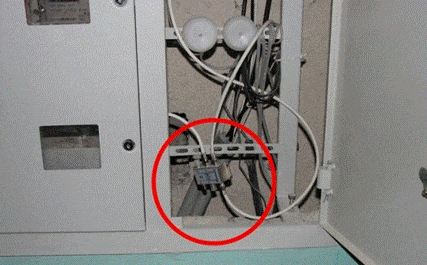 The sensor can also very often glow red, but the device does not start using the button on the panel, or from the remote control. Another problem that users may encounter is the lack of sensor activation. In this case, it must be remembered that technical malfunctions that require complex repair work can become the cause of the problem. Often, the device may not start due to failures in the supply of electrical power to the outlet. The situation may change after its replacement, you will also need to look at the wires for damage, breaks. Among the reasons, experts identify:
The sensor can also very often glow red, but the device does not start using the button on the panel, or from the remote control. Another problem that users may encounter is the lack of sensor activation. In this case, it must be remembered that technical malfunctions that require complex repair work can become the cause of the problem. Often, the device may not start due to failures in the supply of electrical power to the outlet. The situation may change after its replacement, you will also need to look at the wires for damage, breaks. Among the reasons, experts identify:
- Power button failure. You need to see if the indication is flashing. If it is present, everything is in order with the button.
- Contacts are leaving (they will need to be strengthened).
- Low voltage in the mains .
- The batteries in the remote control need to be replaced .

The TV does not turn on – the indicator is on or flashing
If the power indicator is on and the light is on, but you should look for a problem in other elements. Another reason is an error during the selection of the TV operating mode. So, if the TV does not turn on, but the indicator is on, it may be in sleep mode. Experts note that in some cases the plugs can be mixed up. The user can choose, for example, the game mode of the device, but not connect a player or set-top box to it. As a result, the indicator will flash, but the TV itself will not turn on. Also, a flashing indicator may indicate a breakdown (both the indicator itself and the element of the board installed in the TV). This happens when the batteries in the remote need to be replaced.
Can’t turn on with remote control
It is recommended to check the serviceability and operability of the remote control. There can be several reasons for the breakdown: factory defects, batteries not replaced, mechanical damage. Solution: replacement with another, use of new batteries and repair, respectively.
There can be several reasons for the breakdown: factory defects, batteries not replaced, mechanical damage. Solution: replacement with another, use of new batteries and repair, respectively.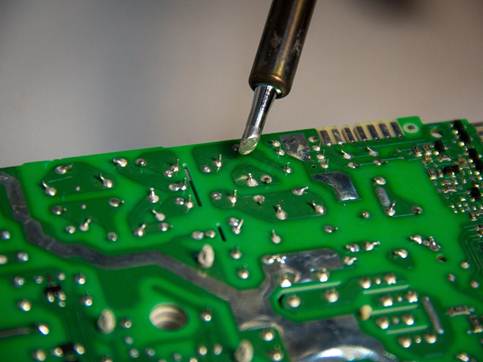
The indicator flashes
The main problem here may be a breakdown in the module. If the TV does not turn on and the indicator is red and flashing, then this process may also mean that the device is performing a self-diagnosis. The procedure is required to identify the existing malfunction. In 90% of modern TV models, frequent flashing is a signal of an error that has occurred. The reasons for its appearance may be different. Each TV comes with an instruction manual that contains a section on how to decipher the flashing of the indicators. If the problem is a breakdown on the board, then the reason may be that information from all systems of the television receiver is sent to the central processor via standard buses. Having found a node, or a certain element of it with a malfunction, it will promptly block the launch command. If you find that the TV does not turn on, The blinking of the indicator can also be observed when the TV panel serves as a monitor for a computer. At the moment when it goes into sleep mode, or completely turns off, when you press the buttons on the remote control, there is no response. The TV panel will only flash the display, but will not turn on. Solution: turn on the PC or wake it from sleep.
The blinking of the indicator can also be observed when the TV panel serves as a monitor for a computer. At the moment when it goes into sleep mode, or completely turns off, when you press the buttons on the remote control, there is no response. The TV panel will only flash the display, but will not turn on. Solution: turn on the PC or wake it from sleep.
TV clicks and won’t turn on
A similar malfunction is also most often associated with a breakdown that occurred in the blocking module. If you hear distinct clicks, but the TV itself remains inoperative, a system error has occurred. The reason that caused such a breakdown may be a short circuit in the board, voltage drops or accumulated dust. The problem is solved only by contacting the workshop, since the user himself will not be able to find the exact cause.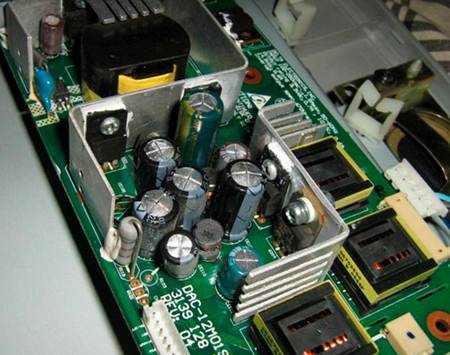
The TV does not turn on and the indicator light does not light up
Here you need to check if there is a connection to the outlet. Then check its serviceability and availability of electricity. If the connection is present, but the TV does not respond to the power button, then in 90% of cases the problem is due to a breakdown in the power supply. To fix the problem, you will need to disassemble the TV case and inspect it for what could have failed. If the LCD TV does not turn on and the indicator is off, then the main cause of the breakdown may be a burnt resistor or a blown fuse. This happens, for example, after a slight short circuit.
CRT TVs won’t turn on
It also happens that the kinescope TV does not turn on, and the indicator does not light up. In most cases, this is due to the fact that there was a breakdown in the vertical or horizontal scanning. When using an outdated TV, the line scanner experiences significant loads. They arise not only from the direct operation of the device, but also under the influence of voltage drops and accumulated pollution (dust). All this leads to the fact that the windings fail. To fix the problem, you need to replace the insulation with a new one. For the same reason, an old TV can randomly turn on and off while watching.
TV blinking
If the TV blinks, then the problem is most likely due to the fact that the antenna was not installed or placed correctly. The solution is as follows: it will be necessary to make an adjustment, or repair this element. In the event that the TV screen blinks constantly, the cause of the malfunction may be damage to the wires or an interruption in the power supply. It is required to replace failed cables or carry out appropriate repairs to electrical equipment.
The indicator flashes green
In the event that the TV screen turns green, special attention should be paid to the following points: if the TV has a kinescope, then this problem indicates that the power of the video amplifier has failed. For modern models, a possible problem is that a processor failure has occurred. It is he who processes the resulting image and displays it on the screen. It is also possible that there are problems with the internal built-in memory. The solution to the problem is that it will be necessary to replace the failed part with a new one.
Screen flickers when power is turned on
Sometimes you may encounter such a problem: when you turn on the light, the TV blinks. The main causes of the malfunction in this case are as follows: there is low voltage in the network, the signal from the television antenna is weak, the signal of poor quality comes from the remote control. There may also be various damage and malfunctions, both at the TV itself and at the outlet to which it is connected. You need to pay attention to the reliability of contacts and connections, the serviceability of cables. In most cases, this type of interference on the TV is attributed to a weak signal, not connected with the inclusion of other devices from the same outlet, lamps: neither the iron, the chandelier, nor the sconces come into direct contact with the equipment. Also, the screen flashing often continues to repeat if the malfunction is present precisely in the connection elements (cord, cable). In this case, even a new TV, after turning on the light, may blink and turn off.
In most cases, this type of interference on the TV is attributed to a weak signal, not connected with the inclusion of other devices from the same outlet, lamps: neither the iron, the chandelier, nor the sconces come into direct contact with the equipment. Also, the screen flashing often continues to repeat if the malfunction is present precisely in the connection elements (cord, cable). In this case, even a new TV, after turning on the light, may blink and turn off. Repairing a TV at home should be carried out only if you have highly specialized knowledge [/ caption] A similar malfunction looks different: the TV screen blinks 1 time and goes out for a few seconds, then turns on again and continues to work, the brightness and clarity of the broadcast image decreases, across the screen numerous small interferences pass, but everything quickly returns to normal, the image disappears completely, only the sound remains. Also, the TV, after turning on the light, may turn off completely or start turning on by itself. https://cxcvb.com/texnika/televizor/problemy-i-polomki/pomexi-na-televizore.html
Repairing a TV at home should be carried out only if you have highly specialized knowledge [/ caption] A similar malfunction looks different: the TV screen blinks 1 time and goes out for a few seconds, then turns on again and continues to work, the brightness and clarity of the broadcast image decreases, across the screen numerous small interferences pass, but everything quickly returns to normal, the image disappears completely, only the sound remains. Also, the TV, after turning on the light, may turn off completely or start turning on by itself. https://cxcvb.com/texnika/televizor/problemy-i-polomki/pomexi-na-televizore.html
TVs of different models do not turn on – reasons and what to do
TVs from different manufacturers may not turn on for a variety of reasons. So, if the Sony Bravia TV does not turn on, it is first recommended to check the presence of electricity in the room. Then you need to look at the power cord and check it for minor damage. The solution might be to replace it. https://cxcvb.com/kanaly/nastrojka-cifrovyx-kanalov-na-sony-bravia.html Problem:
Sony TV does not turn on and the red indicator flashes 6 times. Solution: There is a high probability that there is a malfunction in the power supply of the device. The power supply may be faulty or there may be a problem with the backlight LEDs. In 90% of cases, the failure of the LED is observed. You will need to first replace it, if the situation does not improve, then you will need to contact the workshop. Problem:
Telefunken TV does not turn on. Solution: check the power cord and the plug that is inserted into the outlet. Perhaps it does not fit tightly enough, as a result, the TV does not receive power. You also need to pay attention to the fact that the connected cord must be smooth, without creases or bends. Bare wires should not stick out of it. In the event that the cord is frayed, it will need to be replaced. https://cxcvb.com/texnika/televizor/vybor-podklyuchenie-i-nastrojka/televizor-telefunken.html Problem:
BBK TV does not turn onwhen connected to a power outlet using the AC adapter. Solution: You need to check if this device is turned on. It is also recommended to check the performance of the stabilizer. This is also true for other brands of TVs, especially when there are frequent voltage drops in the room. In the case when
In the case when
the Erisson TV or any other model of modern TV does not turn on, it is also recommended to check if there are problems with the power button. If it works properly, then after pressing (namely on the panel, and not using the remote control), the indicator will light up (its color may be different – for example, red, green or blue). If
the Thomson TV does not turn on, or any other modern smart TV, then you need to make sure that the device is not in standby mode. In many models, a function is installed that goes into power saving mode. It turns on automatically after a few minutes of inactivity or idle time. Sleep mode for many models and brands of TVs can also turn on when one of the inactive connectors is running: AV / HDMI or TV. At the same time, the TV works, but you won’t be able to see it, since the screen will remain dark. To solve the problem, it is recommended to use the remote control. Then press the “StandBy” button on it. It is important to pay special attention to the fact that you should not leave the TV in standby mode for a long time, as the function does not turn off the power supply. As a result, the screen continues to work. As a result, many televisions become vulnerable to possible power surges. Why the LV TV does not turn on, and the LED light is red and what to do: https://youtu.be/AJMmIjwTRPw If
Sleep mode for many models and brands of TVs can also turn on when one of the inactive connectors is running: AV / HDMI or TV. At the same time, the TV works, but you won’t be able to see it, since the screen will remain dark. To solve the problem, it is recommended to use the remote control. Then press the “StandBy” button on it. It is important to pay special attention to the fact that you should not leave the TV in standby mode for a long time, as the function does not turn off the power supply. As a result, the screen continues to work. As a result, many televisions become vulnerable to possible power surges. Why the LV TV does not turn on, and the LED light is red and what to do: https://youtu.be/AJMmIjwTRPw If
the Xiaomi TV does not turn on, first you need to check the condition of the wires, the presence of batteries in the remote control. It is necessary in the case of Smart TV to check the connection to the wireless connection for the presence of an Internet connection. Some of the possible breakdowns can be fixed on your own (for example, rebooting – completely turning off and on again, replacing cords and batteries in the remote control). In most cases, devices, regardless of the brand, require repairs in case of such breakdowns, which can only be done by specialists in the workshop.