Ease of use of technology is always important for the user. If the remote control stops working, you need to know what needs to be done to restore it to work. To do this, first of all, it is necessary to determine the cause of the incident. If the user possesses the necessary knowledge, he can carry out the restoration of operability in the shortest possible time. In this article, we will figure out why the Philips TV does not respond to the remote control, and sometimes the power button. If the remote control does not work, before looking for the cause, you need to check the following:
If the remote control does not work, before looking for the cause, you need to check the following:
- Make sure your Philips TV is connected to power . If you have forgotten about this earlier, the plug is connected to the outlet.
- You need to be sure that there is voltage in the network . Perhaps there was a power outage and this is what is causing the problems. To make sure that there is voltage, it is enough to plug some electrical device into the network.
- It is necessary to check the operation of the television receiver without using the remote control. To do this, you need to set various commands using the control panel and check that Smart TV Philips reacts to buttons.
If the user sees that the electricity is on, and the TV is working normally, then if the remote control malfunctions, it is necessary to understand the reasons and put it in order.
No response to old Philips remote control
If the channels can’t be switched in just one way, it’s easy to see exactly what went wrong. For example, when the remote control does not work, but everything can be done from the TV, this gives reason to think that the TV receiver is faulty. This problem is fixed only in the workshop. If the remote control works normally for several minutes and then loses connection, the most common reason is processor overheating, which usually occurs due to poor soldering. If the signal to switch the channel is given, and it itself is performed with a delay, then in this case we can assume problems associated with improper operation of the TV receiver. Most often, incorrectly working firmware is to blame for this.
If the signal to switch the channel is given, and it itself is performed with a delay, then in this case we can assume problems associated with improper operation of the TV receiver. Most often, incorrectly working firmware is to blame for this. 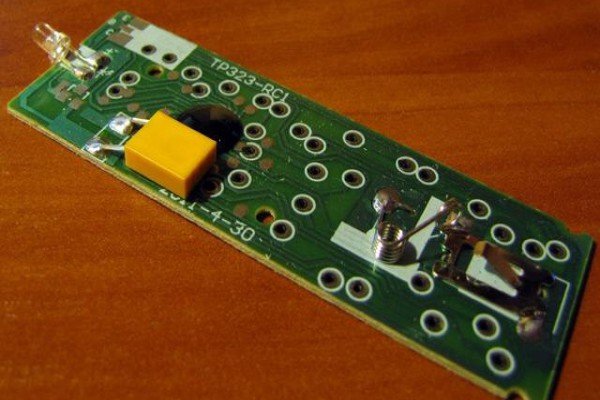 Remote control board [/ caption] The reason for the fact that channel switching does not occur at all may be contamination of the board. To remedy the situation, it is enough to remove the back cover of the TV and blow out the inside with a vacuum cleaner. However, it should be borne in mind that this is only one of the possible reasons, so it makes sense to contact the service department, which will detect and fix the problem. If the Philips TV does not respond to the remote control and buttons, often the only solution is to flash: https://youtu.be/6PphkU1q_M8
Remote control board [/ caption] The reason for the fact that channel switching does not occur at all may be contamination of the board. To remedy the situation, it is enough to remove the back cover of the TV and blow out the inside with a vacuum cleaner. However, it should be borne in mind that this is only one of the possible reasons, so it makes sense to contact the service department, which will detect and fix the problem. If the Philips TV does not respond to the remote control and buttons, often the only solution is to flash: https://youtu.be/6PphkU1q_M8
Modern Philips remote control and Smart TV lose connection
When using Bluetooth remotes, if the connection with the TV is broken, you need to do the following:
- Turn off devices that may cause interference.
- After rebooting, the operation of the remote control may in some cases be restored immediately.
- Sometimes the performance of the remote control may depend on its location in space. If a loss of contact with the television receiver is detected, then it makes sense to check the operation of the remote control in different positions.
- Sometimes the problems are related to the obsolescence of the software used in the TV at the moment. If this is the case, it is necessary to update to the latest version.
- Communication failure may occur after software update. In this case, the old connection must be deleted, and then a new one must be established.

It is not recommended to immediately turn on all previously turned off devices after the restoration of operability. This must be done one at a time. If the connection is terminated again, the user in this case will know from what electrical appliance it happened.
My Philips Smart Remote is not working
To pair the remote control with the TV, it is necessary to turn it on for the first time at a distance of no more than 10 cm from the TV receiver. To do this, on the remote control, you must simultaneously press the red and blue buttons. If the remote control is used for several devices, then this operation is performed for each of them. Philips TV does not boot up, does not respond to the remote control, what are the reasons and what to do: https://youtu.be/yzjr1vUCd0s
Phillips programmed remote control
In the event that the remote control is faulty, you can purchase a universal one. At the same time, to use it, it must be tied to the TV. How to do this is described in the instructions for the remote control. Using a universal model can be a convenient solution to the problem with a non-working remote control. The universal remote control needs to be set up correctly [/ caption]
universal remote control needs to be set up correctly [/ caption]
What if the TV does not respond to the remote control and buttons on the Philips TV, how to troubleshoot
This can happen for various reasons. If the remote control does not respond to button presses after prolonged use, then the following should be done:
- It is necessary to check for sources of interference in the immediate environment . These can, for example, be sources of bright light, devices for fluorescent lighting. It is recommended that you turn them off and try using the remote control. In some cases, this may be enough to restore performance. Various electronic devices operating in the immediate vicinity can also cause interference.
- If this does not help, you need to follow these steps. We need to try how the individual buttons work . If none of them work, the batteries need to be replaced. Occasionally, when the batteries are severely discharged, a notification is displayed on the TV screen. Charging usually requires changing the batteries. If the remote is charged with solar panels, it is placed in a well-lit place to restore functionality.
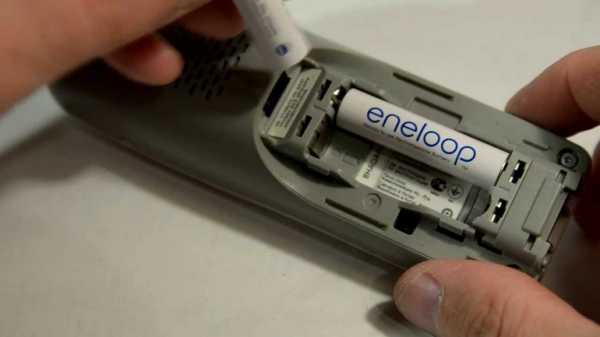
- You can apply another verification method. If you look at the remote control through your smartphone’s camera , you may see a flickering red light when you press the button. If so, then the device is working properly. Otherwise, it needs fixing.
- In modern TV models, the presence of a service mode may be provided . If it is installed, then it can serve as an obstacle to switching channels. In this case, it is necessary to check which operating mode of the control panel is set and, if necessary, turn it off.
Sometimes it may be that the remote control is working properly, and the TV reacts to it incorrectly. For example, if the master has a similarly working remote control, you can check whether it works with the user’s TV. If everything is in order, the most likely reason is that the operating frequency in the remote control is out of order. In such a situation, it is necessary to set it correctly again. This can be done using the settings of the television receiver. To do this, you must enter the desired value when setting the corresponding parameter. It should be borne in mind that the operating frequency may differ in different TV models. Data for a specific brand or modification can be found on the website of the TV manufacturer. If you call the wizard to solve the problem, he will be able to see the real frequency of the signal using an oscilloscope. If necessary, he will perform all the necessary actions to restore the device’s performance. When turned on, the TV may not turn on, but the indicator flashes. This may mean damage to the photodetector. In such a situation, you must replace it yourself, or call a specialist for repair. Another cause of this problem may be a malfunction of the control board. It is not possible to diagnose it yourself. In this case, the only way to solve this problem is to contact the service center.
If you call the wizard to solve the problem, he will be able to see the real frequency of the signal using an oscilloscope. If necessary, he will perform all the necessary actions to restore the device’s performance. When turned on, the TV may not turn on, but the indicator flashes. This may mean damage to the photodetector. In such a situation, you must replace it yourself, or call a specialist for repair. Another cause of this problem may be a malfunction of the control board. It is not possible to diagnose it yourself. In this case, the only way to solve this problem is to contact the service center.
A Few Tips
When working with the remote control, sometimes non-standard situations may arise that the user should be aware of. Here are some of the most common cases:
- Philips TVs may be equipped with automatic signal restoration . To do this, it is enough to simultaneously press two buttons: “program” and “volume”.
- There are models of remote controls that can be used to control various devices . To implement this feature, they have the appropriate switches. If the TV does not turn on, you need to check in which mode it works. If necessary, you just need to switch it as needed.
- Some models of remote controls provide the ability to configure using a mobile application . In this case, if the device is inoperative, it is enough to check the settings and restore them.
Sometimes it happens that some of the buttons work, and some do not. This situation is often caused by inaccurate handling of the device. For example, it could be tea spilled on the remote control. In such a situation, the following steps should be taken:
- It is necessary to unscrew the screws holding the remote control and disassemble it.
- The board, rubber pad and covers are cleaned. The use of toothbrushes or similar tools is not permitted. This is due to the fact that in this way the conductive layer can be erased.
 Cleaning the board is not difficult, but dreary [/ caption]
Cleaning the board is not difficult, but dreary [/ caption] - After that, it is necessary to completely dry the parts. This usually takes no more than an hour.
Sometimes the problem with the key is caused by the blocking of the remote control. It is turned off by dialing a combination of keys. Usually it is indicated in the instruction manual. If it is not possible to read it, the necessary information can be obtained on the manufacturer’s website.



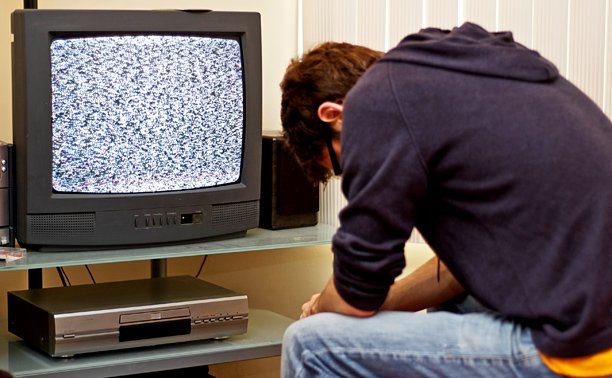


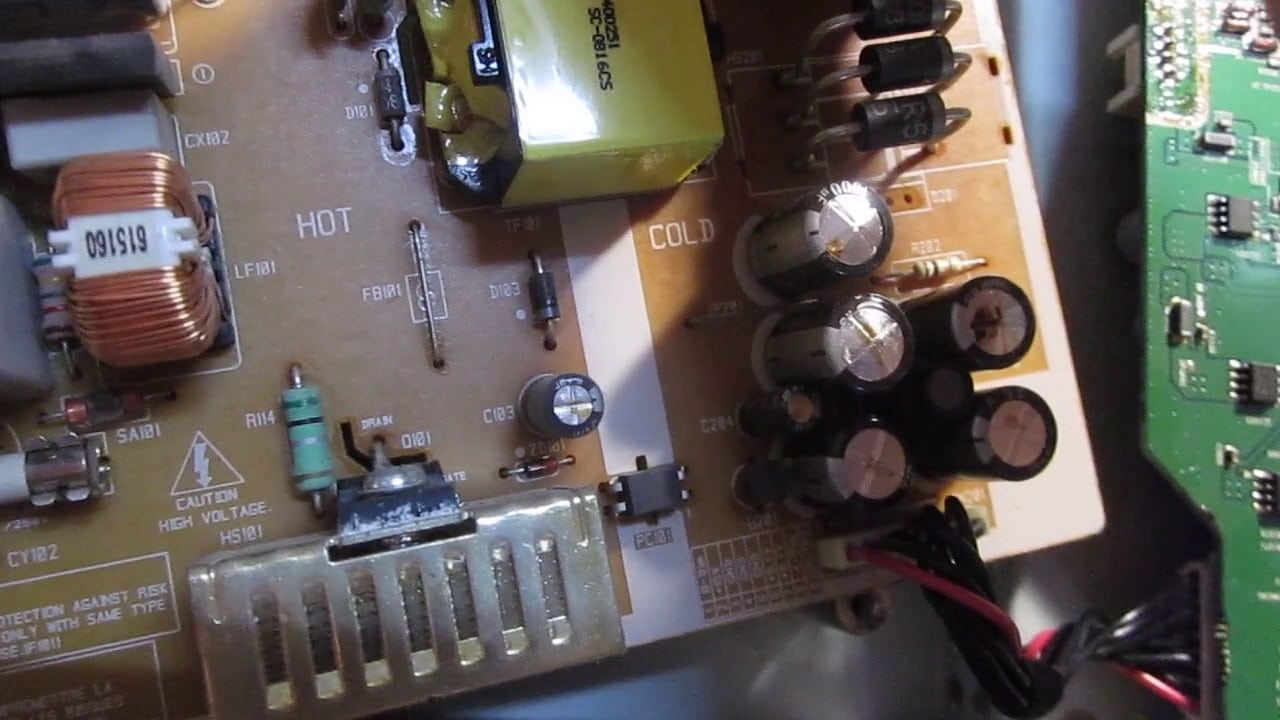


Mi TV Phillips de 55 es de las que tiene el Chromecast integrado. El problema que tengo e que enciendo el televisor y me aparece una imagen que debo remover las baterías del control remoto. Ya se hizo y no se resuelve el problema. Me pide configurar Chromecast desde el celular. Sigo los pasos y al quedar instalado, da la imagen en la TV pero el volumen empieza a subir solo hasta el 100%. No permite bajarle ni con el control remoto ni con los botones del televisor. El control no funciona. Y al apagar la TV desde la misma, no se apaga completamente, solo se queda negra la pantalla. Quiero saber si alguien sabe qué debo hacer. Si será problema del control remoto o de la televisión.