Many modern Samsung TVs today have voice recognition features with voice search. This enables users to issue TV commands using a
smart remote control . What is the Samsung TalkBack voice assistant and how can it be easily turned off when needed?
- What is Voice Assistant
- Why is it necessary to turn off the voice assistant on Samsung TV
- How to turn off voice guidance and comments on Samsung TV
- Disconnection in different episodes
- Is there a difference in action between 2021 and 2020 TV models
- How to turn off voice signals
- Useful information for users
What is Voice Assistant
The Voice Assistant is software for using your TV remotely. Commands are given by voice. When the commands are executed, the TV plays a response with an electronic sound signal, which creates a feeling of communication between the user and the robot. Each Samsung voice assistant has its own “personality”. Voice guidance is considered an indispensable part of a smart home. The function is used in the control of any electrical appliances. New TVs are controlled by the Alice system. The service searches for content on the Kinopoisk website, Yandex.Video and YouTube. It allows you to search for a movie or series through a selection. The voice assistant service does not search, does not switch
applicationsdoes not change the screen brightness. The service does not make text input into the search bar, does not go to the settings and does not search for videos from third-party sites.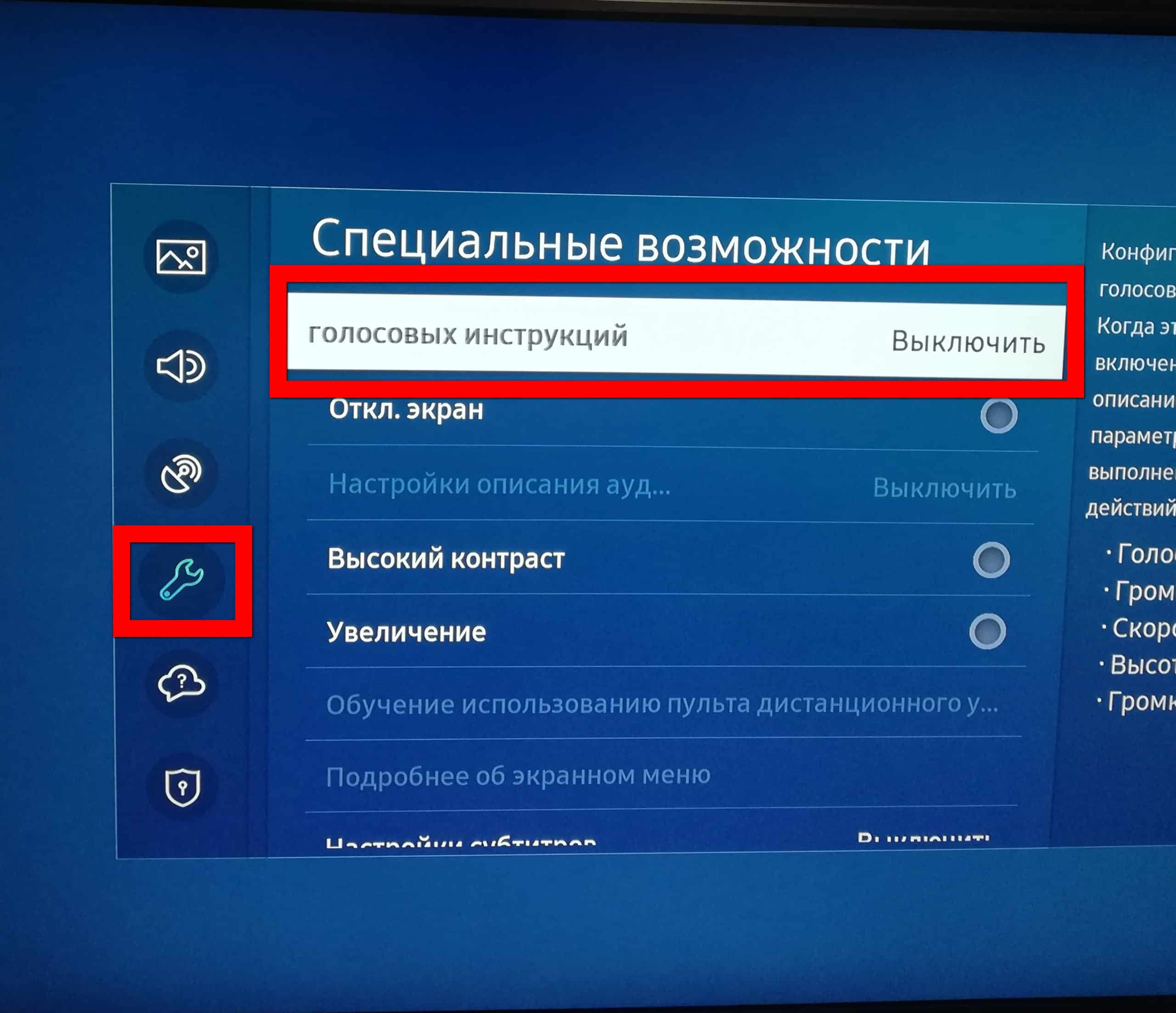
Why is it necessary to turn off the voice assistant on Samsung TV
The voice assist system was originally designed for people with vision problems. The meaning of the system is that when the function is turned on, the pressed letters will be duplicated by the voice. People with disabilities will undoubtedly appreciate the function. But other people might get bored with the built-in assistant. Interestingly, it is found in any Samsung TV brand. The software is turned on / off automatically through a different set of commands. There is no manual that fits each TV.
How to turn off voice guidance and comments on Samsung TV
To turn off the voice while viewing the parameters on the plasma panel, reconnecting channels, adjusting the volume and while using other functions, you need to take the remote control, hold the volume with your finger, select “Voice instructions” from the drop-down list and remove the parameter by clicking “Close”. Subtitles and descriptions for the video can also be removed. If nothing happens during a long press of the volume button, then you need to use another method. To turn off turn off the voice assistant on a Samsung R-series TV, you need to follow these steps:
- Enter the main menu, press the “Home” button, go to the “Settings” item on the TV screen.

- Select the “Sound” item. Among the four sub-items of the section, click on “Additional settings”.
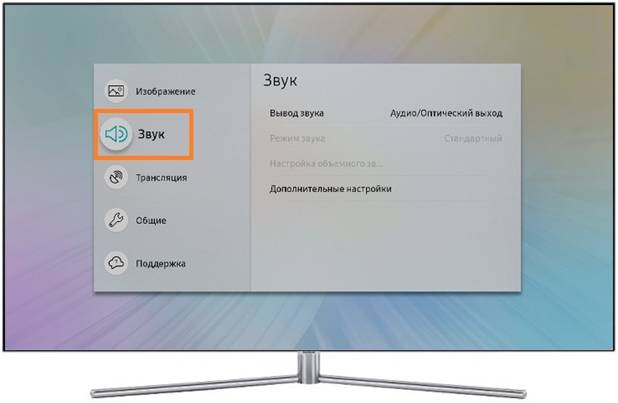
- Find and activate the “Sound signals” sub-item among the seven sections.
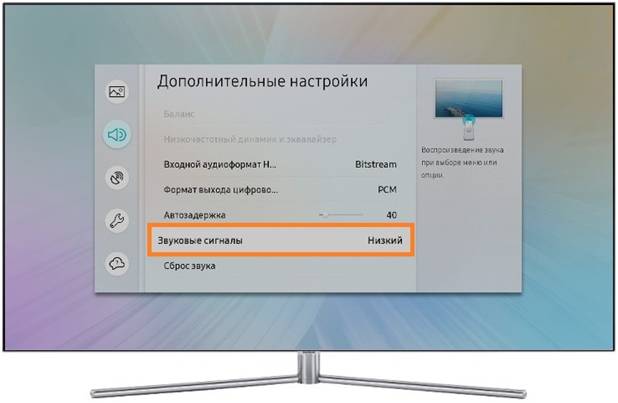
- Select the desired volume indicator (there is a low with an average, high).
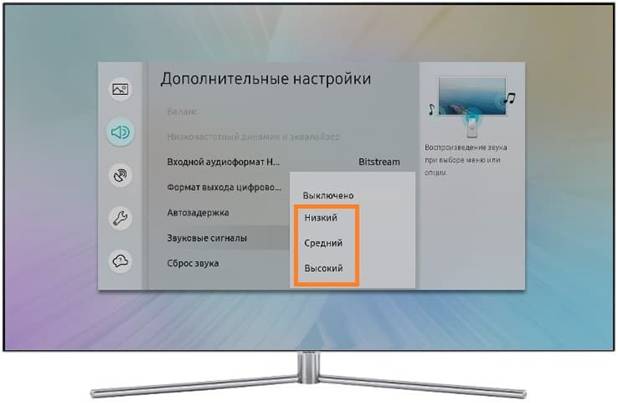
- Click on “Disabled” if you want to disable voice comments completely.
To disable talkback on Samsung N, M, Q, LS series TVs, you should take the appropriate steps:
- Enter the main screen through the Home section, click the “Settings” tab.

- Click on “Sound” with “Additional settings”, “Sound signals”.
- Move the slider to the optimal sound value.
How to remove voice guidance on a Samsung Smart K-series TV:
- Enter the main “Menu”, click Home with “Settings”.

- At the end, hold down “Sound” with “Additional settings”, “Sound signals”.
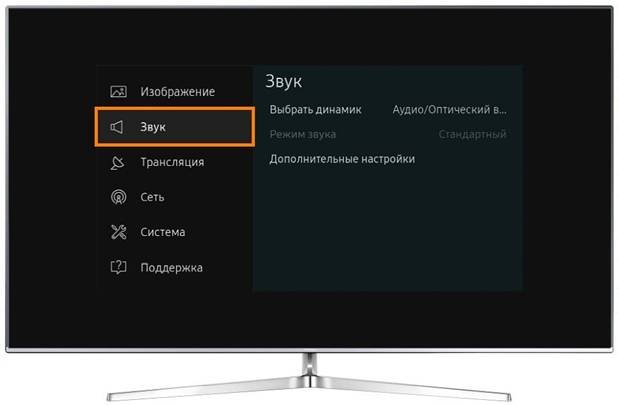
To turn off the voice on the Samsung J, H, F, E series TV, you need to enter “Menu”, “Systems”. Then you need to click on the item “General” with “Sound signals” and the desired volume indicator, turn off the sound signal.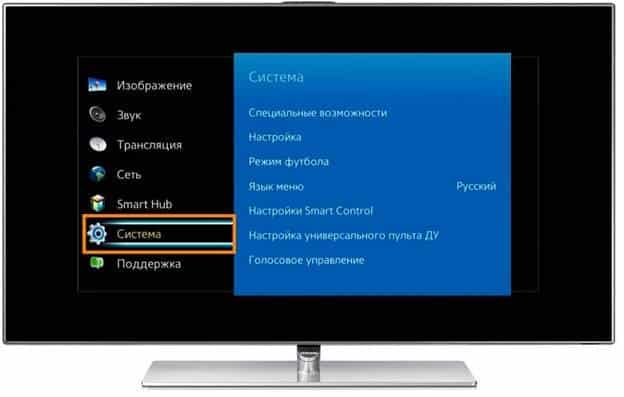 How to turn off voice guidance on a Samsung TV and answers to other popular questions on Samsung TVs in the video: https://youtu.be/RbazE8QL0Wc
How to turn off voice guidance on a Samsung TV and answers to other popular questions on Samsung TVs in the video: https://youtu.be/RbazE8QL0Wc
Disconnection in different episodes
Modern Samsung TV models have names starting with UE. TVs after 2016 are designated as M, Q, LS. To disable Voice Assistant on Samsung starting in 2016, you need to do the following:
- On TV go to “Menu” and then to “Settings”.
- Expand the “Sound” section with “Additional settings”.
- Go to “Sound signals” and click the “Disable” button.
After turning off the function, you need to save the changes made. If it makes no sense to completely disable the function, then you can turn down the volume of the accompaniment.
To remove the speaking voice and comments on Samsung TV on models released before 2016, denoted by the combinations G, H, F, E, you will need to take the following steps:
- Hold down “Menu”, “System”.
- Enter the “General” section, click on “Sound signals”.
- Check the box next to OK and move the slider to “Disable”.
- Save changes.
To turn off the voice repeater on the TV K-series 2016 on the Samsung TV, you need to do the following:
- Press “Menu”, go to the “System” tab.
- Click on the “Accessibility” subsection.
- Go to the “Soundtrack” section.
- Remove the slider from the sound, save the steps taken.
If you did not immediately succeed in doing everything right, you need to follow the instructions attached to the TV by the manufacturer. You can also try doing a hardware check or replacing the remote control battery.
Is there a difference in action between 2021 and 2020 TV models
The difference between older models released before 2020 is that they have a dark menu in color. It is presented with a minimal set of signs and features. It is located in the form of a square blue frame. The menu on the brand’s updated TVs, the names of which begin with the letters M, Q, LS, are presented on the entire device. In addition to the usual signs, it contains icons of popular sites. There are additional options.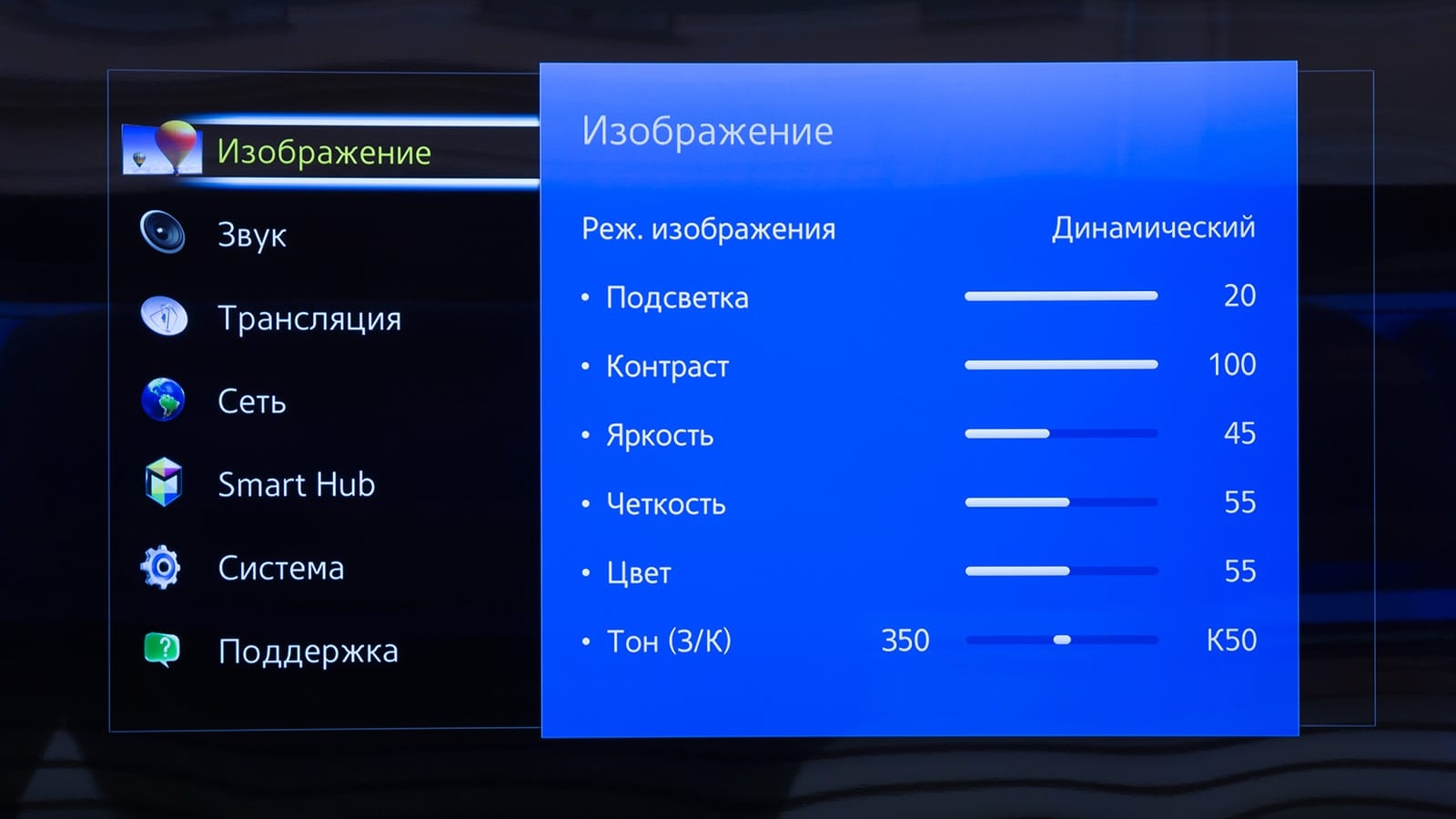
How to turn off voice signals
Voice signals are accompanying sounds when navigating through the menu, as well as when adjusting the volume. Switching on or changing the volume of sound signals is possible through the TV menu. The settings can be opened using the remote control or on the panel on the TV cabinet. If it is not possible to turn off the function through the prompts on the TV, you need to press the “Menu” button on the TV, then select “General” with “Accessibility” and then follow the menu items – the native names will prompt everything themselves.
The last option is to reset the factory TV settings by pressing the Information, Menu, Mute and Mute buttons in turn. After pressing the buttons one by one, the menu will appear. There you will need to click “Options” and select “Reset to factory settings”. After this step, the TV will be turned off for a certain period of time. You will need to do the initial connection and verification, log into your Samsung account. By resetting the settings, the list of previously made settings will be deleted.
Useful information for users
If you cannot turn off the voice guidance and comments without the help of specialists, as well as remove duplicate signals, you can contact the official technical support service. There, experts will give detailed advice on the issue. You can contact the consultant directly at 8 800 555 55 55, consult on topics of interest via e-mail https://www.samsung.com/ru/support/email/. It is possible to contact the operator through the Vkontakte group https://vk.com/samsung, go to the page with technical support, find a point with a service center and get an answer to the problem in person. Voice Assistant is a universal software for remote operation of a television device. You can disable it using the instructions above. It will be different for each TV.
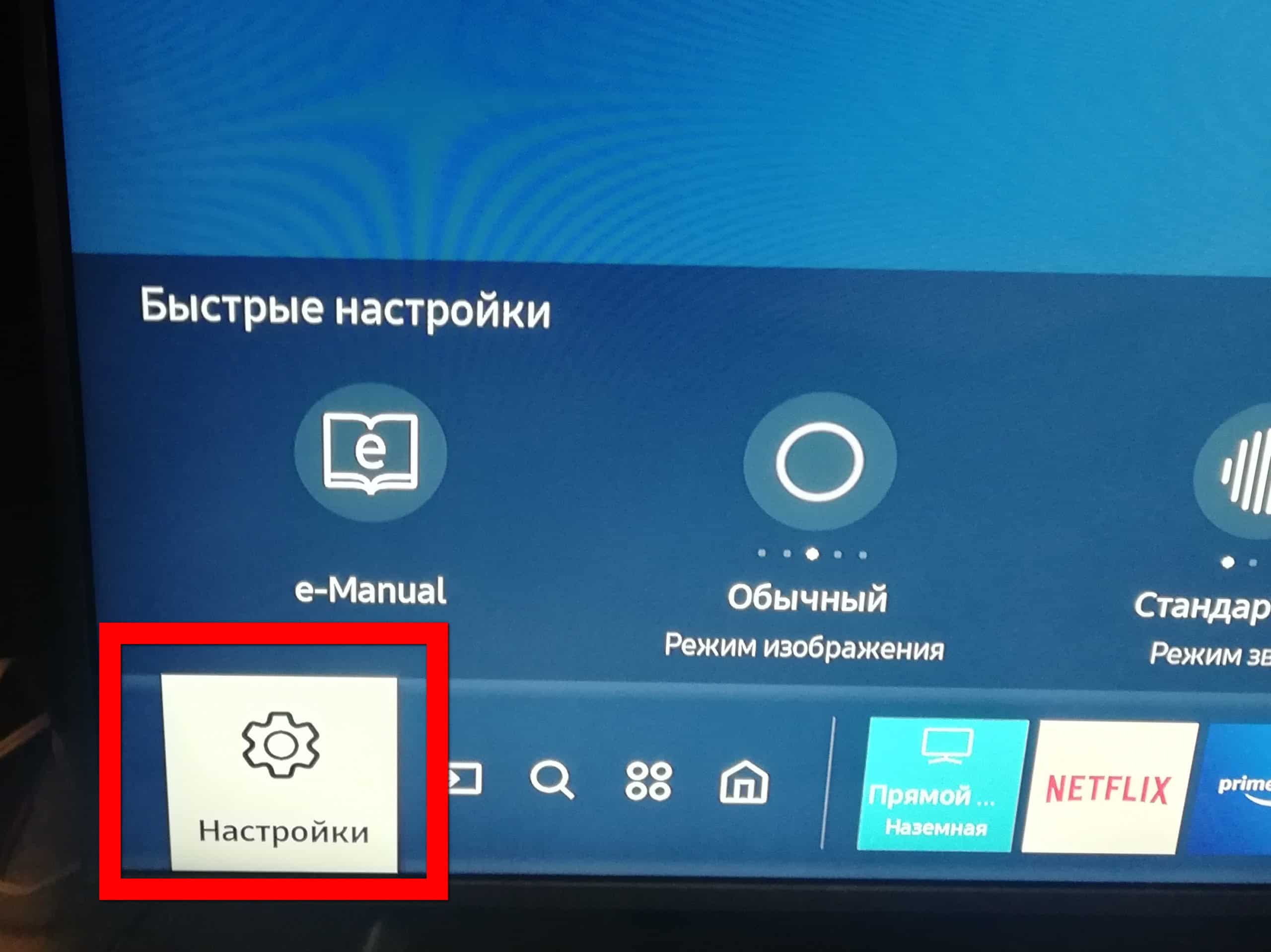
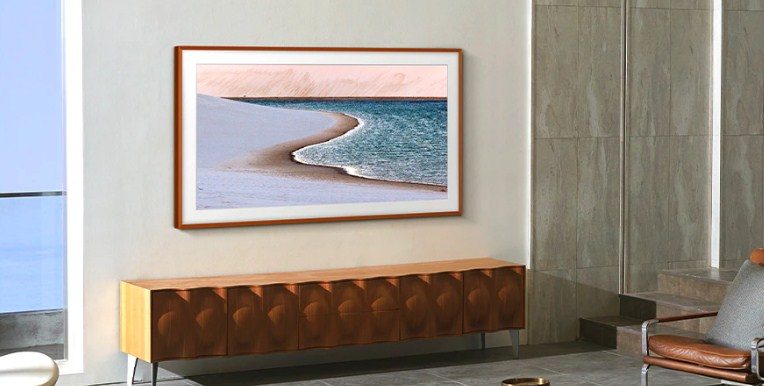


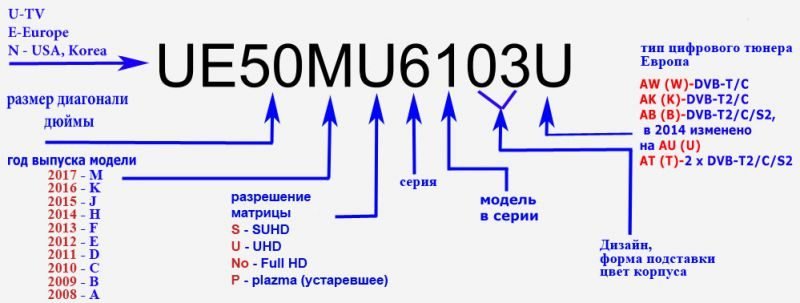




Miten saa äänet pois teksityksestä???
Mallikoodi:UE55CU7172UXXH
Sarjanumero:OEPS3SBW803118D