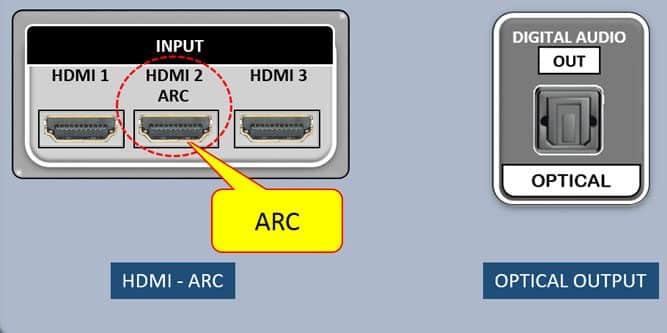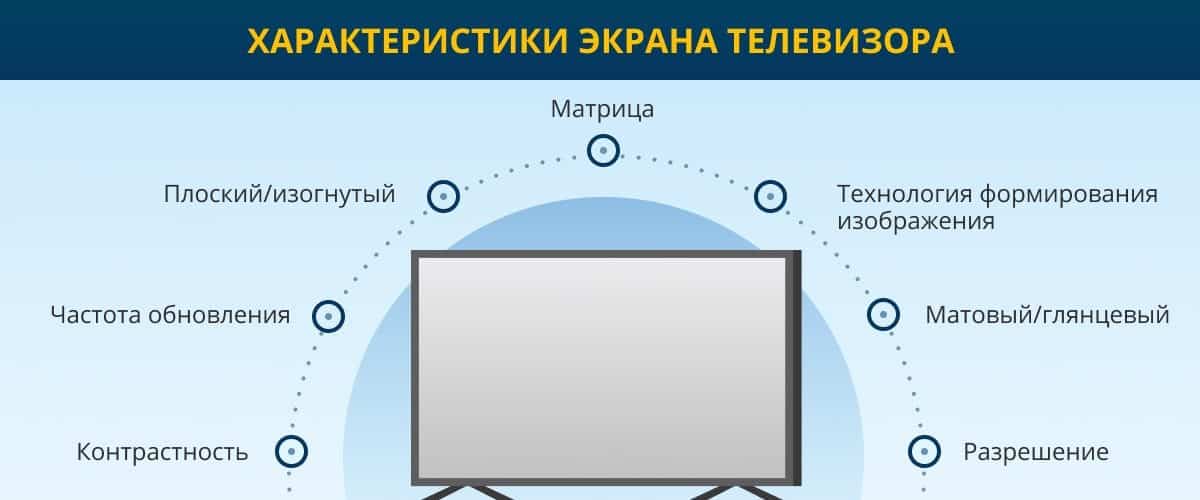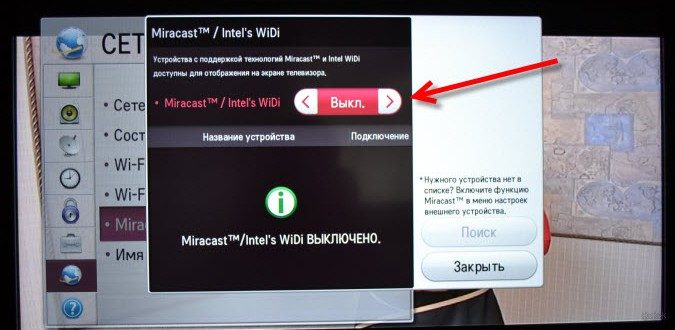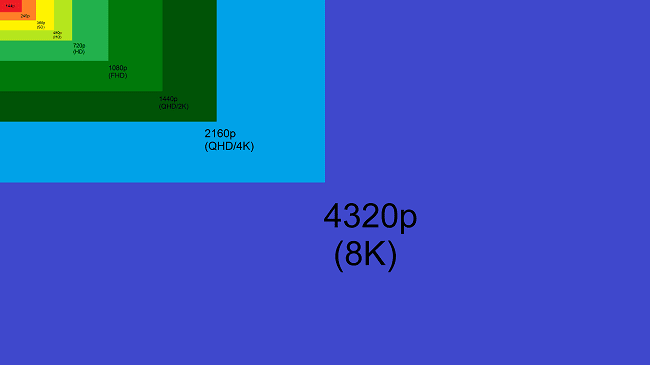HDMI is a universal connector designed to transmit audio and video signals. Modern devices and projectors use the presented standard. To effectively improve the sound quality, users can use an HDMI cable. ARC is a specially designed feature that transmits audio seamlessly back to the transmitter.
What is Hdmi ARC, difference from Hdmi
 Almost all modern TVs are equipped with HDMI technology, referred to as Audio Return Channel. The main purpose of HDMI ARC is to reduce the total number of cables required when connecting a TV and an external home theater or soundbar. A characteristic audio signal is simultaneously transmitted in both directions, and from the speaker to them. As a result, there is a significant improvement in sound quality and a reduction in signal delay.
Almost all modern TVs are equipped with HDMI technology, referred to as Audio Return Channel. The main purpose of HDMI ARC is to reduce the total number of cables required when connecting a TV and an external home theater or soundbar. A characteristic audio signal is simultaneously transmitted in both directions, and from the speaker to them. As a result, there is a significant improvement in sound quality and a reduction in signal delay.
Important: You do not need to use a second optical or audio cable. Just make sure you use HDMI 1.4 or higher.
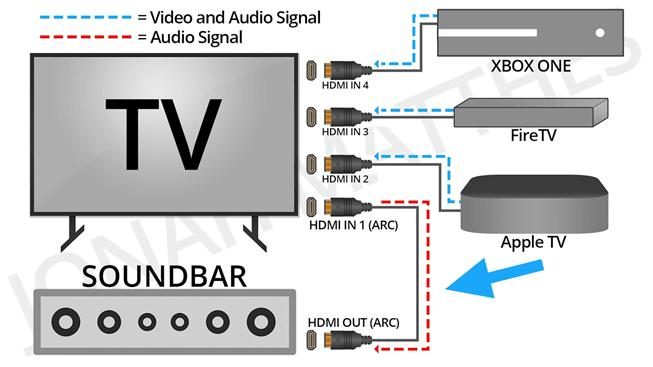 The functionality is available exclusively through a dedicated connector located on the TV or the corresponding One Connect box. Connected external speakers must support the applicable standard. Often there is a need to change the primary parameters of devices for the smooth activation of HDMI ARC controls. The standard supports the following audio formats:
The functionality is available exclusively through a dedicated connector located on the TV or the corresponding One Connect box. Connected external speakers must support the applicable standard. Often there is a need to change the primary parameters of devices for the smooth activation of HDMI ARC controls. The standard supports the following audio formats:
- two-channel (PCM);
- Dolby Digital;
- DTS Digital Surround.
Note: DTS is only available on TV devices released before 2018.
The main difference between HDMI ARC and classic HDMI is as follows:
- full support for bidirectional signals. The inputs provide for the transmission and reception of the appropriate audio signal using an HDMI cable;
- availability of requirements for comprehensive ARC support from the receiver. The peculiarity lies in the need to have an HDMI ARC input connector on the device that is planned to be synchronized with the TV.
The HDMI ARC connector in question can be easily used as a media data transmitter. The function is not supported in the reverse direction.
Why HDMI ARC is used in TVs
The presented ARC function eliminates the need to use an additional specialized composite or coaxial cable when connecting to a TV:
- Audio Video Receiver (A/V):
- soundbar
- home cinema.
With the help of synchronization using HDMI ARC provides the ability to:
- from TV : carry out high-quality transmission of audio or video to the soundbar;
- To TV : View graphics and listen to audio tracks streamed directly through the connected soundbar from an external player.
Important: two devices are connected with one cable, provided that each of them supports the ARC function.
https://cxcvb.com/texnika/televizor/periferiya/perexodniki-displayport-hdmi-vga-dvi.html
How to find out if your TV has HDMI ARC
The search procedure is not difficult even for inexperienced users. Procedure:
- With the help of a visual inspection of the back and side of the TV case, you need to find a built-in panel with the available ports available.

- Next, you need to find the connectors of interest that contain the signature “HDMI”.
- Finally, you need to find a port with the name “HDMI (ARC)”.
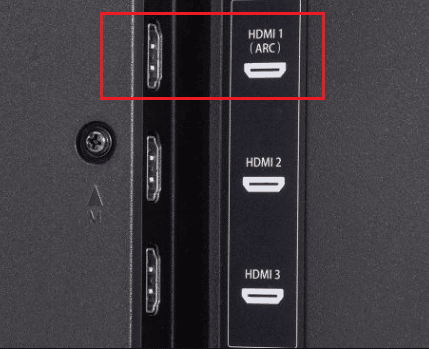 If there is no connector with the name of interest on the built-in panel, it is recommended to inspect the available HDMI ports. Among them, the channel of interest for connection may be indicated in small print. If the user, during a visual inspection, could not find a port with personal parameters of interest, it is strongly recommended that you familiarize yourself with the developed brief specification for the TV used. With its help, you can confirm or deny the presence of an HDMI ARC connector. Most of the TVs that are made with advanced technology (numerous models that were released last year and the year before) have HDMI ARC support. It is necessary to pay attention to the fact that since 2009, the Audio Return Channel has been a generally recognized standard. Therefore, they are equipped not only with TV, but also receivers, home theaters and other types of audio equipment, regardless of manufacturer. For your information: a device that supports HDMI 1.4 and above automatically provides for the presence of ARC. There is no need to purchase a separate cable for seamless synchronization. Despite this, there are different variations. Therefore, it is strongly recommended that you carefully study the available specification at the time of purchase. This will avoid future inaccuracies and misunderstandings. Despite this, there are different variations. Therefore, it is strongly recommended that you carefully study the available specification at the time of purchase. This will avoid future inaccuracies and misunderstandings. Despite this, there are different variations. Therefore, it is strongly recommended that you carefully study the available specification at the time of purchase. This will avoid future inaccuracies and misunderstandings.
If there is no connector with the name of interest on the built-in panel, it is recommended to inspect the available HDMI ports. Among them, the channel of interest for connection may be indicated in small print. If the user, during a visual inspection, could not find a port with personal parameters of interest, it is strongly recommended that you familiarize yourself with the developed brief specification for the TV used. With its help, you can confirm or deny the presence of an HDMI ARC connector. Most of the TVs that are made with advanced technology (numerous models that were released last year and the year before) have HDMI ARC support. It is necessary to pay attention to the fact that since 2009, the Audio Return Channel has been a generally recognized standard. Therefore, they are equipped not only with TV, but also receivers, home theaters and other types of audio equipment, regardless of manufacturer. For your information: a device that supports HDMI 1.4 and above automatically provides for the presence of ARC. There is no need to purchase a separate cable for seamless synchronization. Despite this, there are different variations. Therefore, it is strongly recommended that you carefully study the available specification at the time of purchase. This will avoid future inaccuracies and misunderstandings. Despite this, there are different variations. Therefore, it is strongly recommended that you carefully study the available specification at the time of purchase. This will avoid future inaccuracies and misunderstandings. Despite this, there are different variations. Therefore, it is strongly recommended that you carefully study the available specification at the time of purchase. This will avoid future inaccuracies and misunderstandings.
How to use the HDMI ARC interface
To make the connection without errors, you must follow a clear sequence of actions. The instruction includes:
- Initially, you need to make sure that you have the appropriate high-speed wire. In most cases, without exception, all HDMI cables that are included in the basic package for SMART TVs have increased bandwidth. Comprehensive information about the technical characteristics is presented on the plug or on the wire. There are rare situations when the manufacturer decides to equip the TV with an outdated cable model – in this case, the stable operation of the function in question is not guaranteed.
- The next step is to find the appropriate connector on the TV and insert the cable. After that, the connection of the opposite end of the wire to the soundbar of interest or another type of device with advanced technology is initiated.
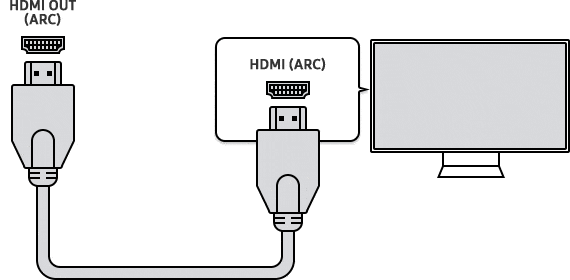
- Launching synchronized devices. If necessary, automatic changes to the default parameters and settings are activated. A connection is being made.
- In case of problems on a TV with automatic detection of the connection function, users have the right to switch to manual change mode using the “Settings” section. Next, you need to go to the “Video outputs” category and make sure that the option is activated. When the connection process is completed, the TV automatically sends the generated output signal to the TV speakers. Audio forwarding is done through the built-in category of Smart TV options.
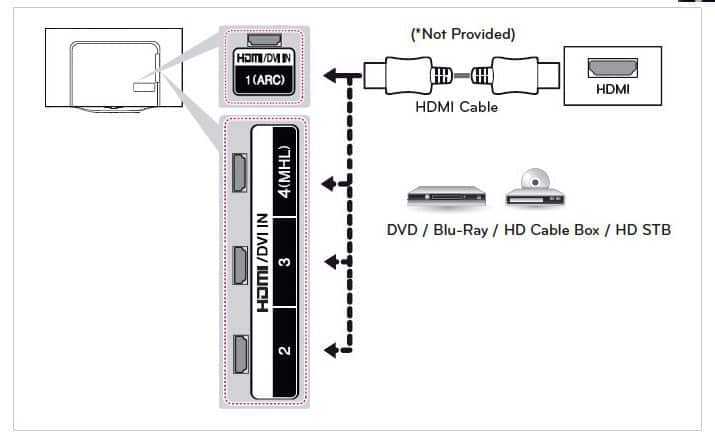 For your information: the settings options differ depending on the manufacturer that produces the device’s TVs. Therefore, for a smooth connection, it is highly recommended to follow the instructions supplied with the TV. This will help to avoid making typical mistakes with the ensuing negative consequences. It should be noted that if the user has made a connection to the TV in strict accordance with the stated instructions, and there is no sound reproduction, we can confidently talk about technical or software failures. In this case, it is strongly recommended to use some tips:
For your information: the settings options differ depending on the manufacturer that produces the device’s TVs. Therefore, for a smooth connection, it is highly recommended to follow the instructions supplied with the TV. This will help to avoid making typical mistakes with the ensuing negative consequences. It should be noted that if the user has made a connection to the TV in strict accordance with the stated instructions, and there is no sound reproduction, we can confidently talk about technical or software failures. In this case, it is strongly recommended to use some tips:
- Enable the HDMI ARC function . Some modern TVs require prior activation of the option through the built-in control menu. As a rule, you can find it in the category “Audio and Video”.
- Update of existing software . It is highly recommended to periodically check for new versions of the software. This eliminates the risk of failures at the software level. To perform the task, use the section of the same name in the Smart TV menu. When the installation is complete, the TV restarts, allowing the changes to take effect.
- Reconnecting the cable . After the Smart TV has been previously turned off, you must disconnect the wires and reconnect. This is due to the possibility of poor contact.
In addition, it is necessary to pay attention to the fact that the reason for the absence of the corresponding signal may be a technical malfunction of the audio device used. In this case, the way out of this situation will be to contact a qualified service center specialist. If the HDMI cable is damaged, it is enough to purchase a new one.
Pros and cons
Focusing on the numerous technological advances that are directly related to the use of the modern protocol in question, one can easily highlight the abundance of positive qualities of the HDMI ARC interface available to ordinary users. The main ones are:
- affordable price category HDMI cable. This allows us to speak with confidence about the possibility of seamless implementation of advanced ARC technology in practice;
- lack of complexity in using a modern protocol in numerous devices. There is an option to detect synchronized devices in automatic mode;

- increased throughput of the updated eARC interface. This allows the transmission of high-quality audio that fully complies with the declared standards of Dolby Digital.
Hdmi arc on the TV what it is: connector, adapter, technology, what to connect through the connector: https://youtu.be/D77qVSgwxkw outdated devices. The problem is solved further by integrating specialized software.