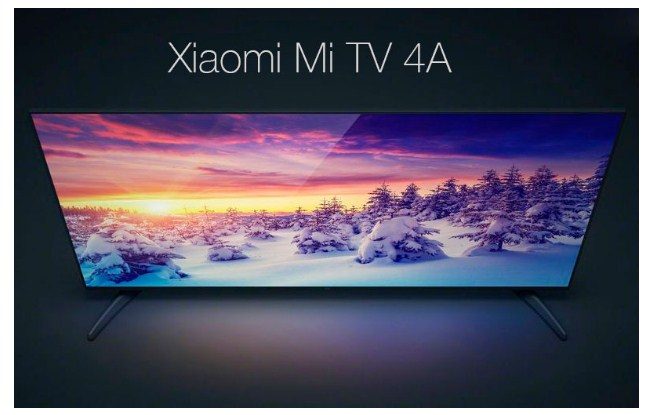Xiaomi Mi TV 4s TV line – overview, specifications and features.
Xiaomi TVs are becoming more and more popular every year. Some of the models are already fully replacing such large manufacturing giants as Sony or Samsung. All Xiaomi TVs are divided into several lines that help you navigate in a wide range. One of them is Xiaomi mi tv 4s which boasts extra features and quality. Is it worth making a choice in favor of the models of this line? To make the right choice, focusing on your preferences and wishes, we will consider all Xiaomi Mi TV 4s models.
- Features of the Xiaomi Mi TV 4s TV line
- Models of the Xiaomi Mi TV 4s line
- TV appearance
- Specifications, installed OS
- Interfaces
- Xiaomi Mi TV 4s Remote Control
- Model software
- Google Assistant
- patch wall
- TV installation
- Setting up the Xiaomi Mi TV 4s model
- Positive and negative aspects of the Xiaomi Mi TV 4s TV line
Features of the Xiaomi Mi TV 4s TV line
4s is just a line that is included in the Mi TV 4 series. These models boast an ultra-thin body, frameless design and the presence of a transparent stand in the kit. The Xiaomi Mi TV series is divided into 4 lines:
- 4A;
- 4S;
- 4X;
- 4C.
Mi TV 4S is positioned as the flagship line with support for 4K video, with control via remote control, or through the voice control function. This is the most expensive series, which is equipped with a direct backlight system, which guarantees a rich image with a high degree of color rendering. The line also features:
The line also features:
- metal frame of the case;
- an intelligent system that allows you to control your TV with a remote control;
- a trained voice control system, so users can expand the list of commands to infinity;
- The image is as close to reality as possible due to the HDR system.
Models of the Xiaomi Mi TV 4s line
TV Xiaomi Mi TV 4s is presented in several variations, which differ in diagonal. There are 4 models in total, depending on the screen size:
- 43 inches;
- 50 inches;
- 55 inches;
- 65 inches.
 It is necessary to choose which option is suitable in each case individually. It all depends on the size of the room, as well as on what effect the owners want to achieve. If the room is medium in size, or it is a kitchen, then the Xiaomi Mi TV 4s 43 TV is suitable. It will fit into the room and will not take up much space. To create a home theater you will need a large screen TV to create an immersive effect. These are Xiaomi Mi TV 4s 55 or Xiaomi Mi TV 4s 65 models.
It is necessary to choose which option is suitable in each case individually. It all depends on the size of the room, as well as on what effect the owners want to achieve. If the room is medium in size, or it is a kitchen, then the Xiaomi Mi TV 4s 43 TV is suitable. It will fit into the room and will not take up much space. To create a home theater you will need a large screen TV to create an immersive effect. These are Xiaomi Mi TV 4s 55 or Xiaomi Mi TV 4s 65 models.
TV appearance
At first glance, the TV bears little resemblance to flagship models due to not the thinnest screen – its thickness is 2.5 cm. But the frame complies with current standards – it is narrow, framing the screen only from above and below. At the bottom there is a bar made of aluminum, covered with dark gray paint.
Note! The screen has a weak anti-reflective coating, so reflections in good lighting on the screen are displayed well.
Under the TV screen itself there is a transparent plastic lining, and on it is an indicator that lights up in red while pressing the keys, as well as turning on the TV. During operation or in standby mode, the indicator is not illuminated. Behind the cover is the power button. This is the only button on the entire surface of the screen.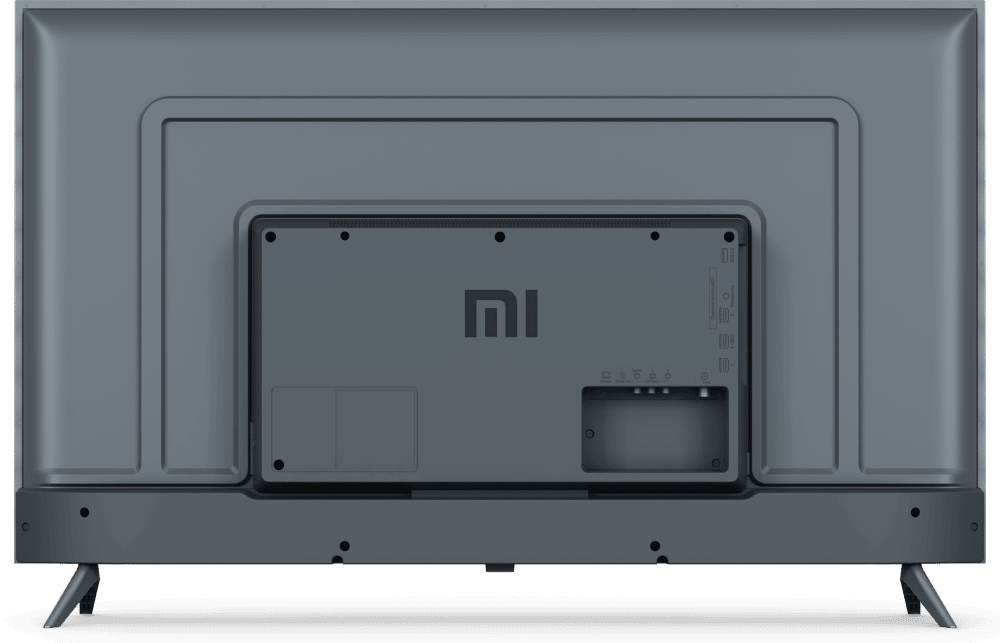 The model is equipped with an aluminum stand with a matte finish. Due to the additional fastening in the kit, the structure can stand stably on any flat surface.
The model is equipped with an aluminum stand with a matte finish. Due to the additional fastening in the kit, the structure can stand stably on any flat surface.
Note! The distance between the two legs of the stand is 100 cm, which makes it possible to place the TV on almost any racks, cabinets.
An alternative placement of equipment is on the wall using a mount, which is also included in the kit. The owner does not have to buy anything to place the TV on the wall, since the manufacturer also put bolts along with the bracket. https://cxcvb.com/texnika/televizor/periferiya/kreplenie-dlya-televizora-na-stenu.html
Specifications, installed OS
Technical parameters that may be of interest to the user are indicated both on the box of the model and in the insert. For your convenience, we have presented them in a separate table:
| Characteristic | Model parameters |
| W×H×D | 1232×767×264mm |
| The weight | 12.5 kg (including stand) |
| Permission | 4K |
| Viewing angles | 178° (horizontal) and 178° (vertical) |
| Speakers | 2×10W |
| Screen refresh rate | 60 Hz |
The TV package includes: the equipment itself, a mounting bracket with bolts, a stand, and operating rules. The manufacturer provides a one-year warranty for the model while keeping the receipt. Characteristics not presented in the table will be discussed in more detail below. Xiaomi Mi TV 4S 55 review: https://youtu.be/wqx7m0Ge5aE
Interfaces
The manufacturer’s models from the S series are considered flagship, therefore they are equipped with a large number of connectors for connecting external devices. All of them are located on the back panel.
Note! The manufacturer has made easily accessible inputs for those devices that are most often used by consumers – headphone jacks, removable media.
The list of all interfaces is presented below:
- LAN cable – allows the user to distribute the Internet to the device through the connector;
- Optical output – a connector for transmitting audio from a digital audio device. Allows you to receive a signal and convert it into high-quality sound produced on a TV;
- USB connectors – three connectors for removable media, keyboards, etc.;
- mini-jack – audio jack for connecting an acoustic headset;
- HDMI inputs – jacks for connecting external devices. Allows you to play audio materials, video.
 Many users note the oddity in the location of the connectors. For example, the third USB connector is located on the opposite side from the first two USB connectors. And the headphone jack is located in an inconvenient place so that you can’t connect them in a couple of seconds. But this does not affect the quality of the connection between the TV and the headset, which makes the minus not so significant.
Many users note the oddity in the location of the connectors. For example, the third USB connector is located on the opposite side from the first two USB connectors. And the headphone jack is located in an inconvenient place so that you can’t connect them in a couple of seconds. But this does not affect the quality of the connection between the TV and the headset, which makes the minus not so significant.
Xiaomi Mi TV 4s Remote Control
The TV comes with a remote control (DU). It is dominated by minimalism – a small number of buttons that perform basic functions. Total 7 keys:
Total 7 keys:
- a power button that allows you to turn on, turn off or reboot the device, depending on the duration of pressing;
- call “Google Assistant”;
- return to settings;
- change the sound volume;
- return to the main screen of Android TV;
- “OK” key and 4 buttons for menu navigation.
The remote control works via Bluetooth, which means that you can point it in any direction and still receive a response from the TV.
The remote control is linked to the TV when you first set up the device. If the remote control was previously connected to another LCD screen, then you can reset the settings only at the service center.
Model software
The TV is based on Android TV, which provides a wide range of additional features for the user. On the main screen, you will find a panel with applications and channels that are available for viewing. When setting up content, technology algorithms show what is more likely to be of interest to users. You can adjust the image for a particular movie, adjust the soundtrack.
Note! The Android TV home screen is the main section of the menu. The user will also have to return to it in order to select a streaming service, or download a movie or series.
Also, manufacturers have added a number of additional services that allow you to make the selection and viewing of content even more enjoyable. Let’s consider them below.
Google Assistant
You can call with a single button on the remote control. According to users, it works correctly. It allows you to switch channels in a couple of seconds, find content on the Internet, go to settings.
patch wall
The main feature of all Xiaomi models is the PatchWall content wall, which is often confused with the operating system on which the TV runs. In fact, this is just an additional built-in program that allows users to select movies and TV shows in an endless wall of content.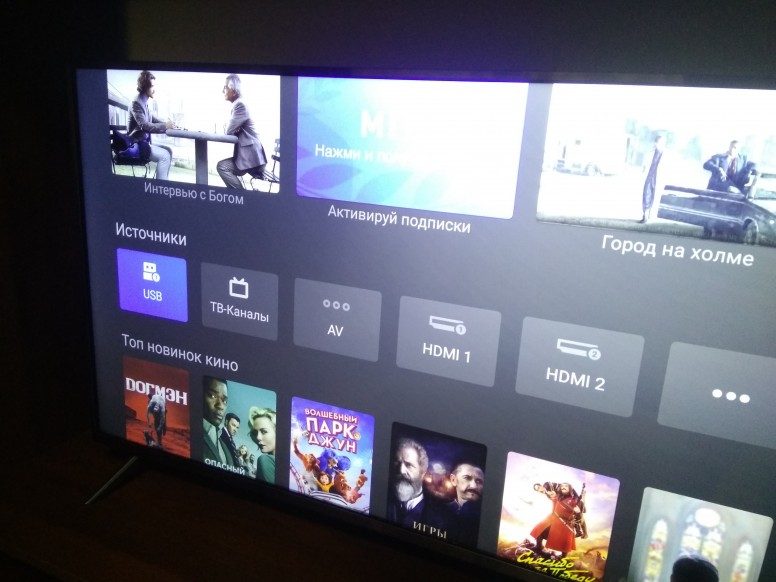
TV installation
Before setting up the equipment, it must be installed on a flat surface. To do this, use the stand that comes with the kit. An alternative option is to attach the TV to the walls using the bracket, which is also located in the box along with the appliances. Bolts also go to it, allowing you to fix the structure in a couple of actions.
Note! The TV should only be placed on a solid, level surface. Failure to comply with the placement rules can lead not only to instability of the structure, but also to malfunctions of the device.
Setting up the Xiaomi Mi TV 4s model
Regardless of the screen diagonal, all models have the same mechanism for connecting to the network. When the TV is already installed on a flat surface, you can start setting up. When you turn it on for the first time, the remote control from the TV will not be active. Therefore, it will be necessary to bind it immediately. For the first setting, press the button on the case, located at the bottom of the case. It will light up red. After the first turn on, the technician will display instructions on how to synchronize the remote control and the TV. To do this, press two buttons on the remote at the same time. Then follow a series of steps: sign in to your Google account, set up Wi-Fi if necessary. Filling in all fields will take no more than 10 minutes. https://cxcvb.com/texnika/televizor/xiaomi-mi-tv/topovye-modeli-2022.html
Positive and negative aspects of the Xiaomi Mi TV 4s TV line
The line of TVs has its own characteristics, which explains the presence of pros and cons. Consider below:
| pros | Minuses |
| Even screen backlight | There may be cases with audio resynchronization when viewing |
| Integration with Russian online cinemas | Medium speaker |
| Possibility of wall mounting | Frequent display of ads to offset the relatively low cost of the device |
| Control of TVs through the Mi TV Assistant app |
https://cxcvb.com/prilozheniya/dlya-televizorov-xiaomi-mi-tv.html It is up to the buyer to decide whether to buy a Xiaomi Mi TV 4s TV line. The model is equipped with additional features that make viewing and controlling the TV comfortable. Technical characteristics will also pleasantly surprise every user, as well as the price. But when choosing, do not forget about the minuses: software failures, not the most powerful speaker system. If these shortcomings play a significant role for you, then you should give preference to other models. In other situations, Xiaomi Mi TV 4s will become a TV that will complement the interior of the room well and allow you to enjoy watching a movie or series at any time.