Electronic Program Guide EPG for iptv 2022-2023 self-updating and up-to-date, how to download and how to add program guide sources. The development of Internet technologies has not left television without attention. To date, a novelty introduced everywhere is IPTV, a technology for transmitting a TV signal over the Internet protocol. This technology includes not only TV signal transmission, but also many additional functions. The article gives a detailed overview of what is EPG for IPTV. The purpose of the function and the principle of operation, the possibility of its paid and free receipt, as well as the setting are described.
What is EPG or Electronic Program Guide
EPG or Electronic Program Guide is a built-in addition to TV channels. In essence, it is a TV guide that complements the content supplied. The option allows the user to:
- Make content settings. Change sound and picture quality.
- View a list of TV channels, as well as a list of programs for a particular channel, with release time, duration, description.
- Search for interesting content. Here you can search by words, channels, program name, genre, rating.
- Set up by exit time, record or delay watch.
- Set the display order.
- Set parental controls by genre.
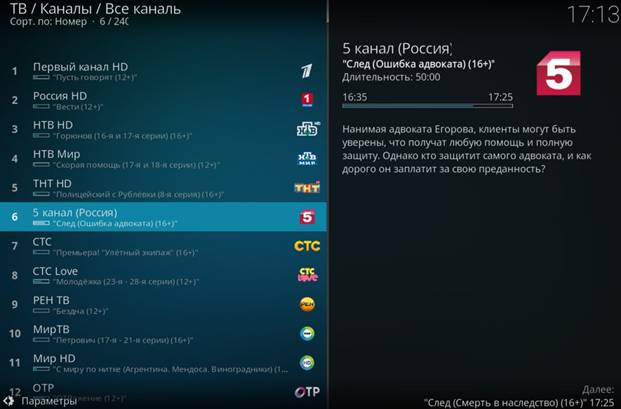 Additionally, the option allows you to view a part of the program, set up filtering by country, genre, time. The list of EPG features is very wide. It all depends on the user’s equipment and service provider. EPG works very simply:
Additionally, the option allows you to view a part of the program, set up filtering by country, genre, time. The list of EPG features is very wide. It all depends on the user’s equipment and service provider. EPG works very simply:
- By switching the receiver from one channel to another, the owner receives brief information about the channel, as well as the current and next transmission.
- By pressing the “EPG” key, the user receives detailed information about the program, its brief description, start and end times, and a list of the next programs.
- Additionally, you can open the entire list of programs for this time on all channels or the list of TV programs for the week on one channel.
 The functionality of this TV guide is wide. The user is also available to view on the “rollback” or record any transmission on a timer.
The functionality of this TV guide is wide. The user is also available to view on the “rollback” or record any transmission on a timer.
Electronic Program Guide (EPG) 2022-2023 for IPTV – current and working sources and links to suppliers
So, now you need to figure out how to access the TV guide. Here it is worth considering that EPG can be supplied both free of charge and on a paid basis. The geolocation of the user also plays an important role. The option itself is supplied as an XML file, which must be supported by the owner’s prefix. Below are the working EPGs, which are supplied on a paid and free basis.
Free epg sources for iptv
The list of free EPG providers includes universal sources for m3u playlists :
- http://www.teleguide.info/download/new3/jtv.zip
- https://static.mediatech.by/epg.xml
- http://st.kineskop.tv/epg.xml.gz
- http://programtv.ru/xmltv.xml.gz
- https://ottepg.ru/ottepg.xml.gz
- http://iptvx.one/epg/epg_lite.xml.gz
- https://webarmen.com/my/iptv/xmltv.xml.gz
 The following list provides links to the EPG with the widest selection of TV channels:
The following list provides links to the EPG with the widest selection of TV channels:
- http://epg.it999.ru/epg.xml. Simplified type. Displayed on a dark background. Icons are square.
- http://epg.it999.ru/epg2.xml.gz. Displayed on a light background. Rectangular icons.
- http://epg.it999.ru/epg2.xml. The background is transparent, the icons are rectangular.
- http://epg.it999.ru/epg.xml.gz. Dark background, square picons.
- http://epg.it999.ru/pp.xml.gz. Supplied for ProgTV, Perfect Player.
The following is a separate list for Russian-language channels:
- http://epg.it999.ru/rupp.xml.gz works with Perfect Player, ProgTV.
- http://epg.it999.ru/ru2.xml.gz. Transparent background.
- http://epg.it999.ru/ru.xml.gz. Dark background.
The main difference between free EPG providers is the narrow range of available information and features, as well as simple display.
Paid self-updating EPG for IPTV 2022-2023
List of available and reliable TV guides for 2022-2023:
- http://epg.it999.ru/edem.xml.gz ILOOK TV provider. You can scroll through the list for 4 days in history.
- https://ottepg.ru/ottepg.xml.gz from the OTTClub provider.
- http://stb.shara-tv.org/epg/epgtv.xml.gz from Shara TV provider.
- http://iptv-content.webhop.net/guide.xml is supplied by Sharavoz TV.
- http://topiptv.info/download/topiptv.xml.gz is supplied by the TopIPTV provider.
- http://st.kineskop.tv/epg.xml.gz from Kineskop TV.
The functionality with paid delivery is very wide. Here you can set the display time, there is a rollback to history, preview, search and sorting.
Important! The TV guide from the it999 provider is universal. It provides EPG option for Europe, America, Canada, CIS countries.
Even on the weakest receiver, with the option to change the language, the user has access to a complete list of TV programs for all provided channels.
Setting EPG for IPTV
Now is the time to talk about setting up EPG for IPTV. Here it is worth considering that most free add-ons are configured independently, it is enough to connect to the Internet and set the time on the receiver correctly. The following is a detailed description of self-configuration for EPG connection:
- Turn on the TV and receiver. On the receiver, open the system settings section.
- Select the time settings section and set the exact date and time. You can also enable the option to determine the time and date via the Internet, if the function is built into the receiver settings.
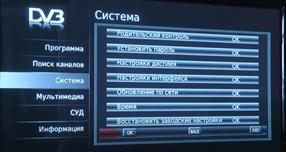
 Next, the update is carried out, you can simply reboot the equipment and wait for the TV guide to load. But not all users are satisfied with the options supplied by the provider, and they resort to self-loading EPG from the Internet. The binding is made as follows:
Next, the update is carried out, you can simply reboot the equipment and wait for the TV guide to load. But not all users are satisfied with the options supplied by the provider, and they resort to self-loading EPG from the Internet. The binding is made as follows:
- Go to the file that is attached to the playlist. This is a text file, you will need Notepad to work with it.
- On the page that opens, you need to edit the first file. It looks like this: #EXTM3U
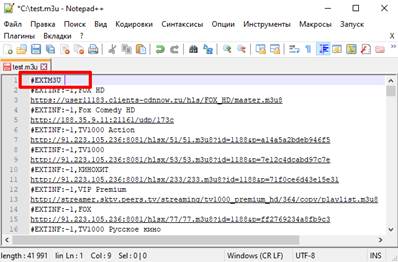 Write the file in the form: #EXTM3U url-tvg=. After the equal sign, you must enter a link to the XML file that is responsible for accessing the EPG for this current provider.
Write the file in the form: #EXTM3U url-tvg=. After the equal sign, you must enter a link to the XML file that is responsible for accessing the EPG for this current provider.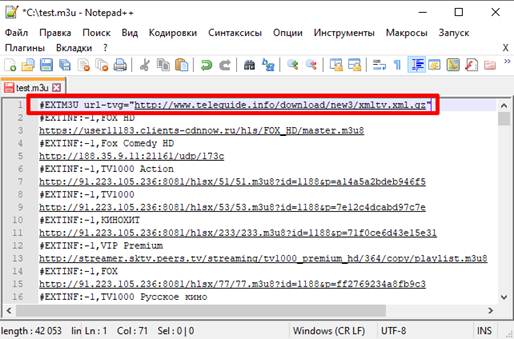
- The complete file looks like this: #EXTM3U url-tvg=http://st.kineskop.tv/epg.xml.gz
- We save the changes. Next, you need to wait for the download or just reboot the device.
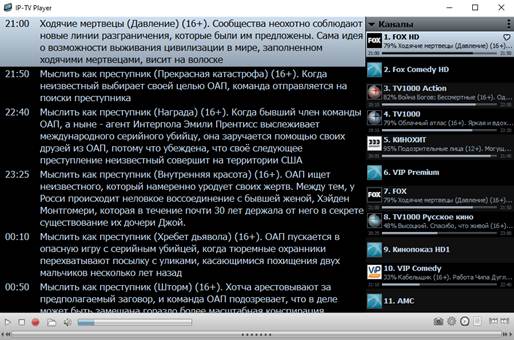 Thus, it will be possible to independently prescribe the EPG settings for all provider channels. The main feature of such settings is that you can get some additional options, a more informative view of the program, with icons, a search and sorting function.
Thus, it will be possible to independently prescribe the EPG settings for all provider channels. The main feature of such settings is that you can get some additional options, a more informative view of the program, with icons, a search and sorting function.
Important! When choosing guide links on the Internet and installing them, you need to make sure that they match the channels that are installed on the receiver. Any discrepancy may result in errors in the EPG playback or inconsistency of the TV program with the guide.
Hacking Electronic Program Guide – how to add and install EPG, how to find sources: https://youtu.be/20ZJHyXm2A4
Setting up EPG on your phone
The next step in developing and accessing the TV guide option are mobile applications from various vendors. When using the application on the phone, the presence of EPG in the set-top box is no longer necessary. Here are some available apps for Android platforms:
- TV Program . Allows you to view broadcasts of various programs, set an alert about the time of the release of the program, find out the start and end times. This application provides access to hundreds of channels from the CIS Europe, America and Asia. Link to the official app https://play.google.com/store/apps/details?id=org.android.tvprogram.
- TV guide . Does not provide access to watch TV shows. It is used only to view the list of available channels, program schedules, set start and end notifications, it is possible to transfer data to other users in social networks. Official app https://play.google.com/store/apps/details?id=molokov.TVGuide
- Lotus Program Guide . Application with wide functionality and universal EPG. Opens access to 700 channels from different countries, allows online viewing of programs, sorting by genre. There is a separate option to view and download the TV guide, with the transfer of information to social networks or sending SMS. Link https://play.google.com/store/apps/details?id=com.mahocan.LotusEPG&hl=en&gl=US
Applications on the phone already have a built-in EPG, so they do not require downloading from third-party sources. It is enough to select a provider from the list and any available channel. The amount of information available already depends on the application itself, the minimum list for one channel is available for a week.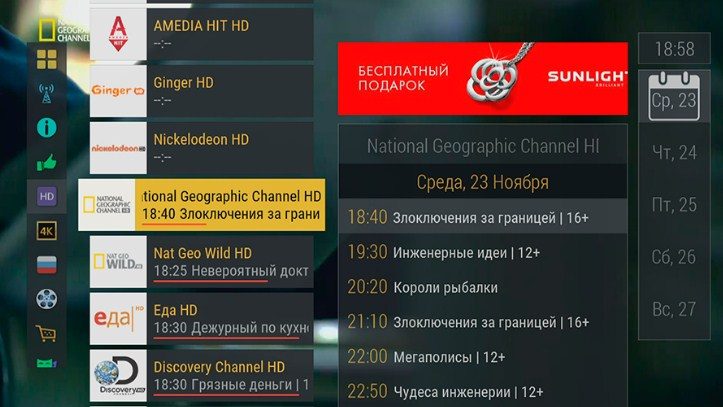 EPG for IPTV is a handy addition that allows you to quickly get information about current, past and future TV shows. This option is supplied in the service package from the provider. The available functionality depends on the receiver model and its built-in capabilities.
EPG for IPTV is a handy addition that allows you to quickly get information about current, past and future TV shows. This option is supplied in the service package from the provider. The available functionality depends on the receiver model and its built-in capabilities.
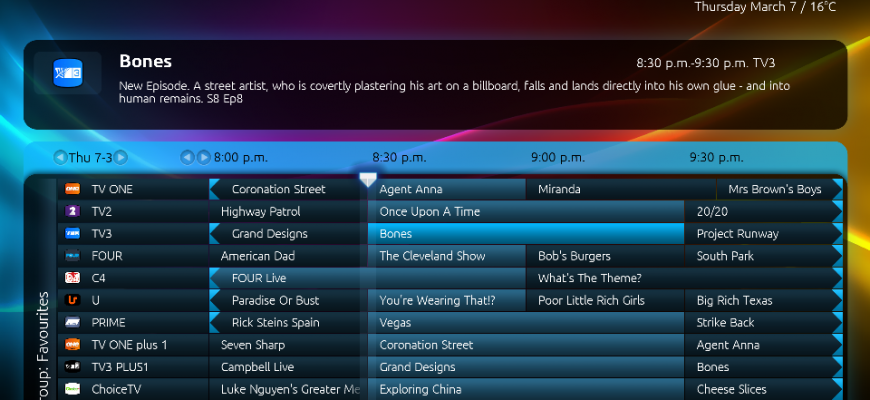
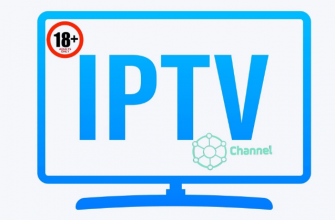


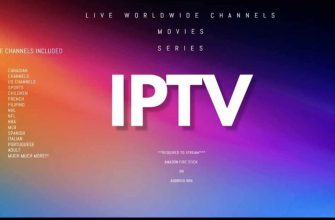



A kto pisze EPG dla polskiej telewizji naziemnej?