Unlike analog, cable and satellite,
interactive television gives the opportunity to maximize control over content and the process of viewing it. The main advantages and disadvantages of interactive TV from Rostelecom, the cost of channel packages and the connection scheme are described in this article.
IPTV technology capabilities
Interactive TV (IT, IPTV) has great potential. First of all, it guarantees the availability of a large number of options, therefore, to connect it, you need to have an Internet channel with sufficient bandwidth. Main features of interactive television from Rostelecom:
- selection and playback time of programs, recording and rewinding of programs, pause broadcasting and much more;
- Internet access through the TV screen, its integration with social networks, as well as with other devices connected to the network;
- payment for services from the TV with a bank card;
- access to the program and archives of television programs and films from TV;
- parental control function – the ability to hide some channels or set a password to access them;
- multi-room option for connecting multiple TVs to the channel package in the house.

IPTV is connected through a special set-top box. The cost of a complete set of equipment for connecting interactive television will be about 4000 rubles.
Advantages and disadvantages of IPTV Rostelecom
A quick overview of the pros and cons will help you appreciate interactive digital television.
Benefits
First of all, it should be noted that there are no glare, “snow” and other defects – they are simply excluded on IPTV due to the principle of a technical device. Image quality in general is amazing – especially on HD channels. Other pluses:
- the ability to pause the TV show, as well as rewind and record it;
- the ability to connect via a telephone thanks to ADSL technology, which is provided by Rostelecom, if technical capabilities allow (especially convenient for private sector users);
- the presence of options that allow you to watch a TV program, group channels by topic, connect to social networks, manage packages, set age control.
disadvantages
There are also disadvantages to IPTV. They are as follows:
- an STB set-top box and all the corresponding attributes are required: power supply unit, remote control, wire from the set-top box to the optical terminal modem;
- to connect another TV, you will also need a separate STB set-top box;
- with a large screen, a decrease in image quality is possible (unless the HD package is connected), since the resolution that is displayed by most channels on TV screens is below 42 inches of plasma or liquid crystal TV;
- the picture may freeze – this is permissible, but at the same time it should not be repeated often.
https://youtu.be/z0V8Twzzi34
It is possible to synchronously configure the remote control from the STB set-top box to control the TV.
List of Rostelecom channels and their cost
Previously, only a subscription fee was charged for the basic set of channels (35 channels). Now you need to pay 1000 rubles. Other channel packages:
Other channel packages:
- “Start” . The first month is free, then the monthly fee will be 320 rubles. 100 or more channels are available.
- “Optimal” . There are 129 channels available, plus sports, kids and music channels on top of the previous package. The first month is not free, the subscription fee is 450 rubles.
- “Advanced” . Feature – the largest number of channels broadcast in HD. There are also movie channels and educational programs. More than 140 channels are available, the monthly fee is 580 rubles.
- “Maximum” . Everything (even erotic programs) that the company has to offer is available. You will have to pay much more for this – up to 1,800 rubles a month.
When connecting thematic packages, the monthly fee will be on average 250 rubles. For additional services (for example, such as “View Control”) you will need to pay 50 rubles a month. Also, for a fee, those who wish can use the funds of a special film library, where various serials, films and television programs are collected.
Interactive television from Rostelecom has a variety of service options at various prices. Among this variety, you can always choose the one that best suits your needs.
How to connect?
First, you need to choose a package of channels that will suit the monthly fee and financial capabilities. After selecting it, if everything is ready for connection and you can start the process yourself, you should click the “Connect” button. If you have no connection experience, you need
to go to the site . Here you will need to fill out a form indicating:
- FULL NAME;
- residence addresses;
- channel package;
- phone numbers for the contact.
The company’s masters will contact you at the specified phone number and inform you about the possibility of connecting the selected type of service.
Types of IPTV set-top boxes from Rostelecom
You cannot do without this device – it is designed to transmit a video signal from a cable to the TV screen. In this case, the quality of sound and picture will depend on the model of the set-top box. Let’s consider the main types of set-top boxes offered by Rostelecom.
“Standard”
The prefix includes a set of standard options. Able to support HD sound, stereo, and resource management from the network. The price is 3590 rubles.
“Premium”
More “fancy” prefix. In addition to standard functions, it has support for interactive services, two-format sound (including DD), allows users to control via the Internet. The cost of the console is 9360 rubles.
Video Sender Rostelecom
This device can be purchased by users who want to simplify access to channel management and other features from anywhere in the apartment. This is what makes video sender different from a simple set-top box. For the device to work literally in every corner of the apartment, it must have high-quality Wi-Fi coverage. If a reliable router is installed, then even from the next room you can easily control the process or switch programs. For the video sender to work correctly, you need to connect it via a Wi-Fi router. https://youtu.be/5RkPO9IImX8
You can order a video sender on the Rostelcom website. Its price is about 5,000 rubles. There is no particular need for it, except perhaps to create more comfort.
Connecting a set-top box
The procedure for connecting a set-top box to a TV is quite simple, which does not require special knowledge in the field of IT technologies:
- Without plugging into an electrical outlet, connect the power supply to the set-top box – to the DC 12V connector.
- We connect the Ethernet cable. Here you need to take into account that the cable that comes with the set-top box is in most cases short, and instead of it the installers leave the wire of the required length. Insert one end into the “LAN” connector on the set-top box; the other, depending on the technology, to the router / router (or ADSL modem, or optical terminal). The latter has special ports numbered “2” and “3”.
- To display the image on the TV screen, we connect the so-called “tulip” – a composite AV cable or HDMI cable from the set-top box to the TV.
- We turn on the power supply from the TV box to the outlet.
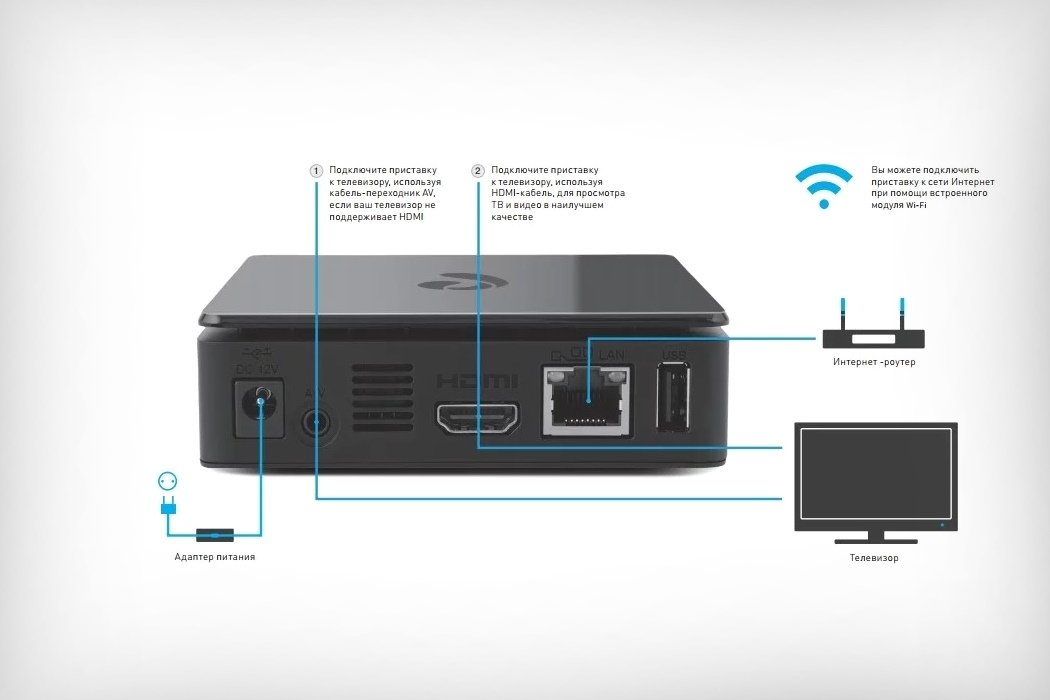 Now we are working with the TV:
Now we are working with the TV:
- We turn on the TV . To display content from an STB set-top box to the screen, switch the TV to the desired mode. The remote has a special button, which, depending on the brand of the TV manufacturer, is called “AV”, “Source” or “Video In”.
- We connect the required video signal source (connecting the set-top box to the corresponding input on the TV).
- After downloading, enter the login (username) and password – they must be in the contract. This information is entered from the set-top box remote control. If you connect correctly and enter all the data, a window will appear on which the channels are displayed.
Setting up the control panel
Regardless of the settings that need to be entered, press and hold “OK” and “TV” to enter the encoding mode. The OK button should flash twice. The main way to configure the remote control for two devices is to enter manufacturer codes (they are available in the user manual). To do this, we perform the following actions:
- Press TV and OK at the same time, hold for 1-2 seconds. Twice blinking of the TV button informs about entering the encoding mode.
- We type 4 digits corresponding to the code of your TV brand.
- If the TV button blinks 2 times, then everything is entered correctly. If it burns for a long time, you need to repeat everything from the beginning.
To check the remote control, you need to increase the volume. If the code is entered correctly, the sound on the TV will become stronger. At this point, the setting can be considered complete.
How to connect and configure interactive TV from Rostelecom, what problems may arise and how to solve them, is described in this video: https://www.youtube.com/watch?v=-DQgzgmLToc By connecting interactive TV from Rostelecom, the user will not only enjoy from watching high-quality content, but he will also be able to choose for himself many interesting options among a large number of channels, go online and communicate in social networks from the TV screen.

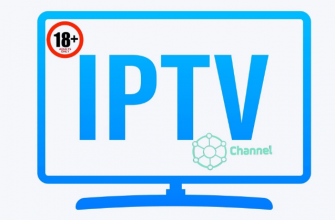



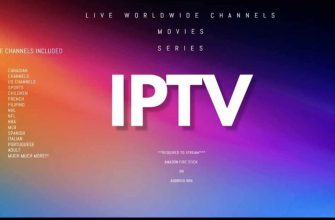


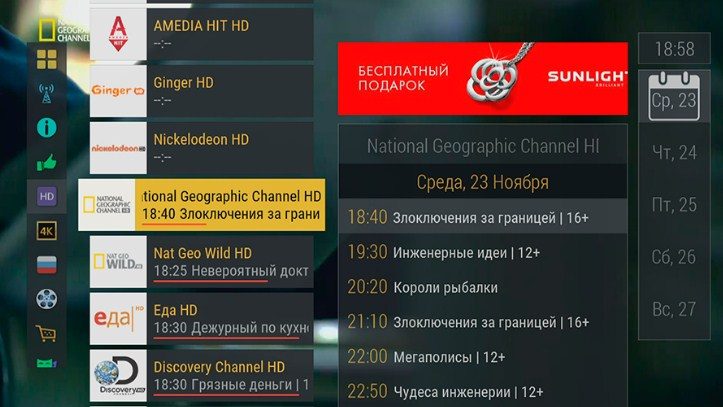
Спасибо большое за статью, очень информативная. Несколько раз пользовалась ей при выборе телевидения, и, непосредственно, при установке.
Когда купила новый телевизор, прочитав довольно хорошие отзывы решила попробовать IPTV от Ростелеком. Купила тариф оптимальный, на мой взгляд такого количества каналов вполне достаточно. Сама подключать боялась, потому вызвала мастера. Нареканий никаких нету, приехали оперативно, подключили все быстро, поснив что к чему. Качество телевидения хорошое, экран не гаснет, нет никаких бликов. Но для меня самый большой плюс этого телевидения это возможность ставить на паузу или запись программ. Это один из основных критериев почему я выбрала интерактивное телевидение от компании Ростелеком.
Интерактивным телевидением Ростелеком наша семья пользуется давно. Нас все устраивает на данный момент. Ничего не виснет, интернет работает хорошо, качество изображения хорошее и не мелькает. Все работает отлично, спасибо вам! Цена не очень дорогая, поэтому можно себе позволить пользоваться. Кстати, вот эта статья очень будет полезна для новичков, которые только приобрели это телевидение. По началу я сильно путалась, куда что нажимать, но со временем это все приходит и становится не трудно.
Примерно месяц пользуемся интерактивным телевидением от Ростелеком, в целом довольны. Единственное, что не нравится – зависание картинки. Приходится переключать каналы, чтоб она возобновилась. Надеюсь, что производители будут решать проблему.
Второй год пользуюсь цифровым телевидением Ростелеком. В целом довольна. Статья отражает и плюсы, и минусы провайдера. Согласна с тем, что очень удобно подключение по телефону для жителей частного сектора. Сама живу в таком доме. При установке мастера посоветовали мне такой способ, и меня он вполне устраивает. Иногда качество изображения невысокое, наверно, из-за большого экрана телевизора. Из статьи узнала, что желательно подключить пакет HD для улучшения картинки. Так и сделаю. Спасибо за информацию.
Первое время мне не нравилась компания Ростелеком. не нравилась как они предоставляют услуги клиентам, как относятся к потребителям их услуг. Но прошло уже 3 года, компания преобразилась. Видно руководство компании поменялось. Качество продуктов улучшилось в разы. Удобно то, что услуги получаю по телефонной линии, это огромный плюс. Пользуюсь тарифом “оптимальны” и меня он полностью устраивает! Надеюсь и в дальнейшем буду сотрудничать с Ростелекомом, если конечно они не изменят свою политику в отношении клиентов в худшую сторону.