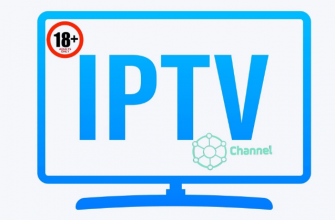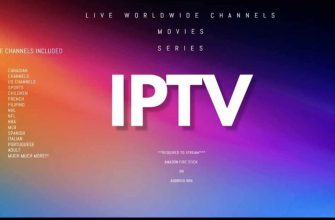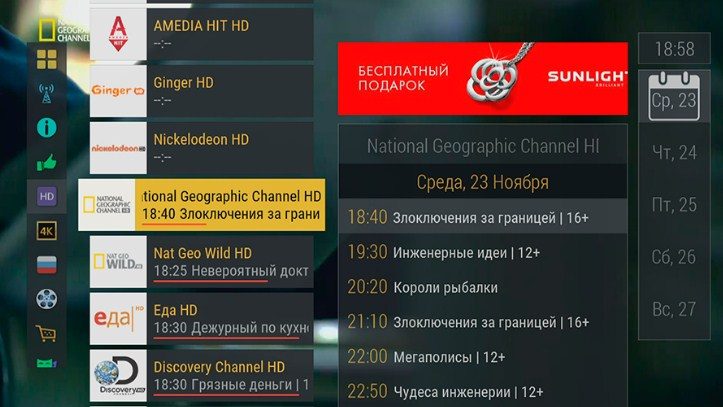Finding the right IPTV playlist “for yourself” is not always easy: you come across a viral site, then you overpay for a subscription. Not everyone knows that on the popular VKontakte network you can find the necessary playlist and download it without any problems.
- What is an IPTV playlist?
- VK groups with playlists
- VK communities where you can chat about IPTV playlists
- What is the best VK distribution group?
- How to download an IPTV playlist from VKontakte?
- What else can you do with IPTV using VK?
- Find a specific channel using discussions
- Find a channel by genre
- Read reviews of playlists
What is an IPTV playlist?
IPTV television expands the possibilities for users, providing them with a huge selection of channels for viewing. Broadcasting is carried out using the Internet. An IPTV playlist is a digital collection of channels. Channels can be united by some common theme. For example, there are special playlists for summer residents or preschool children, playlists with a legal bias, or with channels broadcasting for housewives. There are many groups and communities on VK that make it easier to find playlists. As a rule, in the top communities, playlists are updated daily, and they work stably. Some groups provide self-updating lists as well, which is very convenient. The main thing is to have access to the Internet.
VK groups with playlists
VK communities offer both free and paid playlists. Here is a list of groups in which it makes sense to search for the desired IPTV playlist:
- https://vk.com/iptvsmart;
- https://vk.com/iptvplists;
- https://vk.com/free_iptv_ru;
- https://vk.com/newip_tv;
- https://vk.com/club74091217;
- https://vk.com/public142615693;
- https://vk.com/iptv_iptv;
- https://vk.com/club148143693.
It is not difficult to find the groups where playlists are posted on your own, it is enough to enter in the VK search: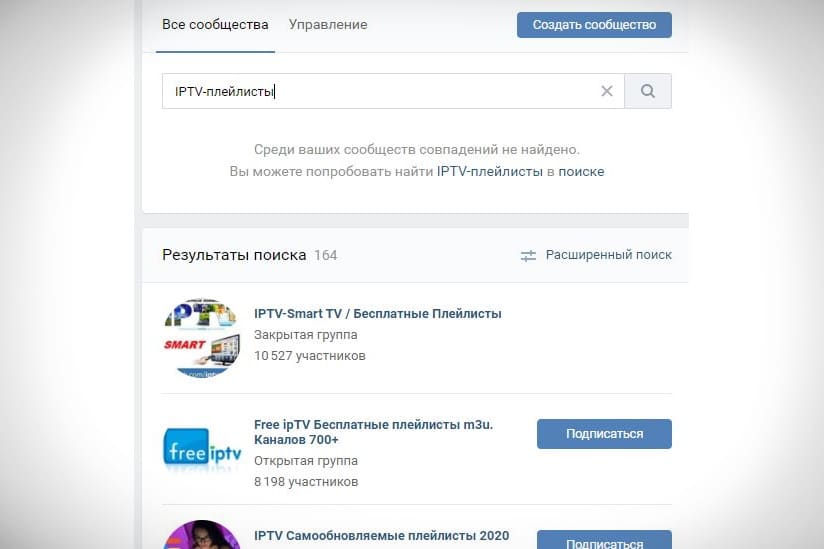 When choosing a community, pay attention to the fullness of the group. A large number of participants speaks about the reliability and quality of the offered content. Some groups may be closed, as seen in the screenshot above. There is nothing wrong with that – this is how community administrators fight spam, making communication in the group and the overall work of the community more comfortable for users.
When choosing a community, pay attention to the fullness of the group. A large number of participants speaks about the reliability and quality of the offered content. Some groups may be closed, as seen in the screenshot above. There is nothing wrong with that – this is how community administrators fight spam, making communication in the group and the overall work of the community more comfortable for users.
VK communities where you can chat about IPTV playlists
In addition to the fact that you can find an IPTV playlist for every taste on VKontakte, you can share your impressions with other users, read reviews, or even exchange playlists. For this, there are special sections for discussion: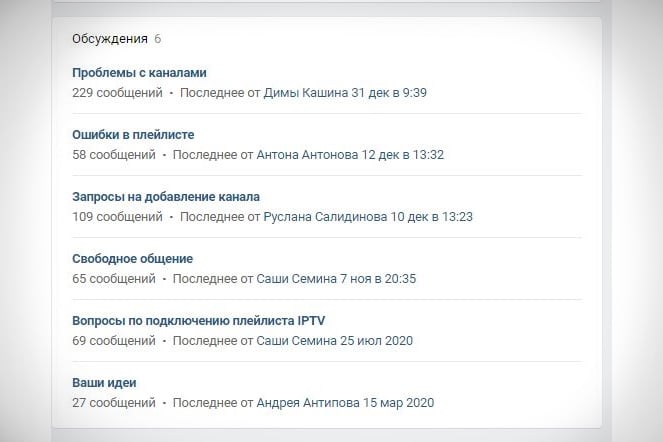
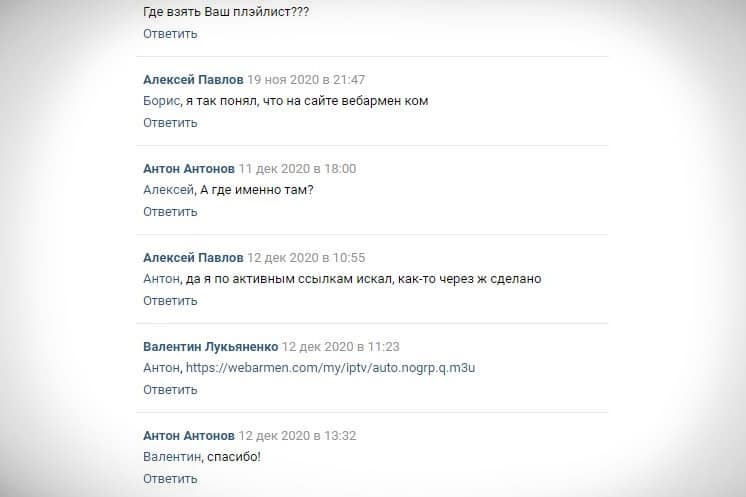 Such “small forums” are in almost every VK group devoted to IPTV playlists. Above are screenshots of the topics of the group https://vk.com/iptvauto. The discussions are active, the group is not abandoned and the information is relevant. More communities with the possibility of discussion:
Such “small forums” are in almost every VK group devoted to IPTV playlists. Above are screenshots of the topics of the group https://vk.com/iptvauto. The discussions are active, the group is not abandoned and the information is relevant. More communities with the possibility of discussion:
- https://vk.com/iptvlistok;
- https://vk.com/club148143693;
- https://vk.com/iptvplaylist.
In addition to special sections, all (with rare exceptions) groups provide the opportunity to communicate directly on the community wall.
What is the best VK distribution group?
The best are communities like https://vk.com/free_iptv_ru and https://vk.com/iptvplaylist. This conclusion was made on the following grounds:
- information in groups is updated in a timely manner;
- spam and viral links are constantly monitored by the group administration;
- the administration responds to requests from community users without delay;
- in case of interruptions in the work of playlists, community users are notified;
- in addition to publishing general information, various contests are held, interesting tips and “life hacks” on the topic are laid out.
Feedback from community users https://vk.com/free_iptv_ru:
- Nikolay Larionov. Thank you very much for the Boomerang TV channel. I really like this channel.
- Buch Buch. Thank! Promptly, everything works!
- Vadim Morozov. I use the peers playlist. There are no problems at all for almost six months. During this time, I never fell off. There are no picture freezes. The channels are what you need. There is no garbage. Thanks guys. Maintain this playlist.
Feedback from community users https://vk.com/iptvplaylist:
- Evgeny Lublin. Thank you for your efforts, you are the only one who has found a working KHL HD.
- Anastasia Vurnarova. Everything works fine, the administrator in the LAN group helped with the installation, because I myself can’t. Thanks again!
- Tatiana Tatiana. Sometimes playlists freeze, but it seems to me that there is a problem with Rostelecom.
Almost all active groups with an impressive number of subscribers, in addition to the VK group, have their own website. Playlists are downloaded from sites directly.
How to download an IPTV playlist from VKontakte?
Downloading a playlist from VK will not be difficult. Communities post download links. After clicking the “Download” button, the playlist is downloaded to the PC. Below is a video showing how to download and install an IPTV playlist:
What else can you do with IPTV using VK?
In VK communities that provide users with playlists for TV viewing, you can not only download a playlist suitable for yourself, but also perform other actions.
Find a specific channel using discussions
In active groups with a large number of members and the corresponding number of visits per day, you can easily find a specific channel of interest. This can be done in the following ways:
- using dedicated discussion sections;
- write about your search on the group wall;
- contact the community administration via personal messages, if this is provided for by the internal rules, which are posted in the most conspicuous place – in the description of the group.
Find a channel by genre
VK communities don’t just offer jumbled playlists. As a rule, lists are formed by genre to make it easier for users to search based on their preferences.
Read reviews of playlists
Before you download and install a playlist, it’s always best to ask those who already use it for their opinion. On the social network VKontakte, reviews are readily written, so it will not be difficult to read everything that is necessary about the playlist of interest. And even ask questions. When searching for IPTV playlists, it is really very convenient to use VK, since, in addition to downloading the playlist itself, it is possible to contact technical support and read reviews. The choice of playlists is wide, so everyone can choose a playlist to their liking.