You can create your own
m3u playlist in just 5 minutes and watch IPTV for free. Check out the detailed instructions and nuances when creating a playlist.
What is an IPTV playlist?
IPTV m3u playlist is a collection of links to streams. The playlist allows the program for viewing IPTV or
IPTV set-top box to navigate the information streams of the Internet.
The IPTV m3u playlist
is a directory that allows the program to show exactly what you are interested in.
Any m3u file includes the address of the content and its properties. Links can refer directly to a file if it is saved in one folder, it can be a path to a storage location on a hard disk or an address on the Internet. The latter is used for IPTV playlists.
How to create your own m3u playlist for IPTV in a regular notepad
Usually, on a computer with the operating system (OS) Windows work in the text editor “Notepad” – it is simple and does not require users to download special applications. It is enough to find a link to the broadcast – and you can start. But other operating systems and applications will also work. How to create an IPTV playlist 2021 yourself: https://youtu.be/wdqr91eWhO0
Step 1. Create a text document txt
A text document can be created in 2 ways:
- on the desktop, right-click and select “New” – “Text Document”;
- through the menu “Start” – “Notepad” – “Save As”, select the save location.
Step 2. Change the file format from TXT to M3U
You can also change the format in 2 ways. First way:
- On the desktop, left-click on the document and select “Rename Document”.
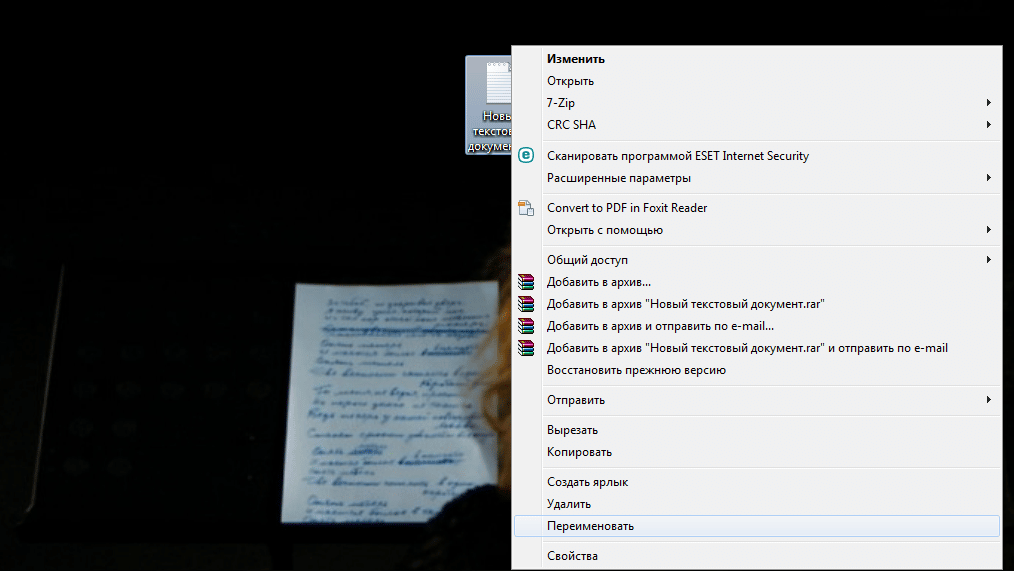
- After the name itself, put a full stop and write m3u. For example: “New text document.m3u”.
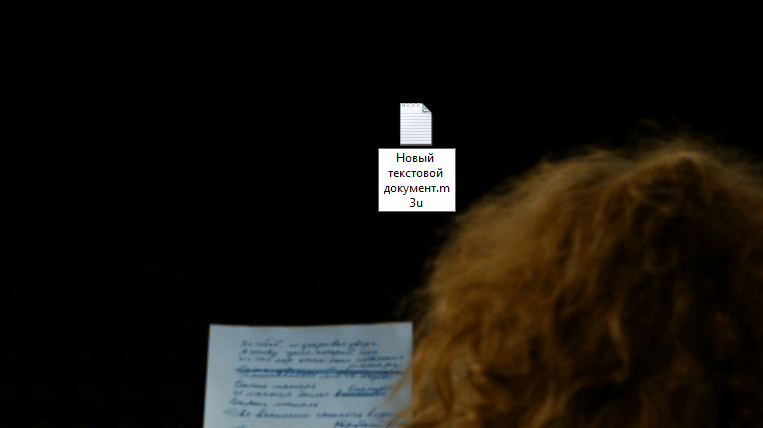
- The computer will warn you that after renaming the file may not be available. Agree to the changes by clicking “yes”.
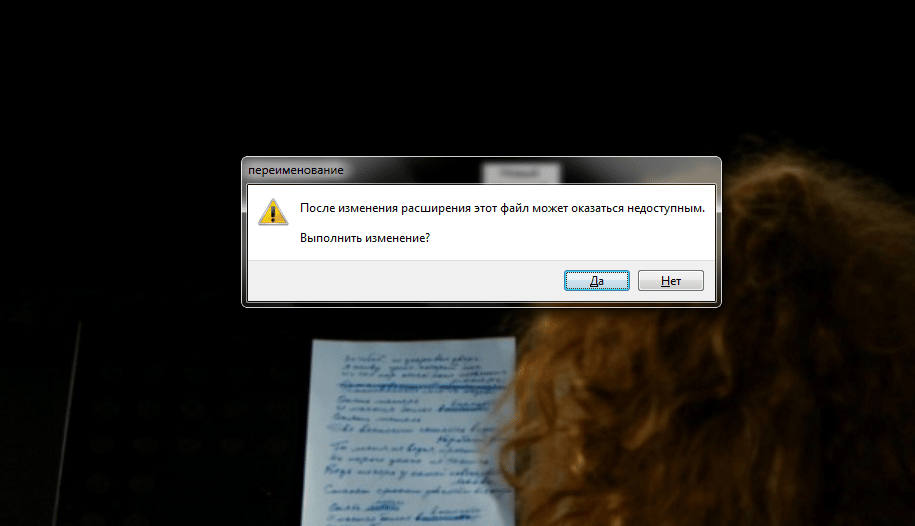
Second way:
- Open the document in Notepad and select “File” – “Save As” in the upper left corner.
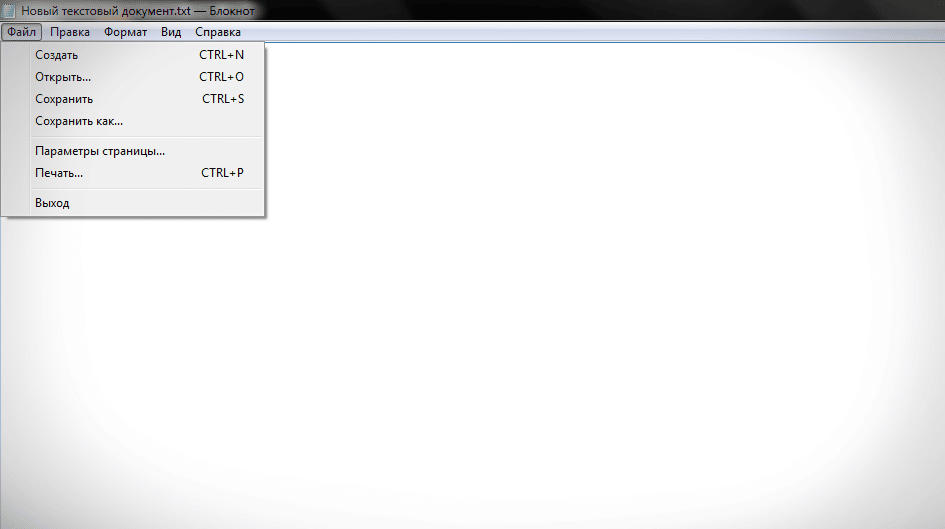
- Select a folder to save (at your discretion), add “.m3u” to the file name in the line below. Click “Save”.
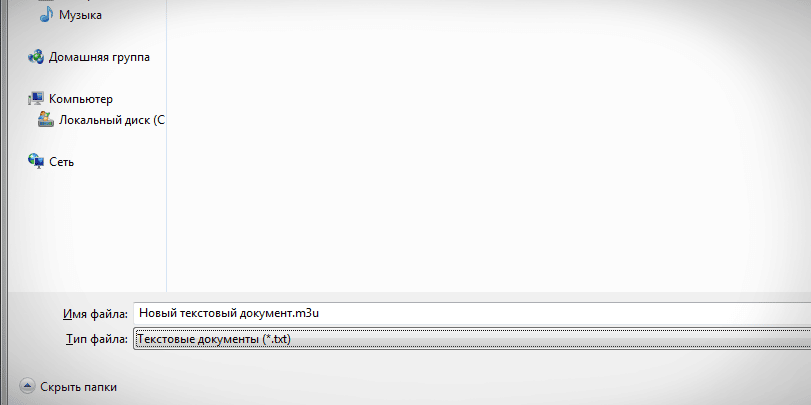
The resulting file with a predefined extension will be saved as a playlist. Right-click it to open it in Notepad.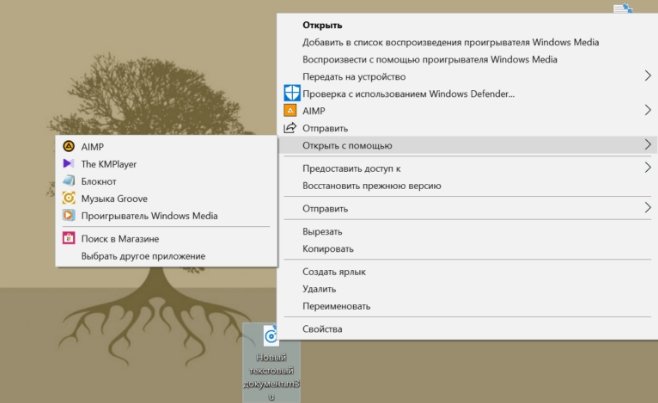
Step 3. Enter information about media files
We prescribe the following line by line:
- The first line in each file should contain only one inscription – # EXTM3U. Copy and paste it into your document, hit “enter”.
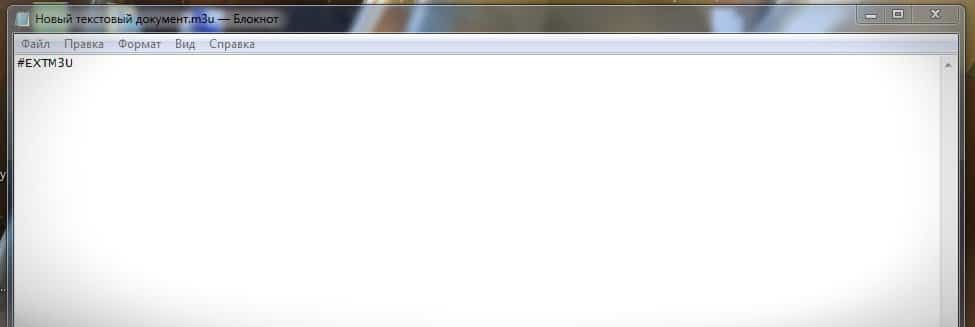
- Record TV channels in the form: #EXTINF: -1, 112 Ukraine HD http://app.live.112.events/hls-ua/112hd_mid/index.m3u8
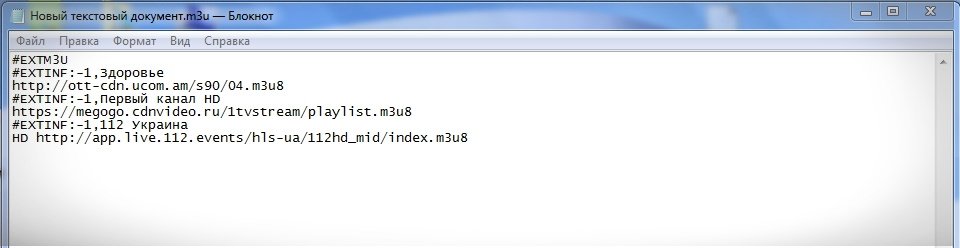 It’s not easy to find channel links to create an IPTV playlist. Many do not have official streaming broadcasts in the public domain, so a significant part of the addresses available on the Internet lead to “pirated” broadcasts. The easiest ways to search for links is to google forums dedicated to IPTV, as well as extract from ready-made m3u, laid out for free access. Many TV channels regularly change the video stream distribution address in order to protect their copyright for the film, therefore, the links in their IPTV playlist need to be updated.
It’s not easy to find channel links to create an IPTV playlist. Many do not have official streaming broadcasts in the public domain, so a significant part of the addresses available on the Internet lead to “pirated” broadcasts. The easiest ways to search for links is to google forums dedicated to IPTV, as well as extract from ready-made m3u, laid out for free access. Many TV channels regularly change the video stream distribution address in order to protect their copyright for the film, therefore, the links in their IPTV playlist need to be updated.
You can download the latest playlists
here .
You can register not only many channels, but also music. The songs are written as follows:
EXTM3U
#EXTINF: 100, Artist – Composition
Example-song.mp3:
#EXTINF: 300, Another artist – Other composition
New / Song.ogg
The numbers 100 and 300 are the number of seconds in the song, be sure to write down the exact number down to one.
Step 4. Save the IPTV playlist
After all the added channels in the “File” tab, select “Save”. After that, the finished IPTV playlist can be copied to a smartphone, tablet, set-top box or Smart TV to open it in a program for watching online TV.
The simplest and most convenient application for Android is called “IPTV”, you can download it in the Google market using the
link , the “GSE SMART IPTV” application for iPhone can be found
here .
https://youtu.be/O5a5bJ1IKZ4
How to group channels in an IPTV playlist?
To create categories and lists in a playlist, do the following:
- Create an empty line between the channel name and the address.
- Indicate the category in this line. To do this, write: “#EXTGRP: subgroup name”.
- Repeat for all channels. You can copy the line with the category and paste it where you want it. It will be faster this way.
It takes no more than 15 minutes to create m3u IPTV playlist by carefully following the instructions. Watch the current playlists and take the necessary channels to you. And thanks to the created categories and groups, viewing will become more convenient.
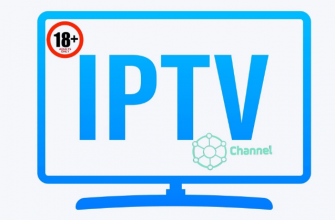



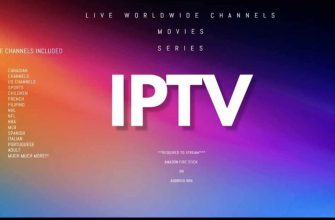


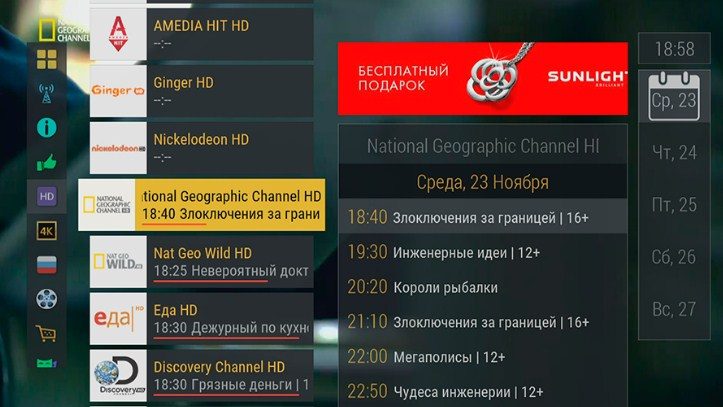
У меня не андроид на телевизоре LG и там система немного проще. Есть определенный плеер, если не ошибаюсь SSIPTV, вот в него я вхожу на своем ноутбуке и здесь же ввожу код, который мне выдает сам телевизор по запросу. В этот файл на компьютере я вношу название каналов, которые просто копирую в интернете с абсолютного любого плейлиста. Именно они и появляются на моем телевизоре при обновлении плеера. Мне удобно и пользоваться реально очень просто, я довольна. В статье идет речь о другом способе, а у меня свой.
Купил себе умный телевизор от самсунг, хотел разобраться что да как. Услышал про IPTV плейлист, загорелся идеей попробовать. Просить детей было не удобно, они все время на работе или заняты, поэтому сам зашел в интернет, нашёл ваш сайт и прочитал статью. Сделал все по инструкции, сейчас все функционирует замечательно. Даже я, человек, не идущий в ногу со временем, смог разобраться, все действительно очень просто. Не ожидал, что пенсионеру будет настолько легко разобраться. Статья информативная, большое спасибо авторам.