Watching interactive TV is becoming more and more popular, but finding channels in HD, Full HD, and especially 4K is not so easy. And even if you can find such playlists, then usually channels with high picture quality are scattered across different playlists. The playlists below are exclusively in HD, Full HD or 4K quality.
Self-updating IPTV playlist in HD / FHD
This is a free IPTV playlist valid for 2020-2021. The playlist in question contains extremely high quality TV channels. There are more than two hundred channels in the open playlist. Incomplete list of sources:
Incomplete list of sources:
- 43 HD;
- A1 HD;
- Amedia Premium HD;
- FOX HD (+ Life HD);
- HD life;
- Hollywood HD;
- TLC HD;
- TV1000 Action;
- HD Star;
- Movie premiere HD;
- Cinema Horror HD;
- World HD (+ Premium HD);
- HTB HD;
- PEH TB HD;
- Russian Roman HD;
- CTPK HD;
- TB Center Krasnoyarsk HD;
- Republican HD;
- 360 HD (+ News HD);
- IZ.RU HD;
- RT HD;
- Together RF HD;
- LDPR TB HD;
- Moscow 24 HD;
- First channel HD;
- RZD TB HD;
- Russia 1 HD;
- Russia 24 HD;
- Tsargrad HD;
- Eurosport 2 HD;
- Astrakhan.Ru Sport HD;
- Travel HD BG;
- MostVideo TB HD;
- Red Bull TB HD;
- Russia 1 HD;
- 112 HD;
- Brics TB HD;
- Univer TB HD;
- HTM HD;
- FixHD;
- HD Media 3D HD;
- Kronehit TV HD;
- MTV HD (+ HD Enland, Live HD);
- Outdoor HD;
- Setanta Sports HD;
- World 24 HD;
- Channel 7 HD (Odessa);
- Arena Sport 2 HD;
- HTA (Lviv) HD;
- Astrakhan 24 HD;
- Eurosport 4K;
- OLYMPIC CHANNEL HD;
- A1 HD (Odessa);
- Izvestia TB HD;
- Fox Sports Racing HD;
- Radio Chanson TB HD;
- Moscow educational TB HD;
- News TB FHD;
- Ultra HD Cinema;
- Bambarbia TV HD;
- Arena Sport 3 HD;
- KRAL PERFORMANS HD;
- POWER HD;
- RU TB HD;
- Heat TB HD;
- CTC Love HD;
- Artek Lesnoy HD (+ Ozerny HD, River HD, Crystal HD);
- Smiley TB HD;
- Fishing Dialogue HD.

A link to a self-updating playlist with channels in HD and Full HD quality – https://iptvm3u.ru/hdlist.m3u
Technical information
For smooth viewing of playlists of this playlist, you must have a constant Internet connection speed of 15 Mb / s or higher. It is recommended not to download this file to a PC, but to enter the link to the required playlist directly into your IPTV player. Otherwise, you will not be able to receive daily source updates. We also recommend giving preference to the OTTplayer, which is compatible with any type of device.
Playlist with 4K HDR movies and m3u format
A valid IPTV playlist with 45 movies in modern 4K HDR format. The playlist contains cult and simply cool films of various genres and release years. The playlist was created to be viewed on Smart TV via ForkPlayer. An incomplete list of available films:
- Agent Johnny English 3 (2018);
- Agents of AHKL. (2015);
- Aquaman (2018);
- Aladdin (2019);
- Aladdin (1992);
- Charlie’s Angels (2020);
- AHHA (2019);
- Aeronauts (2019);
- Mad MAKC: Fury Road (2015);
- Venom (2018);
- Godzilla 2: MOHCTPOB KING (2019);
- Burn, Burn Clear (2019);
- Edge of the Future (2014);
- The Grinch (2018);
- Jumanji: Welcome to the Jungle (2017);
- Jumanji 2: The Next Level (2019);
- Star Wars: Skywalker. Sunrise (2019);
- Zootopia (2016);
- Interstellar (2014);
- Toy Story 4 (2019);
- Lara Croft: Tomb Raider 2 (2003)
- Lego Movie 2 (2019);
- Bachelor Party in Vegas (2009);
- Bachelor Party 2: From Vegas to Bangkok (2011);
- Bachelor Party: Part 3 (2013);
- Jurassic World (2015);
- The Mummy Returns (2001);
- Night at the Museum: CEKPET TOMBS (2014);
- Very Bad Moms 2 (2017);
- Prestige (2006);
- Arrival (2016);
- Prometheus (2012);
- The Fifth Element (1997);
- Salt (2010);
- National Treasure: Book of Secrets (2007);
- Split (2016);
- CTAPTPEK: Retribution (2013);
- Judge Dredd (2012);
- The Secret Life of Pets (2016) + 2nd part (2019);
- Titanic (1997);
- TOP: Ragnarok (2017);
- Predators (2010);
- Ant-Man and the Oca (2018);
- Spider-Man: Black Panther (2018);
- Spies Next Door (2016);
- I’m not like that! I am not like this! (2019).

Link for free download of the playlist – https://smarttvnews.ru/apps/4k-film-hdr.m3u
IPTV playlist with HD quality channels for WV Premium
A functioning self-updating open IPTV playlist with several hundred channels in excellent quality. Sources are categorized according to special topics. Incomplete list of sources:
- Channel One (+ HD);
- Turkmen Sport HD;
- Fight Box HD;
- Amedia Premium HD;
- CTB Belarus HD;
- Kazakh TB HD;
- TPK Rudana HD;
- APXAT TB HD;
- Russia 1 (+ HD);
- FOX HD (+ Life HD);
- Rain;
- HD life;
- PEH TB;
- Hollywood HD;
- TLC HD;
- National Geographic;
- TV1000 Action;
- Cinema Horror HD;
- Travel Channel;
- HD Star;
- Live;
- Movie premiere HD;
- Travel (+ Adventure);
- World HD (+ Premium HD);
- Amedia Hit;
- HTB HD;
- Al Kass Sports 1 HD;
- House of Cinema Premium;
- AD SPORTS 1 HD (+2 HD, 3 HD, 4 HD);
- RT HD;
- Favorite HD;
- Men’s cinema;
- Duma TB HD (Odessa);
- Action-packed;
- Tivikom HD;
- Terrible;
- HD Fashion & Lifestyle;
- Movie TB;
- HBO;
- Tlum;
- RU TB;
- Fan;
- Izvestia TB;
- EUROSPORT GOLD;
- Delicious TB;
- Hunter and fisherman;
- Tsargrad HD;
- Animal Planet;
- 360 HD (+ News HD);
- Mountain Country TB;
- Channel 43 (Sochi);
- Together RF HD;
- 4 channel;
- UA TV;
- Gromadske TB;
- HTA;
- CK1.
Safe link for free download – https://iptvmaster.ru/hd.m3u

Players for viewing HD and 4K content
The most popular players today for unhindered viewing of HD content are IP-TV Player and OTTplayer, for 4K – ForkPlayer.
OTTplayer
Today it is one of the best free players for watching interactive TV. Suitable for devices on Android, Windows, IOS, MacOS, LG Smart TB and Samsung Smart TV operating systems. Supports HLS, TS by UDP, RTMP, etc., which guarantees the work of many playlists. Also, there is no advertising in the player. The only system requirement is at least 1 GB of RAM. To add a playlist, do the following:
- Register on the player’s developer website – https://ottplayer.es/account/registration
- Fill in every single field and go to your e-mail to confirm your registration.
- Return to the site and go to your personal account.
- Find the section titled “Playlists” where on the right you will see the “New Playlist” menu.
- Type in any name in the “Playlist name” field.
- Where “Playlist source” is indicated, insert the correct link to the desired playlist. Click Submit.
- Go to this application on your device.
- Log in to it. Everything is completed.
Video instructions for installing and adding a playlist to the player:
ForkPlayer
Software for viewing a playlist in 4K format. In fact, this is a browser designed to view sites, as well as playlists in various formats (m3u, xml, xspf). Content downloaded from the web is automatically processed and converted to the original ForkPlayer format. Supports Smart TV and Android TV operating systems. Video tutorial for adding a playlist:
IP-TV Player (for watching IPTV on PC)
One of the popular free players for Windows OS. Simple and comfortable to use. Supports: HTTP, HLS (m3u), RTMP, etc. You can switch between multiple source lists. There is a background recording of an unlimited number of channels, a recording / viewing scheduler. You can control the player using your smartphone. The process of adding a playlist to the player:
- Download and install this program on your computer – https://borpas.info/download/IpTvPlayer-setup.exe
- Run the program. Click on the gear in the lower right corner.
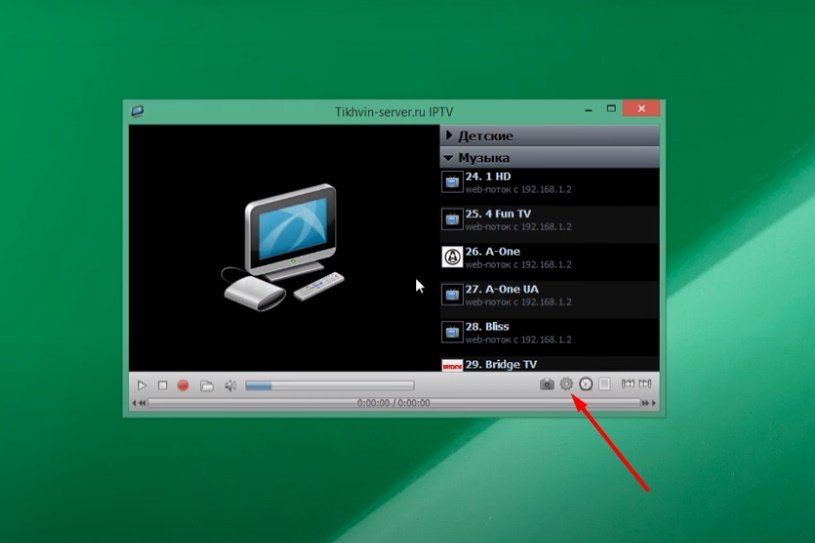
- Check the box where it says All Settings.
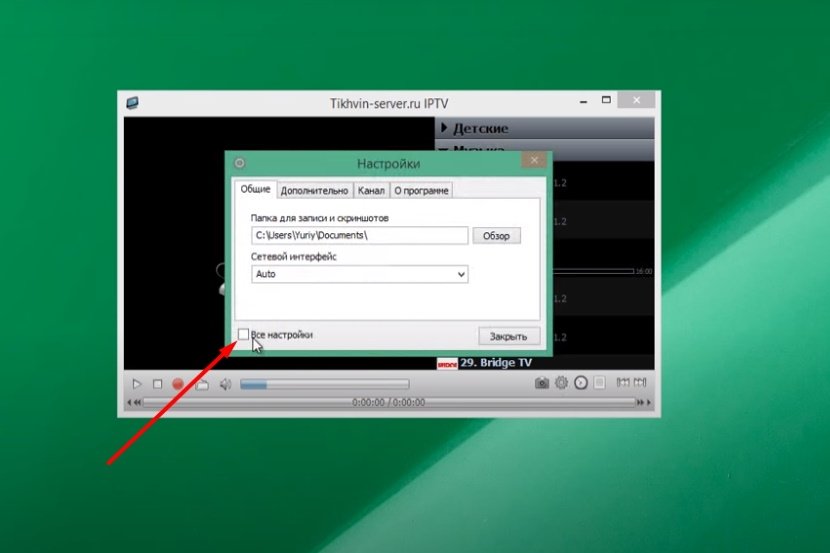
- Click the field to enter the address of the channel list.
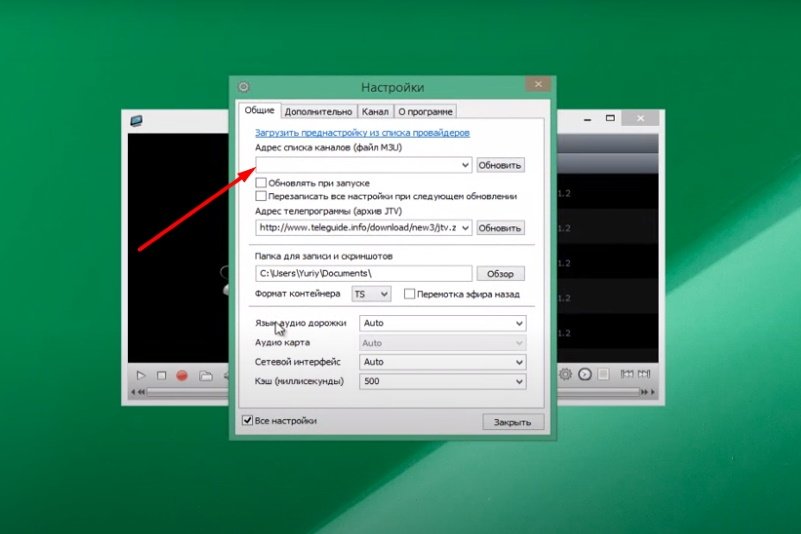
- Select the appropriate option from the drop-down list and enter the link to the playlist.
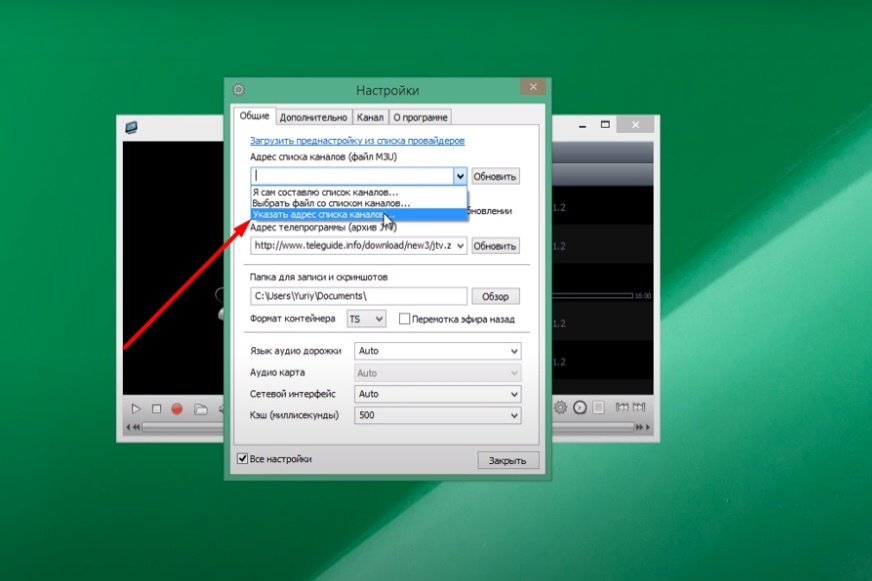 Or you can select a file (playlist) that is downloaded and is on your computer.
Or you can select a file (playlist) that is downloaded and is on your computer. - Check the box below the “Refresh on startup” line below and click the “Close” button at the bottom of the window.
Watch a video on how to work with IP-TV Player:
Choose your favorite playlist, download it, do not forget to install the appropriate player, and enjoy watching your favorite channels and movies in excellent quality.
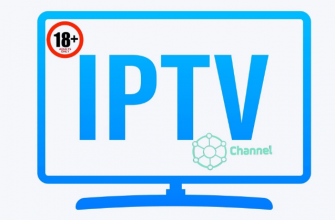



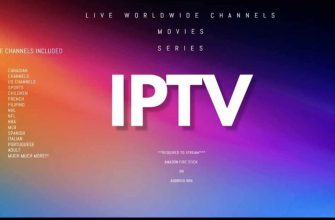


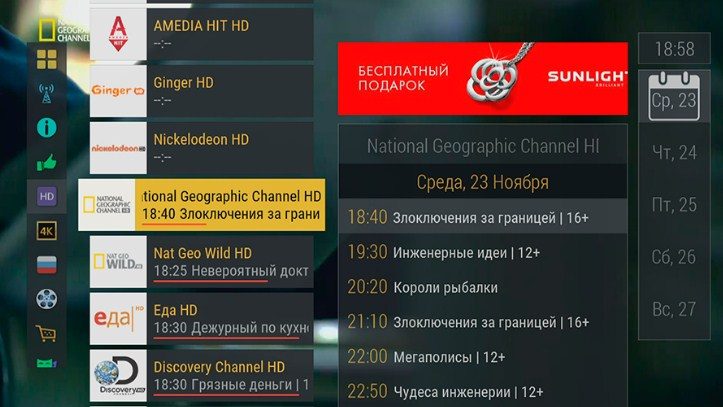
Неплохая штука IPTV плейлист в HD/FHD. Честно даже и не подумал бы, что есть каналы, делающие трансляцию в фул HD. Хорошо, что еще указали, что для бесперебойной работы таких каналов понадобится скорость интернета 15мб/с. Конечно, для просмотра новостей или программ каких-нибудь такое качество и не нужно, а вот, если речь идет о фильмах. Плюс есть еще и плейлист со сборкой фильмов. Я бы не отказался посмотреть того же Аквамена или Интерстеллар в 4к). Я так понимаю. ссылку на бесплатный плейлист тоже надо через IPTV плеер открывать, а не через ПК.
Подборка IPTV плейлистов с каналами в HD качестве-это находка для тех кто смотрит тв на высшем качестве. После просмотра данных каналов в HD я уже не могу смотреть каналы дорого качества. Спасибо за подборку))) Не говоря уже о фильмах, в 21 веке думаю что фильмы тем и интересны что захватывают чёткостью и спасобноностью переносить зрителя, в атмосферу самого фильма и ощутить себя частью связанного с реальностью сюжета и передовать до малейшего детали и изюминки фильма.
Плейлист с фильмами в 4К HDR и формате m3u не работает , название фильмов высвечивает сами фильмы не запускаются.
Забыл дописать смотрю через SS IPTV
💡 💡