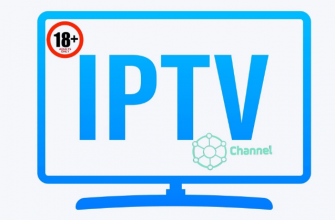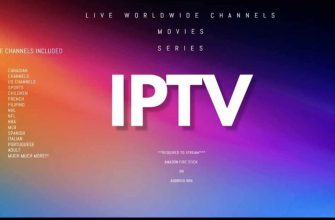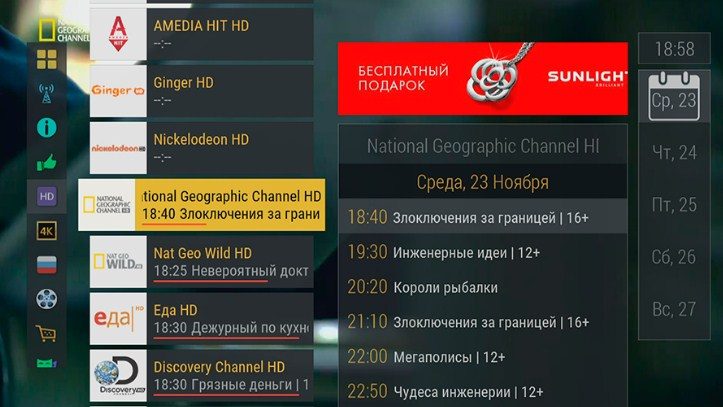Watching TV over the Internet for free – popular channels of Russia and Ukraine in free and cheap access without an antenna. Smart TV-enabled television receivers expand the possibilities provided by terrestrial television. Therefore, many viewers are interested in watching TV over the Internet for free. This can be done in several ways, which will be discussed below. If you have a stable network connection, you can watch TV through applications or official sites, as well as download
playlists to IPTV .
- Ways to watch Internet TV for free or cheap
- Why do you need the Internet to watch TV channels
- What is required to watch channels on Smart TV without paying
- Setting free TV channels
- Download playlists
- Free TV Channel Sites
- Third Party Online Services
- Applications for free Internet TV viewing
- How to set up Internet TV on LG models
- How to set up Internet TV on Samsung TVs
Ways to watch Internet TV for free or cheap
You can watch TV channels via the Internet in various ways:
- by connecting an antenna;
- by connecting a network cable;
- through a satellite dish;
- by setting up an unlimited plan.
If you are interested in the question of how to watch TV channels via the Internet for free, then you will need to acquire a set-top box and special equipment. On devices that support Smart TV, it is enough to install a third-party application or start watching TV content in a browser.
Why do you need the Internet to watch TV channels
Users are interested in the possibility of using Internet TV to watch TV over the Internet. Since such television does not depend on weather conditions and provides a more stable signal. Viewers also prefer high image resolution and the ability to watch TV from different devices. Now you can not be limited to watching public TV programs that are broadcast on the air. The Internet makes it possible to watch an unlimited number of TV channels without a subscription fee. The user needs to pay only according to the selected provider’s tariff. For example, NTV Plus allows its subscribers to choose a suitable package. A subscription to Basic Online with 155 Russian channels will cost the user 199 rubles per month. You can learn more about the offers at the link: https://ntvplus.ru/.
Now you can not be limited to watching public TV programs that are broadcast on the air. The Internet makes it possible to watch an unlimited number of TV channels without a subscription fee. The user needs to pay only according to the selected provider’s tariff. For example, NTV Plus allows its subscribers to choose a suitable package. A subscription to Basic Online with 155 Russian channels will cost the user 199 rubles per month. You can learn more about the offers at the link: https://ntvplus.ru/.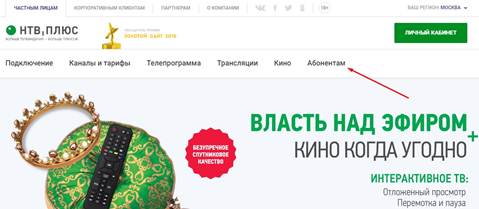 Home television from Beeline allows you to watch 230 TV channels, including in HD quality. The monthly payment will be 650 rubles. Detailed information can be found on the official website: https://beeline.ru/. The Dom.ru provider offers to watch 135 channels for 565 rubles per month. You can choose a tariff using the link: https://dom.ru/. Another important advantage is interactivity. That is, you can control viewing by rewinding, pausing or postponing it at a convenient time for yourself. In addition, content can be recorded to external media. The user can choose the broadcast quality, sort channels, read detailed information about the movie or TV show of interest. In addition, TV receivers with the Smart TV function allow you to turn on multitasking mode. For example, open various online services in parallel,
Home television from Beeline allows you to watch 230 TV channels, including in HD quality. The monthly payment will be 650 rubles. Detailed information can be found on the official website: https://beeline.ru/. The Dom.ru provider offers to watch 135 channels for 565 rubles per month. You can choose a tariff using the link: https://dom.ru/. Another important advantage is interactivity. That is, you can control viewing by rewinding, pausing or postponing it at a convenient time for yourself. In addition, content can be recorded to external media. The user can choose the broadcast quality, sort channels, read detailed information about the movie or TV show of interest. In addition, TV receivers with the Smart TV function allow you to turn on multitasking mode. For example, open various online services in parallel,
What is required to watch channels on Smart TV without paying
Free TV channels are available for viewing on receivers with smart TV technology through the use of IPTV. This is the name of the digital TV standard on the network, which transmits data using the IP protocol. You can enjoy watching TV channels for free over the Internet on various platforms, including Android and Windows, as well as on portable devices. Through the use of this technology, TV panel owners can watch thousands of TV channels without buying an additional package from their provider. If it became interesting what TV channels you can watch on the Internet for free, then these are not only federal, but also sports, news, entertainment, children’s, music and other programs by category. Answering the question of how to watch TV channels over the Internet for free, you can connect the Sweet.TV online cinema.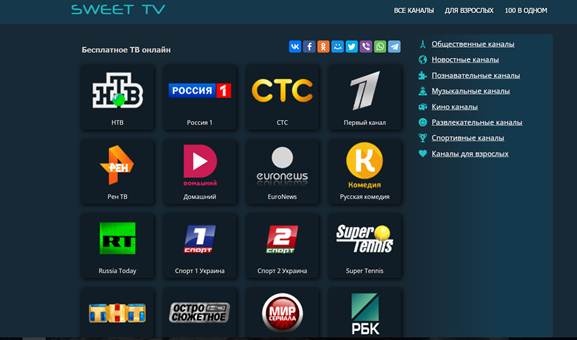 The first week of use is free, then you will need to connect the selected tariff plan. Here you can manage the broadcast, add up to 5 devices, create a favorites list, download movies for offline viewing. Link to this service: http://sweet-tv.net/. To connect IPTV, it is proposed to act according to the following scheme:
The first week of use is free, then you will need to connect the selected tariff plan. Here you can manage the broadcast, add up to 5 devices, create a favorites list, download movies for offline viewing. Link to this service: http://sweet-tv.net/. To connect IPTV, it is proposed to act according to the following scheme:
- Turn on the TV receiver and connect it to the network. To do this, you can establish a connection with a Wi-Fi access point, extend a network cable, or connect it to a computer.
- Go to the “Settings” block and switch to the “Network” tab.
- Next, select the type of connection and specify the IP address in the settings menu.
- Open the app store and download software for watching TV from there.
- To launch IPTV, in addition to the player, you will need to download a playlist in .m3u format, which contains up-to-date links to TV broadcasts. After downloading the desired collection, you will need to add it to the previously installed application and specify the path to the file.
- Then launch the required TV channel in the player.
If the TV has a Smart TV function, then to watch Internet TV for free, you will need the following:
- a TV receiver connected to the network (by any of the possible methods);
- application for broadcasting channels downloaded from the built-in store;
- playlist with IPTV channels (in some cases);
- PC to configure access settings.
https://cxcvb.com/texnologii/iptv/poluchit-plejlist-iptv-besplatno.html Below we will consider how the TV is set up for free viewing of TV channels via the Internet. This is done quite simply, just follow the instructions.
Setting free TV channels
Each model of the TV receiver has its own characteristics. However, the principle of operation is identical. First of all, you will need to ensure that the receiver has access to the network, while creating and activating an account. Then you need to download a special application for viewing channels. For example, it can be IPTV software like SS IPTV, Forkplayer, or another media player that allows you to play streaming video over a wireless network or the Internet (you will additionally need to download a playlist).
 Another option is to download applications to the TV using a flash drive. It is enough to insert a USB device with preloaded software into the appropriate port on the TV panel case. You can also watch TV channels via the Internet on a computer for free by connecting the devices via an HDMI cable and duplicating the image on the screen.
Another option is to download applications to the TV using a flash drive. It is enough to insert a USB device with preloaded software into the appropriate port on the TV panel case. You can also watch TV channels via the Internet on a computer for free by connecting the devices via an HDMI cable and duplicating the image on the screen.
Download playlists
If you want to know how else you can watch TV channels over the Internet for free on a TV, then you can use pre-loaded playlists. To view IPTV, the user will have to do the following:
- Install the application by downloading the .apk file. In this case, it is more convenient to use a computer, and then throw it on a TV device.
- Using Explorer, open the downloaded file and give permission to install. If required, allow downloads from unknown sources.
- Download the playlists you need by specifying valid links to them. The file must be in .m3u format.
- Add playlists to a special application to watch TV on the Internet.
https://cxcvb.com/texnologii/iptv/plejlist-filmov-v-m3u-formate.html For example, it is suggested to use Lazy IPTV. In it, click on the Playlist Manager, click on the plus sign in the upper right corner. Then make a choice in favor of the option “From a file” or “From the Internet”. Then you will need to specify the path to the downloaded file or a link. Repeat the procedure if you need to add more collections.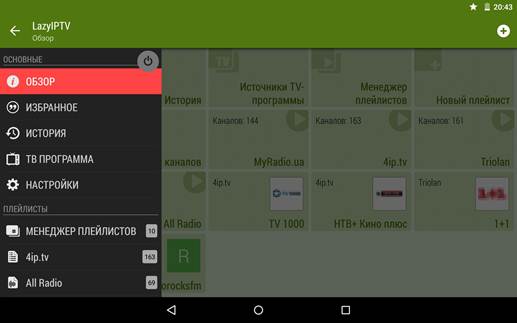
- Now you can enjoy watching playlists.
If you do not want to bother with finding links to suitable collections, it is advisable to use one of the free applications. How to watch TV channels over the Internet for free, watch TV on the network: https://youtu.be/VQCNQ0LhQ1M
Free TV Channel Sites
Wanting to find out how to watch TV channels over the Internet on a Smart TV, users can be invited to visit the official websites of TV companies through the built-in browser. Many channels understand that it will not be possible to stop piracy of content. Therefore, they put up online broadcasts of their TV shows, earning on advertisements. We also offer free viewing of many channels via the Internet at the link: https://cxcvb.com/tv-online To watch TV channels via the Internet, just go to the web portal of your favorite channel and find the “Live” tab there. You can also enter the corresponding query into the search engine. After that, start the video broadcast. If an ad appears, you should skip it to continue watching. To block, you can use special tools like AdBlock.
After that, start the video broadcast. If an ad appears, you should skip it to continue watching. To block, you can use special tools like AdBlock.
Third Party Online Services
If the required TV channel does not broadcast online on the official resource, you will have to resort to using unofficial services. However, there is a drawback – the presence of constantly pop-up ads. Therefore, you should be patient when closing pop-up ads, or subscribe to a paid subscription. For free viewing, it is recommended to use the resources listed below. There are few ads on them, but navigation is quite convenient and installation is not required.
Eye TV– a popular site that allows you to watch TV channels online. Over 400 TV channels are available here in excellent resolution, which are broadcast without freezing. In addition, the service allows you to listen to radio stations and turn on broadcasts from surveillance cameras in your city. Viewing content is free due to a small amount of advertising. Link to the online resource: https://www.glaz.tv/.
SPB
TV is a great option for watching sports channels over the Internet for free. The catalog contains TV channels divided by genre, there is a TV schedule. The service works on all popular platforms. In the Start tab, you can also watch subscription TV shows. Link to the site: https://ru.spbtv.com/.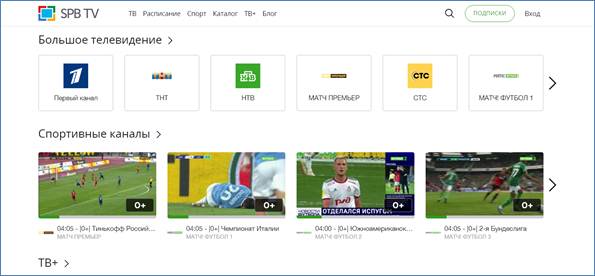
Peers
TV– another portal that allows you to watch about 150 TV channels via the Internet. Also, with its help, you can pause and add programs to the archive and save your favorite content in order to watch offline in the future. There is advertising here, but in a small amount. Therefore, comfortable viewing is provided, in addition, the application has a program guide. Link to the online service: https://peers.tv/?admitad_uid=d6346d78cc1262b41cbcf829031a0c18.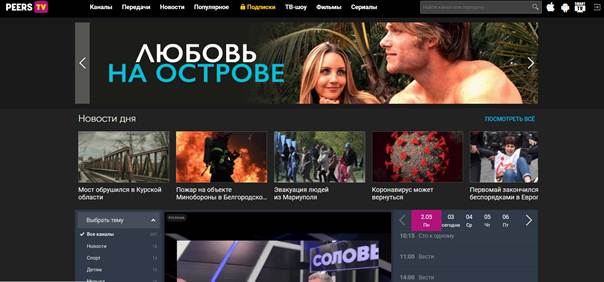
Applications for free Internet TV viewing
When answering the question of how to watch TV over the Internet for free, you should install a widget from the application store. It will contain hundreds of free-to-air TV channels on various topics. Or install the official application ivi.ru, where you can watch federal TV channels for free and movies and series for a fee.
Crystal
TV is an application that broadcasts Russian TV channels over the Internet. The resource is cross-platform, that is, it can be used on any operating system. When viewing video content, the program adjusts to the bandwidth. In addition, the opportunity to watch past TV programs is available here. Link to the resource: http://crystal.tv/.
Combo
Playeris a simple client with which you can enjoy watching federal TV channels and listening to the radio. To watch regional channels, paywall is required. The application is user-friendly and contains a minimum of settings. You can download the player by clicking on the link: https://www.comboplayer.ru/.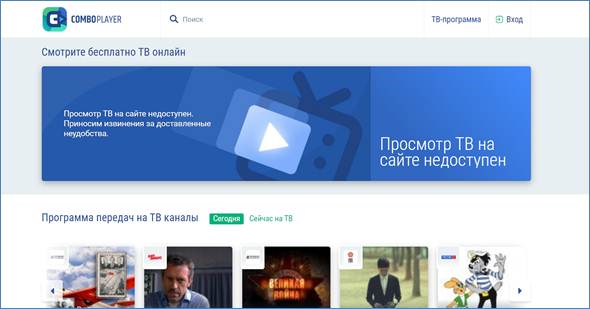
TV
+
HD
– online TV – the following application is designed for free viewing of the main Russian channels. Of the pluses – support for Chrome Cast technology, due to which you can transfer a picture from a smartphone to a TV device with Android TV OS. You can add and remove TV channels as you wish. Link to the program: https://play.google.com/store/apps/details?id=com.andevapps.ontv&hl=ru&gl=US.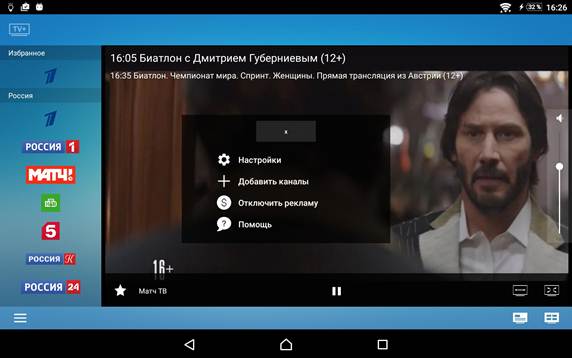
Lime
HD
TV– the collection of this application has about 140 domestic channels that can be watched for free. There is also a premium version that allows you to get rid of ads. Technical support works, channels are divided into categories, it is possible to add to favorites. You can watch paid content by subscribing to a movie service. App link: https://play.google.com/store/apps/details?id=com.infolink.limeiptv&hl=ru&gl=US.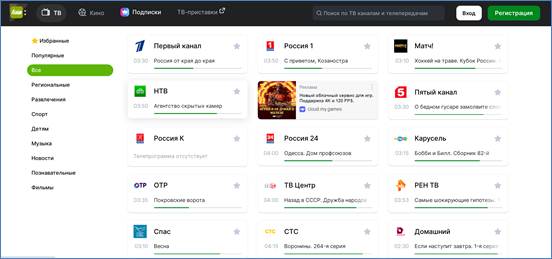
Light
HD
TVis a similar application that broadcasts over 300 TV channels, but with advertisements. TV programs load quickly and download instantly. You can add to favorites, enable picture-in-picture and Chrome Cast. The content is divided into genres, which makes the player more convenient. You can download it from the official app store: https://play.google.com/store/apps/details?id=limehd.ru.lite&hl=ru&gl=US.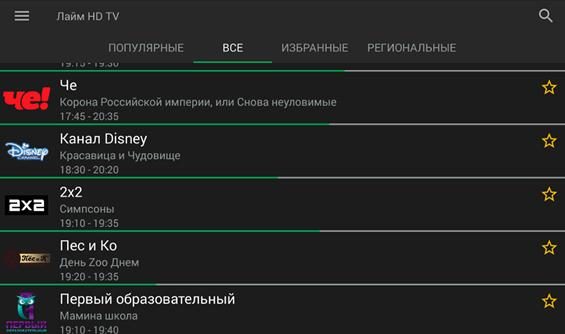
YouTube is the most famous video hosting, where you can watch millions of videos for free. In addition, new content and breaking news are published on the channels every day. Some TV channels broadcast online from this site, episodes of series are added here. The widget is pre-installed, so you can start browsing right away.
How to set up Internet TV on LG models
To start watching TV channels for free online via the Internet, you need to follow a few steps:
- Using the remote control, go to the LG Smart World branded store.
- Go through the authorization procedure in your account.
- Enter the query “IPTV” in the search bar.
- Install the Simple Smart IPTV program (link to the official portal: https://ss-iptv.com/ru/).
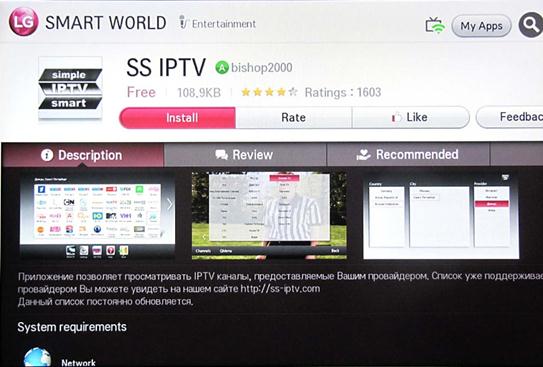
- Run the software on the TV receiver. In this case, you will need to specify the provider from the proposed list and download the preinstalled playlist.
How to set up Internet TV on Samsung TVs
Finding out how to watch TV channels over the Internet on a Samsung Smart TV for free, first you need to install a third-party application. Then you should do the following:
- On the remote control, click on the Smart Hub button.

- Select the Samsung Apps store.
- Download the appropriate software (for example, Peers.TV or Vintera.TV).
After that, you can start watching TV content on your TV device.