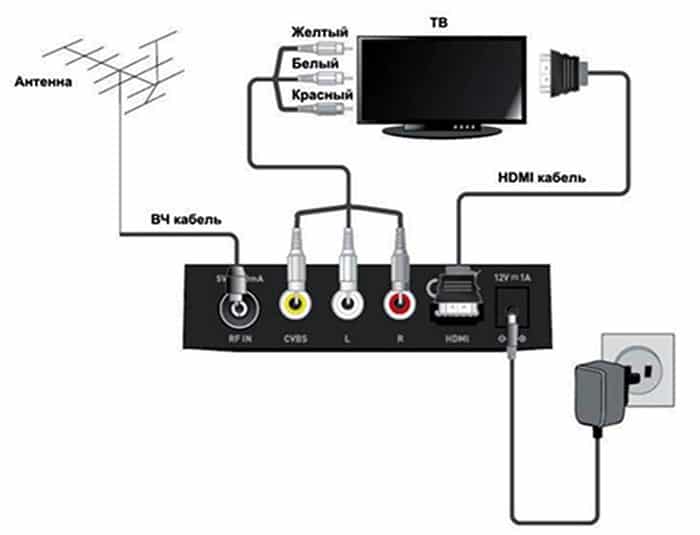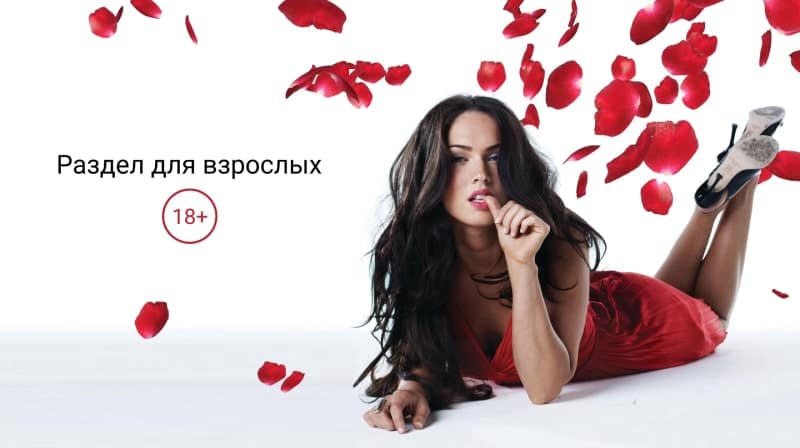What is cable TV, how does it work and its advantages and disadvantages – the basics. In order for a user to be able to watch broadcasts, they must receive a TV signal. This can be done in one of three ways: through an on-air antenna, through a cable, and by receiving a signal from a satellite. Various ways to receive a TV signal: To receive a TV signal, a cable connection to the TV provider’s equipment is required. This allows for high-quality sound and picture, but in homes where the connection is not provided, users cannot use this method. Cable TV can be analog or digital. In the first case, it does not require the use of a
To receive a TV signal, a cable connection to the TV provider’s equipment is required. This allows for high-quality sound and picture, but in homes where the connection is not provided, users cannot use this method. Cable TV can be analog or digital. In the first case, it does not require the use of a
prefix, in the second it will be necessary. TVs that can receive data in DVB-C format can work with such a signal.
- The principle of operation, how cable television works, how the user receives a signal
- What you need to connect to cable TV
- The process of connecting and setting up cable digital television
- Smart TV LG – cable TV setup
- Sony
- Types of cable television
- The difference between cable TV and terrestrial, satellite, digital – with the resulting table, with pluses and minuses
- Pros and cons of cable TV
- How to connect to cable TV without a wire?
- How to switch on the TV from cable to digital and satellite
- Questions and answers
The principle of operation, how cable television works, how the user receives a signal
To propagate a signal through a cable, you first need to organize its reception. This is done at the main station. Cables are laid from it, which enter the house where the user is located. The main station can connect to satellite channels or receive digital information streams from TV channels. The signal is then propagated through fiber optic cables. They connect it to consumer homes. From there, the subscriber is connected via a coaxial cable. Amplifiers can be used to improve signal quality. Splitters are used to connect the cable leading to the apartment:
Splitters are used to connect the cable leading to the apartment: The connection is made by the network operator. Most channels are paid. The network operator may additionally provide Internet access services. Having paid for access, the user gets access to viewing using a
The connection is made by the network operator. Most channels are paid. The network operator may additionally provide Internet access services. Having paid for access, the user gets access to viewing using a
CAM card . It is inserted into a special connector on the TV or receiver. You can monitor the status of your account in your personal account on the operator’s website.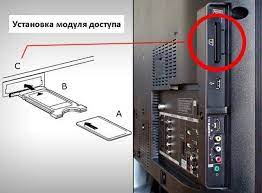
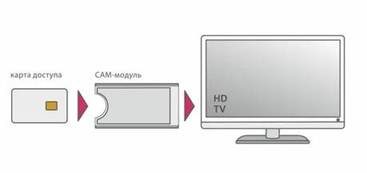
The frequency of the signal transmitted through the cable is in the range from 80 to 1000 MHz. The bandwidth is 8 MHz.
What you need to connect to cable TV
To be able to watch cable TV, you need the following:
- You need to choose an operator that provides such services . It is important that it is connected to the user’s home. If this is not the case, you need to contact one of the operators with the appropriate application for connection.
- You will need a prefix that will allow you to receive such a television signal. Some TV models can do this directly.

- When connecting to the operator, you must select the appropriate tariff . In accordance with it, the user will have access to various TV channels for a fee.
- The client is issued a special card , which will identify the client and certify the fact of payment. It must be inserted into a special connector on the TV.
After connecting, the user will be able to view the TV channels he has chosen.
The process of connecting and setting up cable digital television
To make the connection, you need to connect the cable from the TV provider to the TV or set-top box. At the same time, a prerequisite is that they must be able to work with the DVB-C standard. When connecting, the equipment must be disconnected from the mains. Now the TV and set-top box need to be connected to the network. After that, the setting is carried out. It is performed in a similar way for models of all manufacturers and includes the following steps:
- On the remote control, press the button to call the main menu.
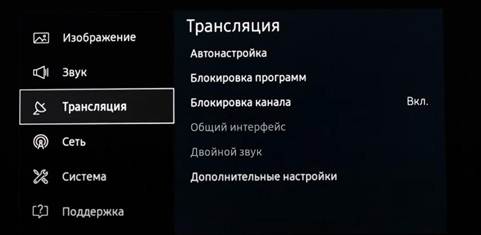
- You need to select the “Channels” section.
- Next, proceed to the execution of the “Auto-tuning” procedure.
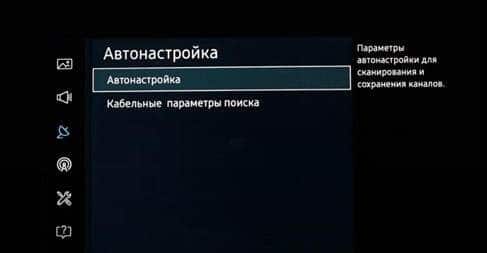
- Then a page opens where you can start the search procedure.
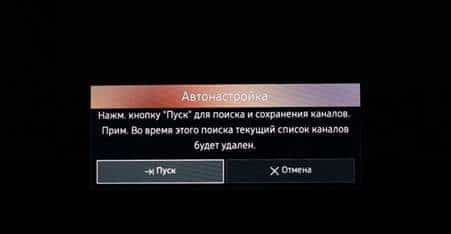
- You need to specify the country where the TV is used. In some cases, when selecting “Russia” on older TVs, the DVB-C standard will not work. In such cases, indicate “Finland” or “Germany”.
- Next, you need to specify the signal source, for this select “Cable”. In some models of television receivers, it may be called “Cable” or “DVBC”.
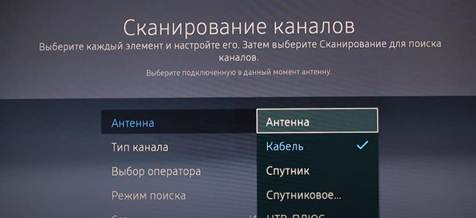
- Determine the type of channels – analog, digital, or both.
- You need to select an operator.
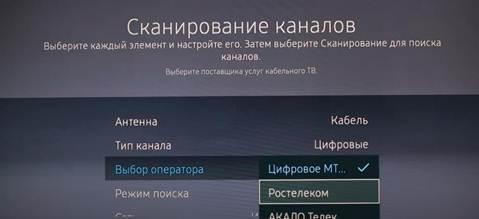
- Then select “Full Search” and run it. You must wait for it to finish and save the results.
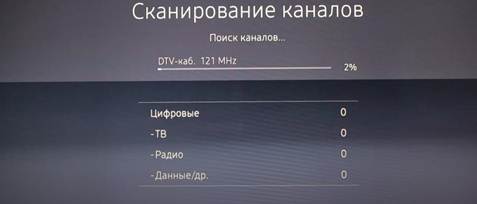 In rare cases, it may happen that not all of the channels that were expected are found. In this case, it will be convenient to use manual search. Here is a channel tuning algorithm that can be followed when setting up any TV models. However, in some cases, it may have minor differences. If a prefix is used, then the setup process will proceed in a similar way. After connecting, its menu will be displayed on the screen. In cases where it accepts not only cable, but also other types of television, you will need to additionally indicate the required mode of operation. The rest of the steps are performed in the same way as when setting up the TV.
In rare cases, it may happen that not all of the channels that were expected are found. In this case, it will be convenient to use manual search. Here is a channel tuning algorithm that can be followed when setting up any TV models. However, in some cases, it may have minor differences. If a prefix is used, then the setup process will proceed in a similar way. After connecting, its menu will be displayed on the screen. In cases where it accepts not only cable, but also other types of television, you will need to additionally indicate the required mode of operation. The rest of the steps are performed in the same way as when setting up the TV.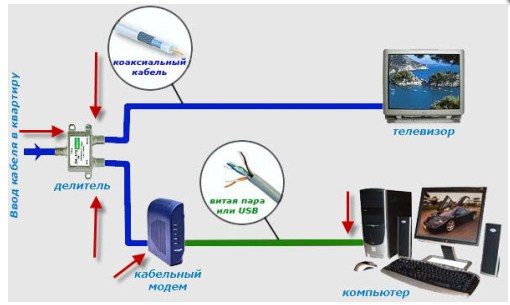 Carrying out manual tuning will be useful in cases where, for some reason, all the necessary channels were not found. In this case, select “Manual Search” or “Network” from the menu. The name may vary depending on the model used. This search method is more efficient, but it takes more time than the automatic one.
Carrying out manual tuning will be useful in cases where, for some reason, all the necessary channels were not found. In this case, select “Manual Search” or “Network” from the menu. The name may vary depending on the model used. This search method is more efficient, but it takes more time than the automatic one.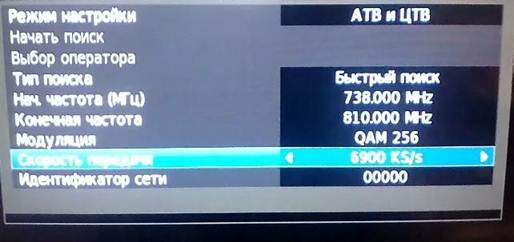 To use it, you need to know the specific parameters for the search. These include start and stop frequency, modulation, bandwidth, and bit rate. When specifying the tuning mode, select which types of channels you want to find – terrestrial, digital, or both. Next, start the search. These characteristics can usually be found on the official website of the operator. The search must be repeated for each frequency that the user is interested in. For example, the following options will be considered.
To use it, you need to know the specific parameters for the search. These include start and stop frequency, modulation, bandwidth, and bit rate. When specifying the tuning mode, select which types of channels you want to find – terrestrial, digital, or both. Next, start the search. These characteristics can usually be found on the official website of the operator. The search must be repeated for each frequency that the user is interested in. For example, the following options will be considered.
Smart TV LG – cable TV setup
To configure, perform the following steps:
- Open the main menu using the remote control by pressing the corresponding key.

- You must specify “Cable TV” as the signal source.
- Select “Auto Search”.
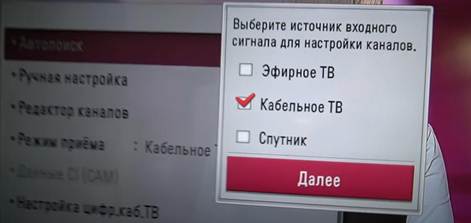
- Next, a menu will be offered in which you will need to select an operator. If it is not in the list, you need to click on “Other”.
- Click on “Full Search”. Next, you need to tick off all digital channels.
- Pressing the “OK” button starts the automatic channel search procedure. We must wait for its completion and save the results.
After that, the user can proceed to watch the TV show he likes. How to set up channels via cable TV: cable TV from the provider: https://youtu.be/37rk89tpaT0
Sony
To find digital TV channels on Sony TVs, you need to take the following steps:
- On the remote control, press the MENU key.
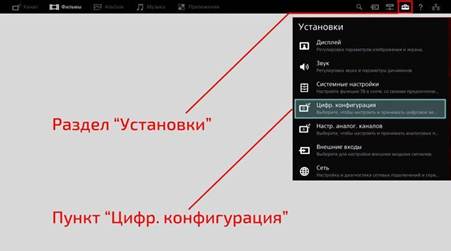
- In the menu that opens, select the line “Digital configuration”.
- Next, go to “Auto search for digital stations”.
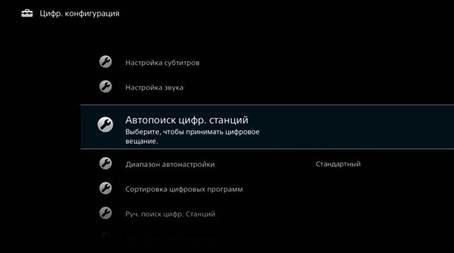
- You need to specify a connection method. To do this, select the “Cable” option.
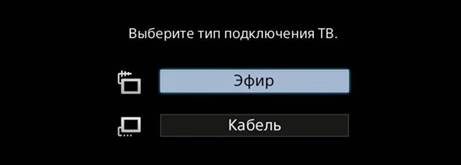
- In the list, the operator needs to select the one you need or click “Other”.
- When choosing the type of scan, indicate “Full”.
- To start the procedure, click “Start”. It is required to wait for the complete completion of the procedure.
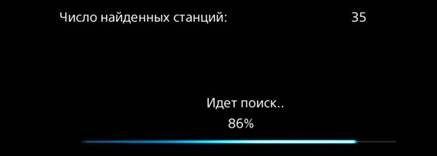 After the search is completed, you can start watching TV channels.
After the search is completed, you can start watching TV channels.
Types of cable television
Cable TV can be analog or digital. In the first case, the quality will be lower than in the second. This is due to the insufficient protection of the signal from interference during analog broadcasting. At the same time, three types of signals are transmitted to the television receiver: video, audio and information. The latter is mainly used to set image parameters. Analog television was common in the past, but its popularity is gradually decreasing, giving way to other types of broadcasting. Digital cable television is highly resistant to interference and provides excellent sound and picture quality. However, this uses a complex code that requires special equipment to decrypt. Such channels in most cases are paid. To get access to them, you need to deposit an amount to the provider’s account,provided by the tariff. Usually, in this case, the user must insert the card issued to him into a special slot – this will confirm that he has access to the TV channels offered by the operators.
The difference between cable TV and terrestrial, satellite, digital – with the resulting table, with pluses and minuses
There are various types of television, each of which has its own characteristics:
- Terrestrial analog refers to the oldest models of television receivers. It was very common until 1990. Now its popularity is constantly declining due to its inherent shortcomings. The main advantage is that it is available even on the oldest TVs and does not require the use of additional equipment. We are talking about reception on a room or house antenna, the signal from which is transmitted via a cable connected to a TV.
- Digital terrestrial television is received on a room or house antenna. The difference from analog is that the signal is transmitted in digital form. Requires a receiver to receive. Provides higher quality compared to the terrestrial analog signal.
- Cable analog or digital transmits a signal to the consumer through a cable. In the first case, by means of an analog signal, in the second, by a digital signal. Programs are received on the operator’s equipment, which provides a high-quality signal. In order for the user to receive TV channels, an appropriate cable from the provider must be connected to his house.
Cable TV connection:
- For satellite television, a special antenna is used, which must be precisely tuned to the signal source. For viewing, a receiver is used that processes the received signal before displaying it.
Satellite dish: If we compare these types of broadcasting, we can say the following.
If we compare these types of broadcasting, we can say the following.
| Broadcast type | Quality level | Interference immunity | The need for additional equipment | Prevalence of use |
| Essential analog | Low | Low | Not | small |
| Essential digital | The average | Medium | Necessary | Medium |
| Cable analog | The average | Medium | Not | Good |
| Cable digital | high | high | Necessary | high |
| satellite | high | Relatively good | Necessary | high |

Pros and cons of cable TV
When watching cable TV, you can take advantage of the following advantages:
- High quality of the received signal compared to the broadcast.
- When transmitting over a cable, interference protection reduces the presence of signal distortion, ensuring high-quality broadcasting.
- The presence of a large number of high-quality and interesting TV channels.
- When receiving digital television programs, the presence of tall buildings does not reduce the quality of reception, unlike terrestrial or satellite television.
- In terrestrial or satellite television, bandwidth plays an important role. It limits the number of available channels. When working with digital television, there is no such limitation.
At the same time, it is necessary to remember the disadvantages of this method of television broadcasting:
- Broadcasting is often paid and can be financially inaccessible, but free channels also exist.
- A serious problem is signal transmission over coaxial cable. In big cities, this is convenient, but in small and remote settlements it can become an obstacle to receiving, since a cable cannot always be laid to houses.

How a coaxial cable works - A receiver is required for viewing, which entails additional costs. On the other hand, this device additionally provides many new and useful features, in fact turning a TV with a set-top box into a computer.
Cable television is of high quality, but its use is more expensive than over-the-air.
How to connect to cable TV without a wire?
It is impossible to officially connect to cable TV without using a wire. However, it is possible to watch digital TV channels via the Internet. In this case, if there is a router in the apartment and an adapter for working with WiFi on the set-top box, the signal for broadcasting Internet channels can be received via a wireless connection. To watch, you need to receive a TV signal in one way or another. Therefore, it is important that the set-top box used has a wireless function. If there is no such node in it, it will be possible to connect an external adapter. Cable, satellite and terrestrial TV on one TV – how to connect: https://youtu.be/I23VvDXiIj0
How to switch on the TV from cable to digital and satellite
To do this, it is necessary that the TV and set-top box can work with the appropriate type of broadcast. Digital TV requires an internet connection. For satellite, you need to install an antenna that will be directed to the appropriate signal source. Having connected the necessary elements, you will need to configure and search for channels. To receive over-the-air television, you will need to use an apartment antenna or connect to the one installed in the house for general use. In order to use all three types of broadcasting on one TV, you can use diplexers. With the help of these two elements, you can combine the outputs of satellite, terrestrial and cable television into one cable that is connected to the TV. When using this method, switching will occur through the settings of the set-top box. With such a connection, it is important that the broadcast frequencies are not duplicated, but in the vast majority of cases this requirement is met. If this still happens, then additional frequency filters should be applied for such a connection.
With the help of these two elements, you can combine the outputs of satellite, terrestrial and cable television into one cable that is connected to the TV. When using this method, switching will occur through the settings of the set-top box. With such a connection, it is important that the broadcast frequencies are not duplicated, but in the vast majority of cases this requirement is met. If this still happens, then additional frequency filters should be applied for such a connection. It must be remembered that access to channels in most cases will be paid. It is required to select the appropriate operator and the appropriate tariff. Channels will become available for viewing after payment. When switching, you must correctly select the signal source in the settings. After specifying the desired option, the TV starts playing the content received in the specified way. The organization of the work of a cable provider has a tree structure. It collects television signals in accordance with the available frequency plan from several sources – it can be a satellite signal, the Internet, or terrestrial reception. The signal generated at the output enters the backbone network, which uses a fiber optic cable for data transmission.
It must be remembered that access to channels in most cases will be paid. It is required to select the appropriate operator and the appropriate tariff. Channels will become available for viewing after payment. When switching, you must correctly select the signal source in the settings. After specifying the desired option, the TV starts playing the content received in the specified way. The organization of the work of a cable provider has a tree structure. It collects television signals in accordance with the available frequency plan from several sources – it can be a satellite signal, the Internet, or terrestrial reception. The signal generated at the output enters the backbone network, which uses a fiber optic cable for data transmission.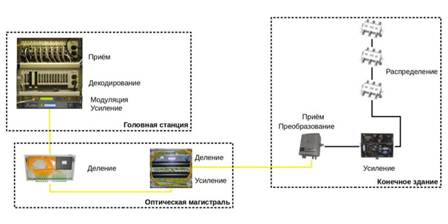 Since a cable is used to transmit the signal to the consumer, this makes it possible to increase the frequency of the transmitted signal. This, in turn, allows you to transmit a significantly larger amount of information than through the air. After entering the house via a fiber-optic cable, the signal is connected through a splitter to the cable leading inside the apartment. If the owner has more than one TV, he will need to use another splitter inside the apartment. A large number of connections represents the potential for signal degradation. Therefore, it is important to ensure the quality and reliability of each of them.
Since a cable is used to transmit the signal to the consumer, this makes it possible to increase the frequency of the transmitted signal. This, in turn, allows you to transmit a significantly larger amount of information than through the air. After entering the house via a fiber-optic cable, the signal is connected through a splitter to the cable leading inside the apartment. If the owner has more than one TV, he will need to use another splitter inside the apartment. A large number of connections represents the potential for signal degradation. Therefore, it is important to ensure the quality and reliability of each of them.
Questions and answers
Question: “What is included in the cost of connecting to cable TV?” Answer: “It is necessary to pay for the connection, purchase equipment if necessary and pay for services in accordance with the tariff.”
Question: “I have been using cable TV for a long time. For a long time I used one TV, and now I bought a second one. What do I need to do in order to connect it to cable TV? Answer: “To do this, you need to buy a splitter. It is connected to a coaxial cable from the provider, laid in the apartment. From the splitter, a separate cable is laid to each TV. The user can do this on their own or contact a specialist to perform this work.
Question: “What are the main benefits of cable television?”Answer: “When transmitting a television signal in this way, high quality of the display and good noise immunity are ensured. Cable TV offers users a wide range of TV channels to watch.
Question: “What should I do if the TV does not receive a signal?” Answer: “The most common cause is the presence of faulty contacts. To check this, you need to visually check the integrity of the cable and its connection to the set-top box and splitter. You also need to make sure that the correct settings are being used. Problems are also possible if the operator is performing technical work at this time. You can find out about this from the corresponding announcement on its official website. If you cannot determine the cause of the problem yourself, you need to call the operator’s specialists.
Answer: “The most common cause is the presence of faulty contacts. To check this, you need to visually check the integrity of the cable and its connection to the set-top box and splitter. You also need to make sure that the correct settings are being used. Problems are also possible if the operator is performing technical work at this time. You can find out about this from the corresponding announcement on its official website. If you cannot determine the cause of the problem yourself, you need to call the operator’s specialists.