Vplay for Android – what kind of application and why do you need it, where to download it and how to install it in 2022. With Vplay, you can watch movies and series. Supports 4K UHD quality. As an important feature of the application, they consider the ability to watch videos from torrents. In its work, the program uses the Ace Stream and TorrServe services. Vplay works on set-top boxes running
Android TV , as well as on mobile devices. You can only enjoy 4K quality when viewing using a torrent.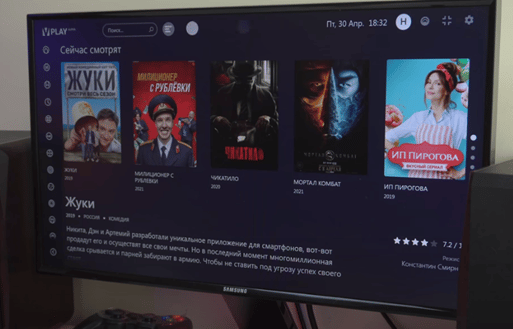 One of the serious shortcomings of the player is that it is able to play a small number of formats in the browser. We are talking about any files with the extensions .mp4 and .m3u8, as well as some (not all) files with the extension .mkv. When trying to view a file in such a common format as .mp4, the application gives an error. Authorization is required to be able to bookmark and access all settings. For it, you must specify the desired login and provide an email address. Voice search is possible here. Although this application was originally designed to work with Android devices, it can be used on Smart TV set-top boxes for LG and Samsung. It is allowed to use third-party video players for viewing.
One of the serious shortcomings of the player is that it is able to play a small number of formats in the browser. We are talking about any files with the extensions .mp4 and .m3u8, as well as some (not all) files with the extension .mkv. When trying to view a file in such a common format as .mp4, the application gives an error. Authorization is required to be able to bookmark and access all settings. For it, you must specify the desired login and provide an email address. Voice search is possible here. Although this application was originally designed to work with Android devices, it can be used on Smart TV set-top boxes for LG and Samsung. It is allowed to use third-party video players for viewing.
How is the possibility of using Vplay in 2022?
The latest working version of the application is 1.54 and is dated September 5, 2021. On the Internet, they quote a letter from the developers that only premium users will be able to use the application. We are talking about those who donated a certain amount to the developers, while indicating their email address. They say that they should receive an email with instructions to help make the program work again. However, there is no reliable information on the extent to which this information is correct. A message on this topic, for example, can be seen as a user comment on the page https://smart-tv-box.ru/vplay/.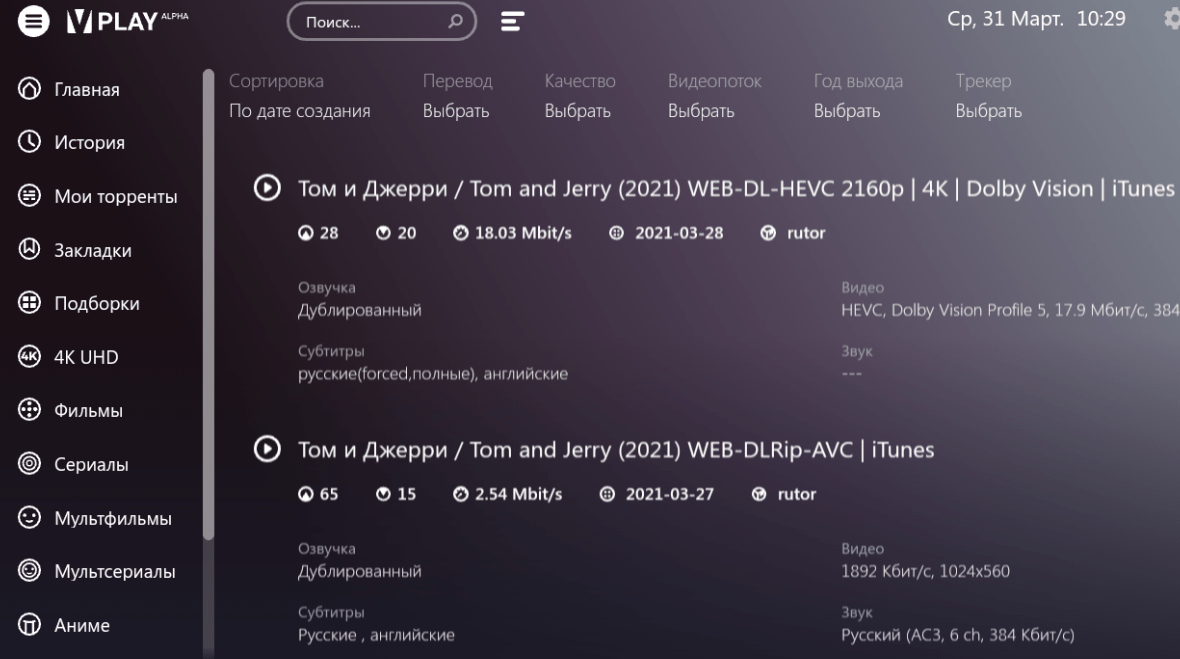
This application was actually operational until August-September 2021. Around the same time, the developers’ website and their Telegram channel were no longer available.
Those who used this program note the high quality of its work and user-friendly interface. Perhaps in the future this program will officially work again, but no information about this has yet been found. One of the best apps is Vplay player for Android TV: https://youtu.be/2Y3iODpORuQ
Is it possible to download and install Vplay now and will the application work
It is impossible to download the application from the developer’s site, as it does not work, however, the installation file is available on many resources. For example, Vplay for Android can be downloaded from https://smart-tv-box.ru/vplay/. After downloading such a file, you can install it. However, when you click on the icon, the application freezes. As a result, the user sees just a black screen. If you search on Google Play, you can find several applications with the same name, but they have nothing to do with the program in question.
How to download and install in practice
At the time when the program was working (until August-September 2021), it could be downloaded from the developer’s website https://vplay.one/. The following description of installation and configuration will be done as if the application were now running. Installation is similar to other applications for Android. To do this, go to the “Downloads” folder and tap on the downloaded file with the APK extension. To do this, you will need to allow installation from third-party sources. After the installation procedure is completed, the icon of the new application will appear. This program is available for use on Samsung and LG TVs. To do this, the installation is carried out using the Media Station X application. It can be downloaded and installed using the standard application store. Having launched this program, you need to go to the settings, then open the “Start Parameter” section, then use “Setup”. In this case, enter msxplayer.ru or vplay.one as the playlist address in the corresponding field. Then press Enter. Launching in the Android TV operating system is performed in the usual way by tapping on the application icon. In Samsung or LG, you will need to use the Media Station X application for this purpose. After launching it, you need to open the settings, go to “Start Parameter”, then in “Setup” enter instant.vplay.one as the address and press Enter.
This program is available for use on Samsung and LG TVs. To do this, the installation is carried out using the Media Station X application. It can be downloaded and installed using the standard application store. Having launched this program, you need to go to the settings, then open the “Start Parameter” section, then use “Setup”. In this case, enter msxplayer.ru or vplay.one as the playlist address in the corresponding field. Then press Enter. Launching in the Android TV operating system is performed in the usual way by tapping on the application icon. In Samsung or LG, you will need to use the Media Station X application for this purpose. After launching it, you need to open the settings, go to “Start Parameter”, then in “Setup” enter instant.vplay.one as the address and press Enter.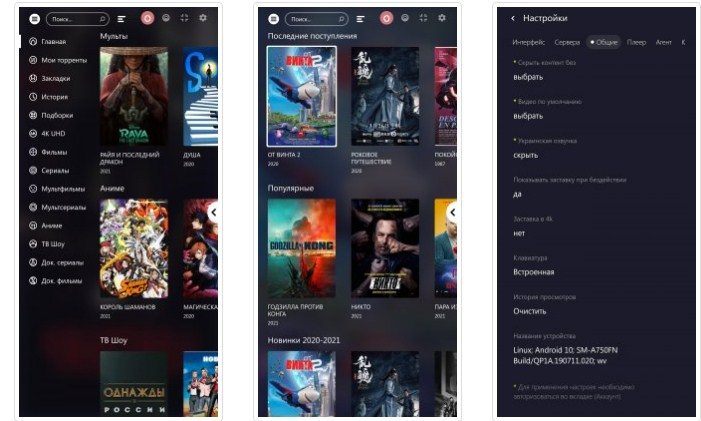 For Samsung or LG, it is possible to configure by replacing DNS. To implement it, go to the network settings, turn off the automatic detection option and enter the IP address 37.1.220.211. After pressing the “Connection” or “OK” key, you can proceed to use the program. In order to be able to use this program, it needs to be configured. To do this, you need to click on the gear icon in the upper right corner and enter the necessary parameters – time zone, country, preferred video quality, and others. After launch, the viewer will see the main menu on the left side, the sections of which are devoted to certain types of video content: feature films, series, documentaries and popular science films, and much more.
For Samsung or LG, it is possible to configure by replacing DNS. To implement it, go to the network settings, turn off the automatic detection option and enter the IP address 37.1.220.211. After pressing the “Connection” or “OK” key, you can proceed to use the program. In order to be able to use this program, it needs to be configured. To do this, you need to click on the gear icon in the upper right corner and enter the necessary parameters – time zone, country, preferred video quality, and others. After launch, the viewer will see the main menu on the left side, the sections of which are devoted to certain types of video content: feature films, series, documentaries and popular science films, and much more.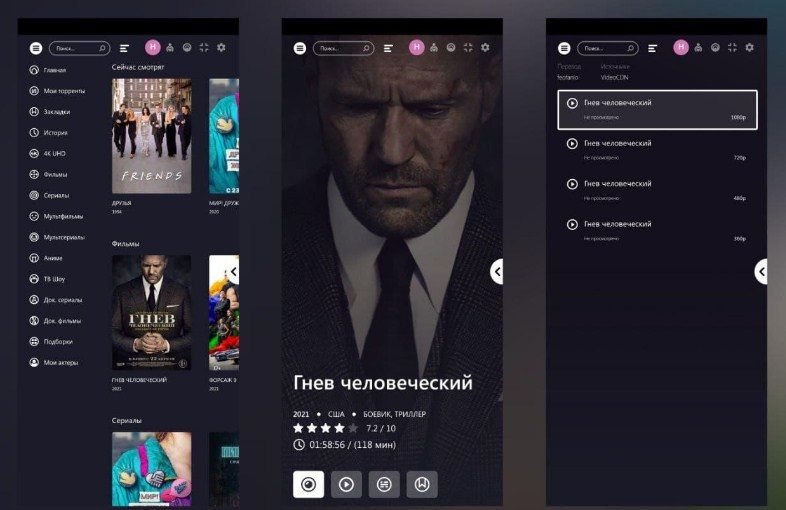 In the upper right corner there is a gear icon, by clicking on which you can get to the “Settings”. In the main part of the screen there is a list of the most popular films in the selected category recently. Maximum quality is only available when viewing via torrent. In order for this option to be available, the TorrServe service must be running. Under this condition, the ability to view in 4K UHD quality will be activated.
In the upper right corner there is a gear icon, by clicking on which you can get to the “Settings”. In the main part of the screen there is a list of the most popular films in the selected category recently. Maximum quality is only available when viewing via torrent. In order for this option to be available, the TorrServe service must be running. Under this condition, the ability to view in 4K UHD quality will be activated.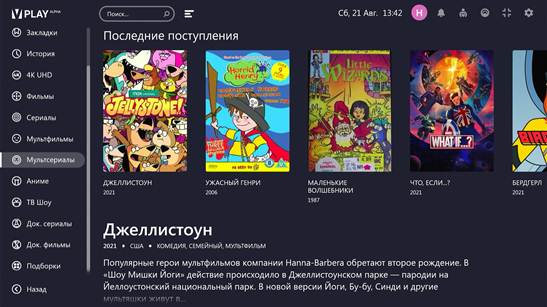 By clicking on the selected film, you can go to its page. The user will be able to view online or using a torrent. Maximum quality is available only in the latter case.
By clicking on the selected film, you can go to its page. The user will be able to view online or using a torrent. Maximum quality is available only in the latter case.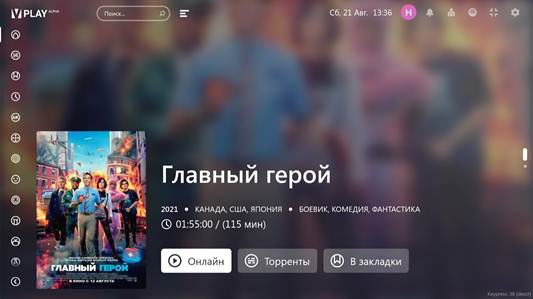 By clicking on the desired option, you will need to select the appropriate option for viewing. In this case, files of various quality will be available. It is also possible to choose a suitable translation for a foreign-made video. If necessary, you can bookmark the page, but this option is available only to registered users.
By clicking on the desired option, you will need to select the appropriate option for viewing. In this case, files of various quality will be available. It is also possible to choose a suitable translation for a foreign-made video. If necessary, you can bookmark the page, but this option is available only to registered users.








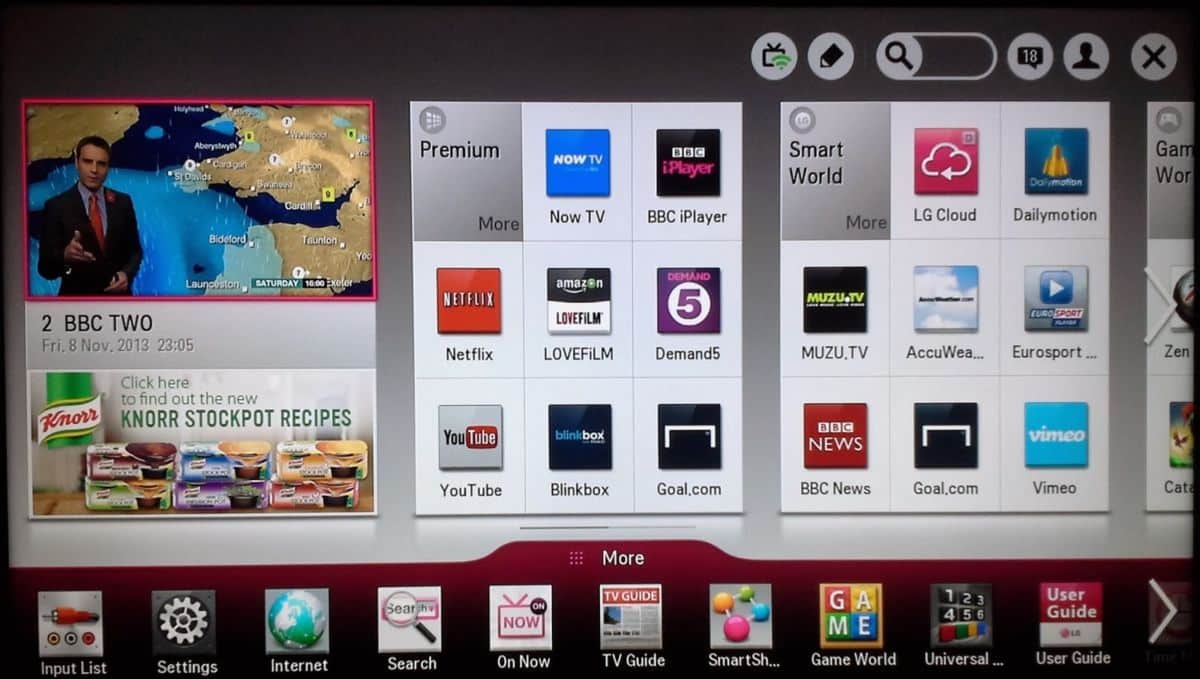
با عرض سلام ودرود به همه دوستان زحمتکش، واقعا
بسیار جامع وبه صورتی نگاشته شده که برای همه قابل فهم میباشد. سپاس ازتمام کسانی که به نوعی در این کار با ارزش همکاری داشته اند، سلامت وبهروزی رابرای همه دوستان ازخداوند متعال خواهانم.