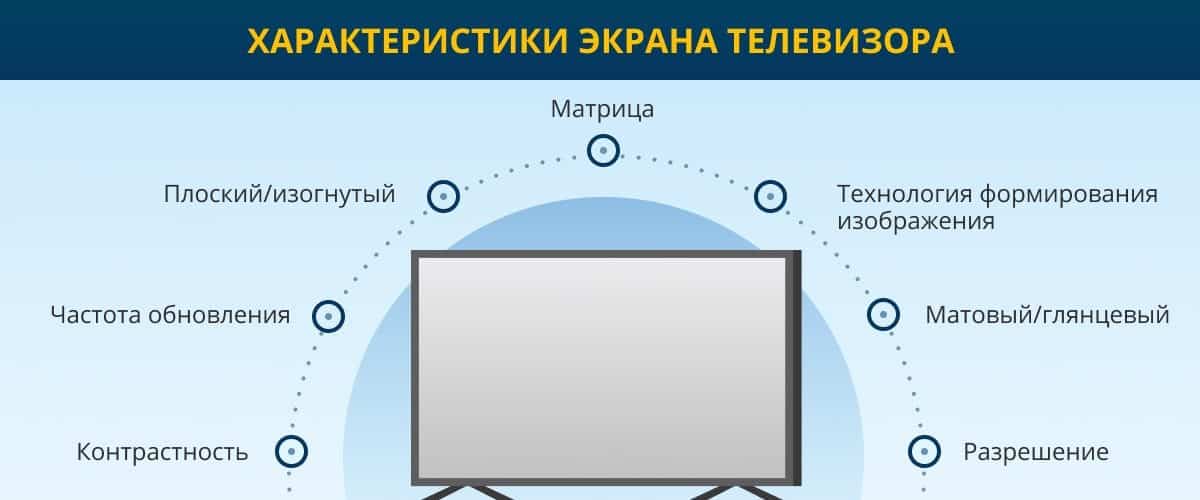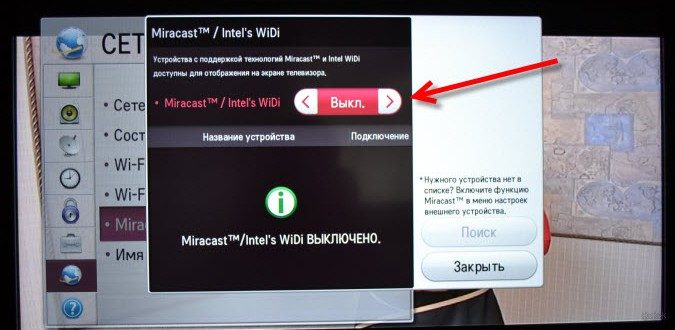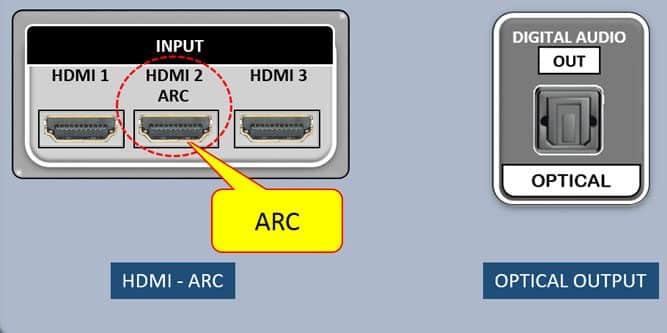Owners of modern TVs want to understand what is meant by Wi Fi Direct technology and how you can use it when you connect the Internet to your TV through your phone. This data transfer protocol is supported by major electronics manufacturers. Therefore, if you have this option, you can synchronize your smartphone and TV receiver wirelessly, which will be discussed later.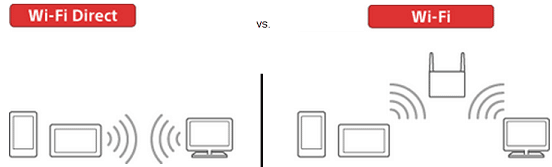
- What is Wi Fi Direct technology and why is it needed
- How to find out if Smart TV supports Wi Fi Direct technology or not
- How to use Wi Fi Direct when transferring data from your phone to a Samsung TV, connection and setup
- How to use technology on LG TV
- Other ways to use Wi Fi Direct
- Pros and cons of technology
What is Wi Fi Direct technology and why is it needed
Wifi Direct is a technology that allows you to broadcast various content on a TV screen from a mobile device. From other methods of connecting to wireless Internet, this function is distinguished by a higher speed and no need to additionally purchase a router. If the question arose of how you can use Wi-Fi Direct in practice, then this technology will be useful when watching videos or movies on a large display. Simply connect to a TV receiver, start playing media content from your phone and watch it on TV. In addition, using Wifi Direct, you can turn on not only video, but also files of other formats on the TV. For example, this function allows you to view photos on a large screen to see them in more detail.
If the question arose of how you can use Wi-Fi Direct in practice, then this technology will be useful when watching videos or movies on a large display. Simply connect to a TV receiver, start playing media content from your phone and watch it on TV. In addition, using Wifi Direct, you can turn on not only video, but also files of other formats on the TV. For example, this function allows you to view photos on a large screen to see them in more detail.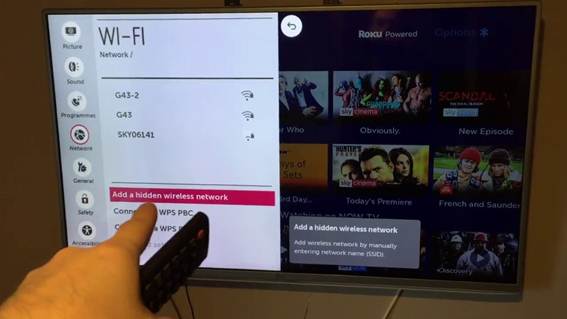 And also the technology makes it possible to run the game on the phone, connect to a TV device and play on a widescreen display. In addition to the TV, you can set the smartphone to sync with the
And also the technology makes it possible to run the game on the phone, connect to a TV device and play on a widescreen display. In addition to the TV, you can set the smartphone to sync with the
projector . Wi-Fi direct will allow you to launch a presentation for students or colleagues from a mobile device. That is, what is happening on the screen of a mobile gadget will be displayed on the TV, without requiring connection through a router and pulling wires.
How to find out if Smart TV supports Wi Fi Direct technology or not
All modern models of TV devices support this function. However, owners of TV sets released before 2012 may need to purchase a universal adapter. You can check the availability of the option by reading the user manual or visiting the manufacturer’s website. Before you learn how to use Wifi Direct, you will need to go to the settings and make sure that this option is available. It is necessary to open the “Networks” column and find the item of the same name there. Next, go to “Wi-fi Direct Settings” and establish a connection with your mobile device.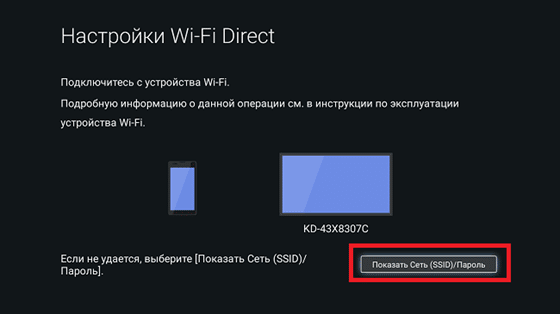
How to use Wi Fi Direct when transferring data from your phone to a Samsung TV, connection and setup
The procedure for connecting your phone to a Samsung TV via Wifi Direct includes:
- Activate Wi-Fi in the wireless settings.

- After that, the Wifi Direct icon will appear. You need to click on it.
- Then a list of devices that support this technology will be displayed.
- After finding the necessary equipment, you should click on its name and agree with the connection setup.
As a result, both devices will be paired with each other. Now you can display any image on the TV screen and show media files. This instruction is applicable for Samsung phones, but on other Android devices, the connection is implemented in a similar way.
How to use technology on LG TV
Consecutive steps on how to enable Wi Fi Direct on a TV device from LG:
- Activate the corresponding function in the “Settings” section by going to the “Wireless Connections” item on your gadget.
- There will be a column “Wi Fi Direct”.
- Using the remote control, open the “Settings” on the TV receiver and find the “Network” item there.
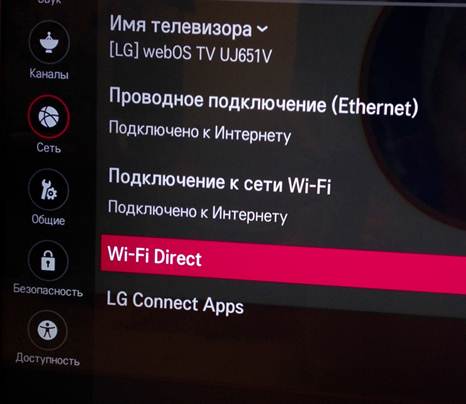
- Enable Wi Fi Direct.
- When connecting for the first time, the TV may require you to enter a name in the “Device Name” field. You can also do this through the Wi-Fi Direct Settings menu.
- Click on the “Options” button on the remote control, then select the “Manual” section, then the “Other Methods” item. The display will show the encryption key. It will need to be completed on the connected phone or tablet.
- Wait until the name of this gadget is displayed in the list of available devices.
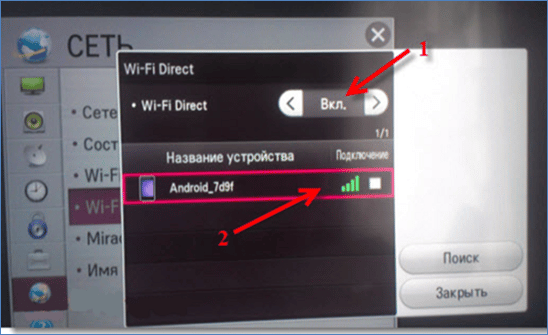
- Select this item and confirm pairing using the OK button on the TV remote control.
- Give consent to connect to the phone by entering the encryption key that appeared on the TV screen earlier. It is enough to follow the prompts on the display of the device.
It is important to note that for successful pairing, the Wi-Fi setting must be enabled on the two connected devices. Otherwise, the phone will not find the desired TV receiver.
Other ways to use Wi Fi Direct
If the question arose of how to use Wi-Fi Direct, then this function can also be used to connect the TV receiver to a computer as a monitor. This can be implemented through the use of wireless communication. However, first of all, you should make sure that the TV receiver is equipped with a Wi-Fi module, like a PC. In addition, if there are several access points in the house, you will need to determine the priority. With it, these devices will be paired. Wi-Fi Direct for Windows 10 is supported by default. The Microsoft Wi Fi Direct Virtual Adapter driver is responsible for this. Connecting a TV receiver to a desktop computer involves connecting to a video card. Due to this, the picture from the PC will be broadcast on the TV display. How to enable Wi Fi Direct on Windows 10 devices: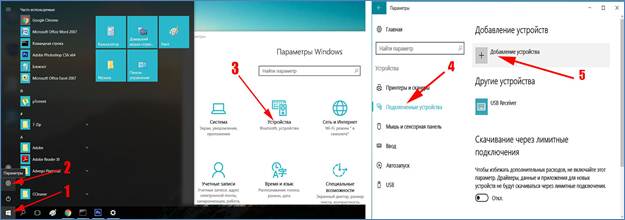
- Open the “Options” menu and enable this function in the “Devices” section.
- Use the “Add Bluetooth or other device” button to start synchronization.
- A window will appear asking you to specify the type of equipment to be added. Here you need to click on the last item.
- Among others, select the required device for setting up wireless communication.
- Confirm the action and wait until the inscription appears that the connection is active.
To transfer files from Android to TV, you need to connect Wi-Fi and pair devices. Next, perform the following algorithm of actions:
- Go to the “My Files” application on the connected smartphone and select the file that you want to display on the TV screen.
- Hold it with your finger until an additional menu appears. Here you should use the “Send via” function.
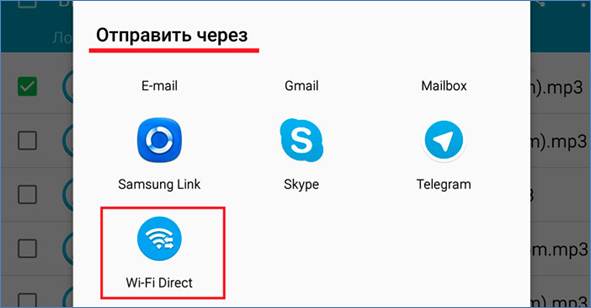
- Among the options presented, select the desired method to start broadcasting the file on the TV display.
Another way to use this function is to view videos and images from a smartphone through a dedicated application. To do this, you need to download Wi Fi Direct to your mobile device. This makes the controls easier and more intuitive. Among the most popular programs is Web Video Cast. It will open access to watching online videos, movies, TV series, sports programs, news broadcasts and music events. Also, using this application, you can watch videos saved in the “Gallery” of the phone. Similar in functionality is Cast to TV software. The application has a user-friendly interface and allows you to play videos from your smartphone on the TV. You can also use your mobile device instead of the remote control, adjusting the volume, rewinding the video and pausing it.
Among the most popular programs is Web Video Cast. It will open access to watching online videos, movies, TV series, sports programs, news broadcasts and music events. Also, using this application, you can watch videos saved in the “Gallery” of the phone. Similar in functionality is Cast to TV software. The application has a user-friendly interface and allows you to play videos from your smartphone on the TV. You can also use your mobile device instead of the remote control, adjusting the volume, rewinding the video and pausing it.
Pros and cons of technology
Using Wi-Fi Direct technology has the following advantages:
- cheapness and ease of connection : to synchronize devices, you do not have to buy a router. Since the wireless connection will be set by default. It is enough to connect to the selected network to start watching movies, photos or presentations on a large TV screen;
- high speed wireless data transfer : this technology is not inferior to other methods of sending information. For this reason, television device manufacturers integrate such a chip into their equipment. So you can broadcast on a TV screen files that take up a significant amount of memory;
- compatibility with all operating systems (MacOS, Windows and Android): this allows you to connect to the TV using a phone of any company;
- support by many modern devices (television receivers, phones, tablets) due to the presence of a chip for working with Wi-Fi Direct. If it is not available on the TV, it is possible to purchase a special adapter. This accessory is compatible with most brands of television devices. Such an adapter is cheap and will replace the built-in chip;
- you can create a group of interconnected equipment : makes it possible to connect several devices via Wifi at the same time and broadcast files to them or play a multiplayer game together.
BRAVIA TVs – setting up and using the Wi-Fi Direct and Screen Mirroring functions: https://youtu.be/OZYABmHnXgE In addition to the above advantages, this technology is characterized by the following disadvantages:
- increased power consumption : files are transferred at high speed, but this method of connection leads to an accelerated discharge of the battery of the mobile device. In case of battery wear, a full charge will last no longer than 2 hours of synchronization with the TV panel. But compared to Bluetooth, this technology consumes significantly less charge;
- insufficient degree of data protection : in the case of corporate use, there is an increased risk of leakage of user information. Unauthorized users can access confidential information. Therefore, it is recommended to use only in a home network;
- increased accessibility radius : this is considered a minus, since when connecting several devices located in the same room, the load on the band increases. To solve this problem, you will need to use the high frequency range – 5 GHz.
Thus, Wi Fi Direct is a technology that allows you to “over the air” transfer files from a mobile device to a large TV screen.