If ripples and noise appear on the screen, then the user has a natural question, how to remove interference on the TV. It is recommended to do this as soon as possible, as watching TV with a flickering and striping image leads to eye fatigue and strain on the cervical spine. Also, interference will prevent you from comfortably watching your favorite programs and movies. The following will describe ways to independently solve this problem.
- Types and causes of interference on the TV screen
- Checking the wiring of the TV receiver
- TV Antenna Check
- Antenna repair
- Small ripples on the LCD screen
- Stripes on TV
- Checking the TV channel settings
- Problems with TV broadcasting due to the fault of the provider
- Flickering on the TV screen
- Solving software problems
- Internal breakdown of the TV
Types and causes of interference on the TV screen
If we consider interference on the TV screen, they will look different. When diagnosing, you will first need to determine their type in order to deal with the cause of the problem. Among the most common variations of interference, there are ripples that are accompanied by hissing, stripes or grids on the display, horizontal lines, shaky images, buzzing and other noises.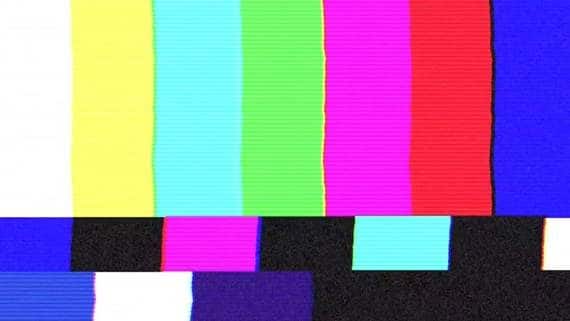 The listed types of interference are characteristic of both old kinescope TVs and modern LCD panels and Smart TVs. Interference can be caused by external or internal factors. And sometimes the service provider is also the culprit. The former depend on extraneous sources of noise or power wires, while the latter appear due to a breakdown of the TV device itself. The following lists ways to eliminate interference on the TV at home. If they are minor, then you can fix them yourself.
The listed types of interference are characteristic of both old kinescope TVs and modern LCD panels and Smart TVs. Interference can be caused by external or internal factors. And sometimes the service provider is also the culprit. The former depend on extraneous sources of noise or power wires, while the latter appear due to a breakdown of the TV device itself. The following lists ways to eliminate interference on the TV at home. If they are minor, then you can fix them yourself.
Checking the wiring of the TV receiver
Old wires have a bad effect on the operation of household appliances. If they are not grounded or poorly shielded, the electromagnetic field emitted by them will affect the quality of the broadcast image. If ripples appear on the TV display, it is recommended to replace the coaxial cables with shielded and thicker ones. The wear of the electrical wiring is characterized by a blue staining of the screen. Then it is worth checking the wires for the presence of mechanical damage or insulation failure. The lack of grounding leads to the appearance of horizontal narrow strips that have blurry edges.
TV Antenna Check
The antenna often causes ripples and other interference on the television receiver. In this case, the antenna cord should be diagnosed. You should start with a visual inspection of the plug and socket. They must not be compromised. It is necessary to check whether it provides a strong contact with the device and whether its condition has become worse during operation. If the cable works flawlessly, then it is recommended to use a filter with a ferrite sheath for connection.
It is necessary to check whether it provides a strong contact with the device and whether its condition has become worse during operation. If the cable works flawlessly, then it is recommended to use a filter with a ferrite sheath for connection.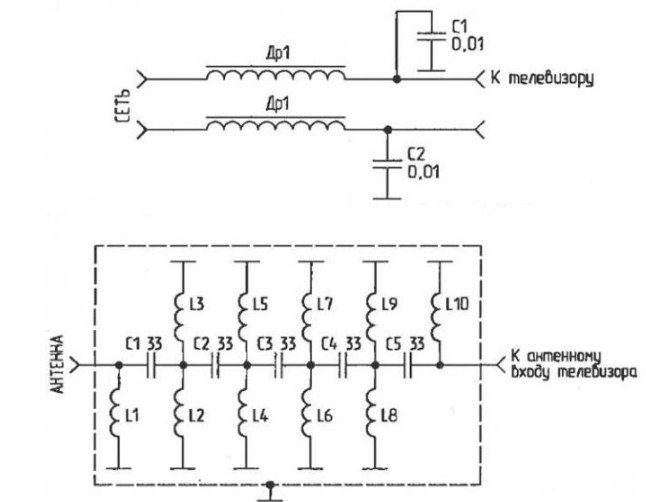 Network filters and high-pass filters will help to avoid signal distortion, noise and ripples on the screen will decrease [/ caption] This will reduce interference and improve the signal received from the antenna. If, as a result of these manipulations, the interference remains, then it is advisable to think about replacing it. At the same time, one should not exclude the possibility of transmitting a low-quality image from a single TV channel. If other programs broadcast without distortion, the problem lies elsewhere. It is also recommended to connect the TV to an external signal source to check the picture quality on it. If a removable antenna is used, then the cause of image distortion should be looked for in it. In some cases, it will be enough to tune the signal receiver more carefully.
Network filters and high-pass filters will help to avoid signal distortion, noise and ripples on the screen will decrease [/ caption] This will reduce interference and improve the signal received from the antenna. If, as a result of these manipulations, the interference remains, then it is advisable to think about replacing it. At the same time, one should not exclude the possibility of transmitting a low-quality image from a single TV channel. If other programs broadcast without distortion, the problem lies elsewhere. It is also recommended to connect the TV to an external signal source to check the picture quality on it. If a removable antenna is used, then the cause of image distortion should be looked for in it. In some cases, it will be enough to tune the signal receiver more carefully.
To check if the antenna is a source of interference, it is recommended to connect it to an accurately working TV device and compare the picture quality.
Also, problems of this kind sometimes happen in apartment buildings. If the collective antenna breaks, the TV will begin to show with interference. Often this happens due to chafing or creases in the cable. Therefore, it is recommended to ask your neighbors if they show channels normally. If not, then the owner’s TV is the source of the problem. Interference occurs with gusty winds or heavy precipitation.
Therefore, it is recommended to ask your neighbors if they show channels normally. If not, then the owner’s TV is the source of the problem. Interference occurs with gusty winds or heavy precipitation.
Antenna repair
You can fix the antenna yourself without resorting to the help of a telemaster. To remove ripples, hiss or prevent signal loss, it is often enough to replace the plug on the
coaxial cable .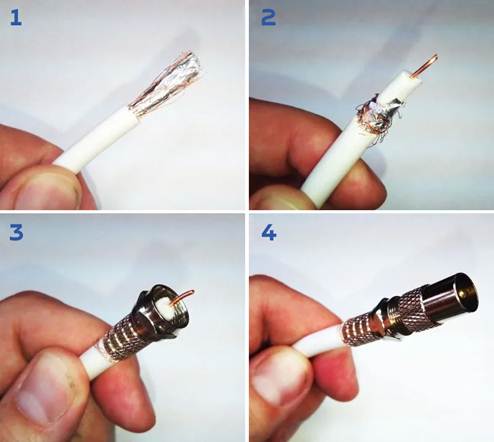 This will require the following steps:
This will require the following steps:
- Remove old plug.
- Strip the cord from the insulation by about 1.5 cm.
- Fix a new connector on the tip so that its body does not come into contact with the central channel of the wire.
- Screw the F-plug with the same thread onto the connector.
https://cxcvb.com/other/ne-pokazyvaet-cifrovoe-televidenie.html
Small ripples on the LCD screen
Owners of such TV models are also faced with the appearance of ripples on the screen. The reasons for this could be a malfunction in the capacitor, in the video card driver, or in the graphic element itself. Poor picture quality is in some cases caused by software that requires an update.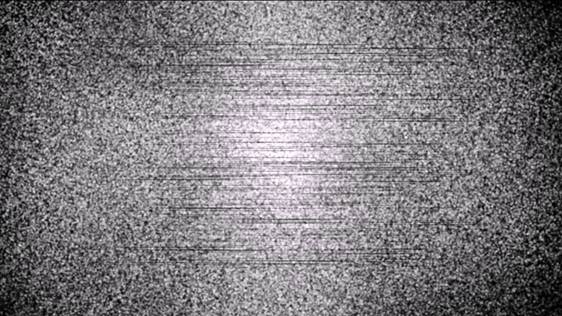 You can replace the drivers with your own efforts, but if the problem persists, you will have to contact the service center. In the event of a capacitor failure, which is more common with LCD panels, this element will have to be replaced. The indoor unit is damaged due to non-compliance with the operating rules or power surges.
You can replace the drivers with your own efforts, but if the problem persists, you will have to contact the service center. In the event of a capacitor failure, which is more common with LCD panels, this element will have to be replaced. The indoor unit is damaged due to non-compliance with the operating rules or power surges.
Stripes on TV
Considering the causes of interference on the TV in the form of stripes on the screen, you should look at the sources of extraneous noise. It happens that nearby household appliances muffle the signal. This applies to routers, microwave ovens, computers and other electrical appliances. At the same time, the TV starts broadcasting with characteristic lines and stripes. In this case, installing a directional antenna will help. You will also have to place the source of interference as far away from the TV panel as possible.
Checking the TV channel settings
Noises, grids and ripples on the TV screen are sometimes caused by poor channel settings. If you carry out this procedure manually, you can get a clearer picture. As a result of re-executing the program search, multi-colored and black-and-white noise should disappear. If the frequencies are off, then retuning will help to cope with the image defect.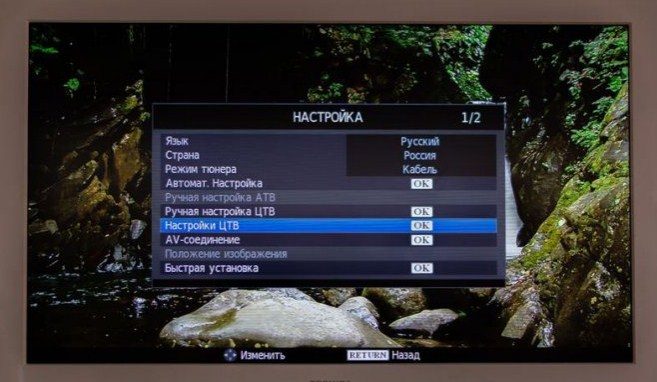 If this phenomenon occurs only on a few channels, it is recommended to reconfigure them. Since manual search allows you to search at certain frequencies corresponding to the region of residence. How to manually find digital TV channels:
If this phenomenon occurs only on a few channels, it is recommended to reconfigure them. Since manual search allows you to search at certain frequencies corresponding to the region of residence. How to manually find digital TV channels:
- Open the TV settings using the “Menu” key.
- Switch to the “Manual Configuration” tab.

- Specify the desired frequency range.
- Wait for search results and save changes.
Problems with TV broadcasting due to the fault of the provider
If it was necessary to understand the
causes of interference on a TV on digital television , it is first of all recommended to ask a question to the service provider regarding the quality of the TV signal. But before that, you need to see if the green status indicator on the router is on. Perhaps there are communication problems or technical malfunctions on his part.
Flickering on the TV screen
If you change the brightness of the TV, flickering often becomes noticeable, especially on a white background. In such a situation, you should not lower the backlight intensity to such a limit.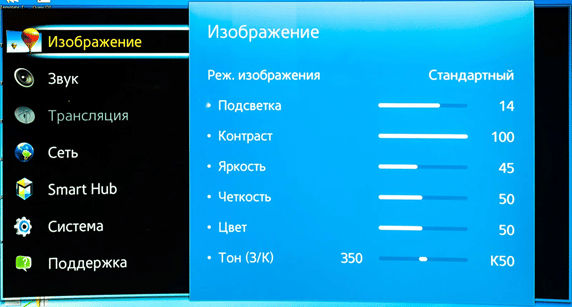 To achieve the best image quality, it is worth using the “Brightness” and “Contrast” parameters. This is most typical for Samsung equipment. On new TVs, you can turn off the “Picture backlight” option.
To achieve the best image quality, it is worth using the “Brightness” and “Contrast” parameters. This is most typical for Samsung equipment. On new TVs, you can turn off the “Picture backlight” option.
Solving software problems
On modern models of Samsung, LG and other top TV manufacturers, you can run a picture test to help identify the source of white noise on the TV or the cause of other interference. To do this, you need to go to the settings, open the “Support” block and find the “Device Maintenance” item there. The self-diagnosis function allows you to determine the defect in the image.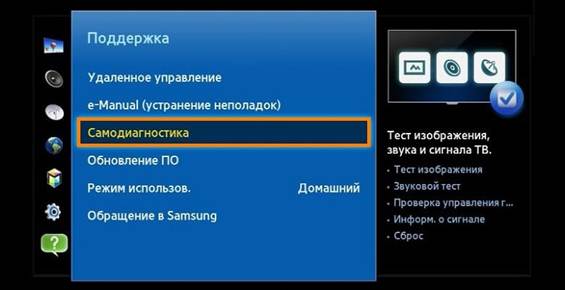 If other methods do not work, you will have to do a factory reset. Then check the TV for interference. You can also help install a new firmware version.
If other methods do not work, you will have to do a factory reset. Then check the TV for interference. You can also help install a new firmware version.
Internal breakdown of the TV
In addition to problems caused by external influences, it happens that a breakdown occurs inside the TV. However, before checking this, it is recommended to point the antenna correctly, change the plugs, check the cables and tune the TV channels manually. Disassembling the case can be difficult for the average user. A professional should eliminate internal malfunctions so that the device does not completely fail. Damage to microcircuits, parts or blocks may be involved in the appearance of color interference.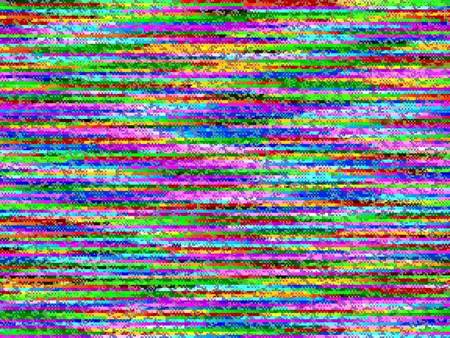 Especially if there have been previous falls from a height, hitting the body or liquid penetration. In this case, a breakdown is inevitable, and the device will have to be disassembled. In addition, household dust can accumulate on internal surfaces and cause equipment malfunction. Another possible reason could be the use of unsuitable cleaning agents. It is worth noting that internal breakdowns are more typical for older models of television receivers. They often have malfunctions due to external factors. Why there is noise and interference on the TV and how to eliminate ripples and stripes on the TV screen: https://youtu.be/bXNdk31W1LE
Especially if there have been previous falls from a height, hitting the body or liquid penetration. In this case, a breakdown is inevitable, and the device will have to be disassembled. In addition, household dust can accumulate on internal surfaces and cause equipment malfunction. Another possible reason could be the use of unsuitable cleaning agents. It is worth noting that internal breakdowns are more typical for older models of television receivers. They often have malfunctions due to external factors. Why there is noise and interference on the TV and how to eliminate ripples and stripes on the TV screen: https://youtu.be/bXNdk31W1LE
Broken pixels should be highlighted separately. So called small multi-colored dots on the screen. The reasons why they appear include factory defects or damage to the matrix.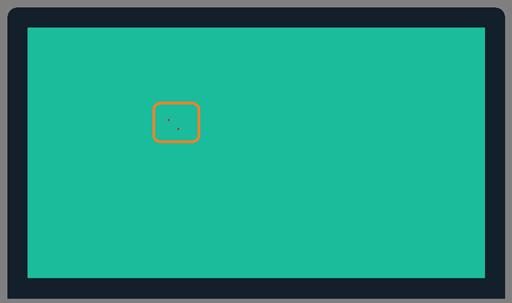 If the equipment is dropped on the floor, the screen may turn completely black. And the appearance of dark areas on the sides and the acquisition of characteristic red hues indicates a malfunction of the backlight module. A gray screen indicates a chip failure. Thus, interference on the TV is often caused by problems with the antenna, knocked down frequency settings and repair work at the provider. More serious malfunctions usually occur when used incorrectly and require a workshop to replace internal parts.
If the equipment is dropped on the floor, the screen may turn completely black. And the appearance of dark areas on the sides and the acquisition of characteristic red hues indicates a malfunction of the backlight module. A gray screen indicates a chip failure. Thus, interference on the TV is often caused by problems with the antenna, knocked down frequency settings and repair work at the provider. More serious malfunctions usually occur when used incorrectly and require a workshop to replace internal parts.
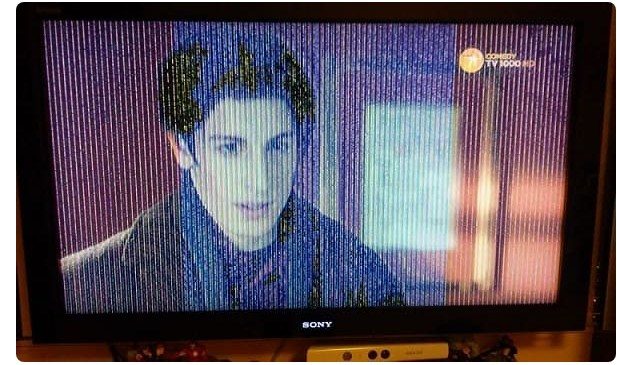


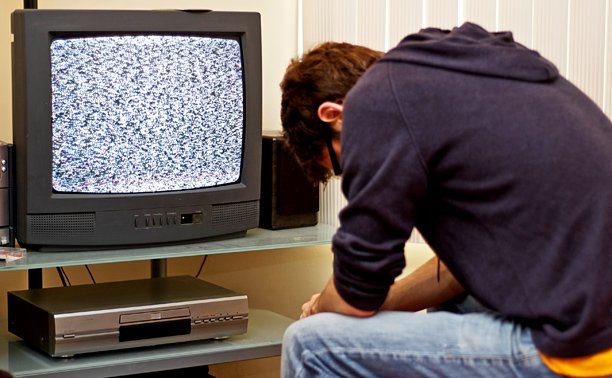


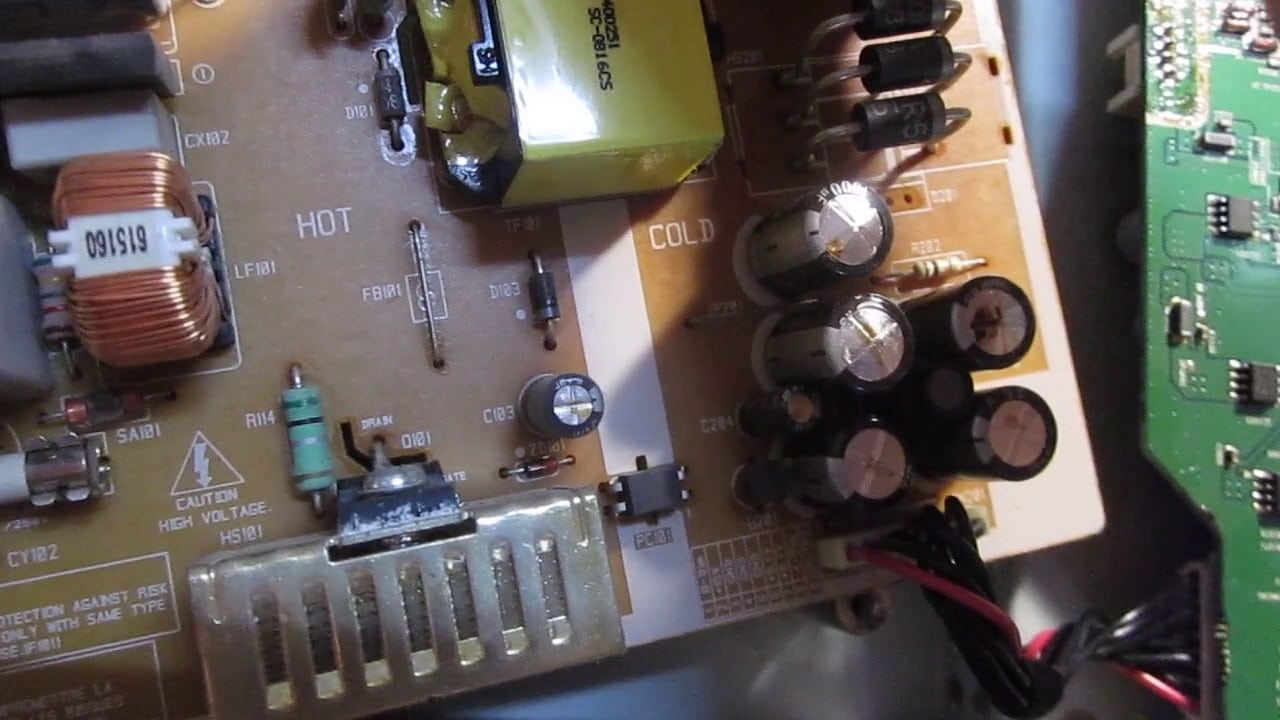


Mijn zoon woont nu ongeveer 4 jaar in zijn flat. In deze tijd heeft hij 10 nieuwe tv’s gehad. Alle tv’s hadden interferentie. Bewegend beeld, flikkerend beeld, stre pen en zeer wazig beeld. Er kwamen ook paars blauwe vlekken in beeldscherm. Bij 1 tv alleen de stekker in stopcontact, beeld werdt helemaal blauw. Van alles al geprobeerd niets helpt. Is er nu helemaal niemand die dit kan oplossen.
Goedemorgen.
Kan het ook aan de electrische draden die vanaf de meterkast door de muur gaan naar het stopcontact in de woonkamer liggen.
Zie onderstaand bericht.
Mijn zoon woont nu ongeveer 4 jaar in zijn flat. In deze tijd heeft hij 10 nieuwe tv’s gehad. Alle tv’s hadden interferentie. Bewegend beeld, flikkerend beeld, stre pen en zeer wazig beeld. Er kwamen ook paars blauwe vlekken in beeldscherm. Bij 1 tv alleen de stekker in stopcontact, beeld werdt helemaal blauw. Van alles al geprobeerd niets helpt. Is er nu helemaal niemand die dit kan oplossen. Источник: https://cxcvb.com/nl/texnika/televizor/problemy-i-polomki/pomexi-na-televizore.html
Zou het ook aan de electrische bedrading die vanaf de meterkast naar de woonkamer zijn doorgetrokken?